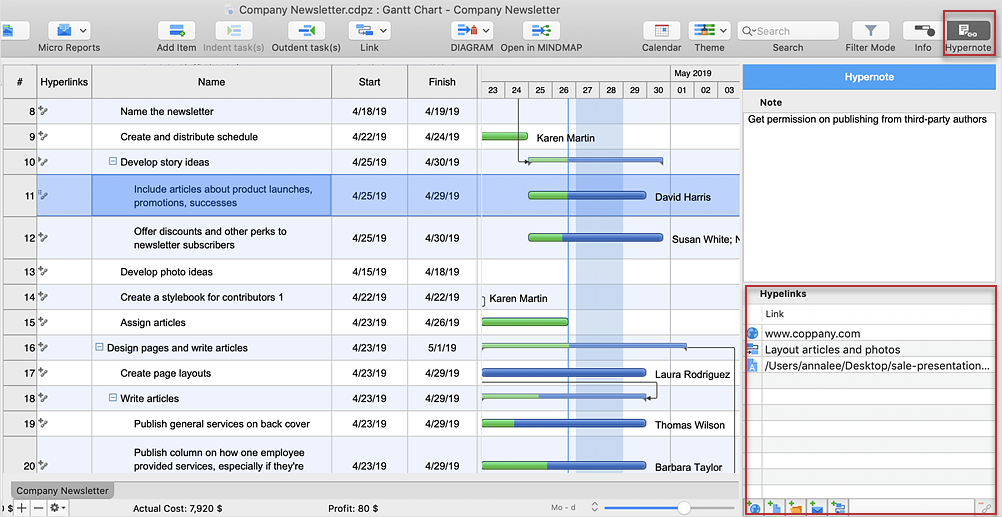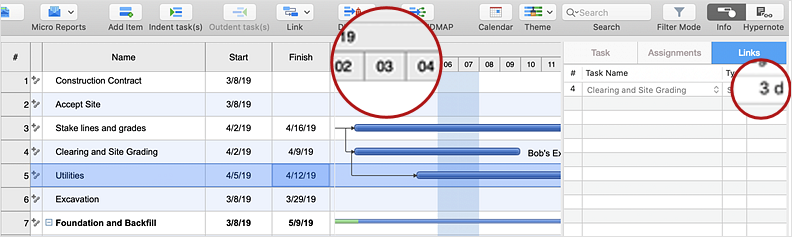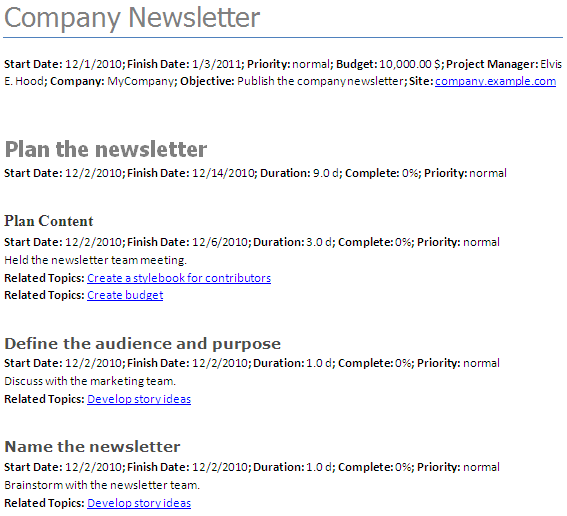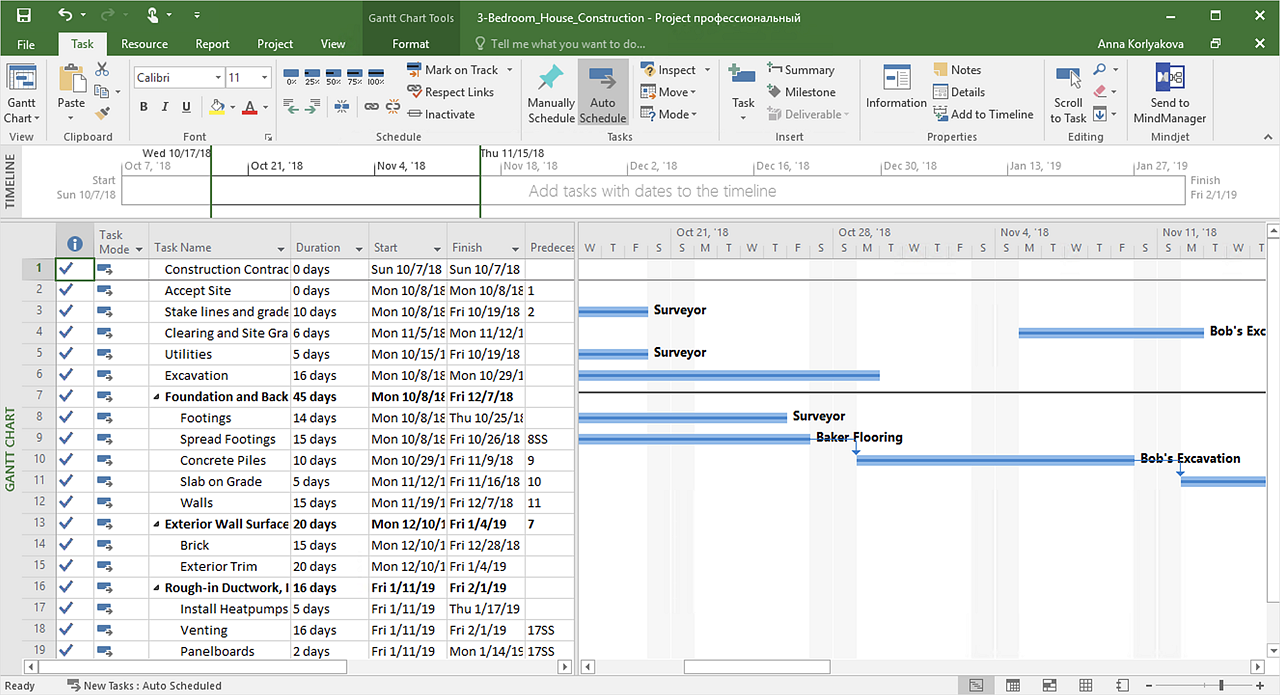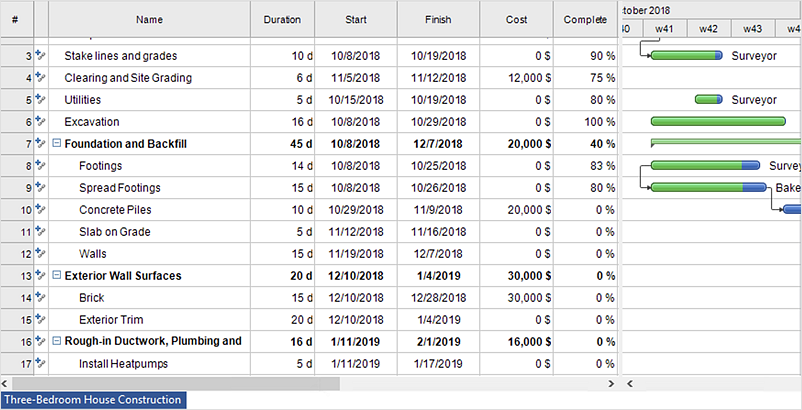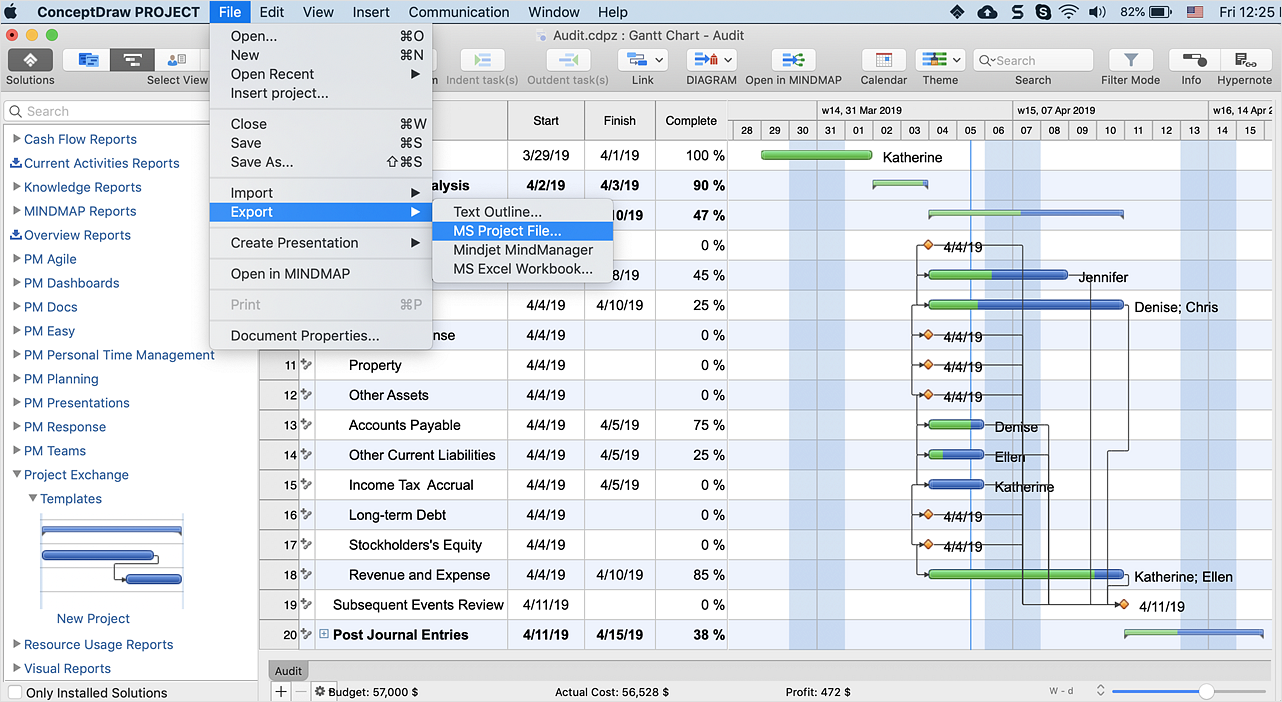HelpDesk
How to Add Several Hyperlinks to a Single Project Task
The number of hyperlinks, you can add to each project item in ConceptDraw PROJECT file is unlimited.HelpDesk
How to Determine what Information to be Displayed in the Project Resource List
After you create a project task list it is a necessary move to resource planning. You need to determine and assign resources to each task. There are several types of resources defined in ConceptDraw PROJECT: work, material, cost, and equipment. The columns of a project Resource List in ConceptDraw PROJECT displays the information you need to capture about each resource in your project.HelpDesk
How to Edit a Project Task List
A list of project tasks is core to any project plan. It is the basic part of a project schedule. The project task list should include all of the work associated with fulfilling the project on time. Having an entire and complete task list, the project manager will be able to estimate the costs and resources, necessary to implement the project. The project task list creation is a key piece of project management. The list of project tasks have include activities, should be performed, and the sequence in which tasks need to be completed.Project Outline
The project outline lets identify and represent the main objectives of the project and the major tasks, which are needed to be executed, and also assumes the break down of large tasks on the smaller subtasks. ConceptDraw Office applications help easy manage the projects and outline them for convenience. PM Docs solution from the Project Management area of ConceptDraw Solution Park supplies the ConceptDraw MINDMAP software with helpful possibility of creating and organizing the company and project documentation. It helps to structure the information of the project, makes easier to find the pertinent documentation during the life of the project thanks to the improvement the document access and minimizing the search time. The use of PM Docs solution and ConceptDraw MINDMAP export capabilities contribute to the quick, automatic and professional creation the Microsoft Word documents from the content of project documents and Mind Maps created in ConceptDraw Project and ConceptDraw MINDMAP software.HelpDesk
How to Create a Gantt Chart for Your Project
Instruction on how to create Gantt chart using ConceptDraw PROJECT software. Gant Chart is a graphical representation of tasks as segments on a time scale. It helps plan or overlapping.HelpDesk
What Information to be Displayed in the ConceptDraw PROJECT Gantt Chart View
What information can contain the project task list? Gantt Chart view is a graphical representation of a project outline that allows one to allocate tasks. You can customize a project’s tasks list view to include the columns you need to meet your information requirements. The columns of the ConceptDraw PROJECT Gantt view contain the information you want to capture about each task in your project. The following article details what information can be contained in the columns of a project outline:<HelpDesk
How to Exchange Files with MS Project Users
Ability to exchange project data across different project applications gives users an excellent alternative on the way they manage projects, and assists in the interoperability of project information between team members who have Macintosh and PC computers.HelpDesk
How to Import Project Data From MS Excel File
You can import information into the project from MS Excel workbook using the entered fields - fields in which you can enter or edit information as opposed to calculated fields.HelpDesk
How to Use Project Exchange Solution
Ability to exchange project data across different project applications gives users an excellent alternative on the way they manage projects, and assists in the interoperability of project information between team members who have Macintosh and PC computers.HelpDesk
What Information can be Displayed in the Multiproject Dashboard View
The columns in a Multiproject Dashboard tab of ConceptDraw PROJECT determine what information you want to capture on each project. It’s important to make sure you have the correct columns available. This article describes information that multiple projects list can contain.- How to Edit a Project Task List | How to Create a Gantt Chart for ...
- How to add Several Hyperlinks to a Single Project Task | Business ...
- How to add Several Hyperlinks to a Single Project Task | Export from ...
- How to Manage a Multiple Project Participants Responsibilities with ...
- How to Create Project Diagrams on PC | How to Convert a Mind ...
- Project Exchange | How to Import MS Project File to a Mind Map ...
- ConceptDraw | News
- MS Word | PM Meetings | Project Outline | Mindmap Project ...
- ConceptDraw | News
- What Information to be Displayed in the ConceptDraw PROJECT ...