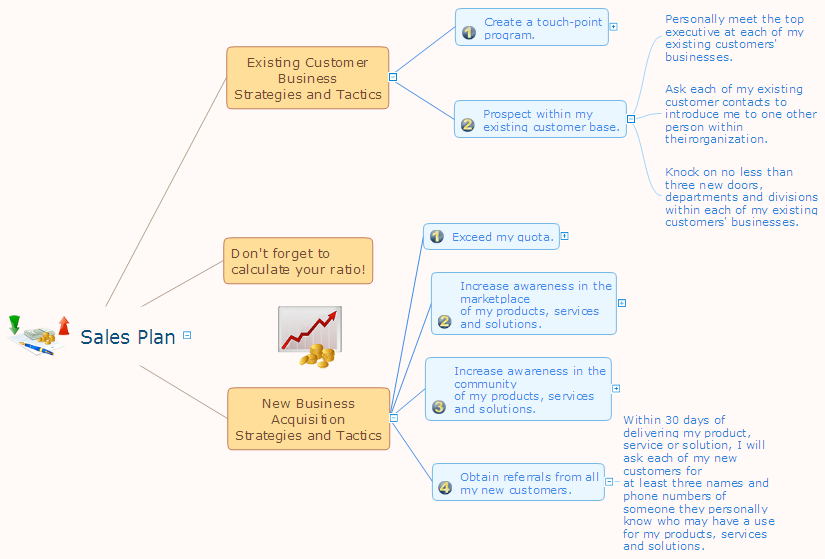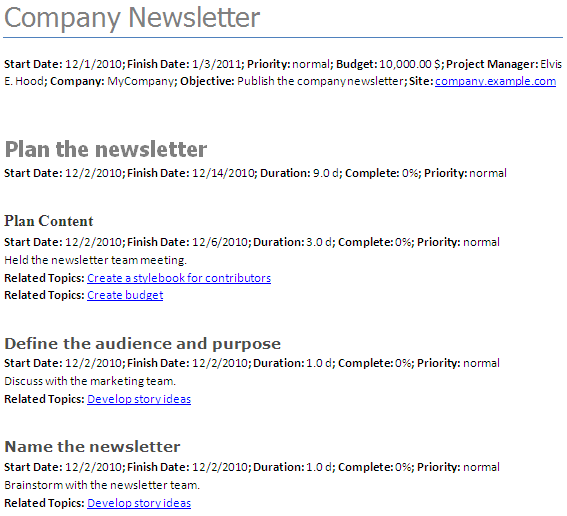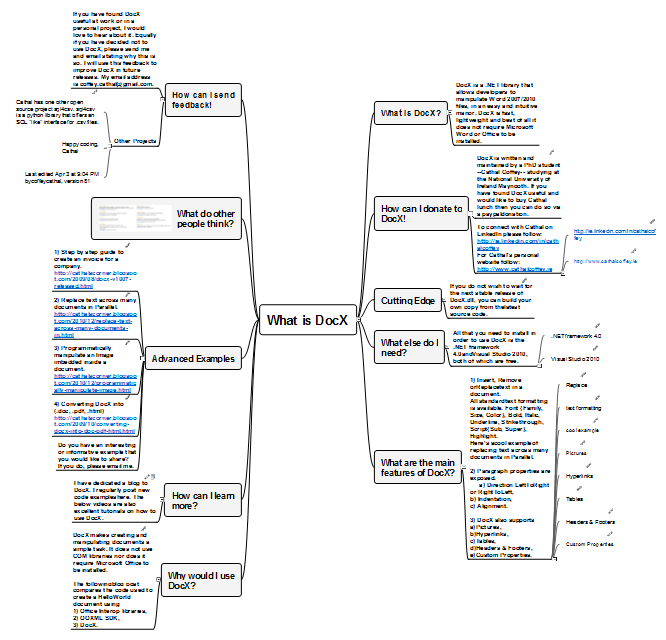HelpDesk
How to Present an MS Word Document via Skype
Present a document, created in MS Word from ConceptDraw MINDMAP using a Skype connection.Project Outline
The project outline lets identify and represent the main objectives of the project and the major tasks, which are needed to be executed, and also assumes the break down of large tasks on the smaller subtasks. ConceptDraw Office applications help easy manage the projects and outline them for convenience. PM Docs solution from the Project Management area of ConceptDraw Solution Park supplies the ConceptDraw MINDMAP software with helpful possibility of creating and organizing the company and project documentation. It helps to structure the information of the project, makes easier to find the pertinent documentation during the life of the project thanks to the improvement the document access and minimizing the search time. The use of PM Docs solution and ConceptDraw MINDMAP export capabilities contribute to the quick, automatic and professional creation the Microsoft Word documents from the content of project documents and Mind Maps created in ConceptDraw Project and ConceptDraw MINDMAP software.HelpDesk
How to Add a Flowchart to MS Word Document
ConceptDraw PRO allows you to easily create flowcharts and then insert them into a MS Word document.Word Exchange
ConceptDraw MINDMAP is a powerful application for creating best-looking and quality Mind Maps. Sometimes besides the brainstorming, mind mapping and drawing tools, you may need the functions of collaboration and exchange information between different applications. Such opportunity makes you flexible in exchange of information and documents with colleagues and other people. ConceptDraw Solution Park offers the Word Exchange solution at the Business Productivity area, specially developed for making the MS Word documents from your Mind Maps with just a simple click of mouse. Now, it is simple to make in ConceptDraw MINDMAP the framework for a future article or book, to fill a structure with ideas and then easy receive MS Word document. And vice versa, you are able to load any MS Word document into Mind Map to review, refine, discuss, and present the structure and story. MINDMAP Word exchange is indispensable for lecturers, writers, journalists, bloggers, copywriters, and other people who need easy create, review and organize text documents, structure and edit articles or books, present a brief contents.HelpDesk
How to Insert a Mind Map into Microsoft Word Document
ConceptDraw MINDMAP offers several options of converting your mind map to MS Word document. You can choose the proper format that meets your needs to communicate content of your mind maps. Generate text, presentations, images or web pages that are pertinent to your work. Primary, you can export a mind map to MS Word. This method allows stylizing the document by using a custom MS Word templates. If you need to combine text and hierarchically structured information in a single document, the best solution is to incorporate a mind map into the MS Word document using the copy-paste capabilities of ConceptDraw MINDMAP.Idea Outline
ConceptDraw MINDMAP is a powerful brainstorming software, the best application for ideas communication, for outlining ideas and data, for organizing arguments and other information. ConceptDraw MINDMAP software and solutions offered by ConceptDraw Solution Park help to hold the brainstorming session, to brainstorm a lot of new ideas, to outline your ideas, to make the Mind Map from the new ideas and concepts, to show new ideas at the presentation, efffectively communicate them and report at the meetings and conferences. The good ideas outline saves your time and helps visually explain your ideas for other people. Outline effectively your ideas using varied tools offered by ConceptDraw MINDMAP and make sure that it is very easy. The wide export capabilities of ConceptDraw MINDMAP are also helpful for ideas communication and collaboration with colleagues which don't have installed ConceptDraw Office applications. You can create automatically the MS PowerPoint presentation or MS Word document from the content of the active page of your map with a simple click.SWOT Analysis
When starting a new business project or business venture and making the strategic decisions, you need to attach all strengths, utilize all opportunities to eliminate weaknesses and to avoid potential threats. All these actions look like hard, but it is not so when is applied a SWOT Analysis method. The main goal of this method is to help develop a strong business strategy, its major tools are SWOT Matrix and SWOT Mind Map that help you define the internal strengths and weaknesses, and also external opportunities and threats that you may face. The Mind Map is a unique visual tool, which lets you see immediately the key points and gaps, and to establish the links between seemingly unrelated information. ConceptDraw MINDMAP software is effective to save your time and efforts when carrying out a SWOT Analysis. The SWOT and TOWS Matrix Diagrams solution, that is available from ConceptDraw Solution Park, contains easy-to-use Mind Map templates to help you identify the Strengths, Weaknesses, Opportunities, and Threats, and represent the SWOT analysis results on the professionally-looking Mind Map.HelpDesk
How to Convert a Mind Map into MS Word Document
Mind maps are often used for structuring ideas, planning and organizing of various documents. ConceptDraw MINDMAP allows you transfer a mind map to MS Word format using its export facilities. You can convert a mind map to a MS Word outline using the set of standard templates, or even your custom template. Thus, your mind map will be transformed into the proper document format. Using a custom MS Word template allows you apply your individual style to each document, being exported from ConceptDraw MINDMAP. You can use a mind mapping to capture ideas and structure information. Then making a quick conversion to MS Word and you finally obtain a clean and stylish document.Basic Flowchart Symbols and Meaning
Flowcharts are the best for visually representation the business processes and the flow of a custom-order process through various departments within an organization. ConceptDraw PRO diagramming and vector drawing software extended with Flowcharts solution offers the full set of predesigned basic flowchart symbols which are gathered at two libraries: Flowchart and Flowcharts Rapid Draw. Among them are: process, terminator, decision, data, document, display, manual loop, and many other specific symbols. The meaning for each symbol offered by ConceptDraw gives the presentation about their proposed use in professional Flowcharts for business and technical processes, software algorithms, well-developed structures of web sites, Workflow diagrams, Process flow diagram and correlation in developing on-line instructional projects or business process system. Use of ready flow chart symbols in diagrams is incredibly useful - you need simply drag desired from the libraries to your document and arrange them in required order. There are a few serious alternatives to Visio for Mac, one of them is ConceptDraw PRO. It is one of the main contender with the most similar features and capabilities.
Online Marketing Objectives
Promotion and sale of goods or services, as well as the conquest of free niche on the market in a given category include numerous methods directed on the advertising the products and attraction attention of potential buyers. Among them are traditional methods of struggle for the buyer, as well as internet marketing or online marketing, that is a complex of measures aimed at attraction of clients using the online technologies. The main tool of online marketing is a website of the company. The proper preparation and promotion of website ensure to the owner the opportunity to successfully compete with manufacturers of similar products, ensuring the high sales. Today each manufacturer, regardless of the size and direction of activities, creates a website, online store, blog, pages in social networks that give the visitors full information about the company, its products and services. Given the fact that a potential buyer spends a lot of time at the Internet, such strategy is justified and the practice shows a high efficiency of online marketing. ConceptDraw MINDMAP helps to illustrate a value of outline marketing on a Mind Map, to represent the online marketing objectives for a company and to specify the targets outlined for each of these objectives.- How to Convert a Mind Map into MS Word Document | How to Insert ...
- How to Insert a Mind Map into Microsoft Word Document | Concept ...
- Export Conceptdraw Document To Image File
- Export Mindmap To Image File
- How to Make SWOT Analysis in a Word Document
- Process Flowchart | How to Insert a Mind Map into Microsoft Word ...
- Mind Mapping Sample Image
- Export from ConceptDraw MINDMAP to PDF (Adobe Acrobat®) File ...
- How to Convert a Mind Map into MS Word Document | How to Insert ...
- How to Connect an Image to a Topic in Your Mind Map | How to ...