The vector stencils library "Cisco switches and hubs" contains 26 symbols for drawing computer network diagrams using the ConceptDraw PRO diagramming and vector drawing software.
"A network switch (sometimes known as a switching hub) is a computer networking device that is used to connect many devices together on a computer network. A switch is considered more advanced than a hub because a switch will only send a message to the device that needs or requests it, rather than broadcasting the same message out of each of its ports.
A switch is a multi-port network bridge that processes and forwards data at the data link layer (layer 2) of the OSI model. Some switches have additional features, including the ability to route packets. These switches are commonly known as layer-3 or multilayer switches. Switches exist for various types of networks including Fibre Channel, Asynchronous Transfer Mode, InfiniBand, Ethernet and others." [Network switch. Wikipedia]
"An Ethernet hub, active hub, network hub, repeater hub, multiport repeater or hub is a device for connecting multiple Ethernet devices together and making them act as a single network segment. It has multiple input/ output (I/ O) ports, in which a signal introduced at the input of any port appears at the output of every port except the original incoming. A hub works at the physical layer (layer 1) of the OSI model. The device is a form of multiport repeater. Repeater hubs also participate in collision detection, forwarding a jam signal to all ports if it detects a collision.
Some hubs may also come with a BNC and/ or Attachment Unit Interface (AUI) connector to allow connection to legacy 10BASE2 or 10BASE5 network segments." [Ethernet hub. Wikipedia]
The example "Design elements - Cisco switches and hubs" is included in the Cisco Network Diagrams solution from the Computer and Networks area of ConceptDraw Solution Park.
"A network switch (sometimes known as a switching hub) is a computer networking device that is used to connect many devices together on a computer network. A switch is considered more advanced than a hub because a switch will only send a message to the device that needs or requests it, rather than broadcasting the same message out of each of its ports.
A switch is a multi-port network bridge that processes and forwards data at the data link layer (layer 2) of the OSI model. Some switches have additional features, including the ability to route packets. These switches are commonly known as layer-3 or multilayer switches. Switches exist for various types of networks including Fibre Channel, Asynchronous Transfer Mode, InfiniBand, Ethernet and others." [Network switch. Wikipedia]
"An Ethernet hub, active hub, network hub, repeater hub, multiport repeater or hub is a device for connecting multiple Ethernet devices together and making them act as a single network segment. It has multiple input/ output (I/ O) ports, in which a signal introduced at the input of any port appears at the output of every port except the original incoming. A hub works at the physical layer (layer 1) of the OSI model. The device is a form of multiport repeater. Repeater hubs also participate in collision detection, forwarding a jam signal to all ports if it detects a collision.
Some hubs may also come with a BNC and/ or Attachment Unit Interface (AUI) connector to allow connection to legacy 10BASE2 or 10BASE5 network segments." [Ethernet hub. Wikipedia]
The example "Design elements - Cisco switches and hubs" is included in the Cisco Network Diagrams solution from the Computer and Networks area of ConceptDraw Solution Park.
UML composite structure diagram - Drive a taxi
For motor vehicles, the detailed tasks include: (1) Starting the vehicle's engineWikipedia] The UML composite structure diagram example "Drive a taxi" was

Cisco Routers . Cisco icons, shapes, stencils and symbols
The Cisco Network Diagrams solution uses Cisco network symbols and CiscoCisco storage router ; Router with firewall ; Wireless router ; ASR 1000 series

Cisco Products Additional. Cisco icons, shapes, stencils and symbols
Additional contains equipment symbols for drawing the computer networkdiagrams. VPN concentrator; SSL terminator; CDM (Content Distribution
Manager) Fibre channel disk subsystem; Fibre channel fabric switch ; Generic
gateway

Mobile data offloading - Wireless network diagram
Wikipedia] The example "Wireless network diagram - Mobile data offloading" wasWireless network diagram , road, outdoor access point , indoor access point ,

CDM ( Content Distribution Manager )
The vector stencils library "Cisco network topology" contains 89 symbols of Cisconetwork devices and design elements for drawing computer network topology

Electrical Symbols , Electrical Diagram Symbols
It wasn't so easy to create Electrical Symbols and Electrical Diagram as it is nowbistable current switches, current controllers , regulators, electrical generators,
and . MS Visio , and many other graphic formats) from the ConceptDraw
Solution . telecom wireless plan, and other electric visual and
telecommunication floor

Cisco Network Topology. Cisco icons, shapes, stencils and symbols
The Cisco Network Diagrams solution uses Cisco network symbols and Ciscoicons The Cisco Network Diagram shows how signals act on the networked
devices , Cisco File Server; Firewall , horizontal; Firewall , vertical; Firewall ,
vertical,

Cisco routers - Vector stencils library
The vector stencils library " Cisco routers " contains 27 symbols of routers fordrawing Cisco computer network diagrams. "When multiple routers are used in

Network Security Devices
The most popular network security devices are firewalls - network security Thedrawing tools of Network Security Diagrams Solution are very useful for network

Network VOIP. Computer and Network Examples
Voice-over-Internet protocol (VoIP) is a protocol of the voice communications andmultimedia sessions through the Internet or other packet-switched networks. to
use regular telephone networks through any internet service provider and
anywhere. Network Diagram Software; Cisco Network Diagram Software;
Logical

Hotel reservation system
This hotel computer reservations system cycle process chart example was orcentral reservation system ( CRS ) is a computerized system used to store and
The cycle process diagram example "Hotel reservation system" was created
using

Cisco Network Topology. Cisco icons , shapes , stencils and symbols
Cisco icons are worldwide acknowledged and mainly established as standardBBSM; ATA; SIP Proxy Server ; NetRanger; Cisco 1000; IP; System controller;
ACE ConceptDraw PRO native Mac app; Easier to use than Microsoft Visio ®
and

- Layer 3 Switch Symbol
- Cisco switches and hubs - Vector stencils library | Cisco switches ...
- Cisco Switches and Hubs. Cisco icons, shapes, stencils and symbols
- Cisco switches and hubs - Vector stencils library | How to Create ...
- Cisco Switches and Hubs. Cisco icons, shapes, stencils and ...
- Cisco Switches and Hubs. Cisco icons, shapes, stencils and symbols
- Cisco LAN. Cisco icons, shapes, stencils and symbols | Design ...
- Design elements - Cisco switches and hubs | Cisco switches and ...
- Cisco Switches and Hubs. Cisco icons, shapes, stencils and symbols
- Cisco switches and hubs - Vector stencils library | Design elements ...
- Cisco LAN. Cisco icons, shapes, stencils and symbols | Star Network ...
- Cisco Switches and Hubs. Cisco icons, shapes, stencils and ...
- Cisco LAN. Cisco icons, shapes, stencils and symbols | Cisco ...
- Cisco Switches and Hubs. Cisco icons, shapes, stencils and symbols
- Design elements - Cisco switches and hubs | Network Glossary ...
- Cisco Switches and Hubs. Cisco icons, shapes, stencils and symbols
- Network Hubs | Star Network Topology | Design elements - Cisco ...
- Electrical Symbols, Electrical Diagram Symbols | Electrical Symbols ...
- Star Network Topology | Design elements - Cisco switches and hubs ...
- Cisco switches and hubs - Vector stencils library | Cisco switches ...
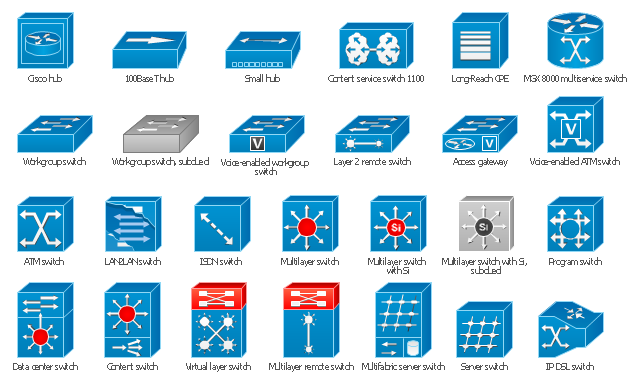
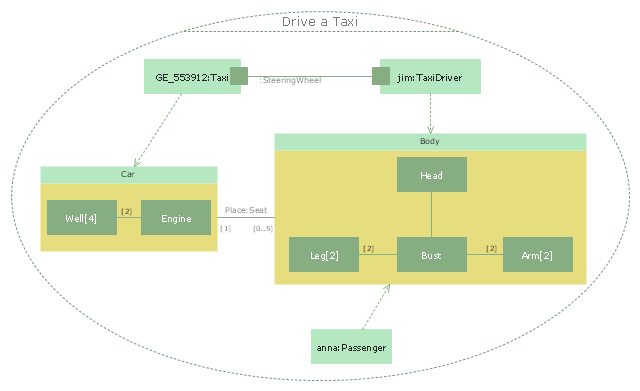


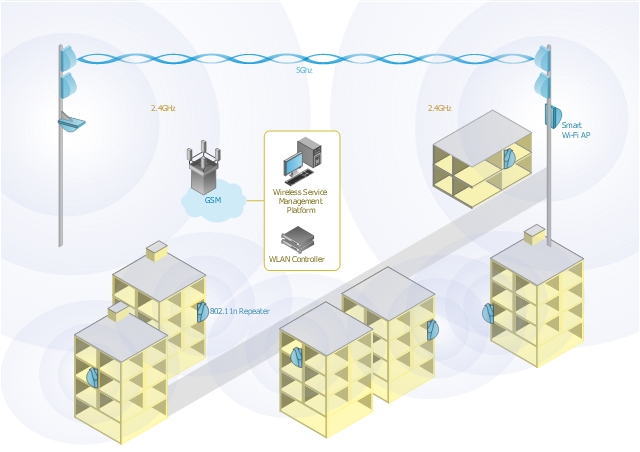














-cisco-network-topology---vector-stencils-library.png--diagram-flowchart-example.png)
-cisco-network-topology---vector-stencils-library.png--diagram-flowchart-example.png)



















-cisco-network-topology---vector-stencils-library.png--diagram-flowchart-example.png)






-cisco-network-topology---vector-stencils-library.png--diagram-flowchart-example.png)
































-cisco-network-topology---vector-stencils-library.png--diagram-flowchart-example.png)

























-cisco-routers---vector-stencils-library.png--diagram-flowchart-example.png)















