Using Remote Networking Diagrams
Remote Networking - We explain the method most people use to connect to the Internet.
Network Drawing Software
ConceptDraw Network Drawing Software - Network design software for network drawings with abundant examples and templates. Create computer network designs, diagrams and schematics using ConceptDraw.
Network Diagramming with ConceptDraw PRO
At the moment computer networks are widespread, various types of computer networks are constructed around the world, operate and interact with each other. There are many kinds of computer networks that differ in the transmission medium, in communications protocols, in size, topology, organizational intent, and also in territorial basis. There are popular such types of computer networks as Global Area Network (GAN), Wide Area Network (WAN), Metropolitan Area Network (MAN), Local Area Network (LAN). ConceptDraw PRO is a powerful network diagramming software, perfect for software engineers, software designers and software developers who need to draw Computer Network diagrams, designs, schematics, and network maps in no time. The pre-drawn shapes representing computers, network devices and smart connectors offered by ConceptDraw solutions help to create the accurate diagrams and documentation, represent computer network topologies and designs, depict Computer network architectures, logical, physical, cable networks, and vehicular networks.The vector stencils library "Cisco buildings" contains 21 symbols: Government building, University, Small business, Branch office, Headquarters, Router in building, House, Telecommuter house, Home office, Medium building, Multidwelling unit (MDU), Mediator.
Use it to draw the computer network diagrams using the ConceptDraw PRO diagramming and vector drawing software.
The example "Design elements - Cisco buildings" is included in the Cisco Network Diagrams solution from the Computer and Networks area of ConceptDraw Solution Park.
Use it to draw the computer network diagrams using the ConceptDraw PRO diagramming and vector drawing software.
The example "Design elements - Cisco buildings" is included in the Cisco Network Diagrams solution from the Computer and Networks area of ConceptDraw Solution Park.
Design Element: Rack Diagram for Network Diagrams
ConceptDraw PRO is perfect for software designers and software developers who need to draw Rack Diagrams.
- Network Diagram Software Home Area Network | How To use ...
- How To use House Electrical Plan Software | Network Diagram ...
- Guesthouse Network . WIFI network to my guest house | Building ...
- How To use House Electrical Plan Software | Network Diagram ...
- Network Architecture | How To use House Electrical Plan Software ...
- How To use House Electrical Plan Software | Create Floor Plan ...
- Network Diagram Software Home Area Network | How To use ...
- House Wiringa Diagram Appplication
- How Does An Electric Wiring Diagram Of A Domestic Building Looks
- Network Diagram Software Home Area Network | How To use ...
- Telecommunication Network Diagrams | Design elements ...
- How To use House Electrical Plan Software | Network Diagram ...
- Guesthouse Network . WIFI network to my guest house | Hotel ...
- Cisco Building Symbols
- Telecommunication Network Diagrams | How To use House ...
- How To use House Electrical Plan Software | GPRS network ...
- How To use House Electrical Plan Software | ConceptDraw PRO ...
- Network Diagram Software LAN Network Diagrams & Diagrams for ...
- Guesthouse Network . WIFI network to my guest house | 3D Network ...
- How To use House Electrical Plan Software | ConceptDraw PRO ...



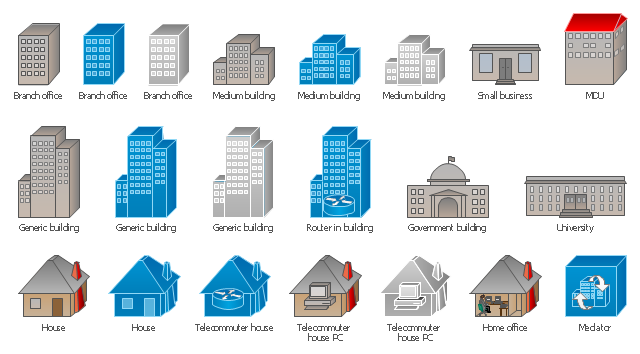
.png)