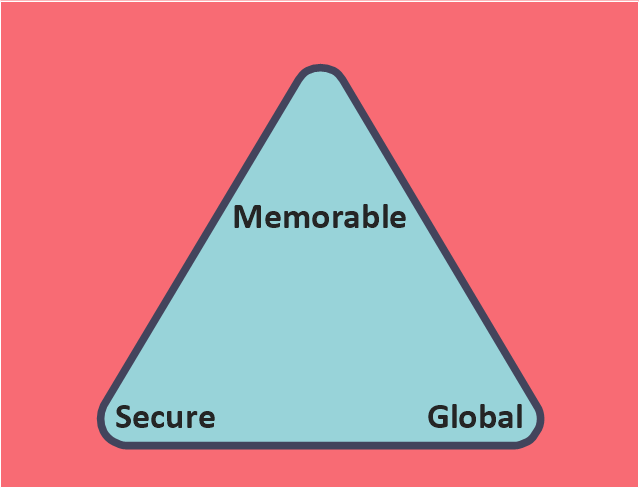HelpDesk
How to Create Flowchart Using Standard Flowchart Symbols
Flowcharts are used to display an algorithm for consistent execution of certain steps. Flowchart is probably the easiest way to make a graphical representation of any process. Flowcharts use the set of standard geometric symbols and arrows to define relationships. ConceptDraw PRO allows you to create professional flowchart quickly and easily. The ability to create flowcharts is contained in the Flowcharts solution. The solution provides a set of special tools for creating flowcharts."Zooko's triangle is a diagram named after Zooko Wilcox-O'Hearn which sets out suspected tradeoffs for a system for giving names to participants in a network protocol. At the vertices of the triangle are three properties that are generally considered desirable for such names:
Secure: The quality that there is one, unique and specific entity to which the name maps. For instance, domain names are unique because there is just one party able to prove that they are the owner of each domain name.
Decentralized: The lack of a centralized authority for determining the meaning of a name. Instead, measures such as a Web of trust are used.
Human-meaningful: The quality of meaningfulness and memorability to the users of the naming system. Domain names and nicknaming are naming systems that are highly memorable." [Zooko's triangle. Wikipedia]
This triangle diagram sample was redesigned using the ConceptDraw PRO diagramming and vector drawing software from Wikimedia Commons file Zooko%27s_ Triangle.svg. [commons.wikimedia.org/ wiki/ File:Zooko%27s_ Triangle.svg]
The triangular chart example "Zooko's triangle diagram" is included in the Pyramid Diagrams solution from the Marketing area of ConceptDraw Solution Park.
Secure: The quality that there is one, unique and specific entity to which the name maps. For instance, domain names are unique because there is just one party able to prove that they are the owner of each domain name.
Decentralized: The lack of a centralized authority for determining the meaning of a name. Instead, measures such as a Web of trust are used.
Human-meaningful: The quality of meaningfulness and memorability to the users of the naming system. Domain names and nicknaming are naming systems that are highly memorable." [Zooko's triangle. Wikipedia]
This triangle diagram sample was redesigned using the ConceptDraw PRO diagramming and vector drawing software from Wikimedia Commons file Zooko%27s_ Triangle.svg. [commons.wikimedia.org/ wiki/ File:Zooko%27s_ Triangle.svg]
The triangular chart example "Zooko's triangle diagram" is included in the Pyramid Diagrams solution from the Marketing area of ConceptDraw Solution Park.
HelpDesk
How to Create a Building Plan Using ConceptDraw PRO
Making a home or apartment floor plans involves many different elements that can be managed using ConceptDraw PRO. The ability to design different floor plans is delivered by the Floor Plans solution. Using this solution you can easily create and communicate floor plans of any complexity.HelpDesk
How to Convert a Mind Map into MS Project XML
The easiest way to start this project is to conduct a brainstorm session that identifies necessary tasks, then prepare a project schedule in the form of a Gantt chart and assign resources to tasks. With ConceptDraw MINDMAP, you can initiate a project using mind map to represent all critical and important tasks. ConceptDraw MINDMAP supports a mind map export to MS Project; it also allows import a project file from MS Project giving team members who use OS X or Windows a working visual map of a planned project.- Explain Pyramid Structure O Mis
- Draw The Chart Of Dfd O Level
- Gant Chart in Project Management | How to Create Presentation of ...
- Pie Charts For OS Used In Business World
- Organizational Structure | How to Draw an Organization Chart ...
- Plan O Gram Free Templates
- O Level Dfd For Library Management System
- How To Create a Bubble Chart | Best Diagramming Software for Mac ...
- Process decision program chart (PDPC) - Personal activity | Process ...
- Flow process chart
- Plan O Grams
- Venn Diagram Examples for Problem Solving. Computer Science ...
- Level O Dfd
- Competitor Analysis | Competitive feature comparison matrix chart ...
- Enterprise Architecture Diagrams | O Level Dfd
- Marketing - Vector stencils library | Flow chart Example. Warehouse ...
- Bar Chart Template for Word | SWOT analysis matrix diagram ...
- Marketing | Competitive feature comparison matrix chart - Digital ...
- Model Diagram O Green Marketing Mix
- Pyramid Diagram | Project triangle chart | Triangular chart ...