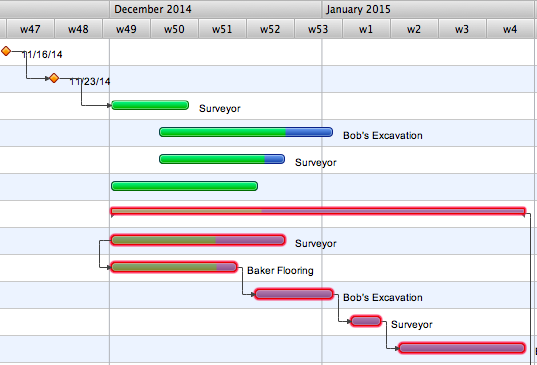Project —Task Trees and Dependencies
Users new to ConceptDraw PROJECT will find the Basic lessons an essential platform for familiarizing themselves with the program′s functions. This video lesson will teach you how to set up task trees and dependencies.HelpDesk
How to Use Critical Path Analysis for Scheduling Complex Projects
Instruction on how to use this important project management tool with ConceptDraw PROJECT
 Project Management Area
Project Management Area
Project Management area provides Toolbox solutions to support solving issues related to planning, tracking, milestones, events, resource usage, and other typical project management functions.
Project — Working With Costs
ConceptDraw PROJECT delivers a rich set of built-in functionalities and optional product extensions that support your daily workflow in time-saving and creative ways. This video lesson will teach you how to work with costs in your project document.
 ConceptDraw Solution Park
ConceptDraw Solution Park
ConceptDraw Solution Park collects graphic extensions, examples and learning materials
How To Create Project Report
ConceptDraw PROJECT contains an extensive tool set to help project managers. The rich data visualization capability that is provided by ConceptDraw products helps you create project dashboards, one-click reports, multi-project views, Gantt charts, and resource views. Let′s learn how to get maximum value using ConceptDraw PROJECT!- Conceptdraw.com: Mind Map Software, Drawing Tools | Project ...
- Project Management Tools Communication Software Skype
- Critical Path Online Tool
- ConceptDraw PROJECT Project Management Tool | Bar Diagrams ...
- Dfd Erd Of Project Task Management Project
- ConceptDraw PROJECT Project Management Tool | Project ...
- Uml Project Samples Of Task Management System
- Project management life cycle - Flowchart | Basic Diagramming | PM ...
- Activities In A Project Management Software With Example Diagram
- How To Create a PERT Chart | Online Diagram Tool | Example of ...
- Flowchart Definition | Gant Chart in Project Management | Flowchart ...
- Critical Path Method in ConceptDraw PROJECT | How to Discover ...
- Seven Management and Planning Tools | Property Management ...
- Get Drawing Project By Company
- How to Manage Multiple Projects on Mac | Manage Social Media ...
- Project Management | ConceptDraw.com
- Download Use Case Diagram For Task Management
- Construction Project Chart Examples | Process Flowchart | Gantt ...
- One formula of professional mind mapping : input data + output data ...
- Online Diagram Tool | Online Flow Chart | How to Create a Timeline ...