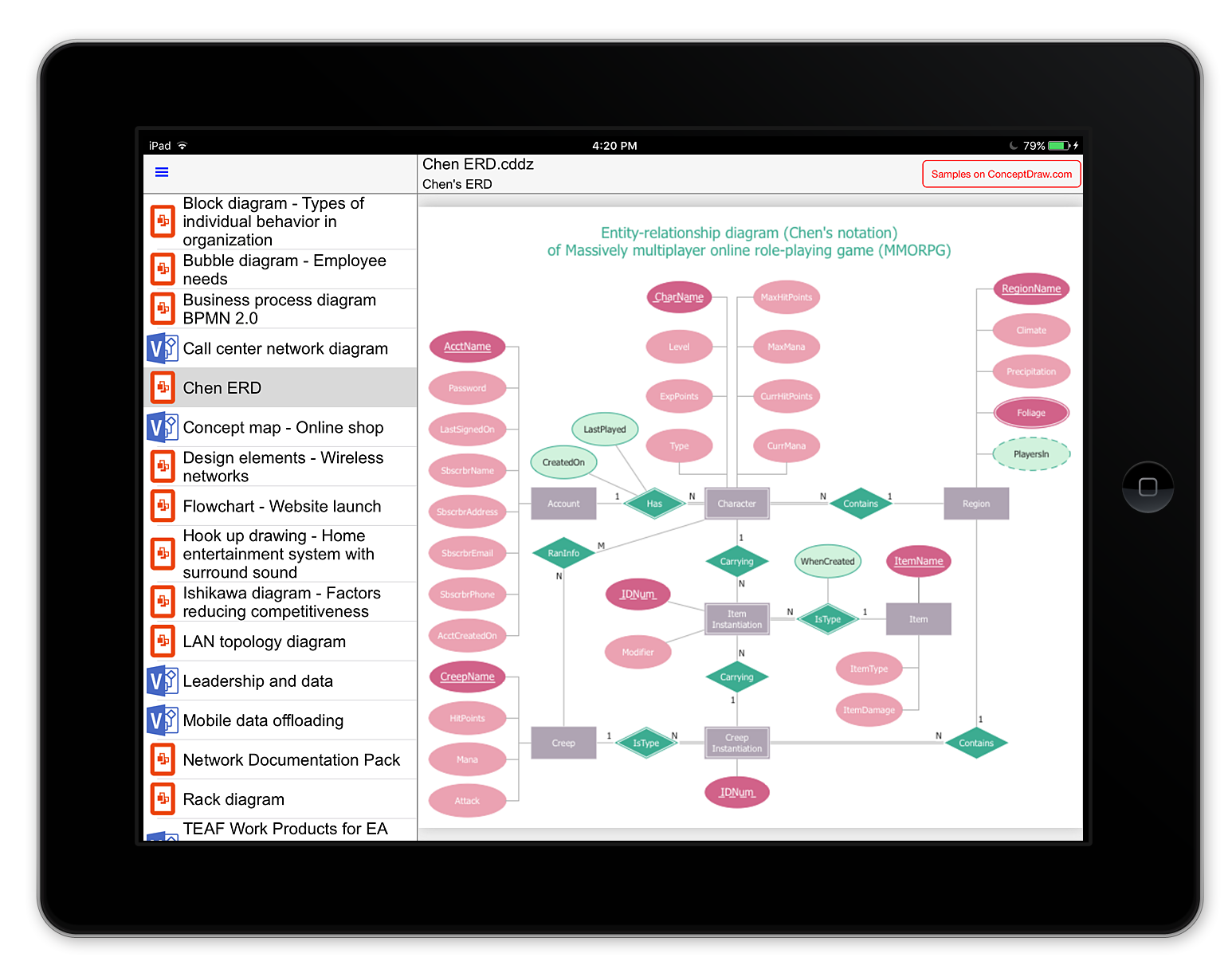HelpDesk
Diagram Viewer Online Help
Diagram Viewer for iPad, is designed to assist individuals who need to view business graphics files. The Diagram Viewer is a viewing tool for business graphics produced by two well know business graphics and diagramming tools : ConceptDraw PRO v10 and MS Visio 2013. Diagram Viewer lets you preview ConceptDraw PRO v10 (CDDZ) and MS Visio (VSDX) files on an iPad. You can open VSDX and CDDZ files from your Mac , your email inbox; from cloud storage and, finally download them from conceptdraw.com. Diagram Viewer is the perfect tool for all your graphical needs, right at your fingertips.
 ConceptDraw Solution Park
ConceptDraw Solution Park
ConceptDraw Solution Park collects graphic extensions, examples and learning materials
- Online Diagram Tool | Online Flow Chart | Flow Chart Online | Visio ...
- Online Diagram Tool | UML Component Diagram Example - Online ...
- Visio Diagrams Online
- Online Diagram Tool | ConceptDraw Solution Park | Cross ...
- Online Diagram Tool | Onion Diagram Maker | Energy Pyramid ...
- Online Diagram Tool | Visio Exchange | Flow Chart Online | Use ...
- Online Drawing Tool Visio
- Online Block Diagram Drawing Tool
- Draw Visio Diagram Online
- Functional Block Diagram | Flow Chart Online | Process Flowchart ...
- Online Software Draw Block Diagrams
- Flow Chart Online | Online Diagram Tool | Process Flowchart | Free ...
- Visio Like Online Tool
- Flow Chart Online | Online Diagram Tool | Top 5 Android Flow Chart ...
- Online Diagram Tool | How to Use the ″ Online Store PR Campaign ...
- Online Diagram Tool | How To Create a Visio Circle-Spoke Diagram ...
- Flow Chart Online | Online Diagram Tool | Entity Relationship ...
- ConceptDraw Solution Park | Online Flow Chart | Online Diagram ...
- Data Flow Diagram Drawing Tool Online