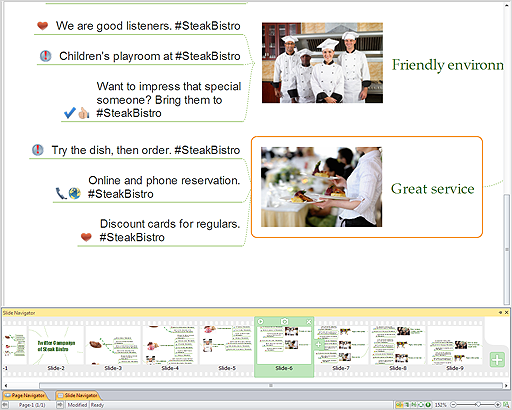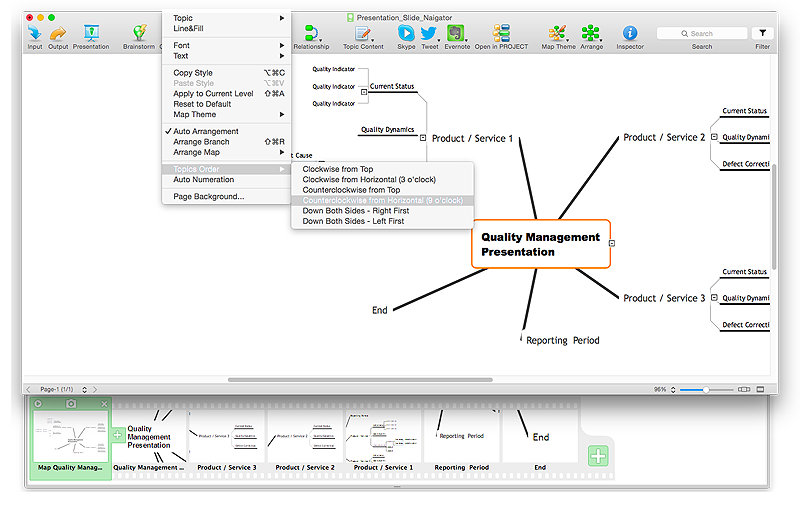ConceptDraw Solution Park
ConceptDraw Solution Park
ConceptDraw Solution Park collects graphic extensions, examples and learning materials
Software development with ConceptDraw Products
Internet solutions on ConceptDraw base. What may interest developers of Internet solutions.Total Quality Management with ConceptDraw
Total Quality Management (TQM) system is the management method where the confidence in quality of all organization processes is placed foremost. The given method is widely used in production, in educational system, in government organizations and so on.
 Biology
Biology
Biology solution extends ConceptDraw PRO software with samples, templates and libraries containing biological vector symbols, to help you create scientific and educational designs in the field of biology.
HelpDesk
How to Convert a Multi-paged Mind Map Into a Professional Sale Presentation
tips on how to convert a multiple paged mind map into solid presentation
 Venn Diagrams
Venn Diagrams
Venn Diagrams are actively used to illustrate simple set relationships in set theory and probability theory, logic and statistics, mathematics and computer science, linguistics, sociology, and marketing. Venn Diagrams are also often used to visually summarize the status and future viability of a project.
 MindTweet
MindTweet
This solution extends ConceptDraw MINDMAP software with the ability to brainstorm, review and organize the sending of Tweets.
 Matrices
Matrices
This solution extends ConceptDraw PRO software with samples, templates and library of design elements for drawing the business matrix diagrams.
HelpDesk
How to Set the Slide Order in Default Presentation
Tips on how to set the slide order in mind map presentation
- Matrix Organization Structure | Deployment Chart Software ...
- Activity Network (PERT) Chart | Organizational Charts | Program ...
- Program Evaluation and Review Technique (PERT) with ...
- Examples of Flowcharts, Org Charts and More | Program Evaluation ...
- ConceptDraw PRO - Organizational chart software | How to Create ...
- Competitive feature comparison matrix chart - Digital scouting ...
- Seven Management and Planning Tools | Process Flowchart ...
- How to Draw an Organization Chart | PERT Chart Software ...
- PERT Chart Software
- Pie Chart Software | Bar Chart Software | Gantt Chart Software ...
- Types of Flowcharts | Program Evaluation and Review Technique ...
- Organizational Chart Template | Seating Plans | Line Chart ...
- Army Flow Charts | Gant Chart in Project Management | How to ...
- PERT Chart Software | Seating Chart Template | How to Draw a ...
- Program Evaluation and Review Technique (PERT) with ...
- Gantt Chart Software
- Examples of Flowcharts, Org Charts and More | Activity Network ...
- Construction Project Chart Software
- Software Activity Chart
- Gantt chart examples | Business diagrams & Org Charts with ...