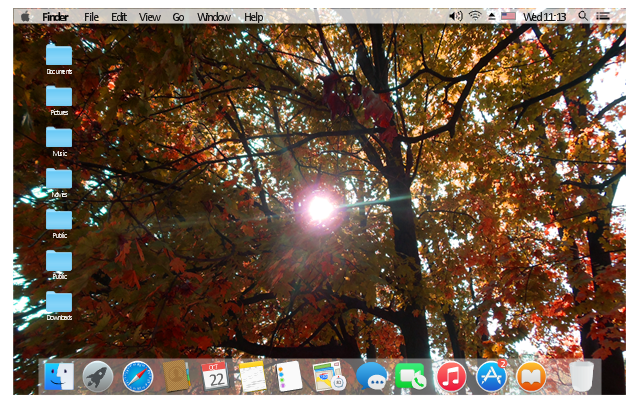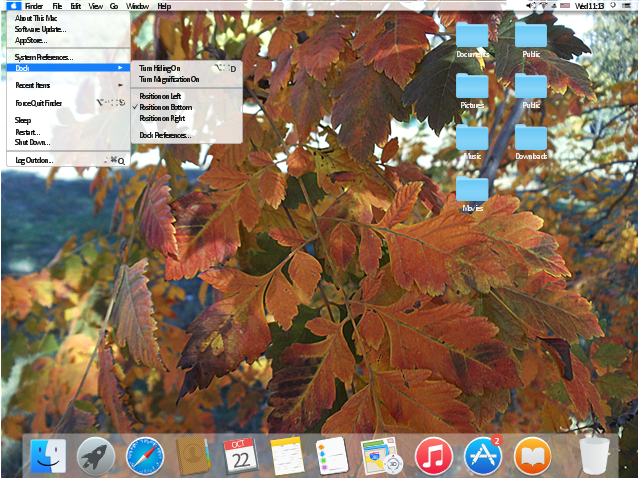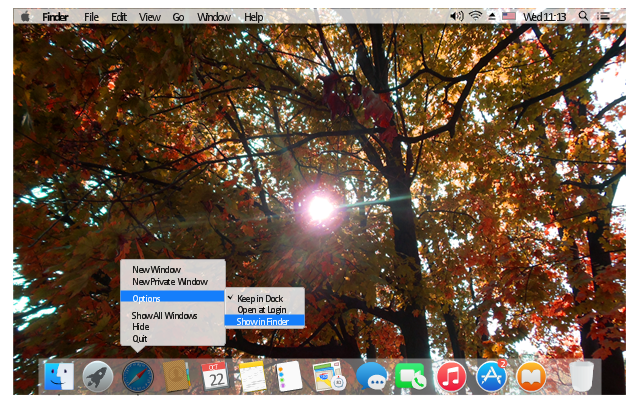The vector stencils library "Menus" contains 22 menu elements.
Use this UI icon set to design graphic user interface (GUI) of your software application for OS X 10.10 Yosemite Apple Mac operating system.
The example "Menus - Vector stencils library" was created using the ConceptDraw PRO diagramming and vector drawing software extended with the Mac OS User Interface solution from the Software Development area of ConceptDraw Solution Park.
Use this UI icon set to design graphic user interface (GUI) of your software application for OS X 10.10 Yosemite Apple Mac operating system.
The example "Menus - Vector stencils library" was created using the ConceptDraw PRO diagramming and vector drawing software extended with the Mac OS User Interface solution from the Software Development area of ConceptDraw Solution Park.
The example "OS X 10.10 Yosemite home screen" shows usage of menu bar, app icons and wallpapers user interface (UI) design elements.
The Mac graphic user interface (GUI) example "OS X 10.10 Yosemite home screen" was created using the ConceptDraw PRO diagramming and vector drawing software extended with the Mac OS User Interface solution from the Software Development area of ConceptDraw Solution Park.
The Mac graphic user interface (GUI) example "OS X 10.10 Yosemite home screen" was created using the ConceptDraw PRO diagramming and vector drawing software extended with the Mac OS User Interface solution from the Software Development area of ConceptDraw Solution Park.
The example "OS X 10.10 Yosemite - Apple menu" shows usage of menu elements in design of user interface (UI).
"The Apple menu, which contains frequently used items, is located in the upper-left corner of your screen. To open it, click the Apple icon." [support.apple.com/ kb/ PH3745]
The graphic user interface (GUI) example "OS X 10.10 Yosemite - Apple menu" was created using the ConceptDraw PRO diagramming and vector drawing software extended with the Mac OS User Interface solution from the Software Development area of ConceptDraw Solution Park.
"The Apple menu, which contains frequently used items, is located in the upper-left corner of your screen. To open it, click the Apple icon." [support.apple.com/ kb/ PH3745]
The graphic user interface (GUI) example "OS X 10.10 Yosemite - Apple menu" was created using the ConceptDraw PRO diagramming and vector drawing software extended with the Mac OS User Interface solution from the Software Development area of ConceptDraw Solution Park.
The vector stencils library "Menus" contains 22 menu elements.
Use this UI icon set to design graphic user interface (GUI) of your software application for OS X 10.10 Yosemite Apple Mac operating system.
"In computing and telecommunications, a menu or menu bar is graphical control element. It is a list of options or commands presented to an operator by a computer or communications system. ...
A computer using a graphical user interface presents menus with a combination of text and symbols to represent choices. By clicking on one of the symbols or text, the operator is selecting the instruction that the symbol represents. A context menu is a menu in which the choices presented to the operator are automatically modified according to the current context in which the operator is working.
A common use of menus is to provide convenient access to various operations such as saving or opening a file, quitting a program, or manipulating data. Most widget toolkits provide some form of pull-down or pop-up menu. Pull-down menus are the type commonly used in menu bars (usually near the top of a window or screen), which are most often used for performing actions, whereas pop-up (or "fly-out") menus are more likely to be used for setting a value, and might appear anywhere in a window." [Menu (computing). Wikipedia]
The UI icons example "Design elements - Menus" was created using the ConceptDraw PRO diagramming and vector drawing software extended with the Mac OS User Interface solution from the Software Development area of ConceptDraw Solution Park.
Use this UI icon set to design graphic user interface (GUI) of your software application for OS X 10.10 Yosemite Apple Mac operating system.
"In computing and telecommunications, a menu or menu bar is graphical control element. It is a list of options or commands presented to an operator by a computer or communications system. ...
A computer using a graphical user interface presents menus with a combination of text and symbols to represent choices. By clicking on one of the symbols or text, the operator is selecting the instruction that the symbol represents. A context menu is a menu in which the choices presented to the operator are automatically modified according to the current context in which the operator is working.
A common use of menus is to provide convenient access to various operations such as saving or opening a file, quitting a program, or manipulating data. Most widget toolkits provide some form of pull-down or pop-up menu. Pull-down menus are the type commonly used in menu bars (usually near the top of a window or screen), which are most often used for performing actions, whereas pop-up (or "fly-out") menus are more likely to be used for setting a value, and might appear anywhere in a window." [Menu (computing). Wikipedia]
The UI icons example "Design elements - Menus" was created using the ConceptDraw PRO diagramming and vector drawing software extended with the Mac OS User Interface solution from the Software Development area of ConceptDraw Solution Park.
The example "OS X 10.10 Yosemite - Dock menu" shows usage of menu elements in user interface (UI) design.
"The Dock is located at the bottom of your screen by default. It’s a convenient place to keep items you use frequently. You can add or remove apps and documents, make it larger or smaller, move it to the left or right side of your screen, or even set it to hide when you’re not using it." [support.apple.com/ kb/ PH18912]
The Mac graphic user interface (GUI) example "OS X 10.10 Yosemite - Dock menu" was created using the ConceptDraw PRO diagramming and vector drawing software extended with the Mac OS User Interface solution from the Software Development area of ConceptDraw Solution Park.
"The Dock is located at the bottom of your screen by default. It’s a convenient place to keep items you use frequently. You can add or remove apps and documents, make it larger or smaller, move it to the left or right side of your screen, or even set it to hide when you’re not using it." [support.apple.com/ kb/ PH18912]
The Mac graphic user interface (GUI) example "OS X 10.10 Yosemite - Dock menu" was created using the ConceptDraw PRO diagramming and vector drawing software extended with the Mac OS User Interface solution from the Software Development area of ConceptDraw Solution Park.
- Power Icon Dock
- Menus - Vector stencils library
- Design elements - Android system icons (notification) | Menus ...
- Mac OS X User Interface
- Ios Battery Png Icon
- Battery Icon Vector
- Apple Logo
- Design elements - Tab Bar Icons | iPhone User Interface | Graphical ...
- App icons - Vector stencils library | iPhone User Interface | iPhone ...
- UML deployment diagram - Apple iTunes | Export from ...
- Personal area (PAN) networks. Computer and Network Examples ...
- How to Design a Mockup of Apple OS X UI | Mac OS GUI Software ...
- Windows Vista graphic user interface - Template | Mechanical ...
- Apple Machines
- Vector stencils library
- How to Design a Mockup of Apple OS X UI | Mac OS X User ...
- Mac OS X User Interface | How to Design a Mockup of Apple OS X ...
- Mac OS GUI Software | How to Design a Mockup of Apple OS X UI ...
- Apple machines - Vector stencils library | Computer network - Vector ...
- App icons - Vector stencils library | Reminders - Template | iPhone ...