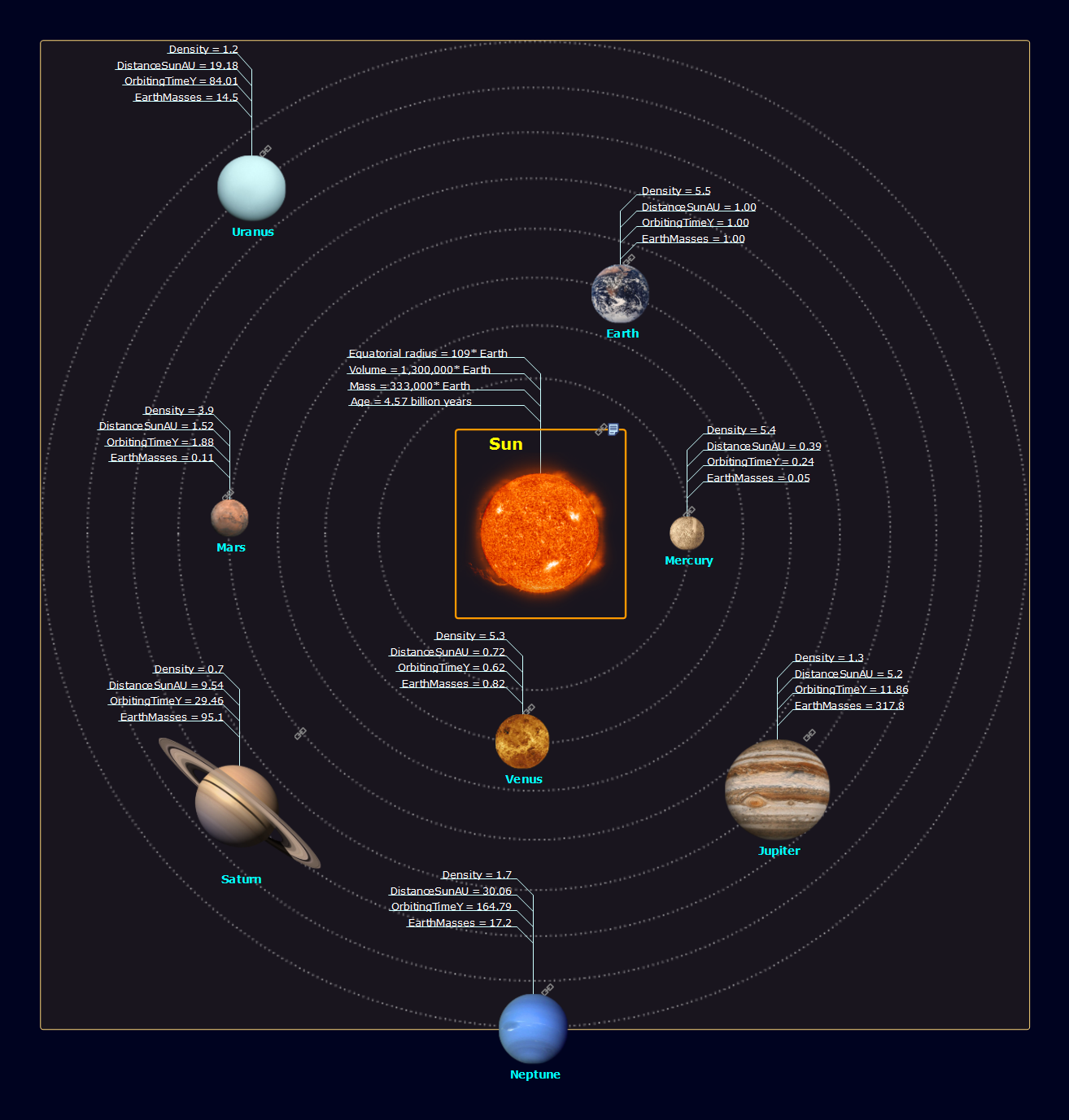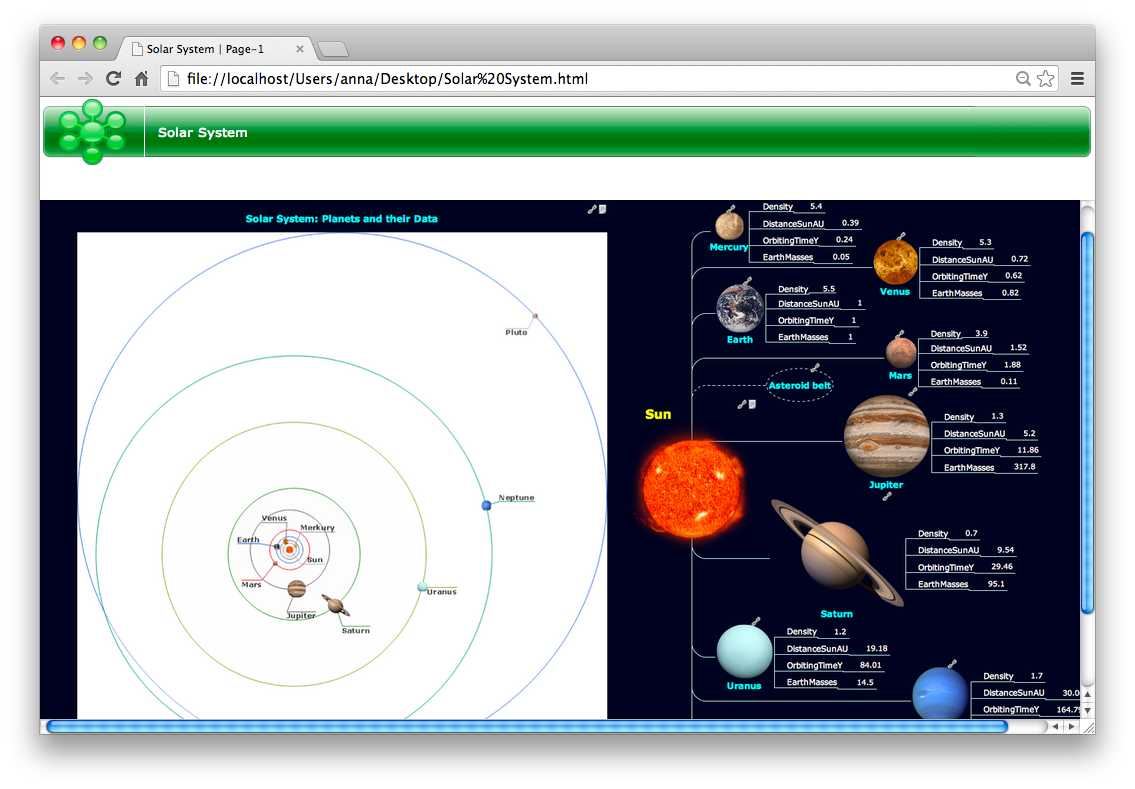Solar System
The Solar System is a system of planets, in the center of which is situated a bright star, a source of energy, heat and light - the Sun. The Solar System includes 9 planets and more than 63 their satellites, several dozen of comets and large number of asteroids. In the center of Solar System is situated the Sun, around which in orbits revolve the planets. The Sun is a giant ball of fire of very high temperature, consisting of plasma (ionized gas), composed from hydrogen and helium. There are two large groups of planets: terrestrial planets - Mercury, Venus, Earth and Mars, they are small in size with a rocky surface and are situated nearer to the Sun; planets giants - Jupiter, Saturn, Uranus and Neptune, large planets composed mostly of gas and characterized by the presence of rings, consisting of ice, dust and many rocky pieces. The planet Pluto doesn't fall into any of these groups, because despite its presence in the Solar System, it is situated too far away from the Sun and has a very small diameter. Mind Map created in ConceptDraw MINDMAP software is a visual presentation of Solar System's structure. You can also design detailed Mind Maps representing the main characteristics of each planet.Mind Map Making Software
ConceptDraw MINDMAP is a powerful Mind Map making software, effective business and personal productivity application, which provides professional tools for thinking, brainstorming, generating and organizing ideas and data, for project planning, problem solving and many other tasks. ConceptDraw MINDMAP possess power, economy, and versatility, which help to raise personnel and team productivity. ConceptDraw MINDMAP allows you effectively generate, change, and update the Mind Maps. It provides variety of input and output solutions that allow create, change and share the Mind Maps quickly, simply and effectively. The use of desired Input template lets you create your own Mind Map in one moment. Discover today wide output and input capabilities of ConceptDraw MINDMAP. It lets to input the data from MS PowerPoint, MS Word, MS Project, XMind, MindManager, OPML and Text Outline sources, and also output your Mind Maps to MS PowerPoint, MS Word, MS Project, save as PDF, Web-page, Text Outline, RTF, OPML, or image.
 eLearning for Skype
eLearning for Skype
This solution extends ConceptDraw MINDMAP software with the ability to prepare and run remote learning sessions by using Skype
 Presentation Exchange
Presentation Exchange
This solution extends ConceptDraw MINDMAP software with the ability to import presentations from Microsoft PowerPoint, as well as enhancing its existing presentation capabilities.
 Note Exchange
Note Exchange
This solution extends ConceptDraw MINDMAP software with the ability to exchange with Evernote, and access mind maps anywhere, on any computer or mobile device via Evernote.
Why People Select ConceptDraw MINDMAP
Why people select ConceptDraw MINDMAP ? Undoubtedly it is the best alternative to MindJet MindManager. Among the advantages of ConceptDraw MINDMAP are: powerful and unique tools for brainstorming, outlining, taking notes, making detailed Mind Maps and relationship maps; the personal license that gives the ownership on the product for the product's life and allows a concurrent Mac and Windows installation; the absence of obligatory subscription on renewal; regularly updates with new features, templates and low upgrade costs; free technical support and better service for a lower cost. Besides, ConceptDraw MINDMAP provides the operating system migration and compatibility with other ConceptDraw products. It is a cross-platform software for the use on Mac and Windows machines simultaneously according to your preferences. The opening of ConceptDraw MINDMAP document in ConceptDraw PROJECT application turns the outline into a project, now you can add resources and due dates, edit the tasks to make a robust and easily-deciphered project. Discover today what these benefits mean to you.ConceptDraw MINDMAP : Brainstorming, Mind Mapping for macOS and Windows
ConceptDraw MINDMAP is a powerful business and personal productivity software application that provides visual organization and access to information for individuals and organizations.Export from ConceptDraw MINDMAP to HTML
It’s often that the information, held in a mind map needs to be shared with other people. Not every one has the required application. ConceptDraw MINDMAP provides a variety of export capabilities to help with that situation.
 iPhone User Interface
iPhone User Interface
iPhone User Interface solution extends ConceptDraw DIAGRAM software with templates, samples and libraries with large quantity of vector stencils of graphical user interface elements, Apps icons, UI patterns for designing and prototyping of the iOS applic
 Landscape & Garden
Landscape & Garden
The Landscape and Gardens solution for ConceptDraw DIAGRAM is the ideal drawing tool when creating landscape plans. Any gardener wondering how to design a garden can find the most effective way with Landscape and Gardens solution.
- Solar System Symbols | Sun Solar System | Sketching Software ...
- Solar Astronomy Science Image
- How to Print an Outline Directly From Mind Map | Check Order ...
- How to Connect an Image to a Topic in Your Mind Map | How to ...
- All Drawing Symbol Image
- Sun Solar System | Astronomy and Astrology | Astronomy Symbols ...
- Design elements - Resources and energy | Resources and energy ...
- Solar System Symbols | Business People Figures | Physics Symbols ...
- How to Draw Chemistry Structures | Chemistry | Design elements ...