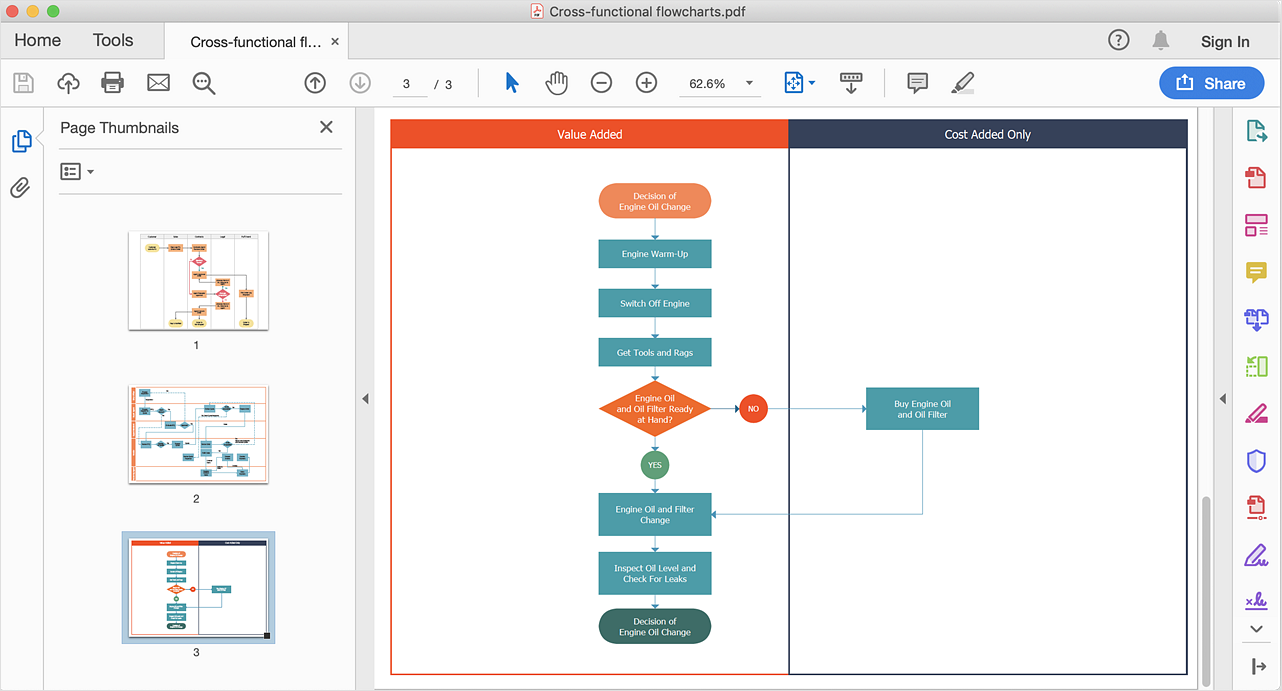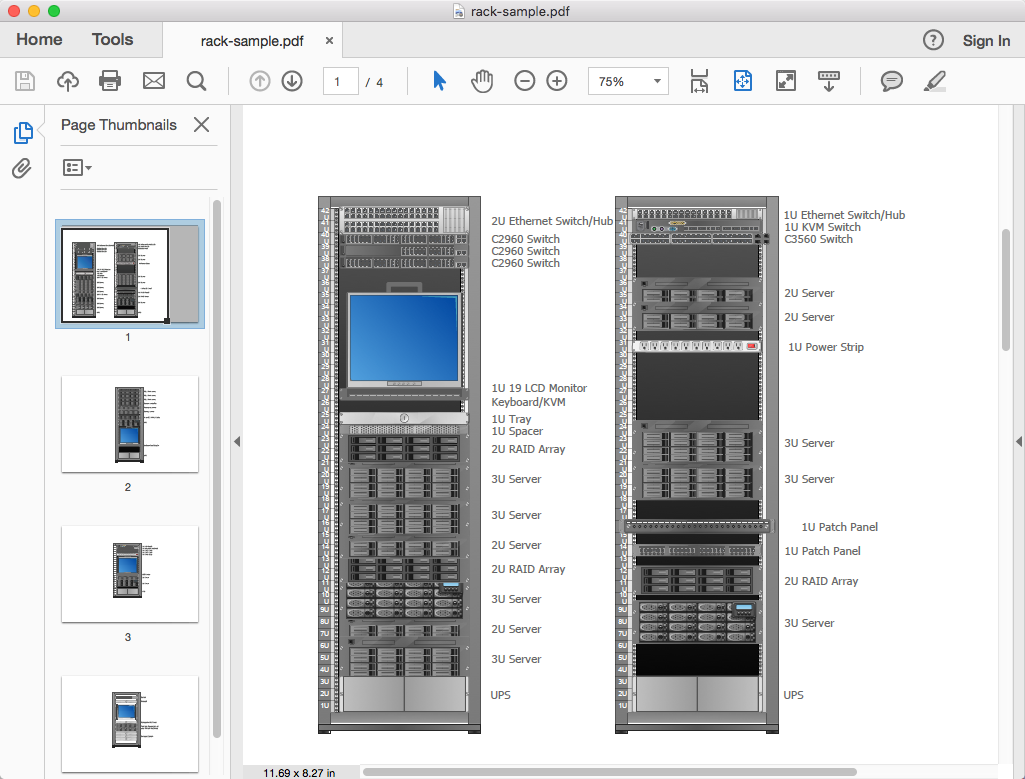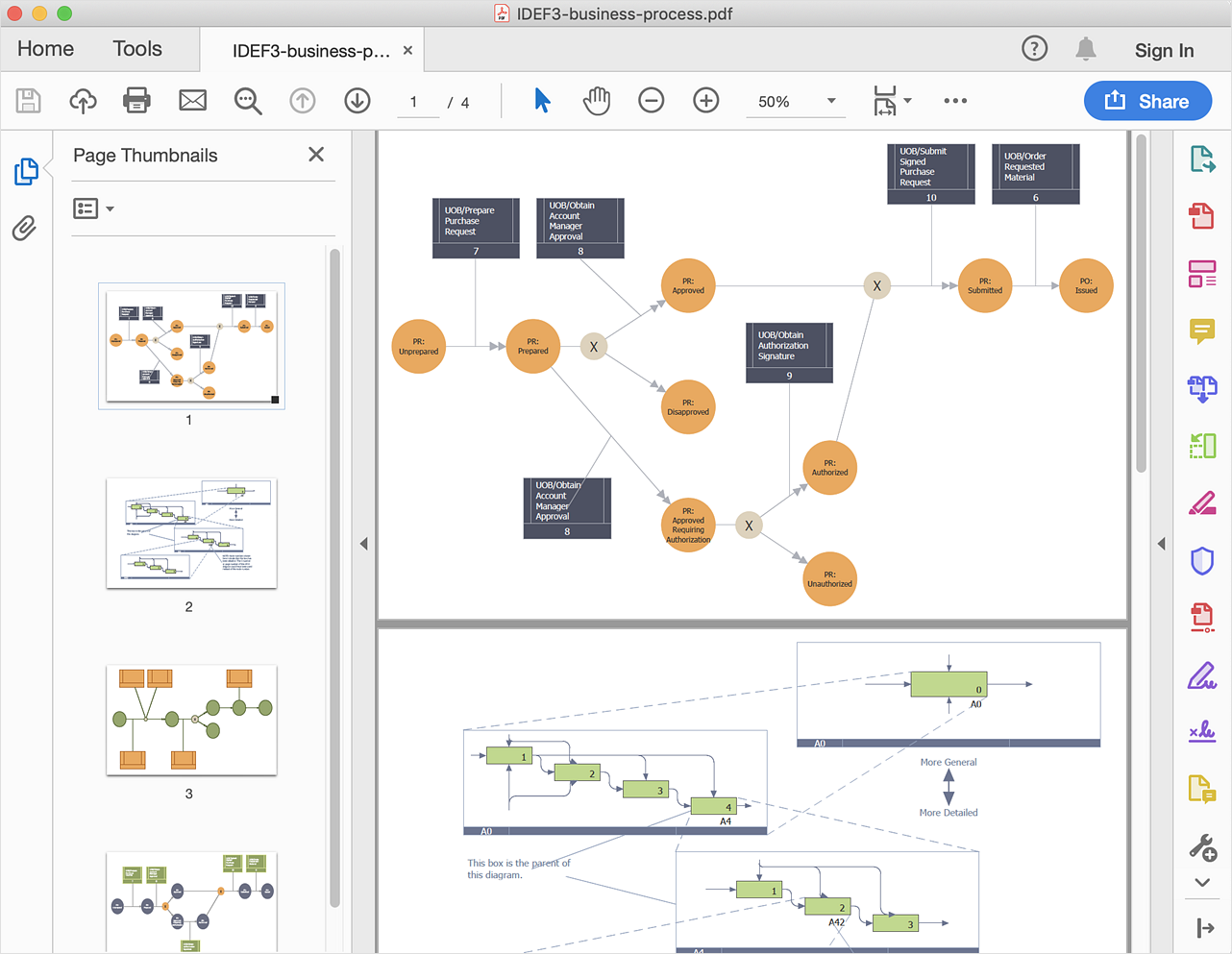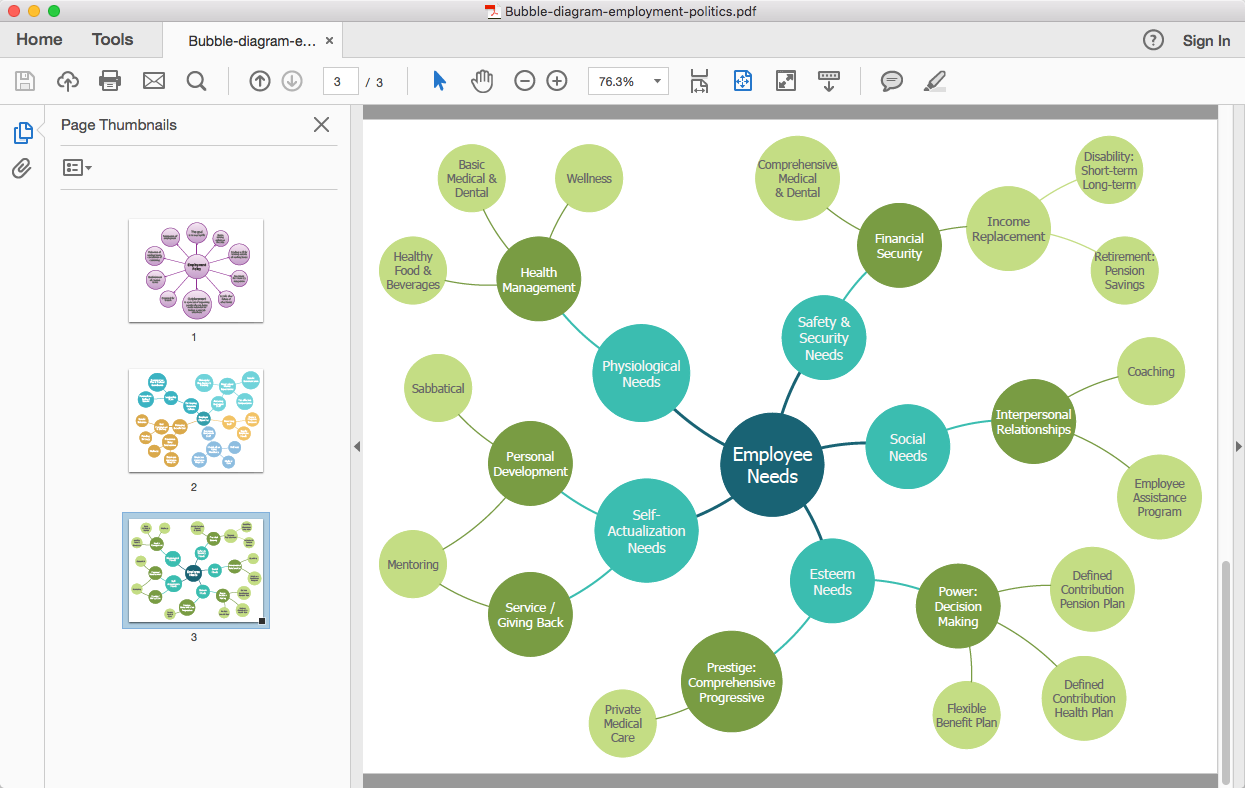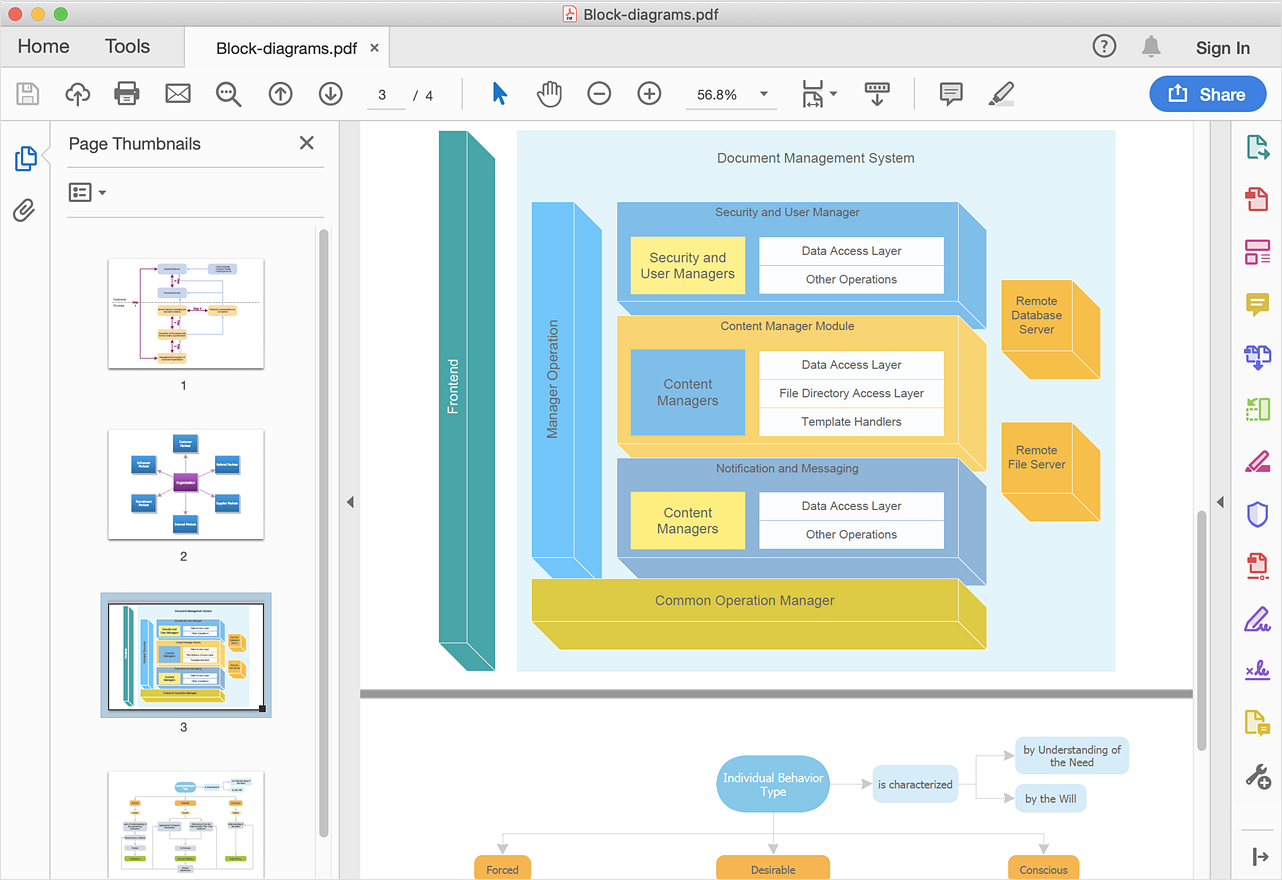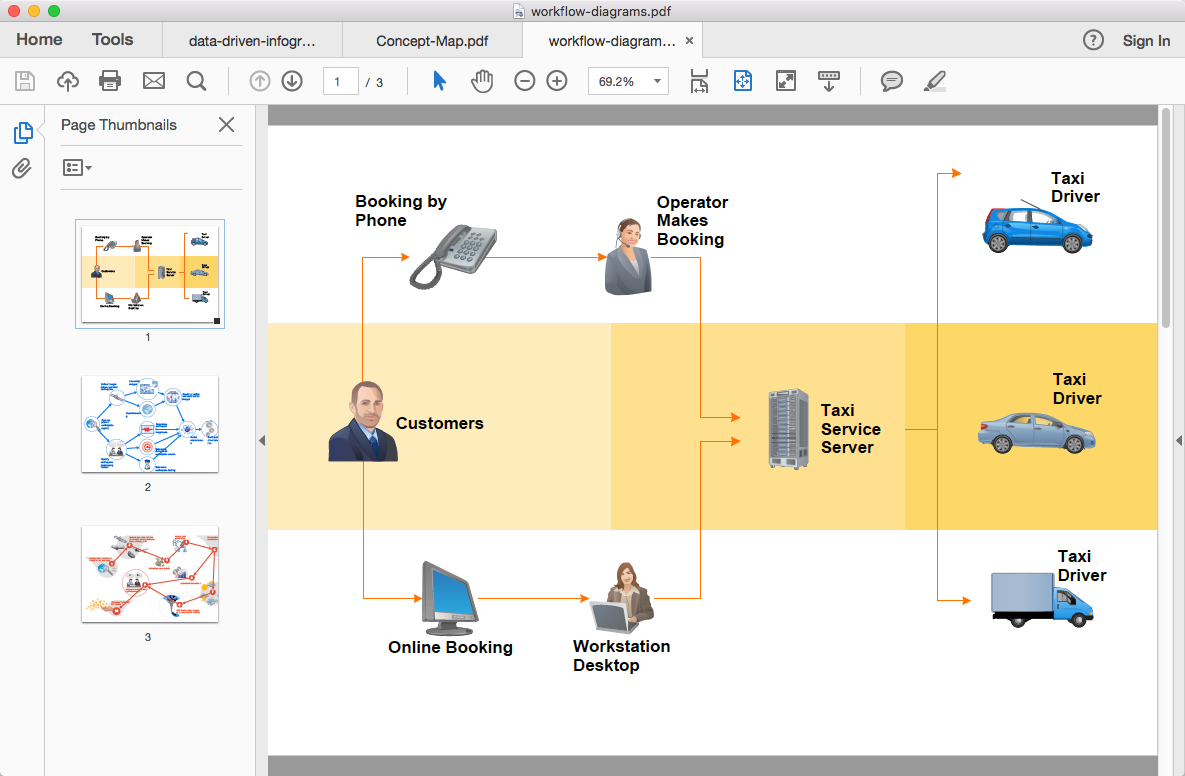HelpDesk
How to Add a Cross-Functional Flowchart to Adobe PDF
ConceptDraw DIAGRAM allows you to easy share your business process documentation between different computers with different operating systems and applications using it's export capabilities. You can get your cross-functional flowcharts in pdf format and avoid any problems while communicating them.Export from ConceptDraw MINDMAP to PDF (Adobe Acrobat®) File
The export options in ConceptDraw MINDMAP allow mind maps to be exported in various graphical formats such as images, webpages, or PDF files. They can also be exported into Microsoft Office applications or into different mindmapping programs.HelpDesk
How To Convert a Circle-Spoke Diagram to Adobe PDF
ConceptDraw DIAGRAM allows you to easily share your marketing documentation between different computers with different operating systems and applications using its export capabilities. You can get your marketing diagrams in pdf format and avoid any problems while communicating them.HelpDesk
How To Convert a Rack Diagram to Adobe PDF
ConceptDraw DIAGRAM allows you to easy transmit your network documentation between different computers with different operating systems and applications using its export capabilities. You can get clear network documentation pack in pdf format and avoid any problems while communicating it with stakeholders.HelpDesk
How To Convert a Concept Map to Adobe PDF
ConceptDraw DIAGRAM allows you to easily share your concept maps between different computers with different operating systems and applications using its export capabilities. You can get a clear business graphic pack in pdf format and easily communicate it with stakeholders.HelpDesk
How To Convert a Wireless Network Diagram to Adobe PDF
ConceptDraw DIAGRAM allows you to easy transmit your wireless network documentation between different computers with different operating systems and applications using its export capabilities. You can get clear network documentation pack in pdf format and avoid any problems while communicating it with stakeholders.HelpDesk
How To Convert a Business Process Diagram to Adobe PDF
ConceptDraw DIAGRAM allows you to easy exchange your business process diagrams between different computers with different operating systems and applications using it's export capabilities. You can get clear business process documentation in pdf format and avoid any problems while communicating it with stakeholders.HelpDesk
How To Convert a Bubble Diagram to Adobe PDF
ConceptDraw DIAGRAM allows you to easy share your business documentation between different computers with different operating systems and applications using it's export capabilities. You can get your bubble diagrams in pdf format and freely communicate them with others.HelpDesk
How To Convert a Flowchart to Adobe PDF
ConceptDraw DIAGRAM allows you to easy exchange your drawings between different computers with different operating systems and applications using it's export capabilities. You can get clear business documentation in pdf format and avoid any problems while communicating it with stakeholders.HelpDesk
How To Convert a Block Diagram to Adobe PDF
ConceptDraw DIAGRAM allows you to easily share your business documentation between different computers with different operating systems and applications using its export capabilities. You can get a clear business graphic pack in pdf format and avoid any problems while communicating them with stakeholders.HelpDesk
How To Convert a Floor Plan to Adobe PDF
ConceptDraw DIAGRAM allows you to easily share your building plans between different computers with different operating systems and applications using its export capabilities. You can get clear floor plan in pdf format and avoid any problems while communicating them with your Customers and Contractors.HelpDesk
How To Convert a Workflow Diagram to Adobe PDF
ConceptDraw DIAGRAM allows you to easily exchange your different business diagrams, including workflow diagrams, between different computers with different operating systems and applications using its export capabilities. You can get clear business process documentation in pdf format and easily communicate them with stakeholders.HelpDesk
How To Convert a Computer Network Diagram to Adobe PDF
ConceptDraw DIAGRAM allows you to easy transmit your network documentation between different computers with different operating systems and applications using its export capabilities. You can get clear network documentation pack in pdf format and avoid any problems while communicating it with stakeholders.Export from ConceptDraw DIAGRAM Document to a Graphic File
Now it’s easy to share your visual documents with other people in a form most convenient for them. ConceptDraw DIAGRAM can save your drawings and diagrams in a number of highly useful formats, including graphic files. You can save your drawing as a.PNG,.JPG, or other graphic format file.
ConceptDraw DIAGRAM Compatibility with MS Visio
The powerful diagramming and business graphics tools are now not exception, but the norm for today’s business, which develop in incredibly quick temp. But with the abundance of powerful business diagramming applications it is important to provide their compatibility for effective exchange the information between the colleagues and other people who maybe use different software in their work. During many years Microsoft Visio™ was standard file format for the business and now many people need the visual communication software tools that can read the Visio format files and also export to Visio format. The powerful diagramming and vector drawing software ConceptDraw DIAGRAM is ideal from the point of view of compatibility with MS Visio. Any ConceptDraw DIAGRAM user who have the colleagues that use MS Visio or any who migrates from Visio to ConceptDraw DIAGRAM , will not have any problems. The VSDX (Visio′s open XML file format) and VDX formatted files can be easily imported and exported by ConceptDraw DIAGRAM , you can see video about this possibility.- Welding Symbol Pdf File Download
- Gym Layout | Gym Floor Plan | Gym Workout Plan | Pdf File Gym
- All Maths Symbol Name With Examples Pdf File Com
- Mechanical All Walding Joint Symbol Pdf Files Dowanlod
- Electrical Drawing Blog Pdf File Download
- Download Pdf Files In Mechanical Symbols
- Export from ConceptDraw PRO Document to a Graphic File | Export ...
- Process Flowchart | Machining Symbol Pdf File
- Pdf File Of Circuit Diagram
- How To Draw Building Plans | Volleyball Field Measurement Pdf File ...
- Process Flowchart | Cnc Machine Basics Symbol Pdf File
- Gym Workout Plan | Gym Floor Plan | Gym Layout | Gym Pdf File
- Process Flowchart | Cnc Drawing Symbols And Meanings Pdf File
- Volleyball Wikipedia Pdf File Download
- Process Flowchart | C N C Program Diagram Symbols Pdf File
- Sport Field Plans | Playground Layouts | Pdf File Of Volleyball Sports ...
- Process Flowchart | Cnc Machining Drawing Symbol Pdf File ...
- Pdf File About Types Of Electrical Schema
- Pdf File For All Level Of Data Flow Diagram
- Volleyball Game For Practical File Pdf File For Download