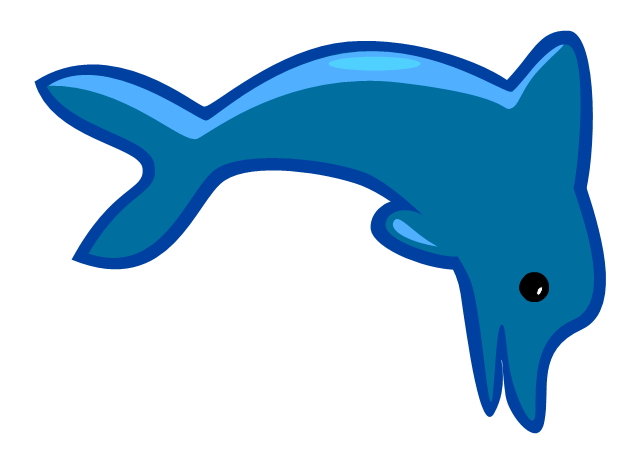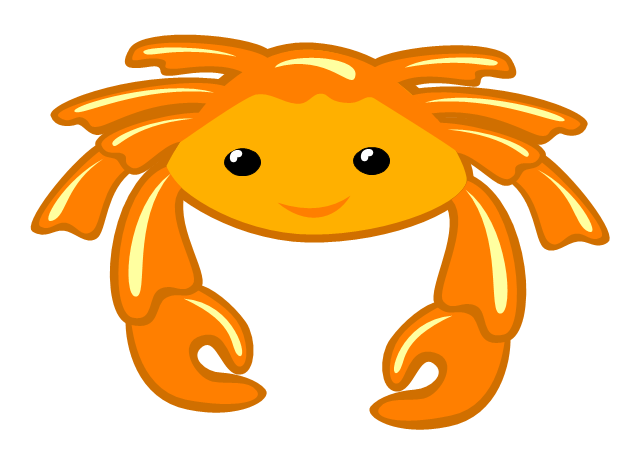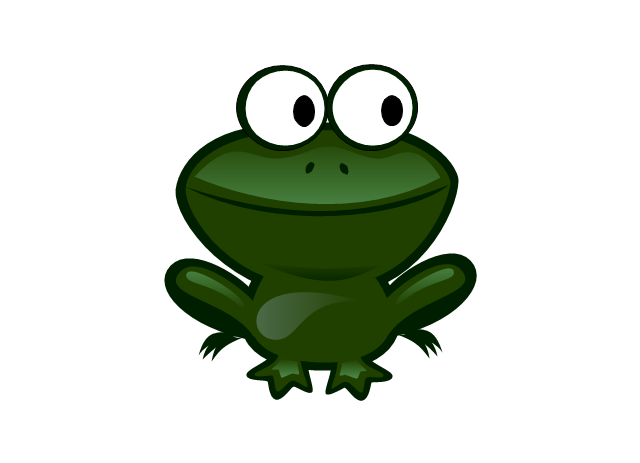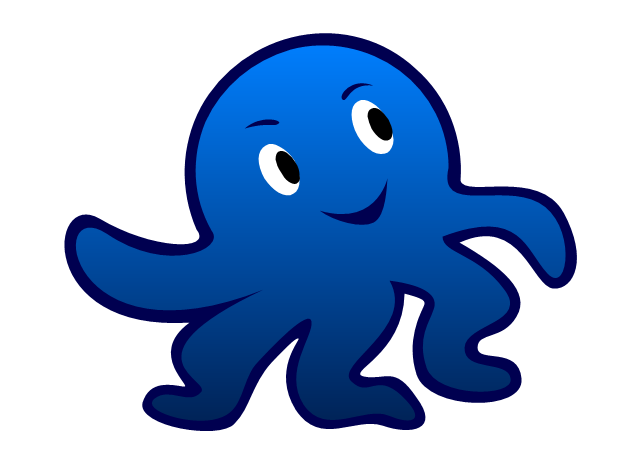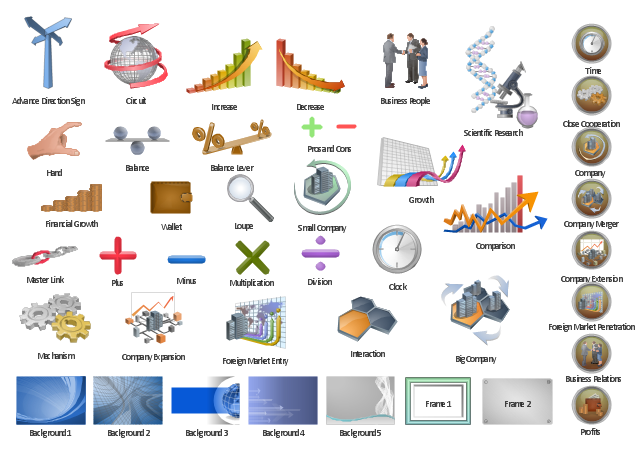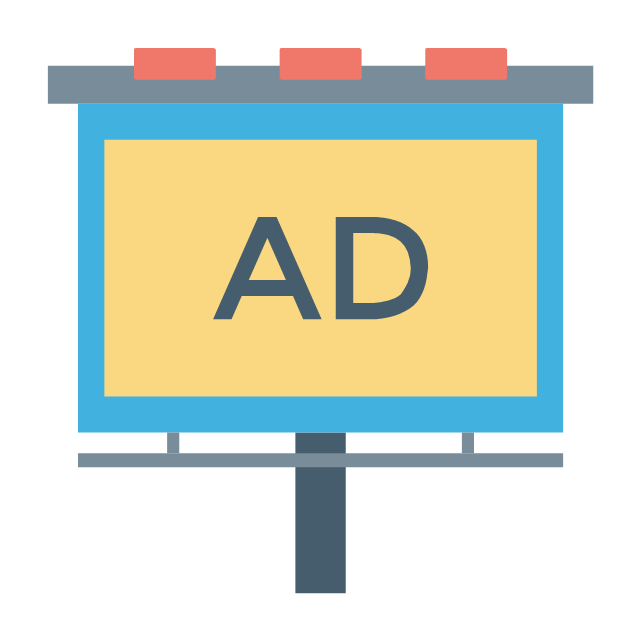DroidDia prime
Droiddia allows you to make flow charts org charts venn diagrams mindmaps and do other diagrams with no constrains and as little effort as possible.The vector stencils library "Funny aquatic fauna" contains 8 cartoon clipart images of underwater animals: whale, dolphin, crab, fish, crocodile, frog, octopus, medusa.
Use it for drawing toys for children.
"A cartoon is a form of two-dimensional illustrated visual art. While the specific definition has changed over time, modern usage refers to a typically non-realistic or semi-realistic drawing or painting intended for satire, caricature, or humor, or to the artistic style of such works. An artist who creates cartoons is called a cartoonist." [Cartoon. Wikipedia]
The example of cartoon clip art for kids "Funny aquatic fauna - Vector stencils library" was created using the ConceptDraw PRO diagramming and vector drawing software extended with the Artwork solution from the Illustration area of ConceptDraw Solution Park.
Use it for drawing toys for children.
"A cartoon is a form of two-dimensional illustrated visual art. While the specific definition has changed over time, modern usage refers to a typically non-realistic or semi-realistic drawing or painting intended for satire, caricature, or humor, or to the artistic style of such works. An artist who creates cartoons is called a cartoonist." [Cartoon. Wikipedia]
The example of cartoon clip art for kids "Funny aquatic fauna - Vector stencils library" was created using the ConceptDraw PRO diagramming and vector drawing software extended with the Artwork solution from the Illustration area of ConceptDraw Solution Park.
The vector clipart library "Presentation" design elements contains 45 symbols you can use to design your presentation slides and illustrations using the ConceptDraw PRO diagramming and vector drawing software.
"Although some think of presentations in a business meeting context, there are often occasions when that is not the case. For example, a non-profit organization presents the need for a capital fund-raising campaign to benefit the victims of a recent tragedy; a school district superintendent presents a program to parents about the introduction of foreign-language instruction in the elementary schools;an artist demonstrates decorative painting techniques to a group of interior designers; a horticulturist shows garden club members or homeowners how they might use native plants in the suburban landscape; a police officer addresses a neighborhood association about initiating a safety program. ...
A study done by Wharton School Of Business showed that the use of visuals reduced meeting times by 28 percent. Another study found that audiences believe presenters who use visuals are more professional and credible than presenters who merely speak. Other research indicates that meetings and presentations reinforced with visuals help participants reach decisions and consensus more quickly." [Presentation. Wikipedia]
The clip art example "Design elements - Presentation symbols" is included in the Presentation Clipart solution from the Illustration area of ConceptDraw Solution Park.
"Although some think of presentations in a business meeting context, there are often occasions when that is not the case. For example, a non-profit organization presents the need for a capital fund-raising campaign to benefit the victims of a recent tragedy; a school district superintendent presents a program to parents about the introduction of foreign-language instruction in the elementary schools;an artist demonstrates decorative painting techniques to a group of interior designers; a horticulturist shows garden club members or homeowners how they might use native plants in the suburban landscape; a police officer addresses a neighborhood association about initiating a safety program. ...
A study done by Wharton School Of Business showed that the use of visuals reduced meeting times by 28 percent. Another study found that audiences believe presenters who use visuals are more professional and credible than presenters who merely speak. Other research indicates that meetings and presentations reinforced with visuals help participants reach decisions and consensus more quickly." [Presentation. Wikipedia]
The clip art example "Design elements - Presentation symbols" is included in the Presentation Clipart solution from the Illustration area of ConceptDraw Solution Park.
The vector stencils library "Advertising" contains 8 advertising icons.
Use it to design your business and finance illustrations and infographics with ConceptDraw PRO diagramming and vector drawing software.
The vector stencils library "Advertising" is included in the Business and Finance solution from the Illustration area of ConceptDraw Solution Park.
Use it to design your business and finance illustrations and infographics with ConceptDraw PRO diagramming and vector drawing software.
The vector stencils library "Advertising" is included in the Business and Finance solution from the Illustration area of ConceptDraw Solution Park.
- Free Painting Software
- Painting Software Free Download
- Software For Drawing Street Sections
- Sign Making Software | Flyer Templates | Advertising creation ...
- Professions - Vector stencils library | How To use Landscape Design ...
- Draw Whale Vector
- Sign Making Software | Advertising - Vector stencils library ...
- Interior Design School Layout - Design Elements | Building Drawing ...
- Interior Design Machines and Equipment - Design Elements ...
- Simple Drawing Of Elementary Schools
- Interior Design | Interior Design Software . Building Plan Examples ...
- Interior Design School Layout - Design Elements | Building Drawing ...
- Funny aquatic fauna - Vector stencils library | Example Of Animals In ...
- Interior Design School Layout - Design Elements | Building Drawing ...
- Funny animals - Vector stencils library | Design elements - Funny ...
- Design elements - Presentation symbols | Event-driven Process ...
- Funny transport - Vector illustration
- 7 tools that should be in every home
- Furniture - Vector stencils library | Office furniture - Vector stencils ...
- Design elements - Subway map, Map symbols | Subway infographic ...
.jpg)