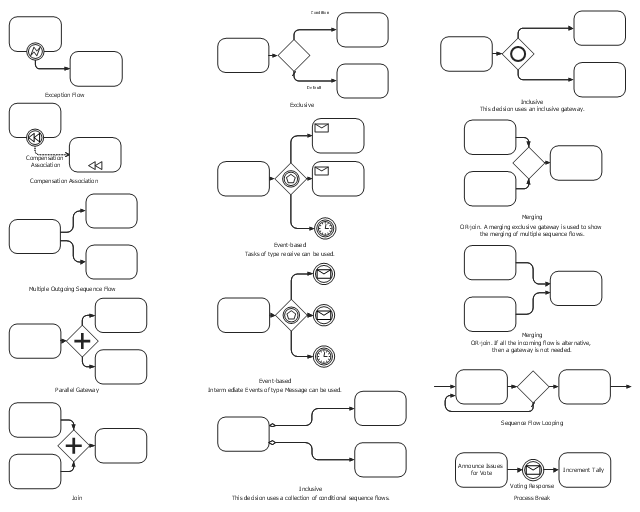The vector stencils library "Expanded objects" contains 14 symbols: exception flow, compensation association, multiple outgoing sequence flow, parallel gateway, join, exclusive, event-based, inclusive, merging, sequence flow looping, process break.
Use these shapes for drawing business process diagrams (BPMN 2.0) using the ConceptDraw PRO diagramming and vector drawing software.
The example "Design elements - Expanded objects BPMN 2.0" is included in the Business Process Model and Notation solution from the Business Processes area of ConceptDraw Solution Park.
Use these shapes for drawing business process diagrams (BPMN 2.0) using the ConceptDraw PRO diagramming and vector drawing software.
The example "Design elements - Expanded objects BPMN 2.0" is included in the Business Process Model and Notation solution from the Business Processes area of ConceptDraw Solution Park.
- Represent Parallel Process In A Process Flow Diagram
- Parallel Process Flow Chart Of Analysis
- Basic Flowchart Symbols and Meaning | Data Flow Diagram ...
- Basic Flowchart Symbols and Meaning | Process Flowchart | Design ...
- Flow Chart Parallel Step
- What Is Parallel Process Flow
- Design Data Flow . DFD Library | Parallel Multi Instance
- Parallel Processing Flow
- Diagram And Uses Of Parallel Mode In Flow Chat
- Business Process Flow Samples With Parallel Processes
- Parallel Steps Flow Chart
- Parallel Activity In Flow Chart
- Parallel Flow Chart
- How To Show Parallel Activity In Flow Chart
- Parallel Work Flow Chart Diagram
- How To Draw Parallel Actions In Flow Chart
- Flowchart Parallel Process
- Business Process Elements: Gateways | Diagramming Software for ...
- Parallel Processes Can Be In System Flow Diagram
- Represent Parallel Process Flow Chart