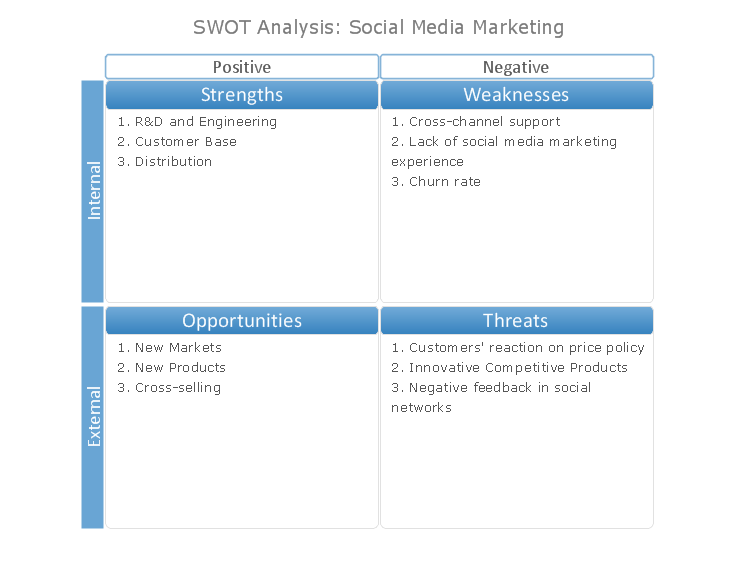SWOT Matrix Blue Theme
SWOT analysis is a strategic planning method, which is applied to evaluate the Strengths, Weaknesses, Opportunities, and Threats of project or business. TOWS analysis is a variation of SWOT analysis, that is more focused on external factors and action planning. The SWOT and TOWS Matrix Diagrams solution offered by the Management area of ConceptDraw Solution Park gives a simple visual support for all steps of a SWOT analysis process. This solution supports the ConceptDraw users with predesigned vector matrix objects for SWOT analysis, SWOT and TOWS samples and templates for ConceptDraw DIAGRAM and mind map templates for ConceptDraw MINDMAP. These templates are fully ready for visual identifying internal and external factors, which are favorable and unfavorable, for planning strategic actions for your team, project, process, company, department, or even self-improvement. Completing the SWOT analysis, you can then output your resulting matrix to a variety of formats, such as PDF, image files, PowerPoint presentation, etc. Besides, the ConceptDraw products give you the possibility to create the SWOT and TOWS matrices of any style and design. The offered SWOT Matrix sample is designed as a SWOT Matrix Blue Theme.How to Draw a Good Diagram of a Business Workflow?
To draw a good diagram of a business workflow you should have a ready-to-use set of pre-designed objects you may drag-and-drop to your document focusing on the workflow structure and meaning, not drawing tools. ConceptDraw DIAGRAM with Workflow Diagrams solution provides complete set of design element you may use to draw a good diagram of a business workflow.PDPC
ConceptDraw DIAGRAM extended with Seven Management and Planning Tools Solution from the Management Area of ConceptDraw Solution Park is the best software for drawing all types of diagrams from the Seven Management and Planning Tools: Affinity Diagram, Relations Diagram, Prioritization Matrix, Root Cause Analysis Tree Diagram, Involvement Matrix, PERT Chart, and Risk Diagram (PDPC).Pie Chart Software
A pie chart is a circular diagram showing a set of data divided into proportional slices. There are several variations of this chart such as donut chart, exploded pie chart, multi-level pie charts. Although it is not very informative when a ring chart or circle chart has many sections, so choosing a low number of data points is quite important for a useful pie chart. ConceptDraw DIAGRAM software with Pie Charts solution helps to create pie and donut charts for effective displaying proportions in statistics, business and mass media for composition comparison, i.e. for visualization of part percentage inside one total.Business Board Org Chart
This sample was created in ConceptDraw DIAGRAM diagramming and vector drawing software using the Organizational Charts Solution from the Software Development area of ConceptDraw Solution Park. This sample shows the organizational chart in the field of Architect Engineering. Create your own orgchart professional drawings using ConceptDraw.Total Quality Management with ConceptDraw
Total Quality Management (TQM) system is the management method where the confidence in quality of all organization processes is placed foremost. The given method is widely used in production, in educational system, in government organizations and so on.Organigrams with ConceptDraw DIAGRAM
ConceptDraw - Organigram software allows quickly create Organigrams and much more. ConceptDraw DIAGRAM is an ideal tool for Administrative staff to clearly demonstrate the company orgchart professional.Matrices
ConceptDraw DIAGRAM extended with Matrices Solution from the Marketing Area of ConceptDraw Solution Park is a powerful software for drawing various types of Marketing Matrices: Ansoff Matrix, BCG Matrix, Deployment Chart, Feature Comparison Chart, Competitive Strategies Matrix, Flow Process Chart, Porter's Value Chain Diagram, Positioning Map, and many others.Human Resource Development
Human Resource Development (HRD) focuses on the help employees develop their personal and organizational skills, abilities, and knowledge, HRD also helps to adapt an organization to the changing of external environment. ConceptDraw DIAGRAM diagramming and vector drawing software supplied with HR Flowcharts Solution from the Management Area of ConceptDraw Solution Park can effectively help in labour-intensive process of human resource development.Use the Best FlowChart Tool for the Job
The ConceptDraw DIAGRAM is a best flow chart tool for the job. The samples and templates included in the basic set allows users to draw any type of a flowchart. The vector stencils created by designers give ability to draw great-looking flowchart. Flowcharts give to users the ability to represent structural data visually.HR Management Software
Human resource management (HRM) is a professional discipline which oversees and manages an organization's human resources, and aspires maximize employee performance for an employer's strategic objectives. The HR Management Software is an incredibly powerful tool for those who need to analyze or present human resource process flows in a visually effective manner.Credit Card Processing System UML Diagram
Credit Card Processing System UML Diagram. This sample shows the Use Case Diagram of the credit card processing system. You can see how the payment by credit card occurs. This sample can be used by the bank, financial enterprises, for understanding the work of the credit card processing system at the projecting the banking systems.How To Make a Bubble Chart
Bubble diagrams solution extends ConceptDraw DIAGRAM software with templates, Using ConceptDraw Connectors, you can make a bubble chart in moments. Using ConceptDraw you will be able to make a bubble chart from the ready ConceptDraw library objects or make your own objects. The created diagram can represent ideas organization, in brainstorming processes, by teachers for explaining difficult ideas or for presentations.
 Fault Tree Analysis Diagrams
Fault Tree Analysis Diagrams
This solution extends ConceptDraw DIAGRAM.5 or later with templates, fault tree analysis example, samples and a library of vector design elements for drawing FTA diagrams (or negative analytical trees), cause and effect diagrams and fault tree diagrams.
ConceptDraw DIAGRAM Compatibility with MS Visio
The powerful diagramming and business graphics tools are now not exception, but the norm for today’s business, which develop in incredibly quick temp. But with the abundance of powerful business diagramming applications it is important to provide their compatibility for effective exchange the information between the colleagues and other people who maybe use different software in their work. During many years Microsoft Visio™ was standard file format for the business and now many people need the visual communication software tools that can read the Visio format files and also export to Visio format. The powerful diagramming and vector drawing software ConceptDraw DIAGRAM is ideal from the point of view of compatibility with MS Visio. Any ConceptDraw DIAGRAM user who have the colleagues that use MS Visio or any who migrates from Visio to ConceptDraw DIAGRAM , will not have any problems. The VSDX (Visio′s open XML file format) and VDX formatted files can be easily imported and exported by ConceptDraw DIAGRAM , you can see video about this possibility.- Personal Swot Analysis Examples For Marekting Job
- Hr Personal Swot Analysis
- Swot Analysis Example Job
- Individual Swot Analysis
- Territory Swot Analysis Chart
- SWOT analysis matrix diagram templates | Lead to opportunity sales ...
- How to Create SWOT Analysis Template Using ConceptDraw PRO ...
- Use the Best FlowChart Tool for the Job | Swot Analysis Examples ...
- Sample Of A Swot Analysis Template Of A Personal Need
- SWOT Analysis | SWOT and TOWS Matrix Diagrams | SWOT Matrix ...
- Hotel Swot Analysis Pdf
- HR workflow - Vector stencils library | SWOT Matrix Template ...
- HR workflow - Vector stencils library | SWOT analysis matrix diagram ...
- SWOT Analysis | SWOT analysis matrix diagram templates | SWOT ...
- Hiring process workflow | 25 Typical Orgcharts | HR Flowcharts ...
- SWOT Analysis | SWOT Analysis Solution - Strategy Tools | How to ...
- Personal Matrix
- SWOT analysis matrix diagram templates | Software for Creating ...
- Er Diagram For Personal Investment Management System
- HR workflow - Vector stencils library | Personal area (PAN) networks ...