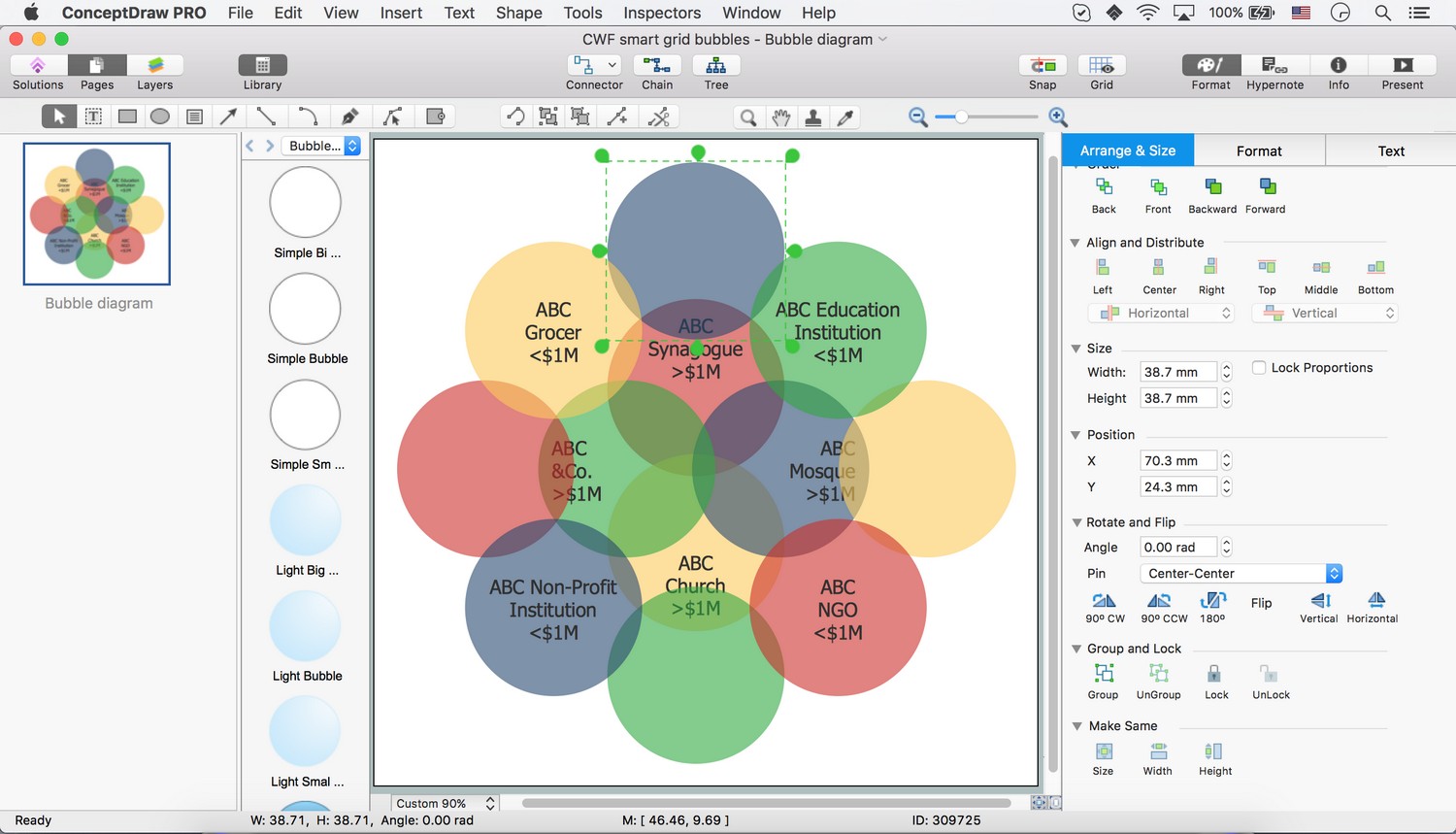How to Create Presentation of Your Project Gantt Chart
During the planning, discussing and execution of a project you may need to prepare a presentation using project views such as the Gantt Chart, Multiproject Dashboard or Resource Usage View. It’s easy do with ConceptDraw PROJECT!Basic Diagramming
Create flowcharts, org charts, shipping flowcharts, floor plans, business diagrams and more with ConceptDraw. Includes 1000s of professional-looking business templates that you can modify and make your own.
Best Diagramming Software for macOS
ConceptDraw PRO creates drawings, flowcharts, block diagrams, bar charts, histograms, pie charts, divided bar diagrams, line graphs, area charts, scatter plots, circular arrows diagrams, Venn diagrams, bubble diagrams with great visual appeal on Mac OS X.
Pyramid Diagram
The Project Management Triangle Diagram depicts three main constraints of any project: scope, time and cost. Projects have to comply with the specified scope, projects should be finished in time and projects need to consume the budget. Each of the constraints represents one side of the triangle, and any change in budget or timing or scope affects the entire diagram. This diagram was made using ConceptDraw Office suite including best marketing project management software extended with collection of tools for creative project management software and project management reporting software symbols.- Human Resource Development | Sample Career Plan Chart
- Career Action Plan In A Gantt Chart
- Schedule pie chart - Daily action plan | ConceptDraw PROJECT ...
- Personal Planning
- Gant Chart in Project Management | Sign Making Software | Basic ...
- How To Do A Mind Map In PowerPoint | Organizational Chart ...
- PERT chart - Project management plan
- Downloading the Old Versions of ConceptDraw Products ...
- PDPC | Seven Management and Planning Tools | Basic Flowchart ...
- PM Personal Time Management | Personal area (PAN) networks ...
- Process Flowchart | Pie Chart Examples and Templates | Business ...
- How To Do A Mind Map In PowerPoint | Professional & Powerful ...
- How to Report Task's Execution with Gantt Chart | How to Create ...
- ConceptDraw PRO The best Business Drawing Software | How To ...
- Gantt charts for planning and scheduling projects | Gant Chart in ...
- Process decision program chart (PDPC) - Personal activity | PDPC ...
- Gant Chart in Project Management | Gantt chart examples | Gantt ...
- Process decision program chart (PDPC) - Personal activity ...
- CORRECTIVE ACTIONS PLANNING . Risk Diagram (PDPC)
- Process Flowchart | Software Work Flow Process in Project ...