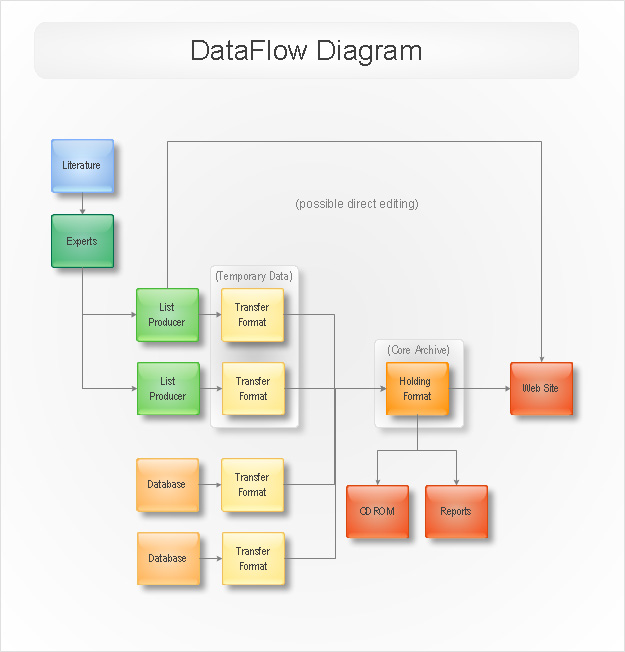Website Wireframe
Website Wireframe
Create website wireframes with ConceptDraw. Wireframing tools to help with interface design. Produce wireframe examples.
 ConceptDraw Solution Park
ConceptDraw Solution Park
ConceptDraw Solution Park collects graphic extensions, examples and learning materials
Garrett IA Diagrams with ConceptDraw PRO
Garrett IA diagrams are used at development of Internet-resources, in particulars at projecting of interactions of web-resource elements. The diagram of information architecture of the web resource which is constructed correctly with necessary details presents to developers the resource in comprehensible and visual way.HelpDesk
How to Create an AWS Architecture Diagram
Displaying an Amazon Web Service (AWS) cloud actually requires large amounts of attention to detail. Every element of technology has to be addressed: software, middle ware, transaction processing, scaling, data storage; the complete list is staggering. Using the ConceptDraw AWS Architecture Diagrams solution makes much easier the work on documenting the Amazon Web Service architecture. The ConceptDraw AWS Architecture Diagrams solution includes icons, sample and templates for some Amazon Web Services products and resources, to be used when buiding architecture diagrams. The icons are simple so that user can easily incorporate them in his drawings. AWS Architecture Diagrams can be used in presentations, datasheets, or any other technical visualizations.
 Crystal Mapping
Crystal Mapping
With Crystal Mapping all goals and relevant information can be observed in one radiant dashboard.
 Event-driven Process Chain (EPC) Diagrams
Event-driven Process Chain (EPC) Diagrams
Event-driven Process Chain (EPC) Diagram is a type of flowchart widely used for modeling in business engineering and reengineering, business process improvement, and analysis. EPC method was developed within the Architecture of Integrated Information Systems (ARIS) framework.
 Computer and Networks Area
Computer and Networks Area
The solutions from Computer and Networks Area of ConceptDraw Solution Park collect samples, templates and vector stencils libraries for drawing computer and network diagrams, schemes and technical drawings.
 AWS Architecture Diagrams
AWS Architecture Diagrams
The flexible AWS cloud solutions will help you to create reliable applications with a high level of scaling in the AWS cloud, to run your applications and accelerate their work on the level of security. Besides AWS resources are available worldwide and yo
 Data Flow Diagrams (DFD)
Data Flow Diagrams (DFD)
Data Flow Diagrams solution extends ConceptDraw PRO software with templates, samples and libraries of vector stencils for drawing the data flow diagrams (DFD).
 PM Presentations
PM Presentations
This solution extends ConceptDraw MINDMAP and ConceptDraw PRO software, improving the efficiency of the project management process by using the same source data to build targeted presentations.
- How To Show Project Progress Peport on Web | | PM Agile | Sample ...
- Performance Indicators | PM Dashboards | Design elements - Sales ...
- PM Personal Time Management | Diagramming Software for Design ...
- Diagramming Software for Design UML Collaboration Diagrams ...
- Wireframe Tools | Website Wireframe | Project Exchange | Project ...
- PM Easy | How to Report Task's Execution with Gantt Chart | Garrett ...
- Garrett IA Diagrams with ConceptDraw PRO | PM Response | EPC ...
- PM Personal Time Management | Diagramming Software for Design ...
- Reporting Dashboard Software for Business | PM Dashboards ...
- Status Dashboard | PM Dashboards | How to Create Project ...
- PM Dashboards | Enterprise dashboard | Status Dashboard | Project ...
- Status Dashboard | PM Dashboards | Project task status dashboard ...
- PM Dashboards | KPI Dashboard | How to Create Project ...
- PM Dashboards | Performance Indicators | Enterprise dashboard ...
- Diagramming Software for Design UML Collaboration Diagrams ...
- PM Dashboards | How to Use ConceptDraw Sales Dashboard ...
- UML Class Diagram Example for Transport System | Data Flow ...
- PM Dashboards | Status Dashboard | Project management task ...
- Cross-Functional Flowcharts | PM Presentations | Presentation ...
- Landscape Architecture with ConceptDraw PRO | Rapid UML | PM ...