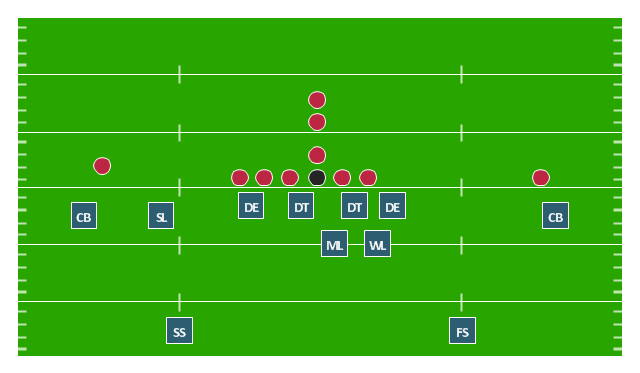"In American football, a 4–3 defense is a defensive alignment consisting of four down linemen and three linebackers. It is probably the most commonly used defense in modern American football and especially in the National Football League. ...
In the original version of the 4–3, the tackles lined up over the offensive guards and the ends lined up on the outside shoulder of the offensive tackles, with the middle linebacker over the center and the other linebackers outside the ends. In the mid-1960s Hank Stram developed a popular variation, the "Kansas City Stack", which shifted the strong side defensive end over the tight end, stacked the strongside linebacker over the tackle, and shifted the weakside tackle over center. At about the same time the Cleveland Browns frequently used a weakside shift. The Dallas Cowboys coach Tom Landry developed a "flex" variation, in order to take advantage of the quickness of his Hall of Fame tackle, Bob Lilly. In Tom Landry's original 4–3 defenses (4-3 Inside and 4-3 Outside), both defensive tackle were flexed. In the "flex", on a pro set right, with defensive keys showing a run to the right, the right defensive tackle would be flush on the line and was supposed to penetrate. The right defensive end and left defensive tackle were flexed two feet off the line of scrimmage, the right defensive end now head on with the left offensive tackle (i.e. a 4-2-2-5 front instead of the more common 5-2-2-5 front). This gave the defense a "zig zag" look unlike any other of its day. More modern versions of the 4-3 include the Tampa 2 scheme and the 4-3 slide." [4–3 defense. Wikipedia]
The American football positions diagram example "Defensive play - Under front" was created using the ConceptDraw PRO diagramming and vector drawing software extended with the Football solution from the Sport area of ConceptDraw Solution Park.
In the original version of the 4–3, the tackles lined up over the offensive guards and the ends lined up on the outside shoulder of the offensive tackles, with the middle linebacker over the center and the other linebackers outside the ends. In the mid-1960s Hank Stram developed a popular variation, the "Kansas City Stack", which shifted the strong side defensive end over the tight end, stacked the strongside linebacker over the tackle, and shifted the weakside tackle over center. At about the same time the Cleveland Browns frequently used a weakside shift. The Dallas Cowboys coach Tom Landry developed a "flex" variation, in order to take advantage of the quickness of his Hall of Fame tackle, Bob Lilly. In Tom Landry's original 4–3 defenses (4-3 Inside and 4-3 Outside), both defensive tackle were flexed. In the "flex", on a pro set right, with defensive keys showing a run to the right, the right defensive tackle would be flush on the line and was supposed to penetrate. The right defensive end and left defensive tackle were flexed two feet off the line of scrimmage, the right defensive end now head on with the left offensive tackle (i.e. a 4-2-2-5 front instead of the more common 5-2-2-5 front). This gave the defense a "zig zag" look unlike any other of its day. More modern versions of the 4-3 include the Tampa 2 scheme and the 4-3 slide." [4–3 defense. Wikipedia]
The American football positions diagram example "Defensive play - Under front" was created using the ConceptDraw PRO diagramming and vector drawing software extended with the Football solution from the Sport area of ConceptDraw Solution Park.
Basic Flowchart Symbols and Meaning
Flowcharts are the best for visually representation the business processes and the flow of a custom-order process through various departments within an organization. ConceptDraw PRO diagramming and vector drawing software extended with Flowcharts solution offers the full set of predesigned basic flowchart symbols which are gathered at two libraries: Flowchart and Flowcharts Rapid Draw. Among them are: process, terminator, decision, data, document, display, manual loop, and many other specific symbols. The meaning for each symbol offered by ConceptDraw gives the presentation about their proposed use in professional Flowcharts for business and technical processes, software algorithms, well-developed structures of web sites, Workflow diagrams, Process flow diagram and correlation in developing on-line instructional projects or business process system. Use of ready flow chart symbols in diagrams is incredibly useful - you need simply drag desired from the libraries to your document and arrange them in required order. There are a few serious alternatives to Visio for Mac, one of them is ConceptDraw PRO. It is one of the main contender with the most similar features and capabilities.
 Concept Maps
Concept Maps
The technique of concept mapping was developed as a constructive way of representing knowledge in science and increasing the meaningfulness of learning. Now, the creation of a concept map is extremely helpful when used in education as learning and teaching techniques that assist memorization. Concept maps are also used for idea generation in brainstorming sessions, and for detailing the structure of complex ideas.
- Defensive play - Under front | Inside Right Position Football Diagram
- Defensive Play Diagram – Under Front | Defensive play - Under front ...
- Defensive Formation – 4-3 Defense Diagram | Shotgun Formation ...
- Defensive play - Under front | Dime defense | American football ...
- Defensive play - Under front | Defensive formation - 4-3 defense ...
- Defensive Play Diagram – Under Front | Defensive Formation – 4-3 ...
- American Football Defensive Schemes
- Soccer ( Football ) Positions | American football positions - Vector ...
- Defense Football Positions 5 3
- Offensive Play – Double Wing Wedge – Vector Graphic Diagram ...
- How to Make Soccer Position Diagram Using ConceptDraw PRO ...
- Association football ( soccer ) positions | Soccer ( Football ) Formation ...
- Design elements - Football positions | Defensive play - Under front ...
- 3-4 Defense Diagram
- Defensive play - Under front | Defensive Strategy Diagram – 46 ...
- Football Positions 4 4 2
- Football Positions Diagram 3 4 Defense
- Diagram Showing The Number Of Football Players And Their Wings
- Basketball Court Diagram and Basketball Positions | Soccer ...
- Association football ( soccer ) positions | UML Class Diagram ...