Powerful Drawing Feature for Creating Professional Diagrams
This will let you create professional diagrams and charts using its simple RapidDraw option just in clicks. Take a look on a diagram you are looking for and create it fast and quickly.ConceptDraw Arrows10 Technology
Connecting objects manually in ConceptDraw PRO is a snap: - points; - Connecting groups of objects; - Auto-routing; - Connectors text; - Snap to Guides ; - Quick.Create Block Diagram
Block diagrams solution extends ConceptDraw PRO software with templates, samples and libraries of vector stencils for creating the block diagram. Create block diagrams, electrical circuit diagrams, schematics, and more in minutes with ConceptDraw PRO.Create Professional Diagrams Quickly with the New ConceptDraw PRO
If you want to create professional diagrams quickly but don't know how to start, try a professional tool with Rapid Draw ability. This will let you draw a smart and good looking diagrams and charts using its simple RapidDraw option just in clicks. Take a look on a diagram you are looking for and create it fast and quickly.How To Create Professional Diagrams
No need for any special drawing skills to create professional looking diagrams outside of your knowledge base. ConceptDraw PRO takes care of the technical side. Use templates, samples and special libraries for your needs.ConceptDraw Arrows10 Technology
How should diagramming software work? Is it possible to develop a diagram as quickly as the ideas come to you? The innovative ConceptDraw Smart Connectors Technology - This is more than enough versatility to draw any type of diagram with any degree of complexity. Connection points are necessary for diagramming network, flowchart and organizational charts. In ConceptDraw you connect shapes by attaching, or snapping and gluing, connectors to shape connection points.Create Sophisticated Professional Diagrams - Simply
ConceptDraw PRO is a powerful software that helps you create professional and easy drawing diagrams for business, technology, science and education.Create Professional Looking Diagrams
No need for any special drawing skills to create professional looking diagrams outside of your knowledge base. ConceptDraw PRO takes care of the technical details, allowing you to focus on your job, not the drawing.Cross-Functional Flowcharts in ConceptDraw
Use ConceptDraw PRO enhanced with solutions from ConceptDraw Solution Park to create diagrams to present and explain structures, process flows, logical relationships and networks.- Powerful Drawing Feature for Creating Professional Diagrams ...
- How To Create Professional Diagrams | Powerful Drawing Feature ...
- Simple & Fast Diagram Software | Vertical Cross Functional ...
- Decision tree diagram | Marketing Diagrams | Powerful Drawing ...
- MS Visio Look a Like Diagrams | Physics Diagrams | Powerful ...
- Marketing Charts | Cause and Effect Analysis | Powerful Drawing ...
- Influence Diagram Software | Activity Network (PERT) Chart ...
- Trading process diagram - Deployment flowchart | Cross-Functional ...
- Influence Diagram Software | Cause and Effect Analysis | Powerful ...
- Technical Drawing Software | ConceptDraw PRO The best Business ...
- The Best Drawing Program for Mac | Diagramming Software for ...
- ConceptDraw Solution Park | One formula of professional mind ...
- Create Block Diagram | How To Create Professional Diagrams ...
- Concept Draw Pro Diagramas
- How to Draw an Organization Chart | Simple & Fast Diagram ...
- Create Block Diagram | ConceptDraw Arrows10 Technology | Cross ...
- Diagramming Software Tree Mode
- How To Create CCTV Network Diagram | How To Create ...
- Activity on Node Network Diagramming Tool | Activity Network ...
- Amazon Web Services Diagrams diagramming tool for architecture ...



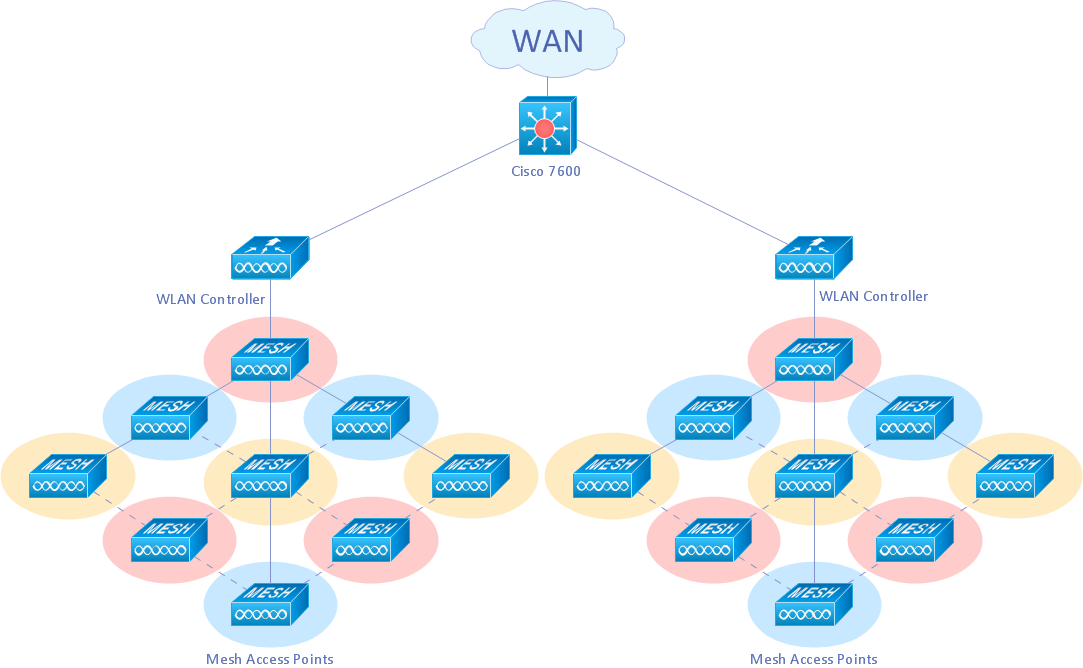



.png)
