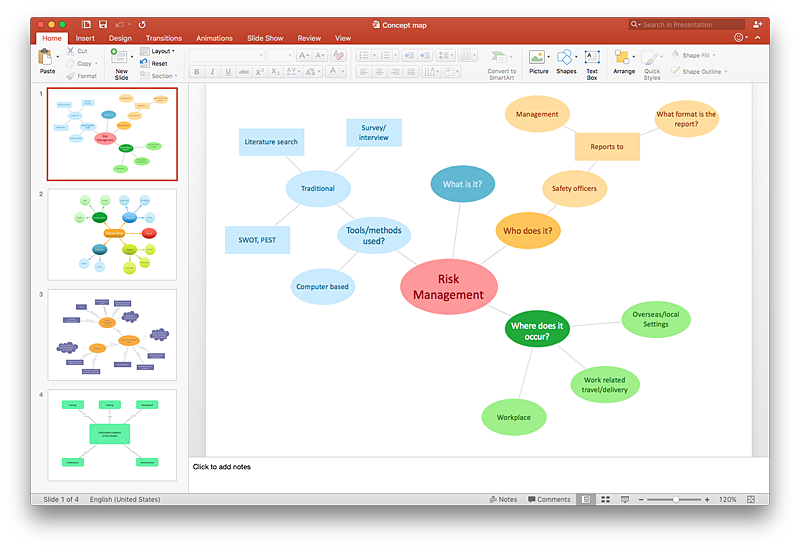HelpDesk
How to Add a Concept Map to a PowerPoint Presentation Using ConceptDraw PRO
Concept maps visually present the relationships among a set of a logically connected items. ConceptDraw PRO allows you to draw concept maps using the Concept Map solution. The PowerPoint presentation of key concept points can be very informative and helpful.
 Entity-Relationship Diagram (ERD)
Entity-Relationship Diagram (ERD)
Entity-Relationship Diagram (ERD) solution extends ConceptDraw PRO software with templates, samples and libraries of vector stencils from drawing the ER-diagrams by Chen's and crow’s foot notations.
 Presentation Exchange
Presentation Exchange
This solution extends ConceptDraw MINDMAP software with the ability to import presentations from Microsoft PowerPoint, as well as enhancing its existing presentation capabilities.
- How to Create a PowerPoint Presentation from a SWOT Analysis ...
- Presentation Examples
- Swot Analysis Sport Examples Powerpoint Presentation
- Project Network Diagram Example Ppt
- How to Add a Workflow Diagram to a PowerPoint Presentation ...
- How To Do A Mind Map In PowerPoint | Presenting a Slide Show to ...
- Samples For Powerpoint Presentation
- Examples Of Mind Mapping Ppt
- Process Flow Powerpoint Presentations Samples
- Business Processes | How To Make a PowerPoint Presentation of a ...
- How To Make a PowerPoint Presentation of a Business Process ...
- Power Point Presentation For A Deployment Flowchart
- How to Add a Cross-Functional Flowchart to a PowerPoint ...
- How to Create a PowerPoint Presentation from a SWOT Matrix | How ...
- Network Diagram Ppt Examples
- How to Add a Workflow Diagram to a PowerPoint Presentation ...
- Create A Powerpoint Presentation Of Network Components
- How to Add a Block Diagram to a PowerPoint Presentation Using ...
- How to Add a Rack Diagram to a PowerPoint Presentation Using ...
- TOWS Matrix | How to Create a PowerPoint Presentation from a ...