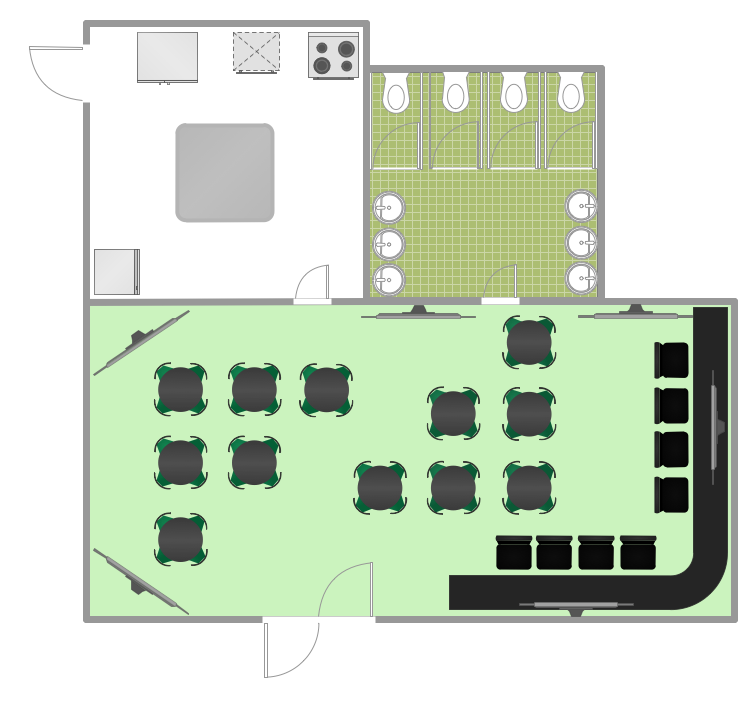HelpDesk
How To Make a PowerPoint Presentation of a Floor Plan Using ConceptDraw PRO
You can use ConceptDraw PRO to perform amazing PowerPoint presentation of the floor plan that includes the sizes, corners, squares and other important technical and design details.HelpDesk
How to Design a Restaurant Floor Plan
Someone might think that creating a plan of cafe or restaurant is quite simple. But in fact it is a real art. You need to make it not only beautiful, but also convenient for visitors. Today, restaurants and cafes are not only the places, where people eat, but a places for business meetings, and recreation. Therefore, a well-designed project of the restaurant (cafe, bar) leads to successful sales and good incomes. The ConceptDraw Cafe and Restaurant Floor Plan solution includes libraries that are tailored for Cafe and Restaurants floor plans and interiors.HelpDesk
How To Make a PowerPoint Presentation of Flowcharts Using ConceptDraw PRO
ConceptDraw PRO allows you to create professional flowchart quickly and easily. The ability to create flowcharts is contained in the Flowcharts solution. To submit flowcharts for the audience, you can use export to MS PowerPoint.HelpDesk
How to Add a Workflow Diagram to a PowerPoint Presentation Using ConceptDraw PRO
Making workflow diagrams in PowerPoint can help to describe the process within your organization as well as making comprehensive analysis presentations for sales or management and also can be used in other presentations and business documentation.HelpDesk
How to Add a Cross-Functional Flowchart to a PowerPoint Presentation Using ConceptDraw PRO
Using a Cross-Functional flowchart is a clear way of showing how business processes get shared or transferred between different teams and departments. ConceptDraw PRO allows you to make an MS PowerPoint Presentation from your flowcharts in a few simple steps.- Resturent Floor Plan Layout Ppt
- How To Make a PowerPoint Presentation of a Floor Plan Using ...
- Restaurant Layout Design Ppt
- Ppt On Cafe Designing And Planning
- Cafe Design Ideas | Restaurant Floor Plan | Cafe Design | Cafe ...
- Cafe Design Ideas | Cafe Design | Restaurant Floor Plan Software ...
- Cafe Design Types Ppt
- Restaurant Facilities Layout And Design Ppt
- How To Create Restaurant Floor Plan in Minutes | How To Make a ...
- How To Make a PowerPoint Presentation of a Floor Plan Using ...
- How To Create Restaurant Floor Plan in Minutes | Cafe and ...
- Gym Layout | Building Drawing Software for Design Office Layout ...
- Create Floor Plan | Restaurant Floor Plans Samples | How To Make ...
- Gym Floor Plan | Restaurant Floor Plan | How To Make a Floor Plan ...
- Presentation On Restaurant Furniture
- How To Make a PowerPoint Presentation of a Floor Plan Using ...
- Symbol For A Powerpoint On Electrical Plan
- How To Make a PowerPoint Presentation of a Floor Plan Using ...
- How To Create Restaurant Floor Plan in Minutes | How To Draw ...
- How to Add a Rack Diagram to a PowerPoint Presentation Using ...