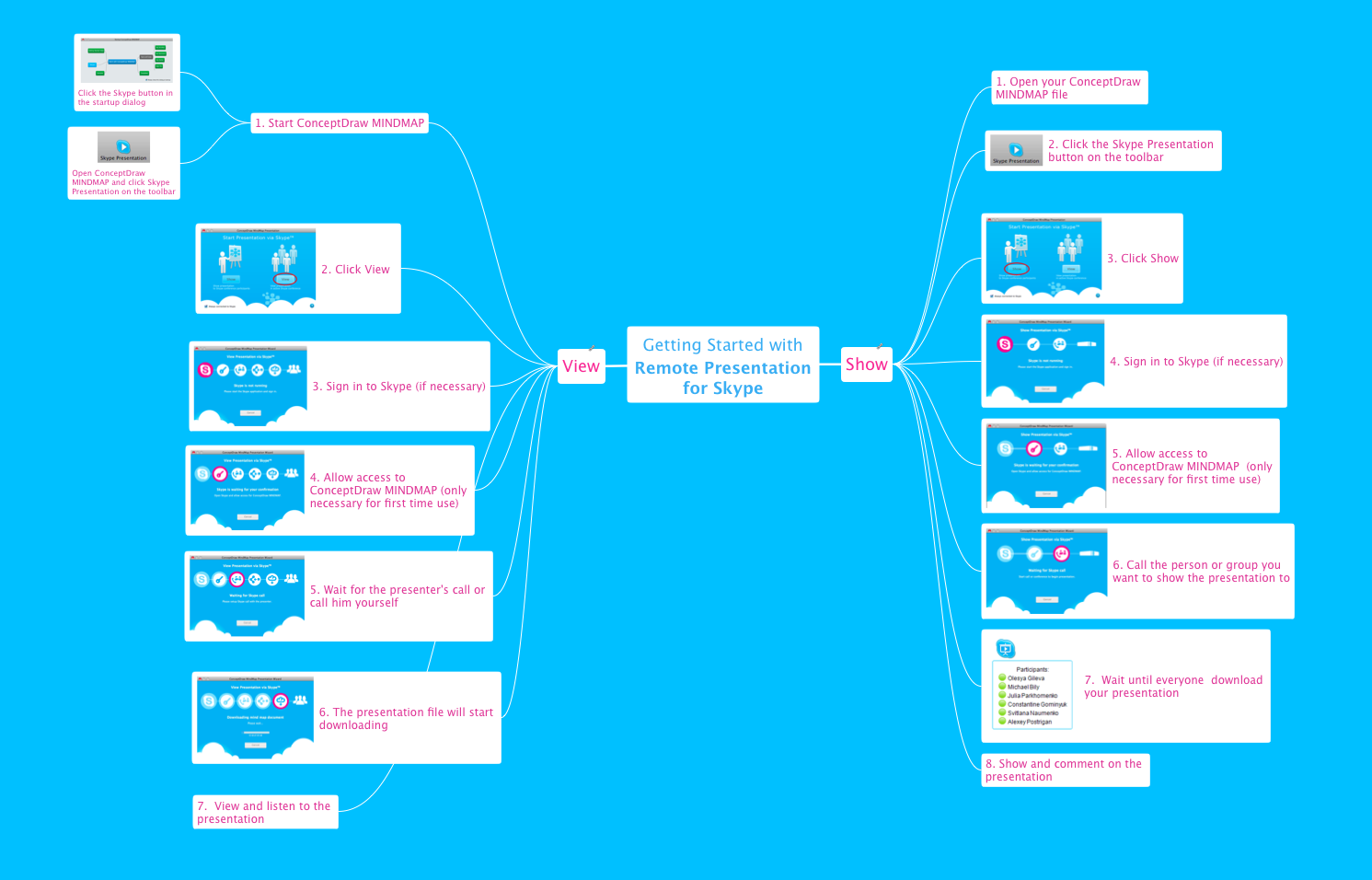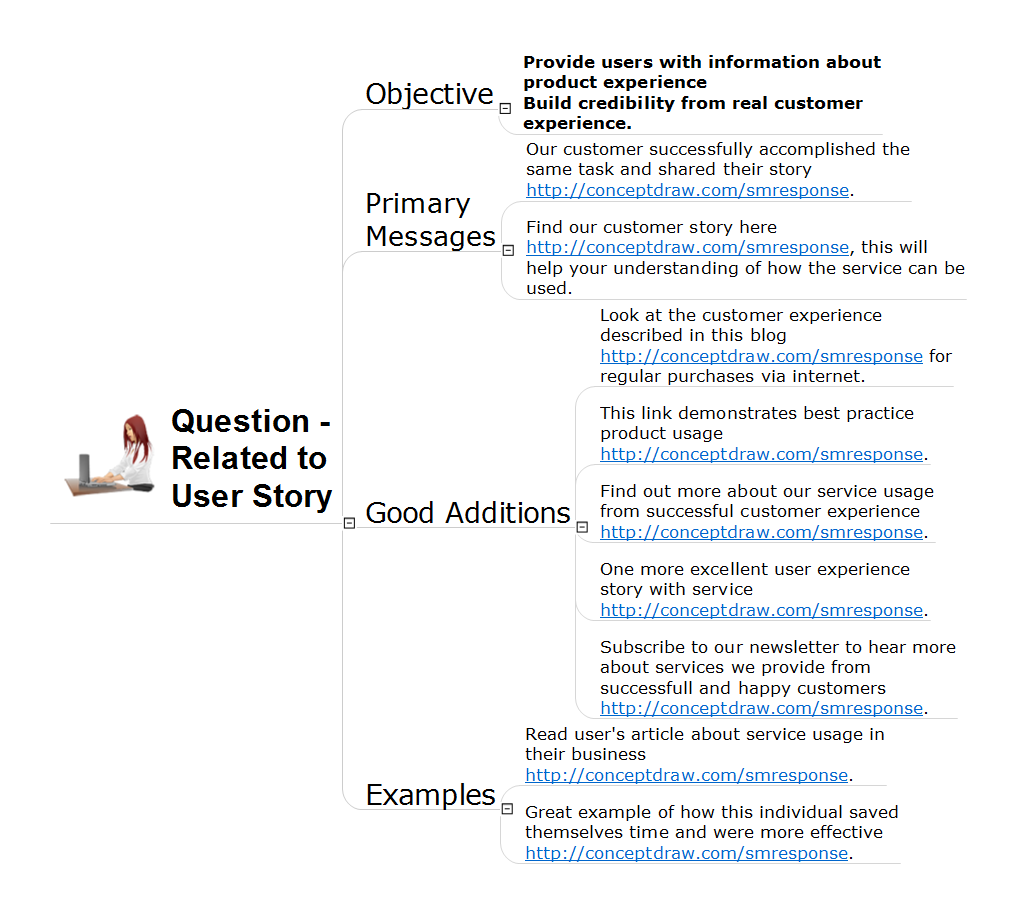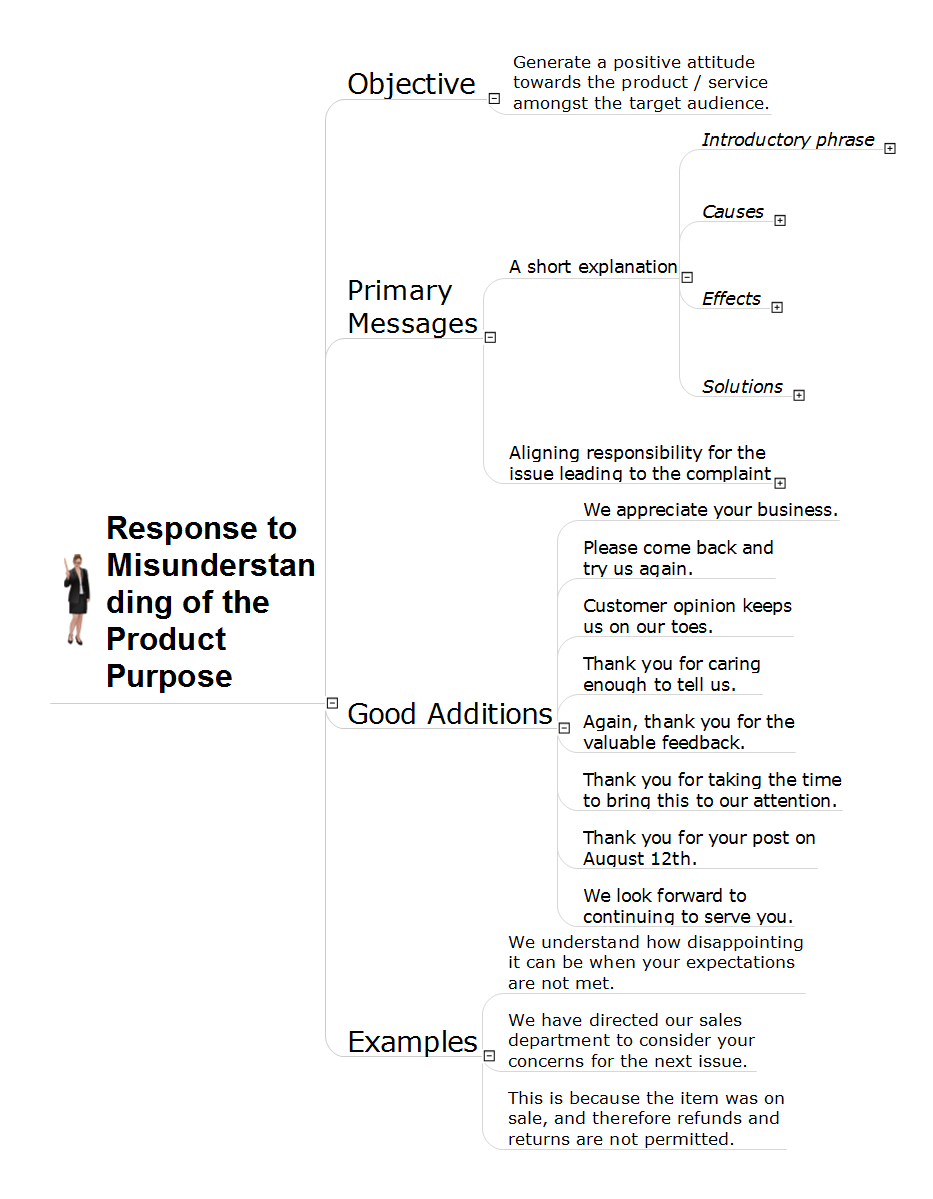How to Use the ″Online Store PR Campaign″ Sample
Interactive tool helps you find the appropriate response to social media mentions quickly.How To Collaborate via Skype
Online collaboration tool for workgroups that extends Skype conference call possibilities. This professional solution makes meetings more powerful and discussions more lively. Great way to engage your audience.
How to Create a Social Media DFD Flowchart
The use of social media in modern conditions helps the companies to be more effective in timely messaging - actively and rapidly response to a customer posts in social media, to find quickly the appropriate response to social media mentions, to save greatly the budget. Many companies even use the social media as a lead tool for promotion. But how to create a Social Media DFD Flowchart, Social Media Response Flowchart or Action Mind Map fast and easy? ConceptDraw DIAGRAM ector graphical software and Social Media Response solution included to ConceptDraw Solution Park assist greatly in their creation. This solution improves the quality of content in social media and helps to build an active customer community. The samples and examples included to Social Media Response solution are helpful for social media teams in developing a social media strategy, in refining and organizing the response process, in creation training materials by trainers and consultants for education the social media groups on how to accomplish the most effectiveness in their daily work.How to Connect Social Media DFD Flowchart with Action Maps
The Social Media Response solution creates interactive social media flow charts and action mind maps. The solution includes a video tutorial and a number of samples helping social media teams refine and organize their response process.How to Present a Social Media Response Plan DFD to Your Team
Interactive tool helps you find the appropriate response to social media mentions quickly. There are materials to help trainers and consultants develop a social media strategy and provide training for social media groups on how to effectively accomplish their daily work.What is Interactive Flowcharts
Organizing and Selecting Social Media Response Messages. Interactive Flowcharts can change the way one creates and organizes their social media response process.How to Prepare Learning Presentations for Training
Interactive tool helps you find the appropriate response to social media mentions quickly.What Is an Action Mind Map
Interactive tool helps you find the appropriate response to social media mentions quickly.Organizing and Selecting Social Media Response Action
Interactive tool helps you find the appropriate response to social media mentions quickly.
 Social Media Response
Social Media Response
This solution extends ConceptDraw DIAGRAM and ConceptDraw MINDMAP with the ability to draw interactive flow charts with action mind map templates, to help create an effective response to applicable social media mentions.
Workflow Diagram Symbols
Workflow Diagram is an acknowledged method of drawing the processes and business processes, which uses the concerted set of symbols for depicting different kinds of steps or relations. Often it is named the Process Flow Diagram, but the real Process Flow Diagram uses different visual notations and different flowchart symbols. The professionally designed Workflow diagram also may be used for the same purpose as a Critical process flow diagram. Nevertheless, there are many cases when you may need to make your Workflow Diagram more bright and graphic. ConceptDraw DIAGRAM diagramming software extended with Workflow Diagrams solution from Business Processes area of ConceptDraw Solution Park possesses the powerful properties of software for Workflow diagram design. It delivers rich set of business process workflow diagram symbols, which help users to accurately diagram the workflow scenarios and to design great-looking and attractive Workflow Diagrams and Process Flow Diagrams better-suited for presentations, websites, reports, and other documents.Address to User Story Question
ConceptDraw Solution Park and ConceptDraw MINDMAP software provide a lot of solutions and useful features for their users. All they help users to be successful in business and other fields, to define easily their main objectives and quickly adapt to the changes occurring in a global market, to work collaboratively in a team, to promote the organization to prosperity. The Social Media Response solution also included to ConceptDraw Solution Park helps to organize effectively the process of response for interactions that occur in social media, it lets to respond quickly and professionally to social media mentions, to improve the quality of answers and to minimize the time of responding. ConceptDraw MINDMAP software lets easy consider and answer the questions related to user story from the clients who try to find the advice on product applicability for professional tasks, to discuss them with colleagues and to represent the result as a Mind Map. A given Mind Map example represents the ready to use response phrases for quickest composing and tweeting / posting of response messages.Misunderstanding Product Purpose
The successful promotion of goods on the market and the high rates of sales are achieved by active advertising actions of the company. The customers don't purchase simply the goods or services, they acquire solutions provided by them. That's why during the advertising a product, it is very important not only describe it in details, but professionally and clearly explain which purposes it will help to reach the customer. In other words, you must provide a ready answer to the question what benefits the client will receive by purchasing the product or service, even before the moment of it appearing in a client's mind. In a competitive environment the importance of clarifying the product's purpose has even more greater value, because the client needs to see instantly all benefits and value of your product, and prefer it to many others. The ways of explaining in cases of misunderstanding of a product purpose can vary. This action Mind Map easy created with powerful tools of ConceptDraw MINDMAP software contains ready to use response phrases and helps correctly and exhaustively respond to the critical messages in cases of customer's misunderstanding of a service or product purpose.Flowchart Marketing Process. Flowchart Examples
This sample shows the Flowchart that displays the layout and work flow of the cloud marketing platform. This diagram has a style of the marketing brochure. This style displays the central product that is related to the other issues. Using the ready-to-use predesigned objects, samples and templates from the Flowcharts Solution for ConceptDraw DIAGRAM you can create your own professional looking Flowchart Diagrams quick and easy.- Online Diagram Tool | How to Use the ″Online Store PR Campaign ...
- Online Diagram Tool | How to Use the ″Online Store PR Campaign ...
- How to Use the ″Online Store PR Campaign″ Sample | How to ...
- How to Use the ″Online Store PR Campaign″ Sample | UML ...
- Online Marketing Objectives | How to Use the ″Online Store PR ...
- Swim Lane Diagrams | How to Use the ″Online Store PR ...
- Pr And Marketing Business Flow
- How to Use the ″Online Store PR Campaign″ Sample | How To ...
- Process Flowchart | How to Use the ″Online Store PR Campaign ...
- How to Use the ″Online Store PR Campaign″ Sample | How to ...
- How to Use the ″Online Store PR Campaign″ Sample | The Action ...
- How to Use the ″Online Store PR Campaign″ Sample | Create ...
- The Action Plan | How to Use the ″Online Store PR Campaign ...
- Pyramid Diagram | Pyramid Diagram | How to Use the ″Online ...
- How to Use the ″Online Store PR Campaign″ Sample | Flow chart ...
- Process Flowchart | Flow Chart Online | How to Use the ″Online ...
- Process Flowchart | ConceptDraw PRO | How to Use the ″Online ...
- State Diagram Example - Online Store | How to Use the ″Online ...
- Cubetto Flowchart | How to Use the ″Online Store PR Campaign ...
- How to Use the ″Online Store PR Campaign″ Sample | Online ...