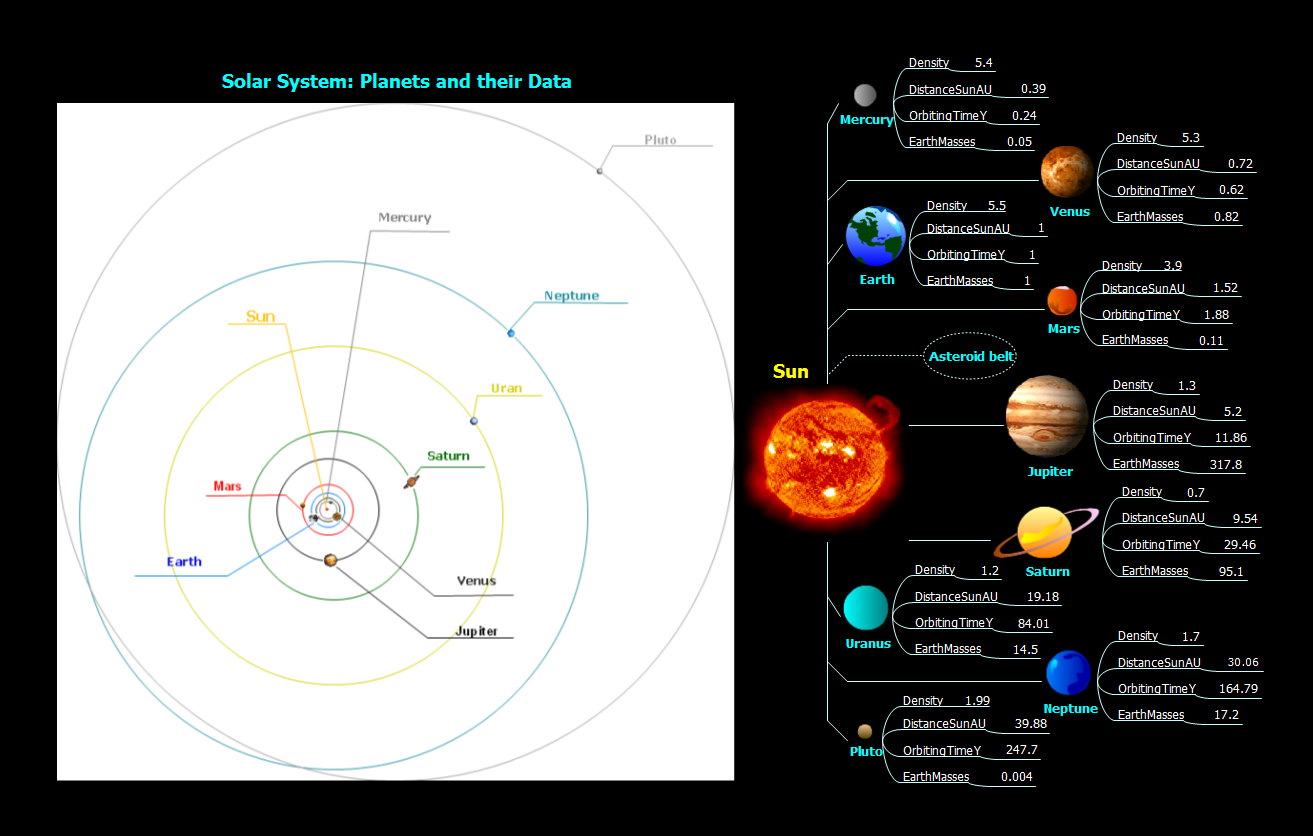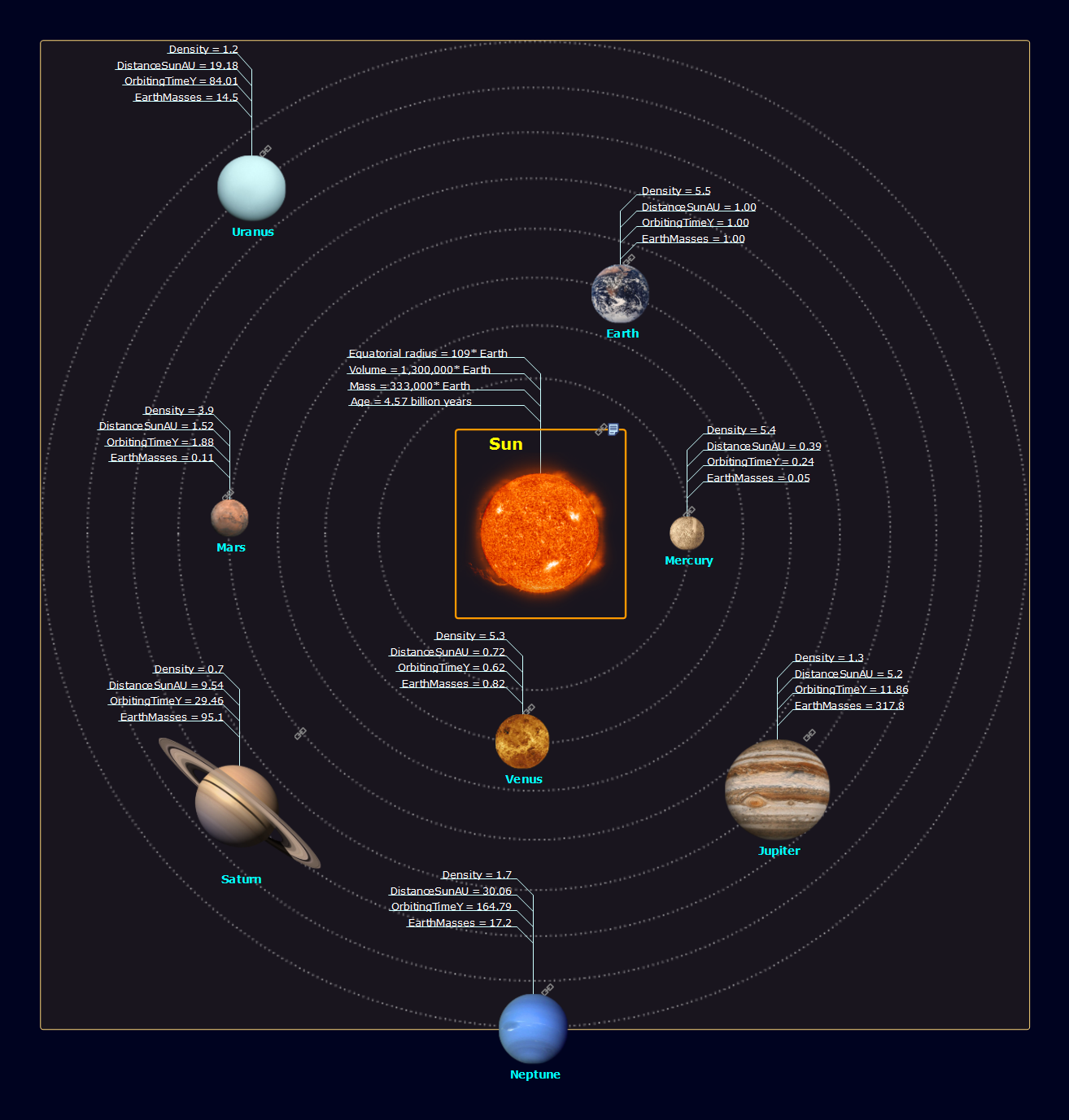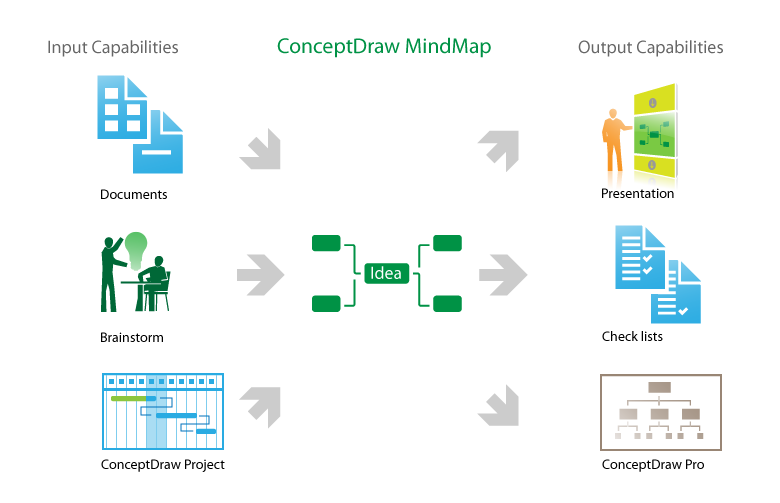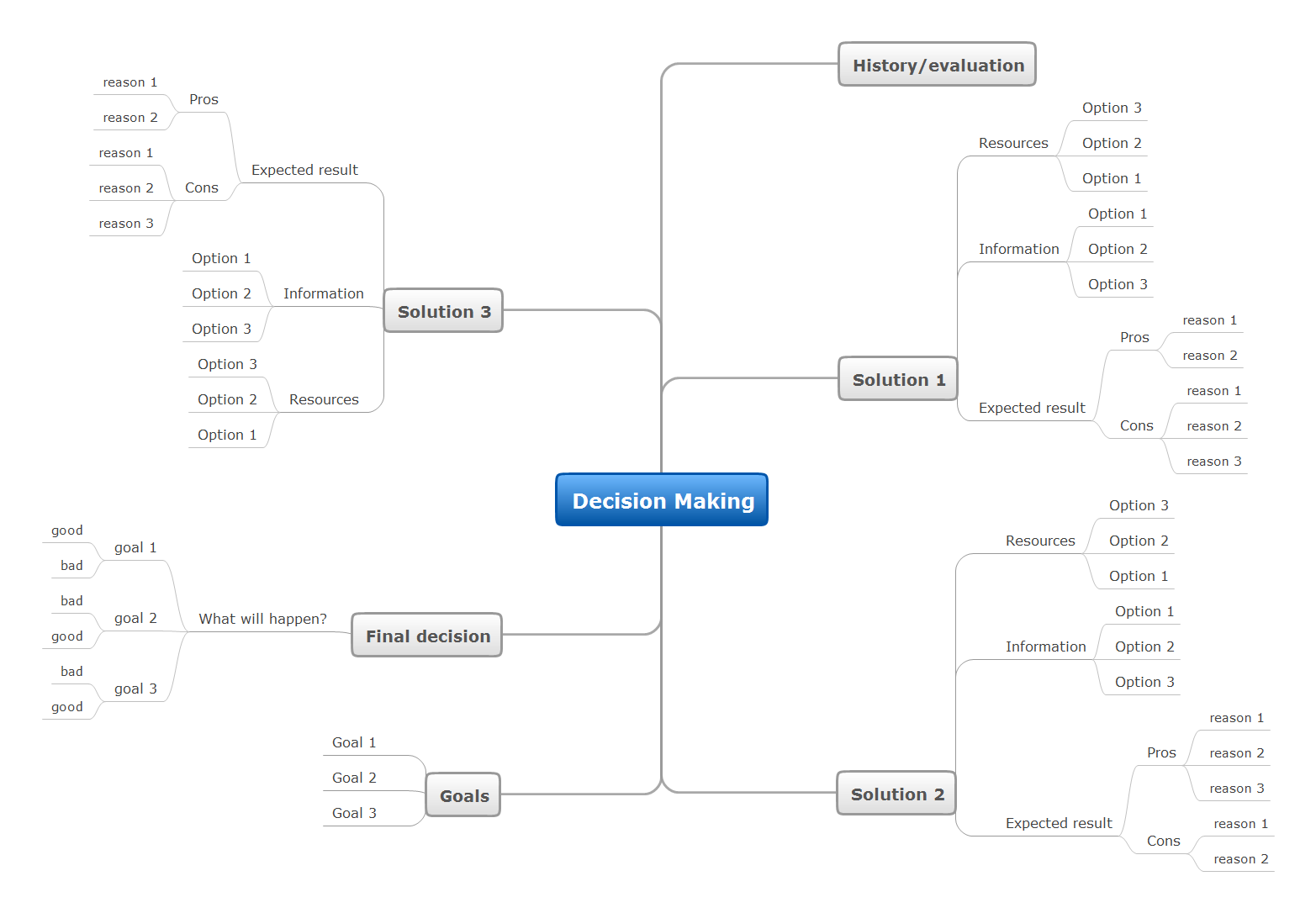Create Learning Presentation using mindmaps
Learning Presentation using mindmaps. ConceptDraw MINDMAP is Frequently used tool for presentations, remote trainings via Skype and webinars.
Learning with MindMap
Mind Maps are the simplest way to organize your ideas and information, that's why they are very popular in almost all areas of life and activity, particularly in education area. Learning with Mind Maps is easy, interesting and effective, they help lecturers and teachers to keep the attention of students, to make their lectures relevant and interesting. ConceptDraw MINDMAP 7 is an ideal software for the learning process. It contains great tools for all activities from the organizing to accomplishing the learning process. These tools will help you easy design the learning MindMaps, prepare different learning materials, lectures and lessons plans, make presentations and comprehensive visual illustrations that will provide better understanding and memorizing of new material by the students, provide trainings and brainstorming for effectively collecting and organizing ideas. Mind Maps are also useful and effective in self learning and organizing the distance learning for the team, they help in problem solving, in testing knowledge of students, and much more.Solar System
The Solar System is a system of planets, in the center of which is situated a bright star, a source of energy, heat and light - the Sun. The Solar System includes 9 planets and more than 63 their satellites, several dozen of comets and large number of asteroids. In the center of Solar System is situated the Sun, around which in orbits revolve the planets. The Sun is a giant ball of fire of very high temperature, consisting of plasma (ionized gas), composed from hydrogen and helium. There are two large groups of planets: terrestrial planets - Mercury, Venus, Earth and Mars, they are small in size with a rocky surface and are situated nearer to the Sun; planets giants - Jupiter, Saturn, Uranus and Neptune, large planets composed mostly of gas and characterized by the presence of rings, consisting of ice, dust and many rocky pieces. The planet Pluto doesn't fall into any of these groups, because despite its presence in the Solar System, it is situated too far away from the Sun and has a very small diameter. Mind Map created in ConceptDraw MINDMAP software is a visual presentation of Solar System's structure. You can also design detailed Mind Maps representing the main characteristics of each planet.One formula of professional mind mapping : input data + output data + make great presentation
ConceptDraw MINDMAP is a powerful software from ConceptDraw Office suite, which provides a lot of tools and components for professional Mind Mapping. Besides the extensive tools for creation attractive and great-looking Mind Maps, it offers also wide import capabilities from MS Office files and mind mapping files MindJet MindManager, XMind and FreeMind, extensive export capabilities to common formats, such as PDF, HTML, different graphic formats, the possibility to generate MS Office documents, Project Management reports, PowerPoint presentations and demonstrate them via Skype conference call. Use of Skype conference call feature lets you to demonstrate the presentation's slide show and control it on computers of Skype call participants. This Report Mind Map example created in ConceptDraw MINDMAP software depicts the current project status and includes many pages and slides. This Project Status Report can be easy played as a slide show presentation on the large screen or to remote team using Skype conference call.Best Mind Mapping Program for Making Presentations
ConceptDraw MINDMAP with the ability to import presentations from Microsoft PowerPoint, as well as enhancing its existing presentation capabilities.Using mind maps created by Mindjet MindManager for Presentation via Skype to remote team
ConceptDraw MINDMAP software extended with powerful tools of Remote Presentation for Skype solution allows to hold effectively the Skype conference calls and presentations, and to share your Mind Map documents of any complexity via Skype. ConceptDraw MINDMAP is one of the best mind mapping applications due to the extensive set of functions, tools and features, but sometimes you may need to work with Mind Map files designed in other applications. ConceptDraw MINDMAP gives you the possibility to share via Skype not only the ConceptDraw MINDMAP documents, in cases when you have the Mind Maps designed in Mindjet MindManager, you can also represent them via Skype to the remote team. Extensive importing and exporting capabilities between ConceptDraw MINDMAP and MindJet Mindmanager are available thanks to the Mind Map Exchange solution included to ConceptDraw Solution Park. Note, that at the end of every Skype conference, each its participant receives a copy of presentation document file that is automatically stored in Presentation History folder.3 Ways to Quickly Create Excellent Presentations
When you decide to represent data without spending lots of time you can effectively generate, change, and update your presentation to best meet your needs with ConceptDraw MINDMAP.Exercise your brain
ConceptDraw MINDMAP mind mapping software can help professionals and students alike, whatever sphere they are involved in, to organize their work more effectively. The mind maps created with Macintosh version of ConceptDraw MINDMAP can be freely shared with Windows users without any limitation of your opportunities in communications.Presentations in Educational Process
Using mind mapping in education is very popular way to make your lecture materials more structural and clear both for you and for students. At remote learning session your students also can make notes or type questions to the current slides without interrupting slide show.
Professional & Powerful Mind Mapping Software
ConceptDraw MINDMAP is the most productive tool you can use to solve problems and generate yout great ideas.
 eLearning for Skype
eLearning for Skype
This solution extends ConceptDraw MINDMAP software with the ability to prepare and run remote learning sessions by using Skype
Best Value Stream Mapping mac Software
Create value stream maps - for value stream analysis and value stream management, material and information flow mapping, using our quick start templates included with ConceptDraw.Mind Map Making Software
ConceptDraw MINDMAP is a powerful Mind Map making software, effective business and personal productivity application, which provides professional tools for thinking, brainstorming, generating and organizing ideas and data, for project planning, problem solving and many other tasks. ConceptDraw MINDMAP possess power, economy, and versatility, which help to raise personnel and team productivity. ConceptDraw MINDMAP allows you effectively generate, change, and update the Mind Maps. It provides variety of input and output solutions that allow create, change and share the Mind Maps quickly, simply and effectively. The use of desired Input template lets you create your own Mind Map in one moment. Discover today wide output and input capabilities of ConceptDraw MINDMAP. It lets to input the data from MS PowerPoint, MS Word, MS Project, XMind, MindManager, OPML and Text Outline sources, and also output your Mind Maps to MS PowerPoint, MS Word, MS Project, save as PDF, Web-page, Text Outline, RTF, OPML, or image.Types of Flowcharts
A Flowchart is a graphical representation of process, algorithm, workflow or step-by-step solution of the problem. It shows the steps as boxes of various kinds and connects them by arrows in a defined order depicting a flow. There are twelve main Flowchart types: Basic Flowchart, Business Process Modeling Diagram (BPMN), Cross Functional Flowchart, Data Flow Diagram (DFD), IDEF (Integrated DEFinition) Flowchart, Event-driven Process Chain (EPC) Diagram, Influence Diagram (ID), Swimlane Flowchart, Process Flow Diagram (PFD), Specification and Description Language (SDL) Diagram, Value Stream Mapping, Workflow Diagram. Using the Flowcharts solution from the Diagrams area of ConceptDraw Solution Park you can easy and quickly design a Flowchart of any of these types. This solution offers a lot of special predesigned vector symbols for each of these widely used notations. They will make the drawing process of Flowcharts much easier than ever. Pay also attention for the included collection of ready Flowchart examples, samples and quick-start templates. This is business process improvement tools. If you are looking for MS Visio for your Mac, then you are out of luck, because it hasn't been released yet. However, you can use Visio alternatives that can successfully replace its functions. ConceptDraw PRO is an alternative to MS Visio for Mac that provides powerful features and intuitive user interface for the same.
- Sun Solar System | How To Create Presentation for Trainings and ...
- Sun Solar System | Best Mind Mapping Program for Making ...
- Best Mind Mapping Program for Making Presentations | Solar ...
- Sun Solar System | Best Mind Mapping Program for Making ...
- How To Create Presentation for Trainings and Learning process ...
- Project Ideas Solar System
- Example Simple Solar System By Making Mind Map
- Solar System | Best Mind Mapping Program for Making ...
- Sun Solar System | Solar System Symbols | Astronomy | Solar ...
- Solar System Symbols | Sun Solar System | | Solar System Project ...
- Solar System Symbols | Best Mind Mapping Program for Making ...
- Solar System Symbols | Sun Solar System | Sketching Software ...
- How To Make A Mape Of Solar System
- Solar System Symbols | Sun Solar System | Solar system | Sample ...
- Sun Solar System | eLearning for Skype | Sketching Software | Solar ...
- Solar System Symbols | Sketching Software | Sun Solar System ...
- Physics Symbols | Sketching Software | Solar System Symbols ...
- Sketching Software | Solar System Symbols | Sun Solar System ...
- Sun Solar System | Skype - eLearning Learning | Sketching ...
- Sun Solar System | Skype - eLearning Learning | Sketching ...