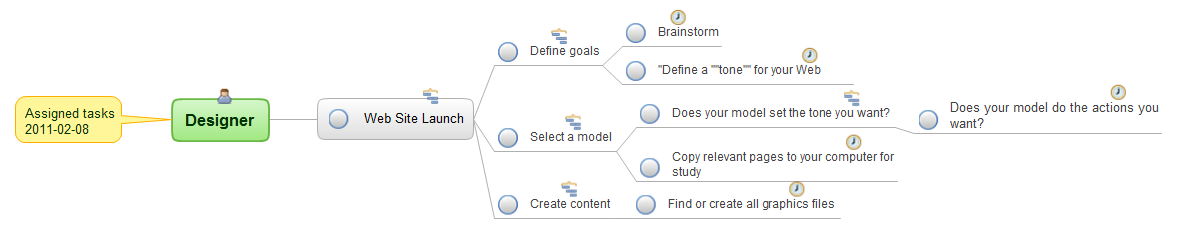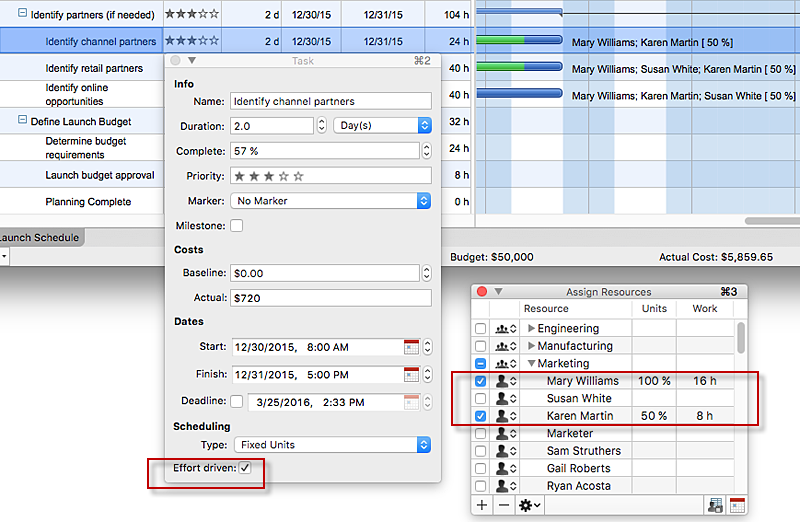How To Implement Collaborative Project Management
Collaborative Project Management via Skype is an ideal tool for project teams who need to master a growing project complexity.
How To Share a Presentation?
ConceptDraw Remote presentation for Skype allows to share presentations created automatically from MS Word, MS Power Point, Mindjet MindManager documents and may other formats.
Collaboration in a Project Team
Create with our data flow diagram software perfect data flow diagrams. Download data flow diagram software for FREE. Use hundreds of data flow diagram examples.Product Overview
ConceptDraw PRO offers a wide choice of powerful and easy-to-use tools for quickly creating all kinds of charts and diagrams. Even if you've never used a drawing tool before, it's very easy to create high-quality professional graphic documents with ConceptDraw PRO.Communication Tool for Remote Project Management
Communication is the main challenge and the key success factor for remote project management. Communicating visually via Skype you bring all team and customers onto the one page.Remote Presentation for Skype solution for ConceptDraw MINDMAP helps communicate with remote team and customers in visual manner on wide range of issues. Using this solution for regular status meetings allows you to push your team on tasks and keep task statuses up to date.
How to show a mind map presentation via Skype
Video tutorials on ConceptDraw products. Try it today!Online Collaboration via Skype
Collaborating with co-workers is very important, not only in order to get things done effectively, but also to keep in touch with the outside world. Great way for business collaboration is Skype.
How To Plan and Implement Projects Faster
ConceptDraw Office is the most effective tool for planning, tracking, and reporting all types of projects with strong management capabilities, user friendly functionality, and superior ease of use. In this tutorial video we will assist you in planning and managing a project using ConceptDraw Office.Mind Map Food
Mind Map Food - This sample was created with ConceptDraw MINDMAP mind mapping software.This sample shows the mind map about the such fast food as Hamburger. This sample narrates about the hamburger’s history, ingredients and preparation. You can use this sample at the cooking, in the fast food cafes, on the factories of the fast preparation products.
Gantt Chart Software
The Gantt Chart is the main interface in ConceptDraw PROJECT. It summarizes the tasks in your project and presents them graphically so you can easily view your progress.Software Work Flow Process in Project Management with Diagram
This sample was created in ConceptDraw PRO diagramming and vector drawing software using the Workflow Diagrams Solution from the Software Development area of ConceptDraw Solution Park.This sample shows the Workflow Diagram that clearly illustrates stages a BPM consists of and relations between all parts of business. The Workflow Diagrams are used to represent the transferring of data during the work process, to study and analysis the working processes, and to optimize a workflow.
HelpDesk
How to Change the Working Time in a Project
Project calendar determines working and non-working time of the project. It is used as a base to the project schedule development. There two types of project calendars: Project Calendar - which sets the working time for the whole project; and the Resource Calendar- which sets the working time of the particular project resource. The following article describes how to change the default calendar in ConceptDraw PROJECT.HelpDesk
How to Use the Effort-Driven Scheduling Method
Effort-driven scheduling is the default method of project scheduling in ConceptDraw PROJECT.One formula of professional mind mapping : input data + output data + make great presentation
Professional Mind Mapping. ConceptDraw MINDMAP professional software to create documents. Mac and PC compatible. MS Office Exchange Solutions. Skype Collaboration. Presentation Tools.- Project planning process - Flowchart | Audit flowchart - Project ...
- How to Report Task's Execution with Gantt Chart | Gant Chart in ...
- Software Work Flow Process in Project Management with Diagram ...
- Gantt Chart Project Reports
- Gant Chart in Project Management | How to Create Presentation of ...
- How to Create Presentation of Your Project Gantt Chart | How To ...
- Construction Project Chart Examples | Process Flowchart | Gantt ...
- Project —Task Trees and Dependencies | Software Work Flow ...
- Project Management Area | PM Presentations | Business Process ...
- Mind Maps at work for Quality Managers | How to Make a Mind Map ...
- Workflow Diagram Examples | Workflow Diagrams | Flow chart ...
- How to Create Presentation of Your Project Gantt Chart | Project ...
- How to Get Images for Project Presentation on Macintosh | How to ...
- Business Process Reengineering Examples | Software Work Flow ...
- Software Work Flow Process in Project Management with Diagram
- How to Create Presentation of Your Project Gantt Chart | How to ...
- Gant Chart in Project Management | Gantt chart examples | Gantt ...
- Gant Chart in Project Management | How to Create Presentation of ...
- How to Create Presentation of Your Project Gantt Chart | How to ...
- Software Work Flow Process in Project Management with Diagram ...