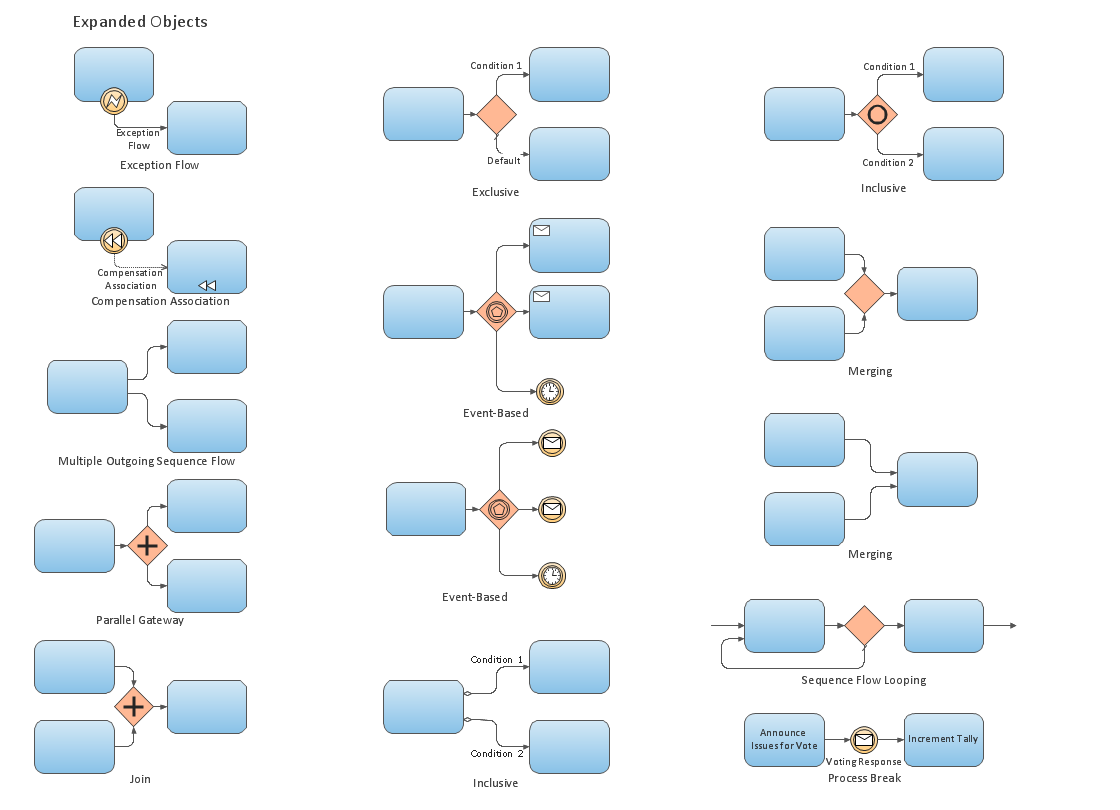Business Process Elements: Activities
Create professional business process diagrams using ConceptDraw Activities library with 34 objects from BPMN.
Business Process Elements: Expanded Objects
Use ConceptDraw Expanded Objects library with 14 objects from BPMN. Expanded Objects are used for rapid design of Business Process Diagrams.
- Basic Flowchart Symbols and Meaning | Business Process Elements ...
- Basic Flowchart Symbols and Meaning | Design elements - Activities ...
- Basic Flowchart Symbols and Meaning | Business feedback loop ...
- Element Of Sub Process In Flow Chart
- Process Flow Chart A Subprocess Within A Process
- Process Flowchart | Business Process Elements: Activities ...
- Cross-Functional Flowchart (Swim Lanes) | Swim Lane Diagrams ...
- Process Flowchart | Business Process Elements: Activities | Basic ...
- Drawing Flowchart Subprocess
- Event Sub Process
- Basic Flowchart Symbols and Meaning | Activities - Vector stencils ...
- What Is A Subprocess In A Flow Chart
- Flowchart Subprocess
- Process Flowchart | UML Business Process | Business Process ...
- Replacing engine oil - Opportunity flowchart | Activity Network ...
- Process Flowchart | Design elements - UML activity diagrams ...
- Cross-Functional Flowchart | Purchase order processing UML ...
- Business Process Elements: Activities | Taxi service order procedure ...
- Basic Flowchart Symbols and Meaning | Process Flowchart ...
- Design elements - Expanded objects BPMN 2.0 | BPMN 2.0 ...