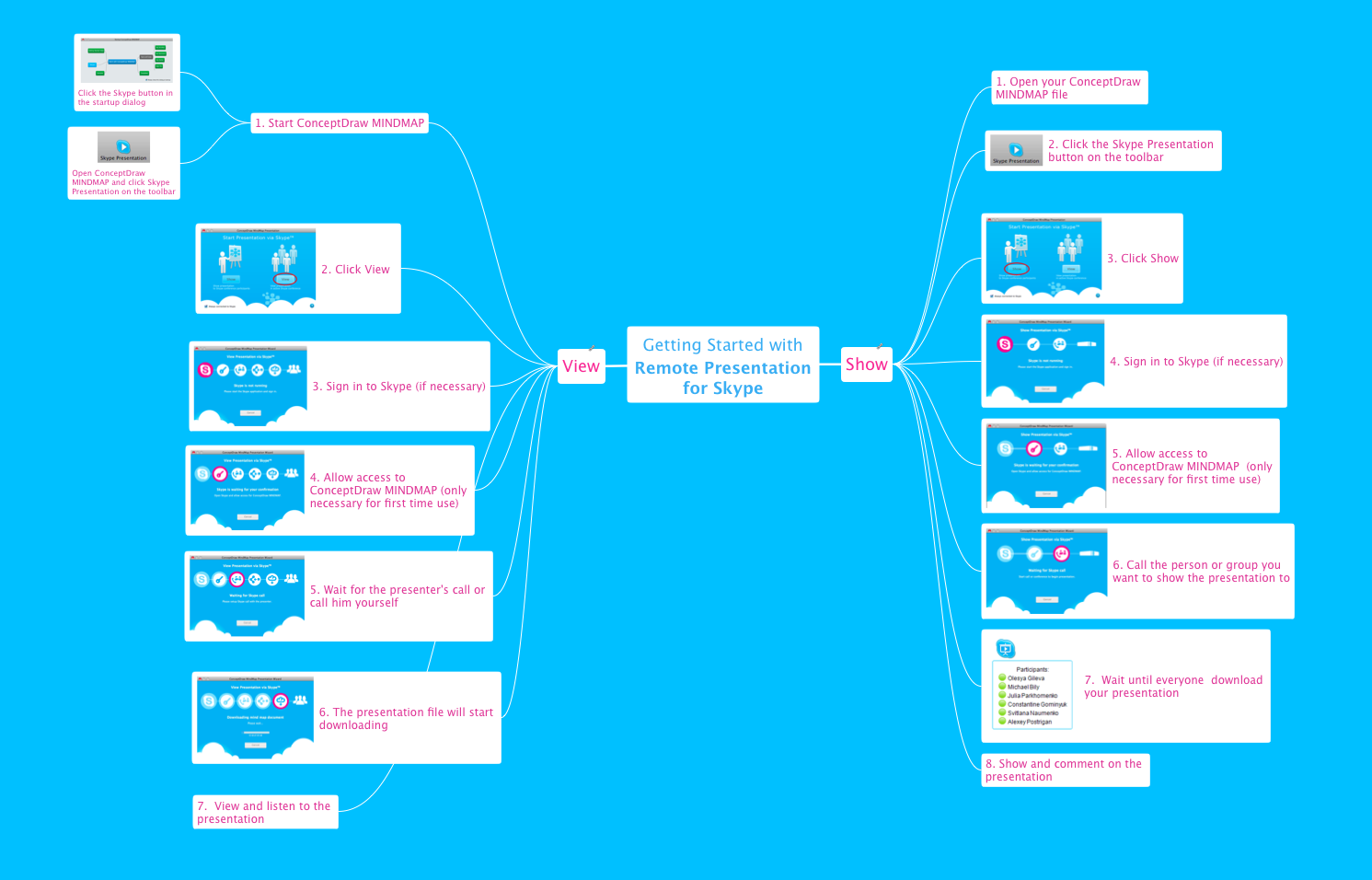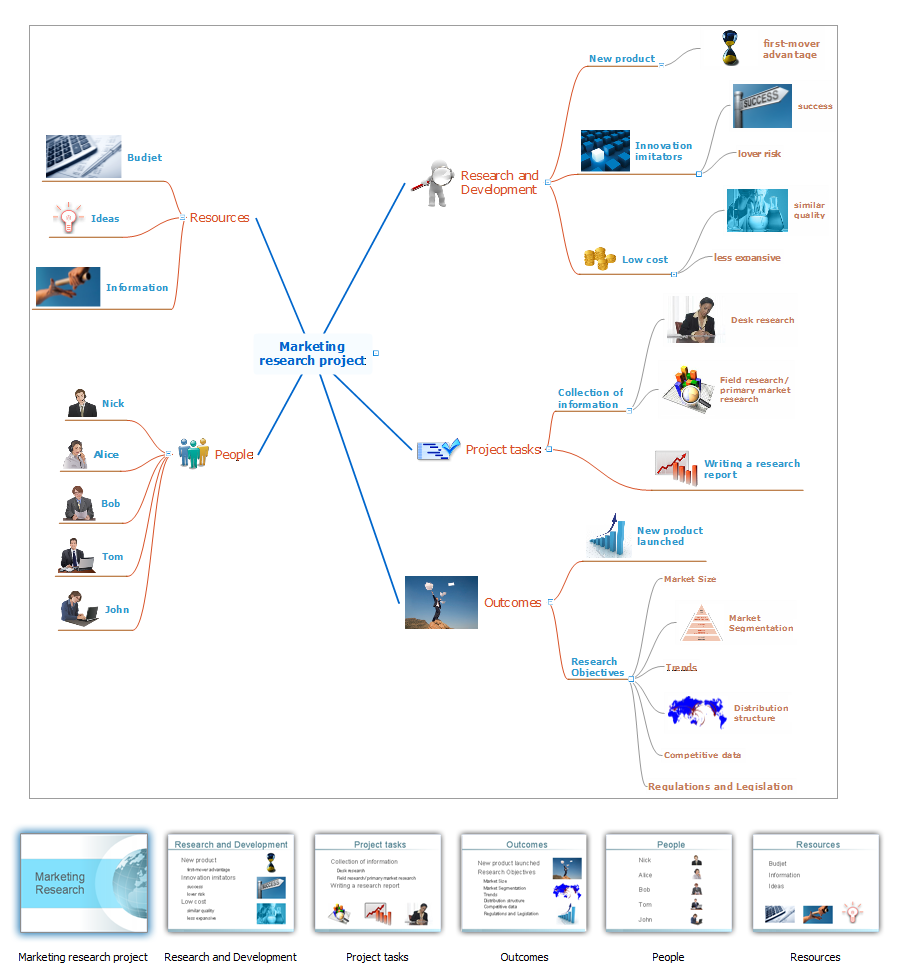Online Collaboration via Skype
Collaborating with co-workers is very important, not only in order to get things done effectively, but also to keep in touch with the outside world. Great way for business collaboration is Skype.
How To Collaborate via Skype
Online collaboration tool for workgroups that extends Skype conference call possibilities. This professional solution makes meetings more powerful and discussions more lively. Great way to engage your audience.
Communication Tool for Remote Project Management
Communication is the main challenge and the key success factor for remote project management. Communicating visually via Skype you bring all team and customers onto the one page.Remote Presentation for Skype solution for ConceptDraw MINDMAP helps communicate with remote team and customers in visual manner on wide range of issues. Using this solution for regular status meetings allows you to push your team on tasks and keep task statuses up to date.
Tool for Workgroup Briefings, Meetings and Decisions
A key point of conference success is the ability to see slides in real time, and hold documented discussions during the meeting. Remote Presentation for Skype is a new solution allows real-time presenting that benefits work groups who need collaborate by web meetings.
Collaboration in a Project Team
Create with our data flow diagram software perfect data flow diagrams. Download data flow diagram software for FREE. Use hundreds of data flow diagram examples.How to Collaborate in Business via Skype
Collaboration software for small and medium business allows communicate with partners around the globe via Skype.
 Collaboration Area
Collaboration Area
The solutions from Collaboration area of ConceptDraw Solution Park extend ConceptDraw PRO and ConceptDraw MINDMAP software with features, samples, templates and vector stencils libraries for drawing diagrams and mindmaps useful for collaboration.
How to Use the ″Online Store PR Campaign″ Sample
Interactive tool helps you find the appropriate response to social media mentions quickly.UML Collaboration Diagram (UML2.0)
UML Collaboration Diagram depicts the interactions between objects or parts in terms of sequenced messages and describes both the static structure and dynamic behavior of a system.Rapid UML solution provides templates, examples and libraries of stencils for quick and easy drawing all the types of system and software engineering diagrams according to UML 2.4 and 1.2 notations.

How To Create Project Report
ConceptDraw PROJECT contains an extensive tool set to help project managers. The rich data visualization capability that is provided by ConceptDraw products helps you create project dashboards, one-click reports, multi-project views, Gantt charts, and resource views. Let′s learn how to get maximum value using ConceptDraw PROJECT!HelpDesk
How to Upgrade ConceptDraw Office
Since CS Odessa Introduced ConceptDraw Office v3 – A Powerful Collection of ConceptDraw Productivity and Project Applications for Mac and PCC, any customer who has previously purchased ConceptDraw Office vv.1,2 products is eligible for upgrade pricing. Owners of previous versions can upgrade their applications to the latest release.
 PM Meetings
PM Meetings
This solution extends ConceptDraw MINDMAP software, by making meeting preparation a quick and simple task.
Create a Presentation Using a Design Template
The intuitive interface of ConceptDraw MINDMAP and the Functional Tools overview below will guide you in creating and demonstrating powerful mind map presentations using template.An advanced tool allows you effectively generate, change, and update your presentation.
 ConceptDraw Solution Park
ConceptDraw Solution Park
ConceptDraw Solution Park collects graphic extensions, examples and learning materials
- SWOT Template | Online Collaboration via Skype | How To ...
- Online Collaboration via Skype | How To Implement Collaborative ...
- Online Collaboration via Skype | How To Use Collaboration Tool in ...
- How To Implement Collaborative Project Management | How To Use ...
- How To Create Project Report | Online Collaboration via Skype ...
- HVAC Business Plan | Online Collaboration via Skype | How to ...
- How To Collaborate via Skype | Online Collaboration via Skype ...
- Online Diagram Tool | How To Collaborate via Skype | Online ...
- Basic Diagramming | Collaboration in a Project Team | SSADM ...
- Diagramming Software for Design UML Collaboration Diagrams ...
- Mind Map Exchange | Online Collaboration via Skype | Sales ...
- How To Collaborate via Skype | Online Collaboration via Skype ...
- Online Collaboration via Skype | How to Collaborate in Business via ...
- How To Implement Collaborative Project Management ...
- Diagramming Software for Design UML Collaboration Diagrams ...
- How To Implement Collaborative Project Management | How To ...
- Flowchart Definition | Gant Chart in Project Management | Flowchart ...
- How To Use Skype for Business | Online Collaboration via Skype ...
- Mind Map Exchange | How to Deliver Presentations using Mind ...
- HVAC Business Plan | Online Collaboration via Skype | HVAC Plans ...