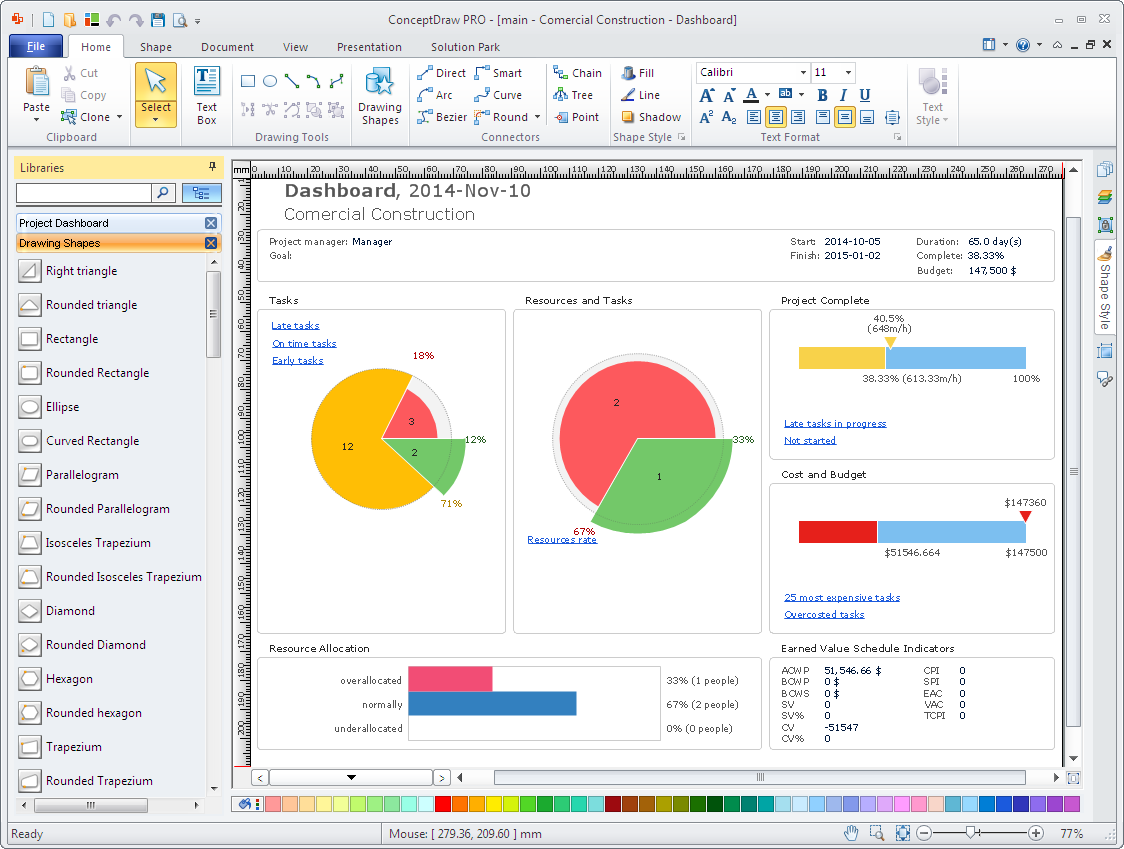HelpDesk
How to Plan Projects Effectively Using Mind Maps and PM Easy Solution
The advanced data exchange capabilities of ConceptDraw MINDMAP and ConceptDraw PROJECT allows you to view your mind map as a Gantt chart. This way you are switching between views of the same file.HelpDesk
How to add Several Hyperlinks to a Single Project Task
The number of hyperlinks, you can add to each project item in ConceptDraw PROJECT file is unlimited.HelpDesk
How to Create Project Dashboard on PC
The visual Project Dashboard within ConceptDraw Office is the best way to deliver a clear view of project performance to all project participants.HelpDesk
How to Convert a Mind Map into MS Project XML
The easiest way to start this project is to conduct a brainstorm session that identifies necessary tasks, then prepare a project schedule in the form of a Gantt chart and assign resources to tasks. With ConceptDraw MINDMAP, you can initiate a project using mind map to represent all critical and important tasks. ConceptDraw MINDMAP supports a mind map export to MS Project; it also allows import a project file from MS Project giving team members who use OS X or Windows a working visual map of a planned project.Collaboration in a Project Team
Create with our data flow diagram software perfect data flow diagrams. Download data flow diagram software for FREE. Use hundreds of data flow diagram examples.HelpDesk
How to Create Project Diagrams on PC
Visual diagrams gives the ability to view at a detailed level project attributes such as project scope, logical connections in the project, critical paths, key events on the timeline, milestones, tasks, calendars for work, and resource utilization.- PM Easy | Project task status dashboard - Template | AWS simple ...
- Project Status Icon
- Collaboration in a Project Team | Project task status dashboard ...
- Icon Project Management
- Project Management Status Report Icons
- Project Managment Icon
- Project Icons Clip Art
- Project Architecture Icon
- Project Managing Icon
- Project Management Icon Vector Png
- Project Management Icon Png
- Project Management Icon Vector
- Project Management Icons Free Download
- Icons For Project Management
- Cisco IBM. Cisco icons , shapes, stencils and symbols ...
- Design elements - Project management | Flowchart design ...
- Project management - Design Elements | Project management ...
- Project task status dashboard | What Information to be Displayed in ...
- Flowchart design. Flowchart symbols, shapes, stencils and icons ...
- Status Dashboard | Project task status dashboard - Template | Entity ...