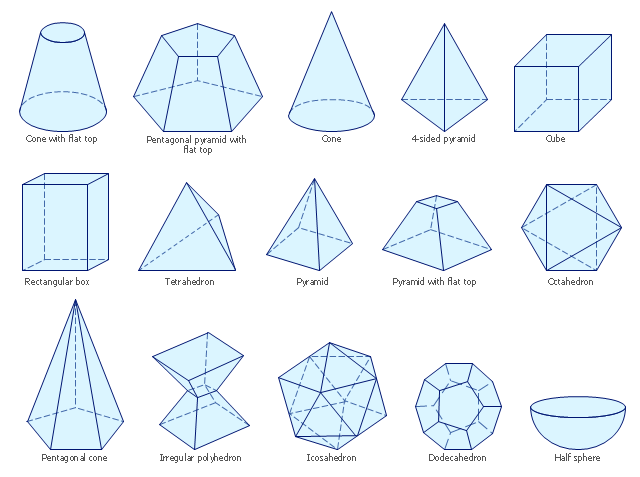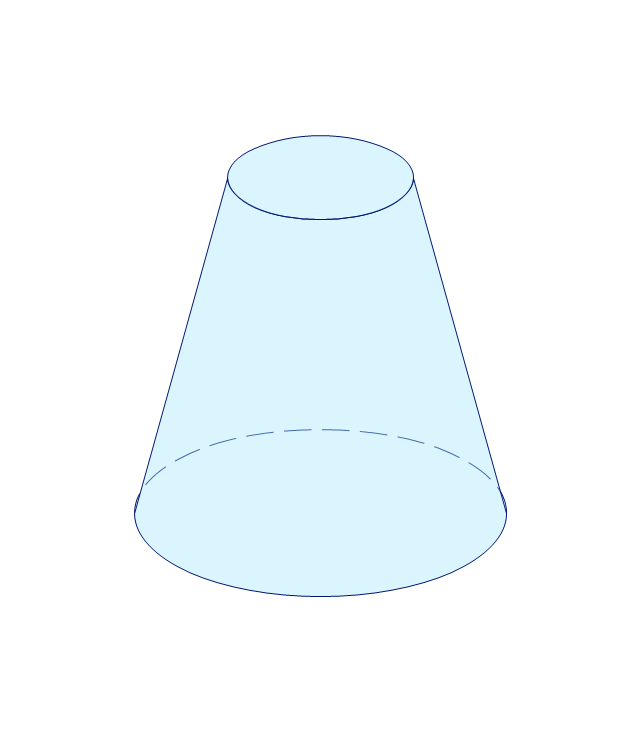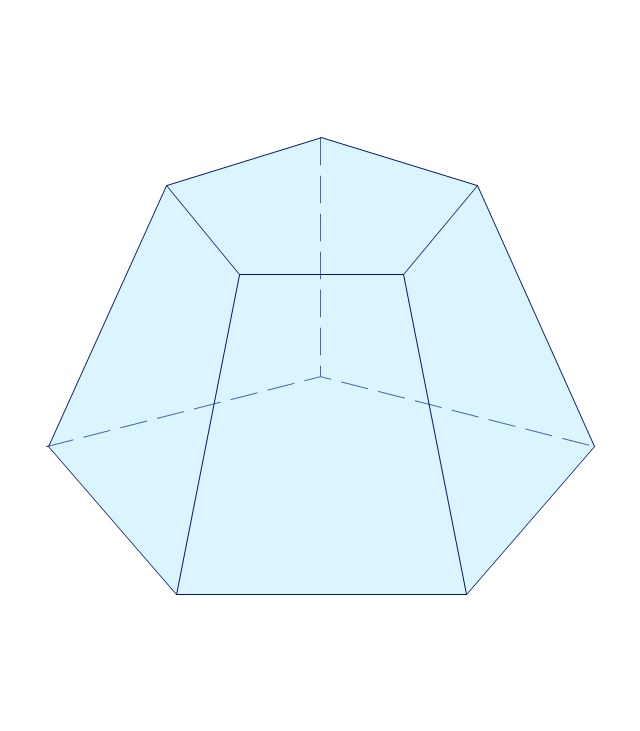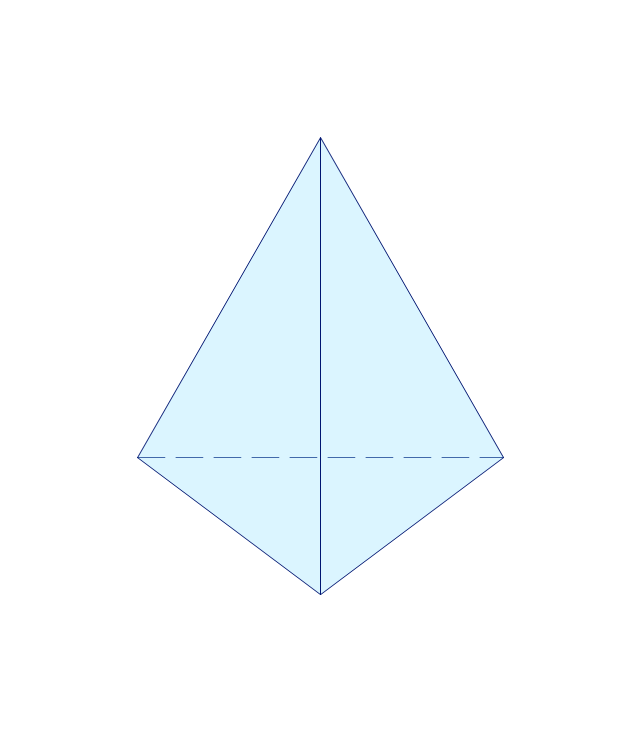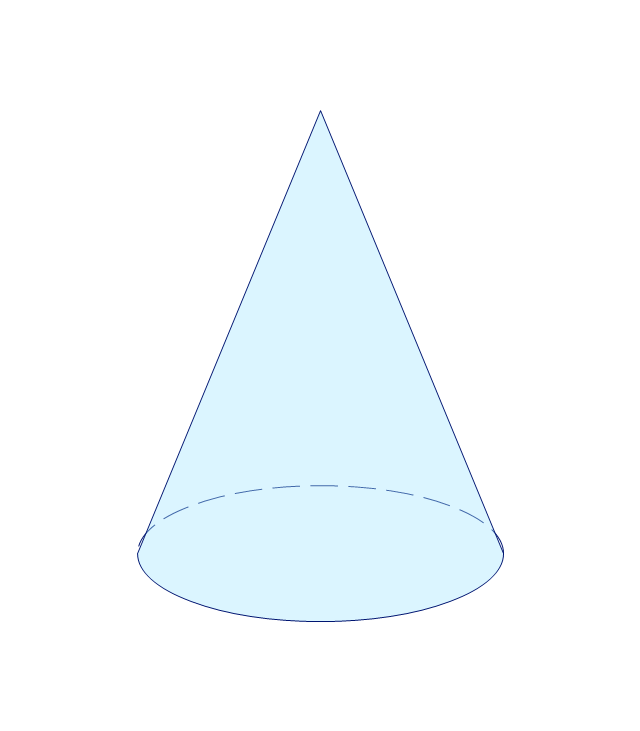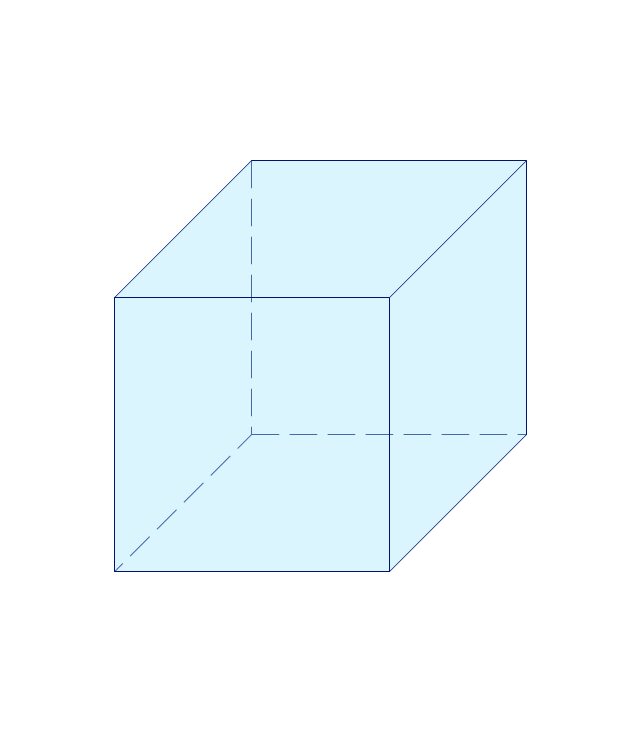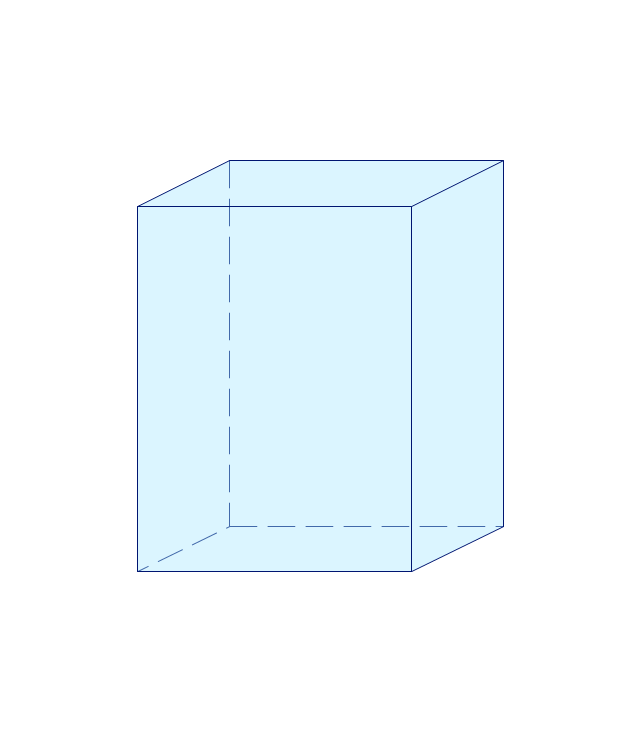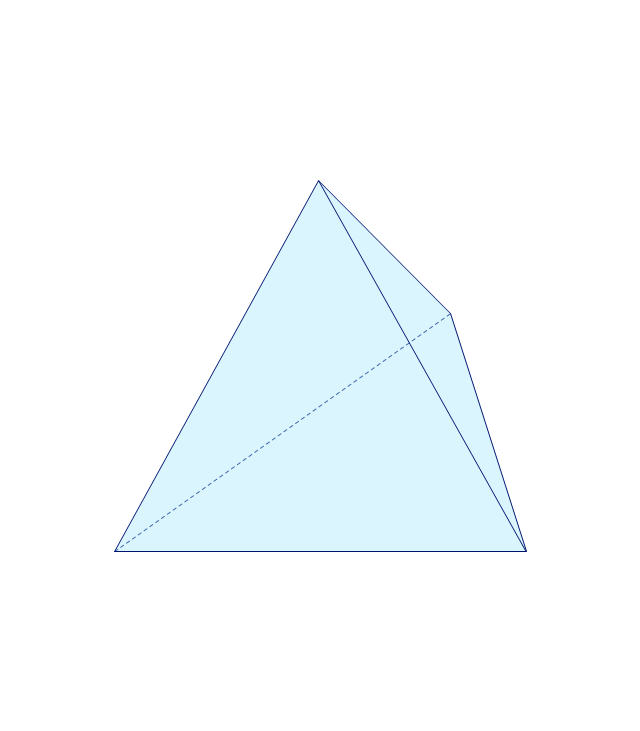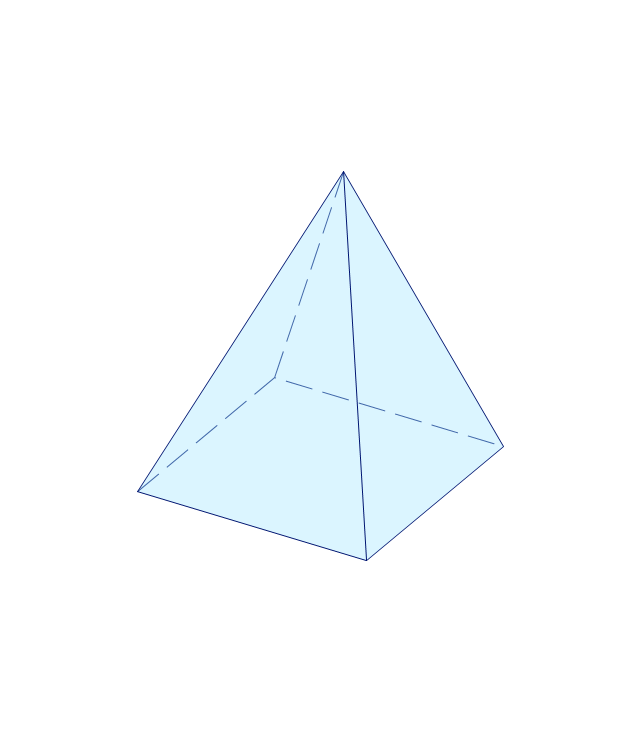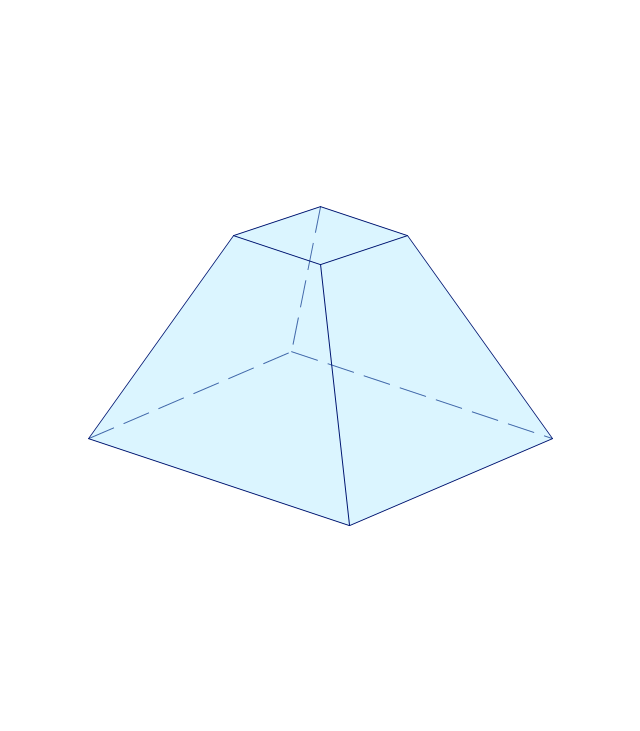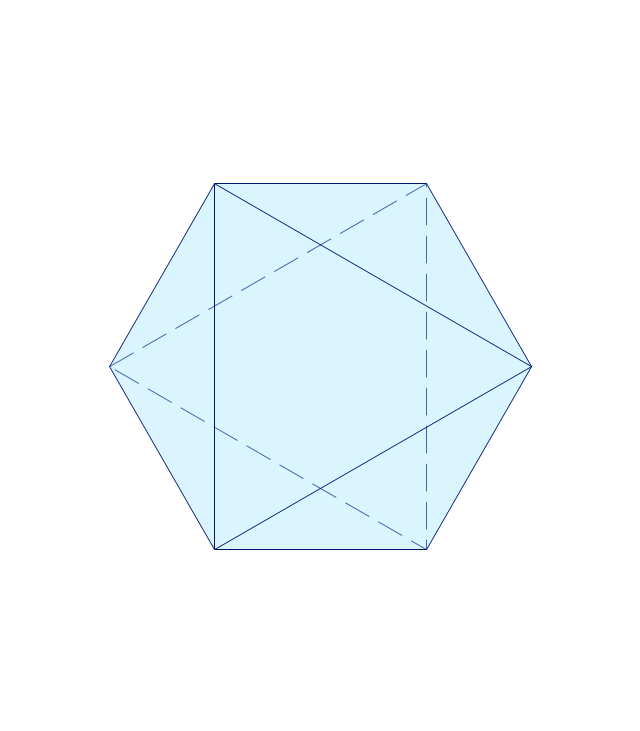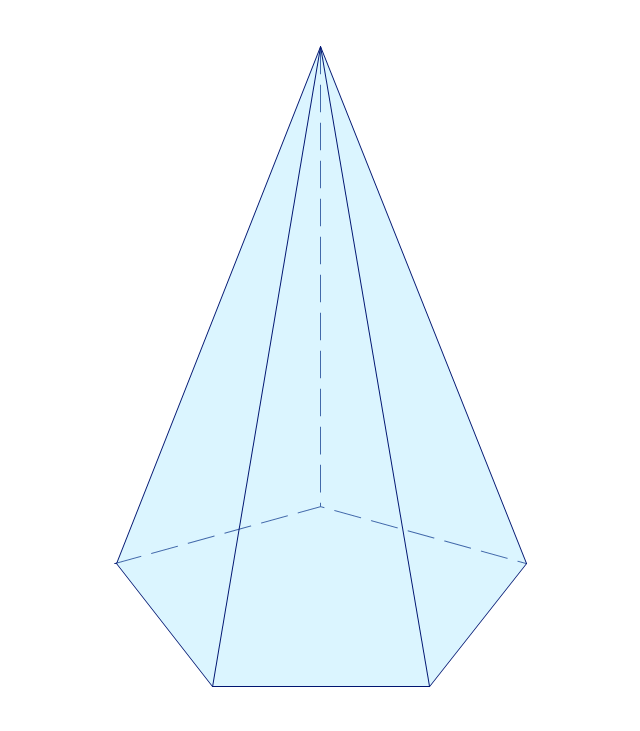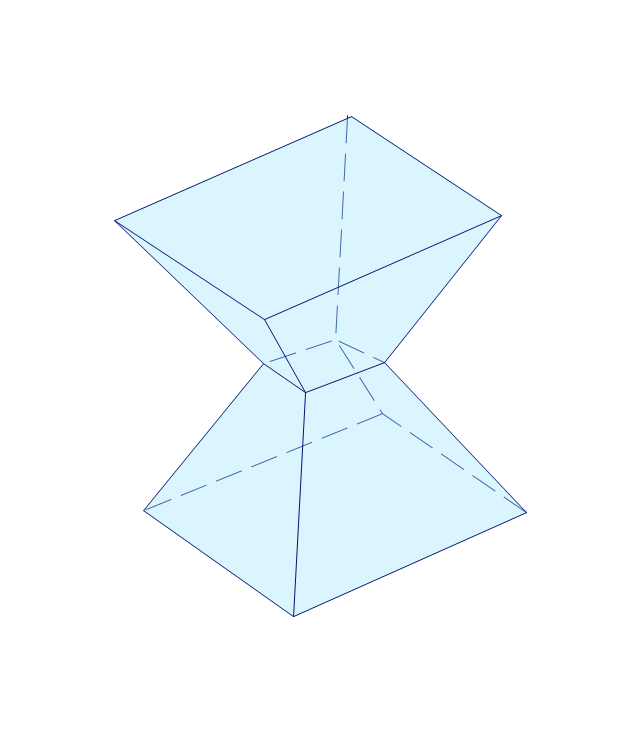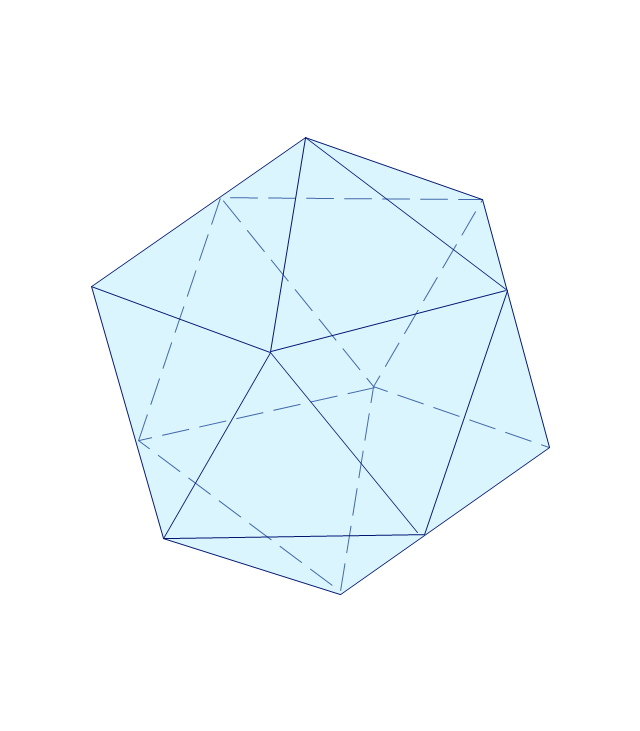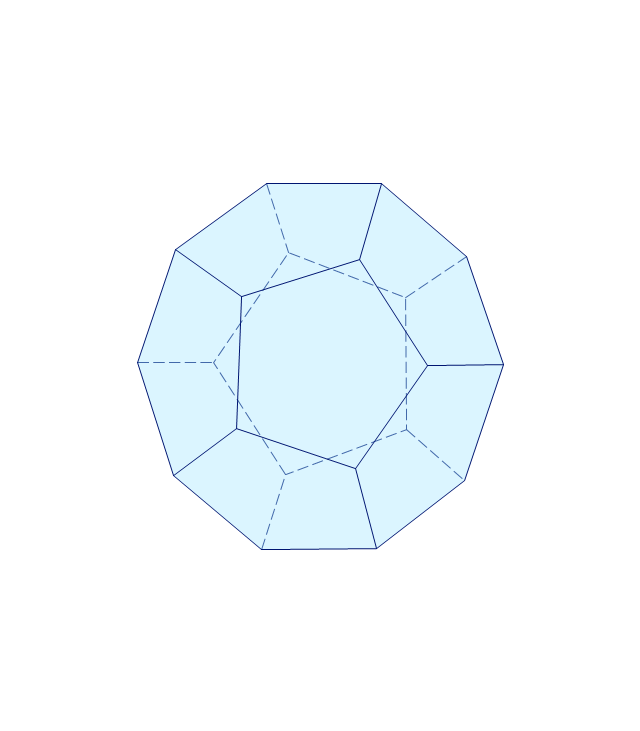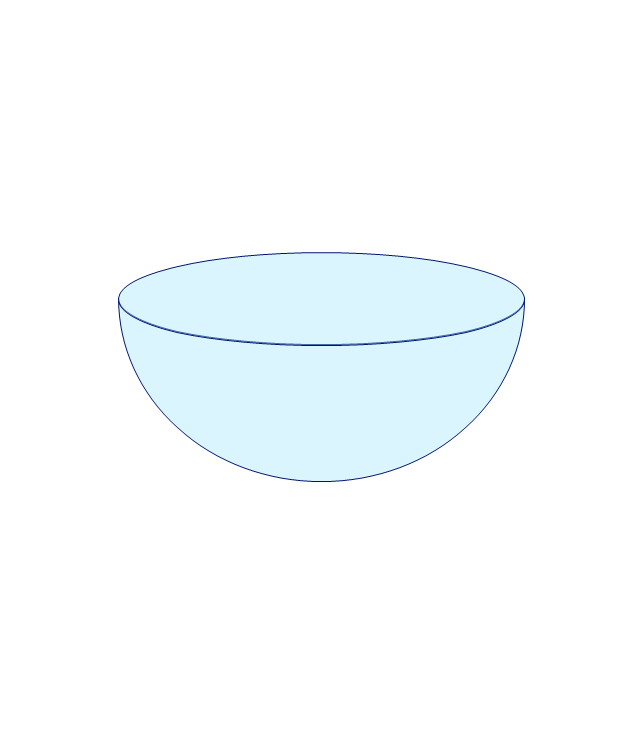HelpDesk
How to Draw a Pyramid Diagram in ConceptDraw PRO
Pyramid diagram (triangle diagram) is used to represent data, which have hierarchy and basics. Due to the triangular form of diagram, each pyramid section has a different width. The width of the segment shows the level of its hierarchy. Typically, the top of the pyramid is the data that are more important than the base data. Pyramid scheme can be used to show proportional and hierarchical relationships between some logically related items, such as departments within an organization, or successive elements of any process. This type of diagram is often used in marketing to display hierarchical related data, but it can be used in a variety of situations. ConceptDraw PRO allows you to make a pyramid diagram, quickly and easily using special libraries.DroidDia PRO unlocker
Droiddia allows you to make flow charts org charts venn diagrams mindmaps and do other diagrams with no constrains and as little effort as possible.The vector stencils library "Solid geometry" contains 15 shapes of solid geometric figures.
"In mathematics, solid geometry was the traditional name for the geometry of three-dimensional Euclidean space - for practical purposes the kind of space we live in. It was developed following the development of plane geometry. Stereometry deals with the measurements of volumes of various solid figures including cylinder, circular cone, truncated cone, sphere, and prisms.
The Pythagoreans had dealt with the regular solids, but the pyramid, prism, cone and cylinder were not studied until the Platonists. Eudoxus established their measurement, proving the pyramid and cone to have one-third the volume of a prism and cylinder on the same base and of the same height, and was probably the discoverer of a proof that the volume of a sphere is proportional to the cube of its radius." [Solid geometry. Wikipedia]
The shapes example "Design elements - Solid geometry" was created using the ConceptDraw PRO diagramming and vector drawing software extended with the Mathematics solution from the Science and Education area of ConceptDraw Solution Park.
"In mathematics, solid geometry was the traditional name for the geometry of three-dimensional Euclidean space - for practical purposes the kind of space we live in. It was developed following the development of plane geometry. Stereometry deals with the measurements of volumes of various solid figures including cylinder, circular cone, truncated cone, sphere, and prisms.
The Pythagoreans had dealt with the regular solids, but the pyramid, prism, cone and cylinder were not studied until the Platonists. Eudoxus established their measurement, proving the pyramid and cone to have one-third the volume of a prism and cylinder on the same base and of the same height, and was probably the discoverer of a proof that the volume of a sphere is proportional to the cube of its radius." [Solid geometry. Wikipedia]
The shapes example "Design elements - Solid geometry" was created using the ConceptDraw PRO diagramming and vector drawing software extended with the Mathematics solution from the Science and Education area of ConceptDraw Solution Park.
The vector stencils library "Solid geometry" contains 15 shapes of solid geometric figures.
Use these shapes to draw your geometrical diagrams and illustrations in the ConceptDraw PRO diagramming and vector drawing software extended with the Mathematics solution from the Science and Education area of ConceptDraw Solution Park.
Use these shapes to draw your geometrical diagrams and illustrations in the ConceptDraw PRO diagramming and vector drawing software extended with the Mathematics solution from the Science and Education area of ConceptDraw Solution Park.
- Pyramid Without Top Geometric Shape
- How to Create a Pyramid Diagram | Funnel Shape
- Diagram Of Pyramid Shape
- Why Diagram Of Managment Functions Is In Shape Of 3level Pyramid
- 3d Pyramid Shape Names
- Pyramid Diagram | Process Flowchart | Pyramid Diagram | Chart Of ...
- Prism Geometric Shape
- Pyramid Diagram | Flowchart design. Flowchart symbols, shapes ...
- 4 Level pyramid model diagram - Information systems types | 5 Level ...
- How to Draw Geometric Shapes in ConceptDraw PRO | Solid ...
- Geometrical Solid Shapes
- How to Draw a Pyramid Diagram in ConceptDraw PRO | Astronomy ...
- How to Draw a Pyramid Diagram in ConceptDraw PRO | How to ...
- Mathematics Symbols | Scientific Symbols Chart | Design elements ...
- Pyramid Diagram and Pyramid Chart | Pyramid Charts | Overlay ...
- Mathematics Symbols | Design elements - Solid geometry | Scientific ...
- Types of Flowcharts | Process Flowchart | Pyramid Charts | Types Of ...
- How To Import Shape Data from Visio to ConceptDraw PRO | How to ...
- Pyramid Diagram | Software Work Flow Process in Project ...
- Arrowed block pyramid - Template | How To Create a FlowChart ...

.jpg)