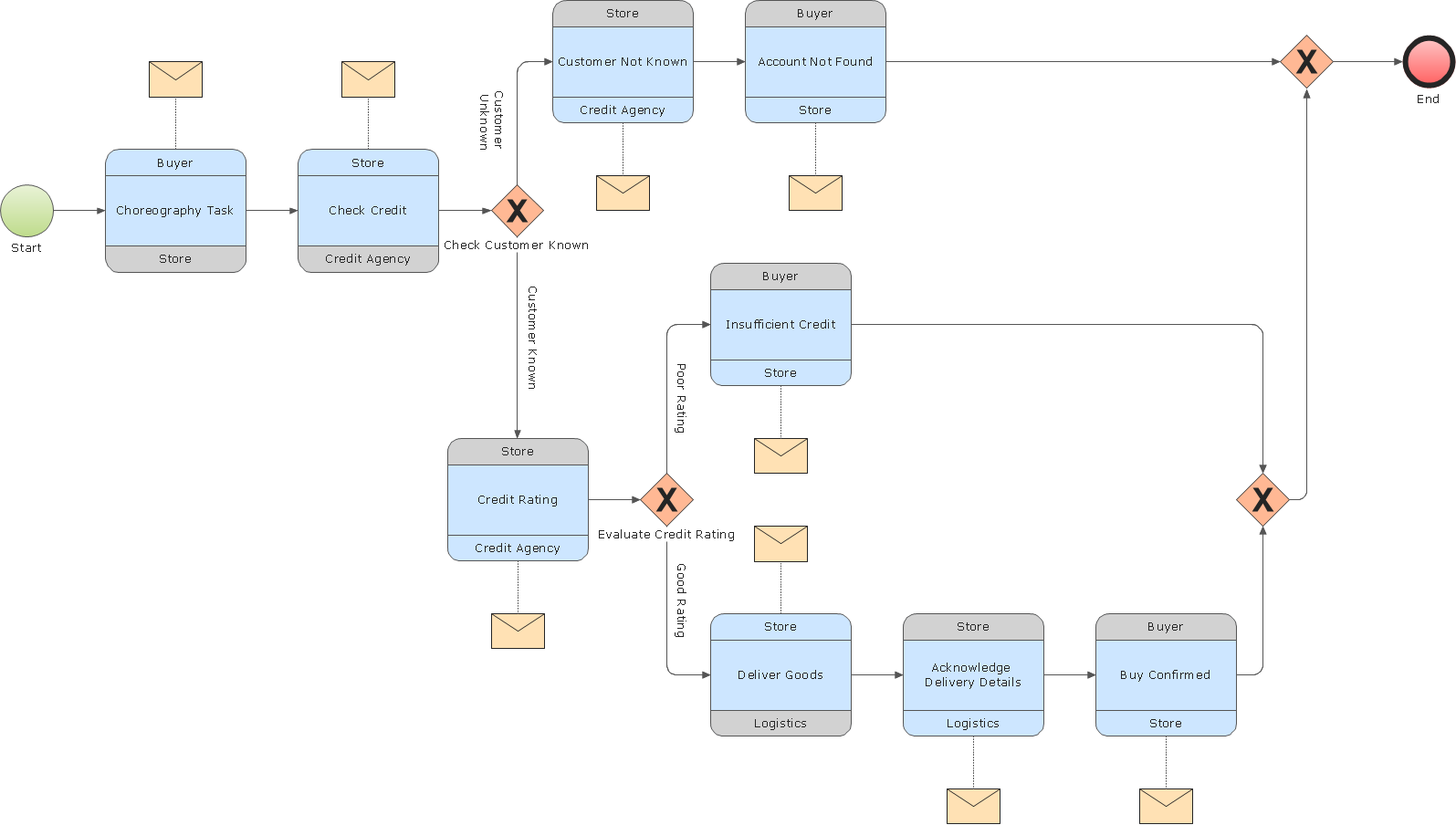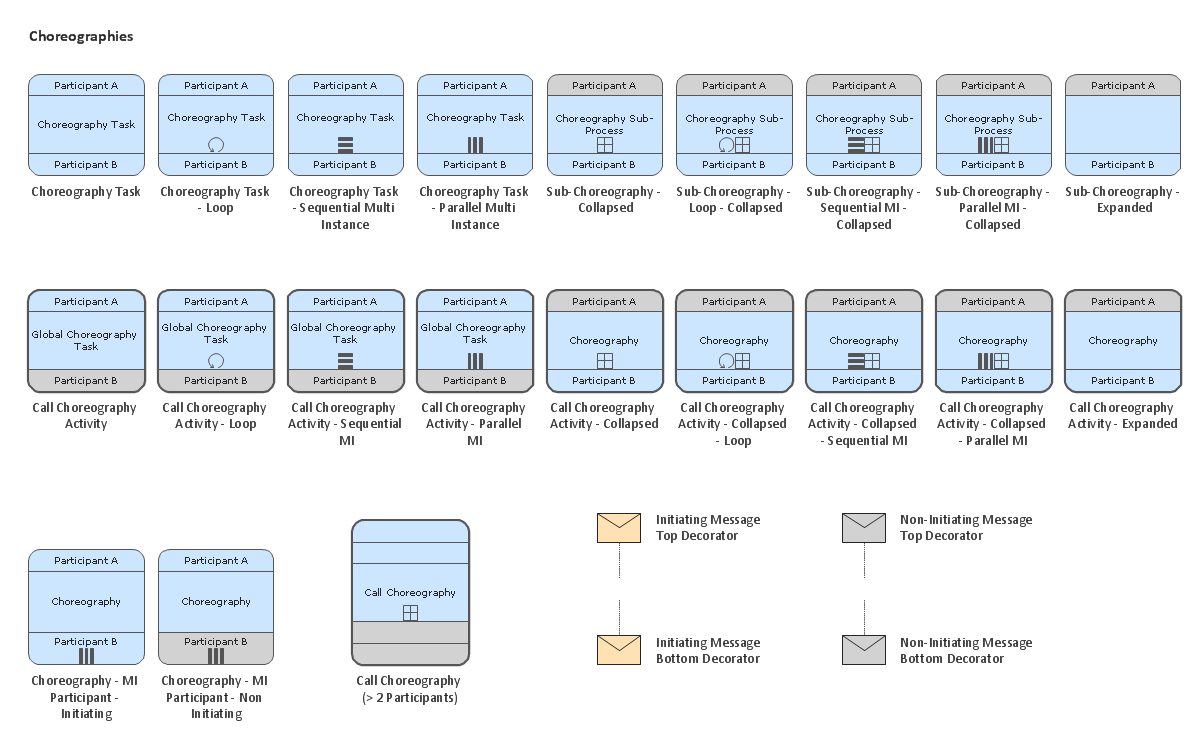Sales Flowcharts
Sales Flowcharts
The Sales Flowcharts solution lets you create and display sales process maps, sales process workflows, sales steps, the sales process, and anything else involving sales process management.
Business Process Modeling Notation Template
Create business process diagrams (BPMN 2.0.) with ConceptDraw using professional looking templates and business process improvement tools.Business Process Modeling
ConceptDraw RapidDraw PRO helps create visually document and communicate Business Process (BPMN 2.0) information.Business Process Elements: Choreographies
Create professional business process diagrams using ConceptDraw Choreographies library with 28 objects from BPMN
Diagramming Software for Design Business Process Diagrams
Swimlanes are a visual mechanism of organizing and categorizing activities, in BPMN consist of two types: Pool, Lane. Use ConceptDraw Swimlanes library with 20 objects from BPMN.
 Business Process Diagrams
Business Process Diagrams
Business Process Diagrams solution extends the ConceptDraw PRO BPM software with RapidDraw interface, templates, samples and numerous libraries based on the BPMN 1.2 and BPMN 2.0 standards, which give you the possibility to visualize equally easy simple and complex processes, to design business models, to quickly develop and document in details any business processes on the stages of project’s planning and implementation.
- Hotel reservation system | Basic Flowchart Symbols and Meaning ...
- Hotel reservation system | Process Flowchart | Sales Flowcharts ...
- Sales Flowcharts | Hotel reservation system | Sales Process ...
- Hotel reservation system | Process Flowchart | Taxi service ...
- Hotel reservation system | Sales Process Flowchart . Flowchart ...
- Basic Flowchart Symbols and Meaning | Process Flowchart | Hotel ...
- Hotel reservation system | Business Process Diagrams | Process ...
- Sales Flowcharts | Hotel reservation system | Process Flowchart ...
- Process Flowchart | Basic Flowchart Symbols and Meaning | Er ...
- Hotel reservation system | Process Flowchart | Workflow diagrams ...
- Hotel reservation system | Basic Flowchart Symbols and Meaning ...
- Process Flowchart | Sales Process Management | Business Models ...
- Sales Flowcharts | Business Process Diagrams | Process Flowchart ...
- Hotel reservation system | Sales Flowcharts | Process Flowchart ...
- Sales Flowcharts | Hotel reservation system | Sales Process ...
- Hotel reservation system | Process Flowchart | Basic Flowchart ...
- Process Flowchart | Fish Bone Diagram For Computerized ...
- Hotel reservation system | Sales Flowcharts | Sales Process ...
- Flowchart For Booking Hotel Room Online