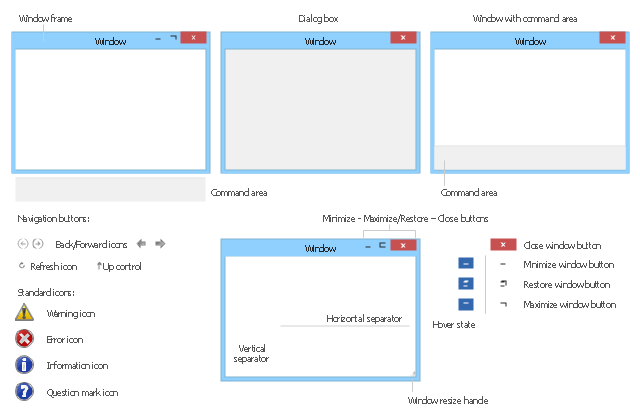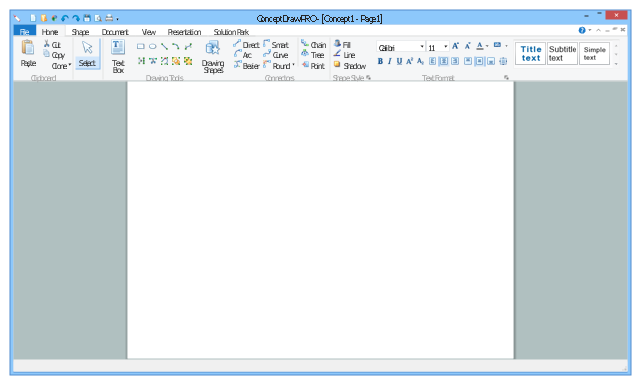The vector stencils library "Window elements" contains 24 window elements: frames, boxes and buttons.
Use it to design graphic user interface (GUI) of your Windows 8 software application.
"A window is a graphical control element. It consists of a visual area containing some of the graphical user interface of the program it belongs to and is framed by a window decoration. It usually has a rectangular shape that can overlap with the area of other windows. It displays the output of and may allow input to one or more processes.
Windows are primarily associated with graphical displays, where they can be manipulated with a pointer by employing some kind of pointing device.
A graphical user interface (GUI) using windows as one of its main "metaphors" is called a windowing system, whose main components are the display server and the window manager." [Window (computing). Wikipedia]
The design elements example "Window elements - Vector stencils library" was created using the ConceptDraw PRO diagramming and vector drawing software extended with the Windows 8 User Interface solution from the Software Development area of ConceptDraw Solution Park.
Use it to design graphic user interface (GUI) of your Windows 8 software application.
"A window is a graphical control element. It consists of a visual area containing some of the graphical user interface of the program it belongs to and is framed by a window decoration. It usually has a rectangular shape that can overlap with the area of other windows. It displays the output of and may allow input to one or more processes.
Windows are primarily associated with graphical displays, where they can be manipulated with a pointer by employing some kind of pointing device.
A graphical user interface (GUI) using windows as one of its main "metaphors" is called a windowing system, whose main components are the display server and the window manager." [Window (computing). Wikipedia]
The design elements example "Window elements - Vector stencils library" was created using the ConceptDraw PRO diagramming and vector drawing software extended with the Windows 8 User Interface solution from the Software Development area of ConceptDraw Solution Park.
The vector stencils library "Window elements" contains 24 window elements: frames, boxes and buttons.
Use it to design graphic user interface (GUI) of your Windows 8 software application.
The example "Design elements - Window elements" was created using the ConceptDraw PRO diagramming and vector drawing software extended with the Windows 8 User Interface solution from the Software Development area of ConceptDraw Solution Park.
Use it to design graphic user interface (GUI) of your Windows 8 software application.
The example "Design elements - Window elements" was created using the ConceptDraw PRO diagramming and vector drawing software extended with the Windows 8 User Interface solution from the Software Development area of ConceptDraw Solution Park.
This example shows usage of design elements in the graphic user interface (GUI) of Windows 8 application Ribbon view.
"The Windows Ribbon framework is a rich command presentation system that provides a modern alternative to the layered menus, toolbars, and task panes of traditional Windows applications. ...
The UI of the Ribbon View is the primary feature of the Ribbon framework and provides the next-generation user experience for presenting commands in Windows applications.
The ribbon is a command bar that exposes the major features of an application through a series of tabs at the top of an application window." [msdn.microsoft.com/ en-us/ library/ windows/ desktop/ dd316910%28v=vs.85%29.aspx]
The sample "Ribbon view" was created using the ConceptDraw PRO diagramming and vector drawing software extended with the Windows 8 User Interface solution from the Software Development area of ConceptDraw Solution Park.
"The Windows Ribbon framework is a rich command presentation system that provides a modern alternative to the layered menus, toolbars, and task panes of traditional Windows applications. ...
The UI of the Ribbon View is the primary feature of the Ribbon framework and provides the next-generation user experience for presenting commands in Windows applications.
The ribbon is a command bar that exposes the major features of an application through a series of tabs at the top of an application window." [msdn.microsoft.com/ en-us/ library/ windows/ desktop/ dd316910%28v=vs.85%29.aspx]
The sample "Ribbon view" was created using the ConceptDraw PRO diagramming and vector drawing software extended with the Windows 8 User Interface solution from the Software Development area of ConceptDraw Solution Park.
 Windows 10 User Interface
Windows 10 User Interface
The Windows 10 User Interface solution extends significantly ConceptDraw DIAGRAM functionality by adding the look-and-feel functions of GUI software and makes it a great assistant for Win10 designers, developers, and software engineers. This solution provides a wide set of built-in templates, user interface design examples and samples, and numerous libraries that contain a large collection of vector stencils. The Windows 10 User Interface solution makes it easier to design professional-looking Windows 10 user interfaces, Windows 10 UI designs, Windows 10 GUI prototypes, and Windows 10 UI design patterns.
- Interactions - Vector stencils library | Icon Cursor Vertical Resize
- Interactions - Vector stencils library | Design elements - Interactions ...
- How to Resize Objects | Network Icon | Design elements ...
- Window elements - Vector stencils library
- Interactions - Vector stencils library | How to Resize Objects ...
- Window elements - Vector stencils library | Ribbon interface - Vector ...
- Window elements - Vector stencils library | Windows Size Change Icon
- Vector stencils library | Windows Maximizee Button Icon
- Window elements - Vector stencils library | Window Icon
- Interactions - Vector stencils library | Pointer Resize