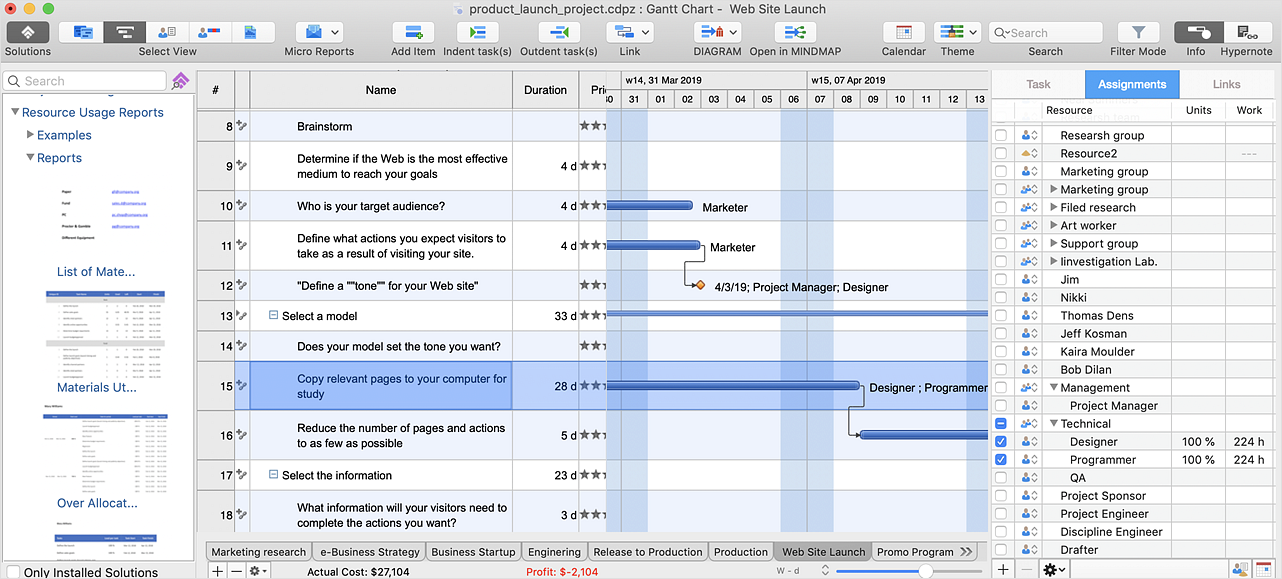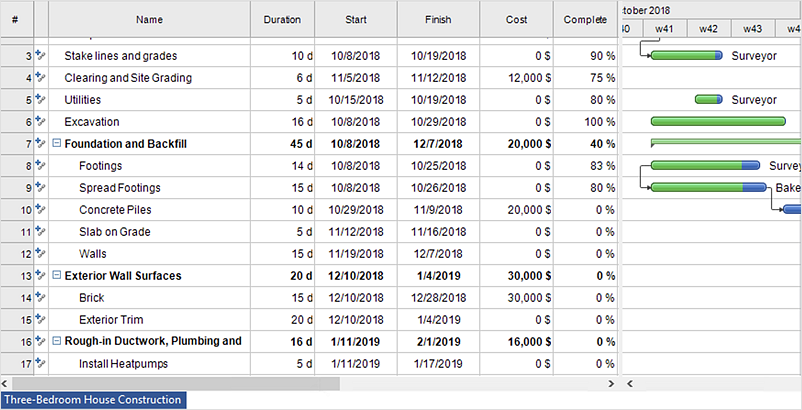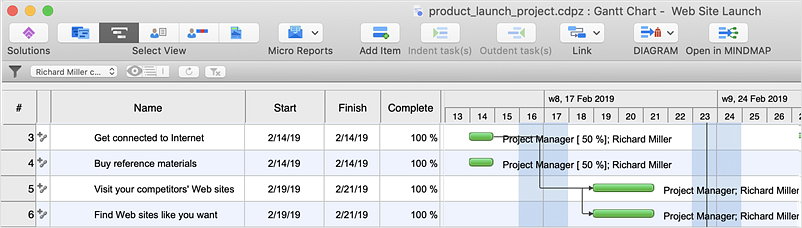HelpDesk
How to Determine what Information to be Displayed in the Project Resource List
After you create a project task list it is a necessary move to resource planning. You need to determine and assign resources to each task. There are several types of resources defined in ConceptDraw PROJECT: work, material, cost, and equipment. The columns of a project Resource List in ConceptDraw PROJECT displays the information you need to capture about each resource in your project.HelpDesk
How to Plan and Allocate Resources with ConceptDraw PROJECT on PC
Effective resource management is a key factor in the successful project implementation. The common types of resources for which the project manager has an impact, include material resources (materials, energy), staff (work) and equipment. CoceptDraw PROJECT provides easy ways to project Resources Management: Create a list of project resources and assign the right human resource, as well as the necessary material, or equipment to be used.HelpDesk
How to Plan and Allocate Resources in Your Project on Mac
CoceptDraw PROJECT provides easy ways to project Resources Management: Create a list of project resources and assign the right people to tasks, as well as the necessary materials to be used.HelpDesk
How to Export Project Data to MS Excel Worksheet
You can share your ConceptDraw PROJECT files with colleagues who use MS Excel®using the export capabilities of ConceptDraw PROJECT.HelpDesk
How to Import Project Data From MS Excel File
You can import information into the project from MS Excel workbook using the entered fields - fields in which you can enter or edit information as opposed to calculated fields.Project — Assigning Resources
Users new to ConceptDraw PROJECT will find the Basic lessons an essential platform for familiarizing themselves with the program′s functions. Learn how to assign resources to tasks in ConceptDraw PROJECT with this comprehensive video lesson.
Product Overview
ConceptDraw PROJECT is a vigorous tool for managing single or multiple projects. It lets you determine all essential elements involved into project, control schedules, resources and finances, and monitor projects' progress in most effective yet simple manner.HelpDesk
ConceptDraw PROJECT: Filter Tasks and Resources on Mac
Filtering project data offers two important possibilities: to find out a required task quickly and to group tasks by various parameters to aid gathering information regarding the project status. Filtering allows you to focus on working with specific tasks, projects or resources. With ConceptDraw Project, you can filter project data on Mac OS X so that you only see the information that’s most important to you.- How to Plan and Allocate Resources in Your Project with ...
- Project — Assigning Resources | Construction Project Chart ...
- How to Plan and Allocate Resources in Your Project on Mac | Gant ...
- How to Plan and Allocate Resources in Your Project on Mac | PM ...
- HR Flowcharts | How to Plan and Allocate Resources in Your Project ...
- How to Plan and Allocate Resources in Your Project on Mac | Gantt ...
- ConceptDraw News | Dual Screens, Project Resources , Visio Files ...
- How to Allocate Resources | Gantt charts for planning and ...
- Gant Chart in Project Management | How to Plan and Allocate ...
- Project — Assigning Resources | How to Plan and Allocate ...