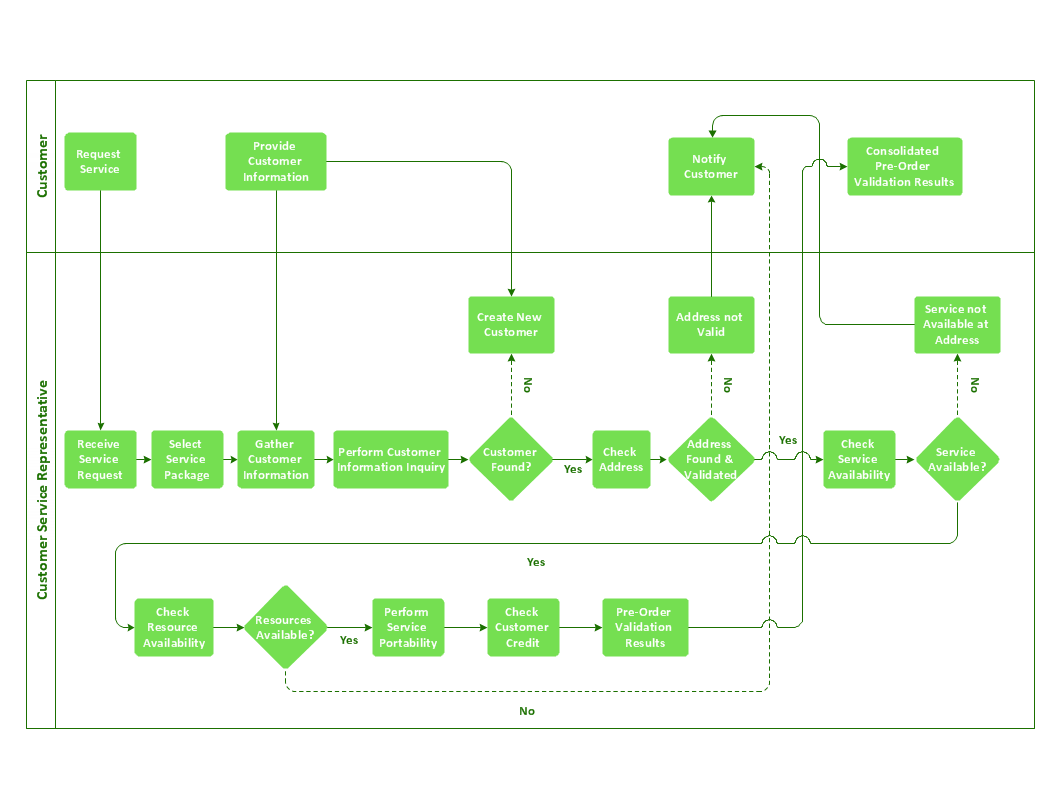Cross-Functional Flowcharts
Cross-Functional Flowcharts
Cross-functional flowcharts are powerful and useful tool for visualizing and analyzing complex business processes which requires involvement of multiple people, teams or even departments. They let clearly represent a sequence of the process steps, the order of operations, relationships between processes and responsible functional units (such as departments or positions).
Cross-Functional Flowchart - The easiest way to draw crossfunctional
ConceptDraw PRO diagramming software provides vector shapes and connector tools for quick and easy drawing diagrams for business, technology, science and education. Use ConceptDraw PRO enhanced with solutions from ConceptDraw Solution Park to create diagrams to present and explain structures, process flows, logical relationships, networks, design schemes and other visually organized information and knowledge.Create a Cross-Functional Flowchart
Using a Cross-Functional flowchart is a clear way of showing each team member’s responsibilities and how processes get shared or transferred between different teams and departments. The ability to create Cross-functional diagrams is provided by the ConceptDraw Cross-Functional Flowcharts solution.- Swim Lane Flowchart Symbols | Cross-Functional Flowchart (Swim ...
- Roles Responsibilities Interrelationships Of A Flow Chart
- Company Roles And Responsibilities Chart
- Software Development Roles And Responsibilities Matrix
- Person involvement matrix - Template | Types of Flowcharts ...
- Approval Process and Segregation of Responsibilities Accounting ...
- The Action Plan | Corrective Action Planning | Responsibility ...
- Involvement matrix - SEPP program roles and responsibilities ...
- Invoice payment process - Flowchart | Accounting Flowchart ...
- Cross-Functional Flowchart | Approval Process and Segregation of ...
- Hrd Roles And Responsibility In Flow Chart
- Responsibility assignment matrix - Central statistical office | Basic ...
- Responsibility Flow Chart Template
- Hr Recruitment Responsibilities
- Corrective Action Process Responsibility
- Responsibility assignment matrix - Central statistical office | Person ...
- Basic Flowchart Symbols and Meaning | Organizational Chart ...
- Role And Responsibility Matrix It Department
- Cross Functional Flowchart Template Excel