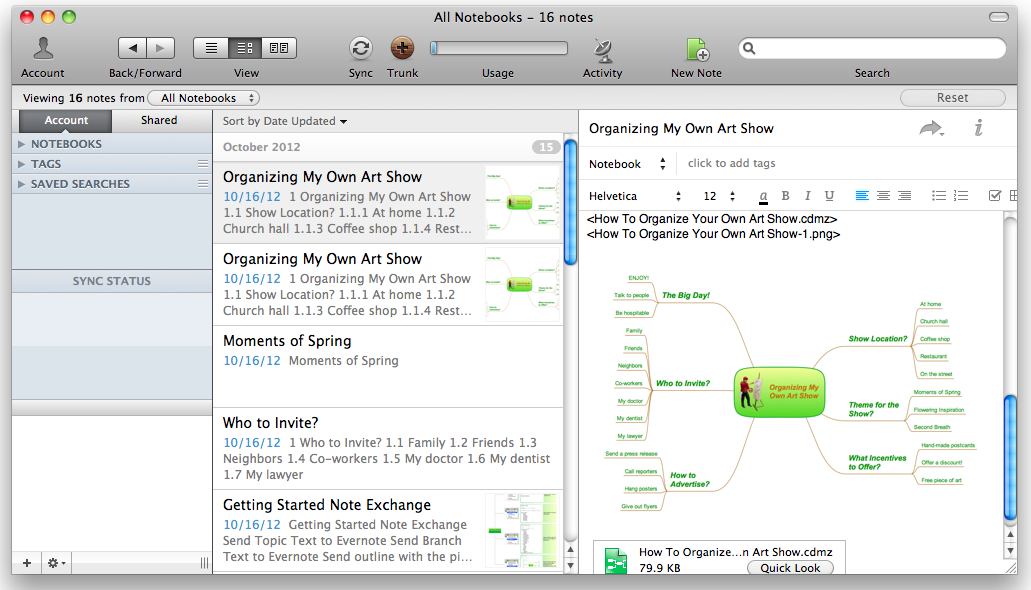The vector stencils library "App icons" contains 24 icons of iOS 8 / iPhone 6 software applications.
Use it to design iOS 8 apps GUI prototypes and iPhone 6 software applications user interface sketches and mockups.
The icons example "App icons - Vector stencils library" was created using the ConceptDraw PRO diagramming and vector drawing software extended with the iPhone User Interface solution from the Software Development area of ConceptDraw Solution Park.
Use it to design iOS 8 apps GUI prototypes and iPhone 6 software applications user interface sketches and mockups.
The icons example "App icons - Vector stencils library" was created using the ConceptDraw PRO diagramming and vector drawing software extended with the iPhone User Interface solution from the Software Development area of ConceptDraw Solution Park.
The vector stencils library "App icons" contains 24 icons of iOS 8 / iPhone 6 software applications.
Use it to design iOS 8 apps GUI prototypes and iPhone 6 software applications user interface sketches and mockups.
The icons example "App icons - Vector stencils library" was created using the ConceptDraw PRO diagramming and vector drawing software extended with the iPhone User Interface solution from the Software Development area of ConceptDraw Solution Park.
Use it to design iOS 8 apps GUI prototypes and iPhone 6 software applications user interface sketches and mockups.
The icons example "App icons - Vector stencils library" was created using the ConceptDraw PRO diagramming and vector drawing software extended with the iPhone User Interface solution from the Software Development area of ConceptDraw Solution Park.
The vector stencils library "Glyph icons" contains 38 glyph and symbol UI icons. Use this glyph UI icon set to design graphic user interface (GUI) of your software application for OS X 10.10 Yosemite Apple Mac operating system.
The example "Glyph icons - Vector stencils library" was created using the ConceptDraw PRO diagramming and vector drawing software extended with the Mac OS User Interface solution from the Software Development area of ConceptDraw Solution Park.
The example "Glyph icons - Vector stencils library" was created using the ConceptDraw PRO diagramming and vector drawing software extended with the Mac OS User Interface solution from the Software Development area of ConceptDraw Solution Park.
Export from ConceptDraw MINDMAP to Evernote
The Note Exchange solution lets you to publish content from ConceptDraw MINDMAP to your Evernote account. It can help you to organize and manage your Notebooks quickly and easily.- App icons - Vector stencils library | Artwork | Cloud round icons ...
- Iphone Reminders Icon Transparent Png
- Black Apple Logo Transparent Background
- Fax Icon Png Transparent
- App icons - Vector stencils library | Basic Flowchart Symbols and ...
- Iphone I App Icon Transparent
- White Icon Png Transparent
- Telephone Icon Vector Transparent
- White Cloud Icon Transparent Png
- Transparent Location Icon
- Email Icon Png Transparent
- Reminders - Template | App icons - Vector stencils library | iPhone ...
- Ios Ipad Status Bar Png Transparent
- Reminders Iphone App Icon
- iPhone User Interface | App icons - Vector stencils library | Design ...
- Reminders Ios Icon
- Reminders - Template | iPhone User Interface | How to Send Task ...
- Windows 10 User Interface | App icons - Vector stencils library ...
- iPhone User Interface | Design elements - iMessage | App icons ...
- Flowchart design. Flowchart symbols, shapes, stencils and icons ...