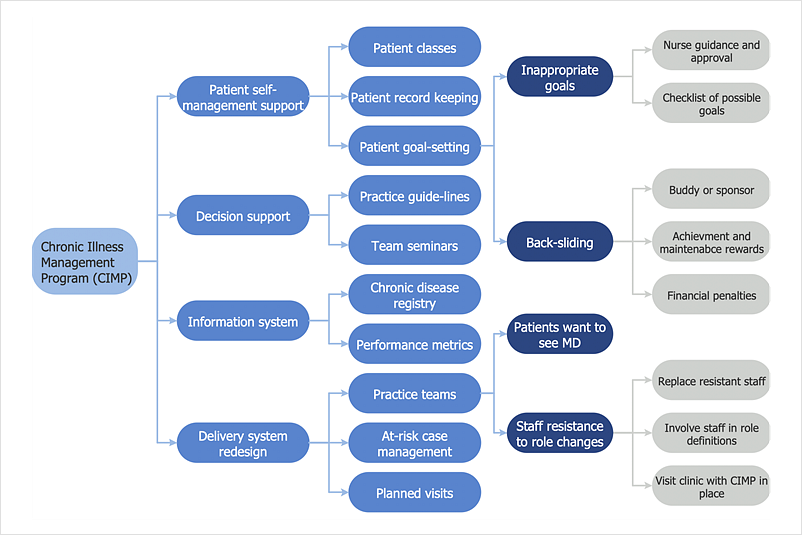HelpDesk
How To Create a Prioritization Matrix
Making the prioritization matrix is helpful when all cannot be done at the same time. Prioritization matrix diagram shows the relationships between factors and this helps , to prioritize tasks and resources. This helps you to narrow down variants. By selecting and weighing options you can quickly determine the best choices and direct team to the best destinations. Prioritization matrix helps to identify a best way of implementing the most priority tasks. It is helpful in a case when you have limited resources. ConceptDraw solution for management and planning compiled from the Seven Management and Planning Tools, provides the ability to quickly build Prioritization Matrix diagrams for your project using special template.HelpDesk
How to Manage Problem Solving Using Seven Management and Planning Tools
Stage by stage gouide on using visual tools to move toward solving the problem.
 Pyramid Diagrams
Pyramid Diagrams
Pyramid Diagrams solution extends ConceptDraw DIAGRAM software with templates, samples and library of vector stencils for drawing the marketing pyramid diagrams.
 Circular Arrows Diagrams
Circular Arrows Diagrams
Circular Arrows Diagrams solution extends ConceptDraw DIAGRAM with extensive drawing tools, predesigned samples, Circular flow diagram template for quick start, and a library of ready circular arrow vector stencils for drawing Circular Arrow Diagrams, Segmented Cycle Diagrams, and Circular Flow Diagrams. The elements in this solution help managers, analysts, business advisers, marketing experts, scientists, lecturers, and other knowledge workers in their daily work.
Pyramid Chart Examples
Pyramid Charts and Triangle Diagrams are used to visually structure the topics and progressively order the quantitative data. They allow to illustrate hierarchical structure of the topics, proportional, interconnected and containment relations among the topics. The multilevel Pyramids and Triangle diagrams are constructed oriented up or down and divided into several horizontal slices. They are effectively used to represent marketing strategies, social strategies, information systems, market value, etc., to illustrate presentations, websites, documents, reports in business, finances, sales, management, marketing, media, training, consulting, and many other fields. To maximize the efficiency in drawing the Pyramid Charts, use the ConceptDraw DIAGRAM diagramming and vector drawing software extended with Pyramid Diagrams solution from Marketing area, which contains the set of Pyramid Chart examples, samples, templates and vector design elements of triangular diagrams and pyramids with different quantity of levels for various needs.
 Status Dashboard
Status Dashboard
Status dashboard solution extends ConceptDraw DIAGRAM software with templates, samples and vector stencils libraries with graphic indicators for drawing the visual dashboards showing status data.
- Business Productivity Area | Pyramid Chart Examples | Sales ...
- PROBLEM ANALYSIS. Prioritization Matrix | PROBLEM ANALYSIS ...
- SWOT Matrix Template | Matrices | How To Create the Involvement ...
- Authority Matrix Diagram Software | SWOT and TOWS Matrix ...
- Marketing | Mind Map Exchange | Sales Dashboard | Sales Plan
- Root Cause Analysis | PROBLEM ANALYSIS Prioritization Matrix ...
- PROBLEM ANALYSIS. Prioritization Matrix | Authority Matrix ...
- PROBLEM ANALYSIS. Prioritization Matrix | Prioritization matrix ...
- PROBLEM ANALYSIS. Prioritization Matrix | Prioritization Matrix ...
- How To Create the Involvement Matrix | PROBLEM ANALYSIS ...
- Decision Making | PROBLEM ANALYSIS Prioritization Matrix ...
- Corrective Action Planning | PROBLEM ANALYSIS Prioritization ...
- How To Create the Prioritization Matrix | Prioritization Matrix | Design ...
- Relations diagram - Sales process | Marketing | Seven Management ...
- Activity Network (PERT) Chart | CORRECTIVE ACTIONS PLANNING ...
- PROBLEM ANALYSIS Prioritization Matrix | Seven Management and ...
- Marketing | Seven Management and Planning Tools | Entity ...
- Seven Management and Planning Tools | Marketing | Marketing and ...
- PROBLEM ANALYSIS Prioritization Matrix | Prioritization matrix ...
- Seven Management and Planning Tools | PROBLEM ANALYSIS ...