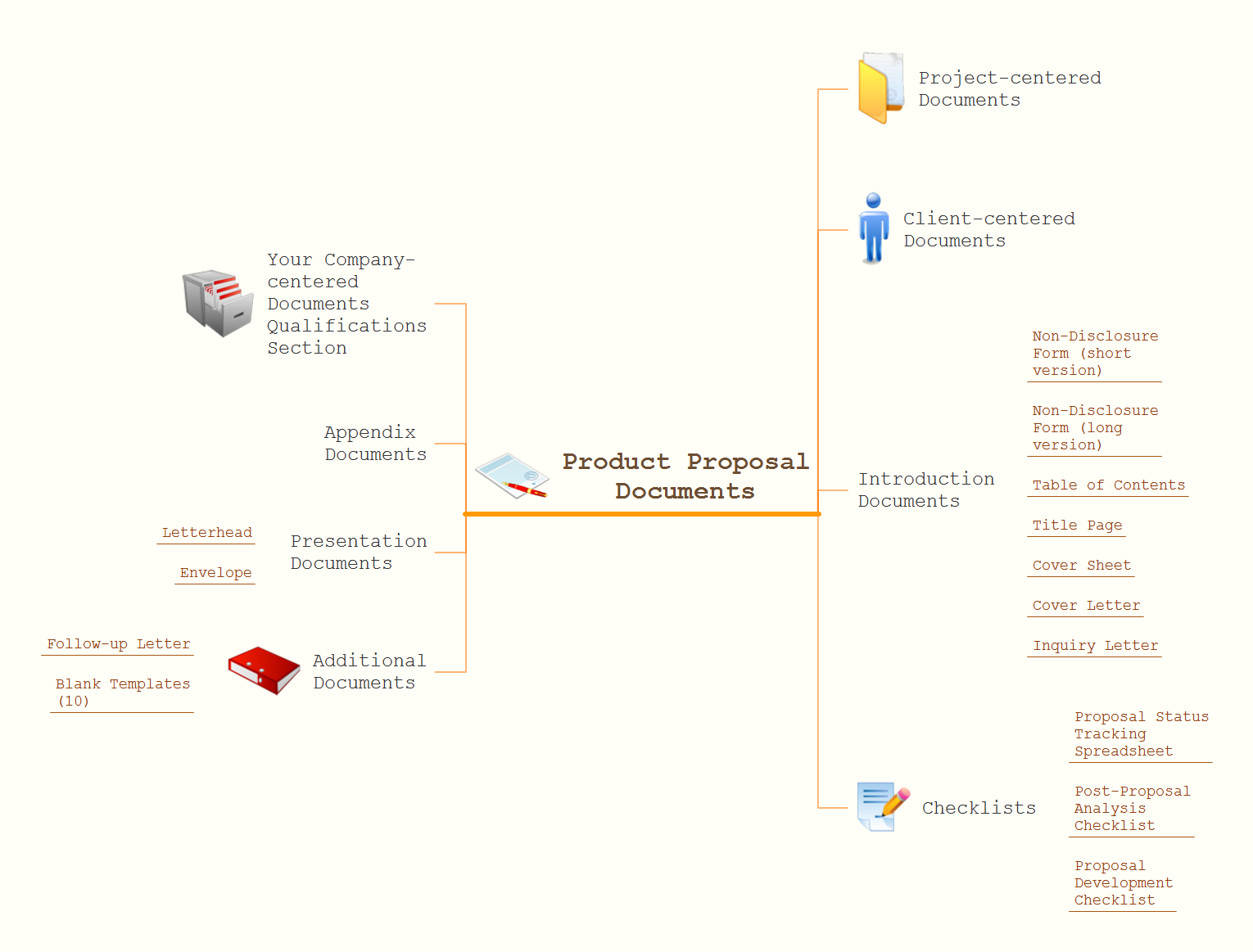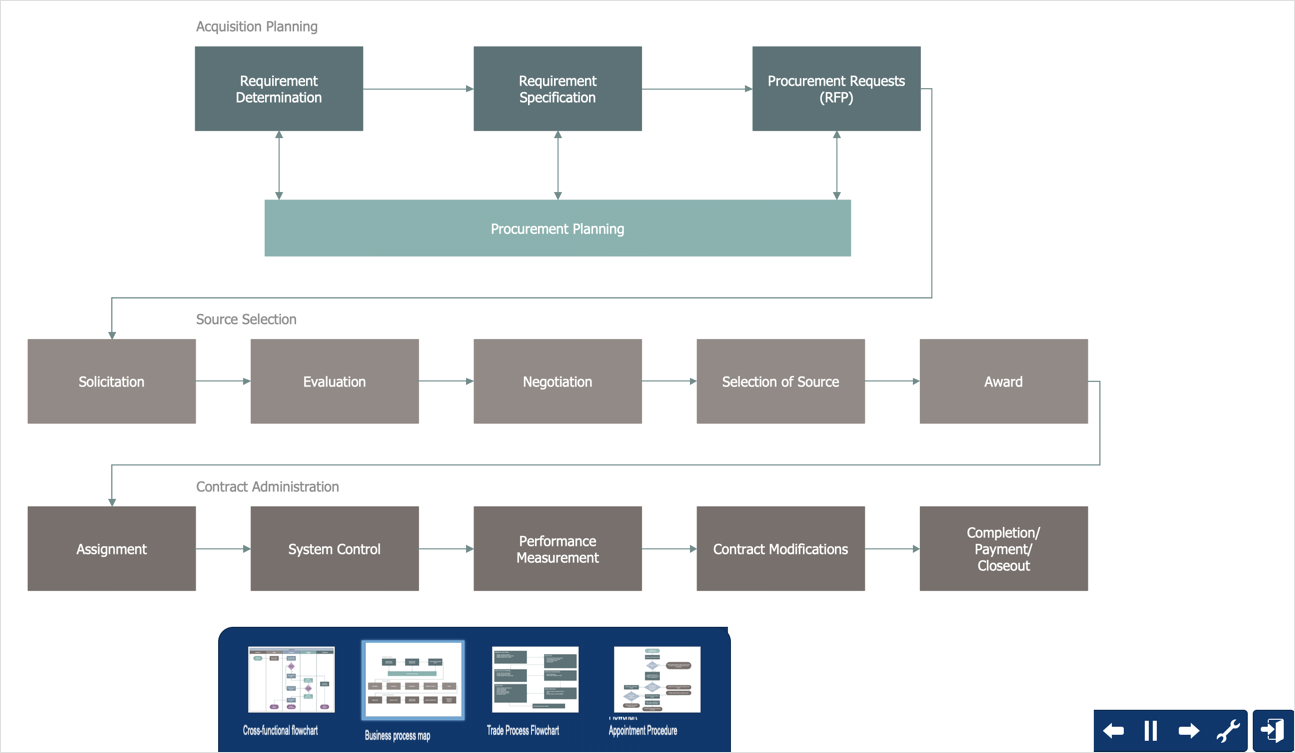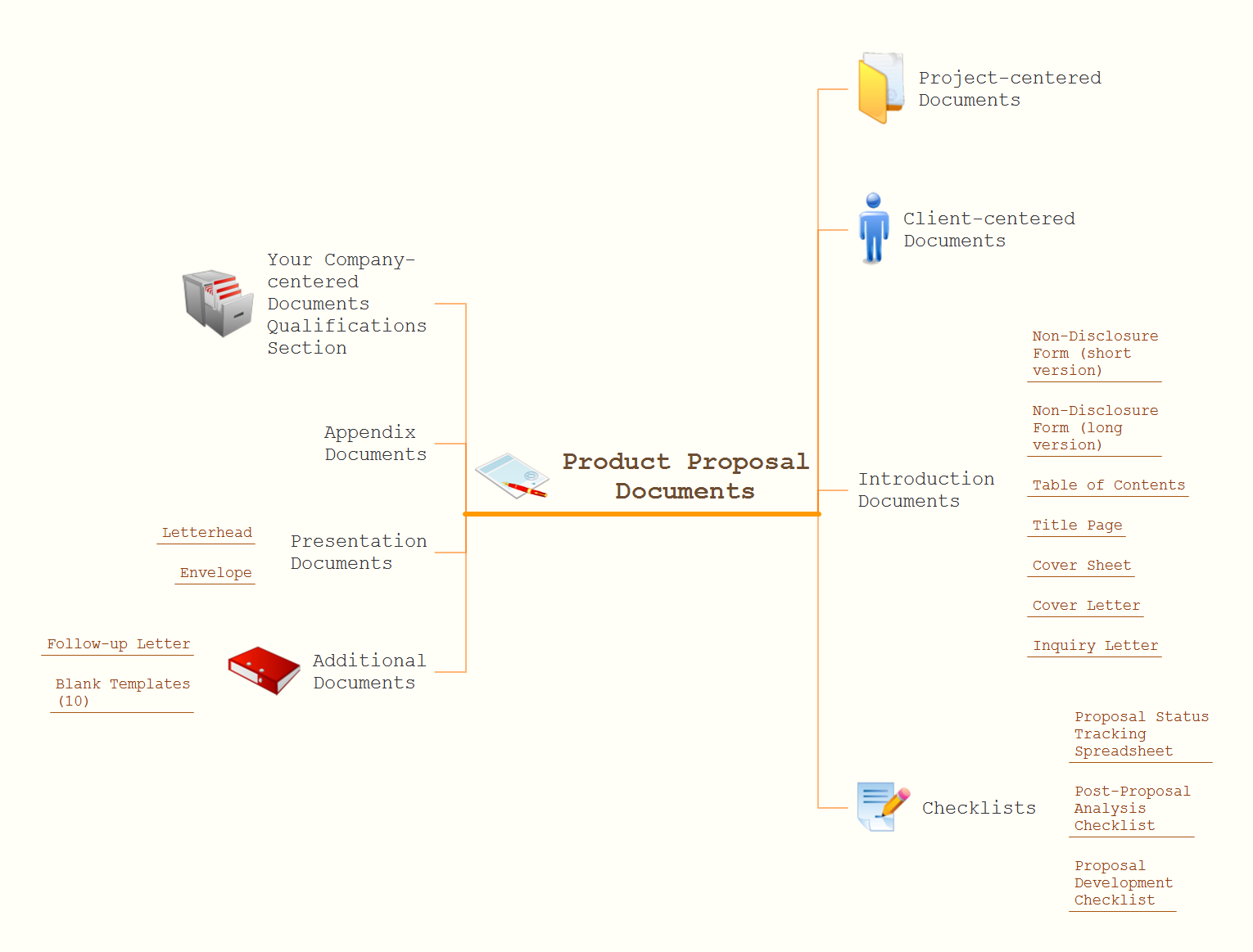Presenting Documents with Skype
Presentation tools. A convenient tool to present documents via Skype. Share your desktop, collaborate on documents in real-time and run a web conference one-on-one or one-to-many. A tool for sharing and presenting business documents via Skype. Allows to present Microsoft® Word®, Microsoft PowerPoint®, Microsoft Project® and plenty mindmapping formats.
How To Create Good Presentation Ideas
Good presentation ideas come the same way as we discover the real world, from personal experiences.
How to Create a PowerPoint Presentation from a SWOT Analysis Mindmap
You can use SWOT analysis PowerPoint presentation to represent strengths, weakness, opportunities, and threats involved in your SWOT matrix.How to Make SWOT Analysis in a Word Document
A SWOT Analysis is a popular tool of the strategic planning which is used to evaluate the Strengths, Weaknesses, Opportunities, and Threats that are involved in any businesses. Use of mind maps allows you to collect a lot of information used for SWOT Analysis, visually structure it and also identify the relationships between different parts of this information. SWOT and TOWS Matrix Diagrams solution for ConceptDraw Solution Park combines professional visual advantages of ConceptDraw MINDMAP software and presentation capabilities of ConceptDraw DIAGRAM , which together provide a complete work solution. The SWOT and TOWS diagrams, matrices or mind maps produced in ConceptDraw DIAGRAM using the predesigned vector objects or filling the ready templates, can be then easily exported to Microsoft Word, Microsoft Visio, Microsoft PowerPoint, Adobe PDF, and many other electronic file formats. The possibility of export makes easy the use of SWOT diagrams designed in ConceptDraw DIAGRAM and lets you efficiently collaborate even with people who maybe don't have this software.One formula of professional mind mapping : input data + output data + make great presentation
ConceptDraw MINDMAP is a powerful software from ConceptDraw Office suite, which provides a lot of tools and components for professional Mind Mapping. Besides the extensive tools for creation attractive and great-looking Mind Maps, it offers also wide import capabilities from MS Office files and mind mapping files MindJet MindManager, XMind and FreeMind, extensive export capabilities to common formats, such as PDF, HTML, different graphic formats, the possibility to generate MS Office documents, Project Management reports, PowerPoint presentations and demonstrate them via Skype conference call. Use of Skype conference call feature lets you to demonstrate the presentation's slide show and control it on computers of Skype call participants. This Report Mind Map example created in ConceptDraw MINDMAP software depicts the current project status and includes many pages and slides. This Project Status Report can be easy played as a slide show presentation on the large screen or to remote team using Skype conference call.HelpDesk
How to Perform a Dynamic Presentation
ConceptDraw DIAGRAM document can be displayed as a dynamic interactive presentation. You can select presentation options using a Presentation panel. And even during presentation performance, you can make it accurate and up to date in a moment: edit the document by making changes, adding comments. ConceptDraw DIAGRAM allows you to save a presentation as a slide show that opens immediately in a full-screen. Any ConceptDraw presentation can be performed in three ways; manually, automatic slide-show, and cyclic-playing mode.How to Prepare for a Presentation
Preparing for presentations easy with ConceptDraw MINDMAP.How to show a mind map presentation via Skype
Video tutorials on ConceptDraw products. Try it today!How to Use Skype for Sharing Documents
Sharing Documents Trough Skype: Share files, manage projects, inspire ideas, connect people.
Mac Compatible Remote Presentation
Mac compatible remote presentation, A simple way to share your presentation remotely via Skype. All participants receive presentation file.
Baseball Diagram — Baseball Field — Corner View — Sample
Explaining basics of Baseball is practically impossible without drawing a diagram. If you need to do this more than once you have to choose an appropriate tool allows you to change diagrams easily. ConceptDraw DIAGRAM extended with the Baseball Solution is the best choice for this case.
 Presentation Clipart
Presentation Clipart
Presentation design elements solution extends ConceptDraw DIAGRAM software with slide samples, templates and vector stencils libraries with design elements of presentation symbols, arrows, callouts, backgrounds, borders and frames, title blocks.
Remote Projects in Corporate Strategy
Communication is the main challenge and the key success factor for organizational project management in company with remote projects. Communicating visually via Skype you bring all projects together to achieve corporate goals.
How to make great presentation via Skype? ...how it works with ConceptDraw MINDMAP?
The Brainstorming session is successfully conducted, professional-looking Mind Map is designed, but how to present it to colleagues? The mindmapping software with ability of showing the business presentation via Skype is valuable. The Remote Presentation for Skype solution enhances the ConceptDraw MINDMAP software with useful ability to deliver the presentations via Skype. With it you can make great presentations, develop your own presentation style and remotely present the business documents to all participants of Skype conference call. Simply click the Show Presentation via Skype button in ConceptDraw MINDMAP application, the presentation file will be synchronized and Skype presentation will be demonstrated as a slide show at all computers of Skype conference participants, you need only control the presentation slides. Using current voice call you can tell your presentation story and discuss it. At the end of presentation made via Skype, each participant has its own copy of presentation document file saved in Presentation History folder and will be able to see it again, if he wants.Best Mind Mapping Program for Making Presentations
ConceptDraw MINDMAP with the ability to import presentations from Microsoft PowerPoint, as well as enhancing its existing presentation capabilities.- Document Presentation
- Presenting Documents with Remote Presentation for Skype Solution ...
- How to Start Mind Mapping from a Custom Template | Create a ...
- Presentation Clipart | Remote Presentation for Skype | Presentation ...
- Presenting Documents with Skype | How To Create Good ...
- Presentation Clipart | Holiday | Business and Finance | Sample Clip ...
- Design elements - Management | Management - Design Elements ...
- Samples Product Presentation
- Business Process Reengineering Examples | BPR Diagram ...
- Proposal Presentation Examples
- How to Make SWOT Analysis in a Word Document | SWOT Template ...
- How to Create a PowerPoint Presentation from a SWOT Analysis ...
- How to Use Skype for Sharing Documents | Presentation Exchange ...
- Example Presentation Of Product
- Gantt chart examples | How to Create Presentation of Your Project ...
- Create a Basic Presentation Quickly | Quality Mind Map | Mind Map ...
- Remote Presentation for Skype | Presentation Clipart | How to make ...
- Export Company Swot Template
- How to Make SWOT Analysis in a Word Document | SWOT analysis ...
- How to Make SWOT Analysis in a Word Document | How to Create a ...