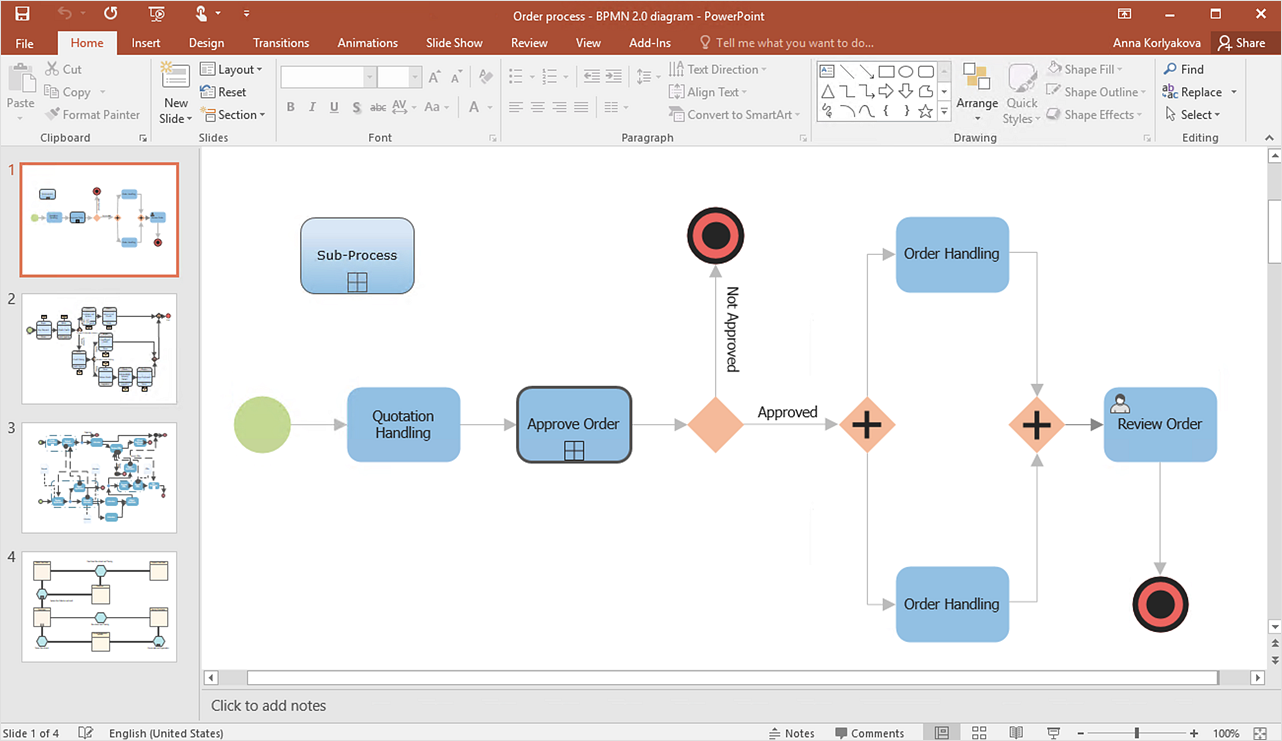Network Diagram Software. LAN Network Diagrams. Physical Office Network Diagrams
Physical LAN Diagrams illustrate the communication schemes of Local Area Networks, the physical network connection of computers and networks arrangement on the small areas - at homes, offices, and other buildings. ConceptDraw DIAGRAM is a perfect network diagramming software with samples and examples of WAN and LAN Diagrams, templates and collection of network components libraries. Computer Network Diagrams Solution for ConceptDraw DIAGRAM Mac and Windows is ideal for IT professionals, network engineers and network designers who need to visualize network architecture, to document LANs physical structure and arrangement, to draw Local Area Network (LAN) diagrams and schematics, WAN diagrams, physical office network diagrams and topologies, wiring drawings, etc. You can design all them easy using the predesigned vector objects of computers and computer network devices, hardware devices, peripheral devices, external digital devices, internet and logical symbols, and many other stencils from the Computer Network Diagrams libraries. ConceptDraw DIAGRAM offers a powerful and easy-to-use solution for those who looking for a Visio alternative for Mac. It is a world-class diagramming platform with dynamic presentation power.
Pyramid Diagram
Pyramid diagrams help you visualize information as a triangle divided into horizontal slices. Labelled slices represent a hierarchy. Pyramids are used in marketing presentations to show and analyze hierarchy levels. 3D triangular diagram of DIKW pyramid has 6 levels: measurement, facts, data, information, knowledge, wisdom. The data component include different scattered signs or symbols which are merely useless until these random objective facts are somehow processed. Data is a resource which has to be manipulated or rearranged to get useful. Information can be extracted from a pile of data, it also can be mined from different data storages.HelpDesk
How To Present a Business Process Model
The most effective way of organizing and modeling a business process is to use a visual format. The visual approach to a business process modeling or analizing enables each point to be displayed clearly and compendiously. To reach the professional norms necessary for business process diagrams, it's better to use ConceptDraw Business Process Mapping solution. It delivers an extensive choice of process mapping tools to help quality management and help improve business workflows. The export facilities of ConceptDraw DIAGRAM help make short work of presenting the business process model by export business process diagrams to MS PowerPoint.- Bus Network Topology | Network Topologies | Fully Connected ...
- How To Interpret Network Diagram
- Local area network (LAN). Computer and Network Examples ...
- Basic Flowchart Symbols and Meaning | UML Class Diagram ...
- Network Layout Floor Plans | Design elements - Network layout ...
- How To use Switches in Network Diagram | Computer network ...
- Basic Flowchart Symbols and Meaning | Road Transport - Design ...
- Design Pictorial Infographics. Design Infographics | Use the Best ...
- UML Class Diagram Example for Transport System
- Pyramid Diagram | Network diagrams with ConceptDraw PRO | Bus ...
- Types of Flowchart - Overview | Cross-Functional Flowchart | Basic ...
- Computer Network Diagrams | How to Draw a Computer Network ...
- Telecommunication Network Diagrams | Computer and Networks ...
- Design elements - Rail transport | Design Pictorial Infographics ...
- Network Topologies | UML Composite Structure Diagram | Metro ...
- Fully Connected Network Topology Diagram | Hotel Network ...
- Local area network (LAN). Computer and Network Examples ...
- Design Pictorial Infographics. Design Infographics | Subway Train ...
- Rail transport - Design elements | Road Transport - Design ...
- Basic Network Diagram | Fully Connected Network Topology ...