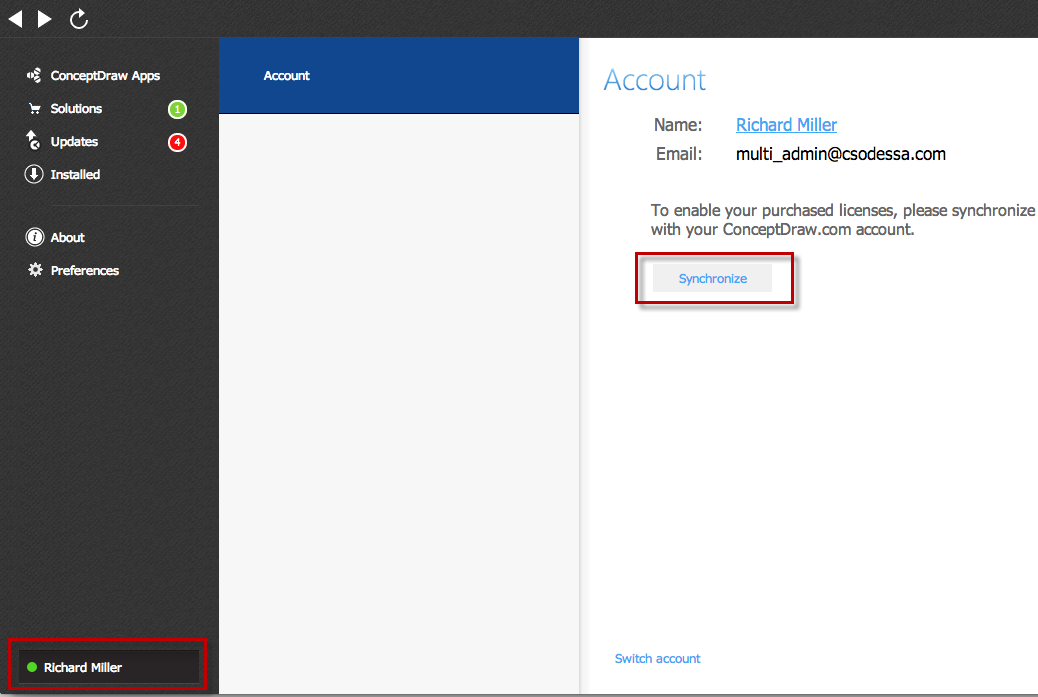HelpDesk
How to Create SWOT Analysis Template Using ConceptDraw PRO
SWOT-analysis is used to develop a marketing strategy. SWOT-analysis includes determining the strengths and weaknesses in the company's activity, potential external threats and opportunities and assesses their relative strategic competitors. ConceptDraw SWOT and TOWS Matrix Diagrams solution provide a set of SWOT matrix in which should be recorded and then compared the strengths and weaknesses of the enterprise and the market opportunities and threats. This comparison allows you to determine what steps can be taken for the development of your company and what problems need to be addressed urgently.HelpDesk
How to Activate ConceptDraw Purchased Through Reseller
Instructions on how to activate ConceptDraw products after purchase and installation
 Fishbone Diagram
Fishbone Diagram
Fishbone Diagrams solution extends ConceptDraw PRO software with templates, samples and library of vector stencils for drawing the Ishikawa diagrams for cause and effect analysis.
 Business Process Diagrams
Business Process Diagrams
Business Process Diagrams solution extends the ConceptDraw PRO BPM software with RapidDraw interface, templates, samples and numerous libraries based on the BPMN 1.2 and BPMN 2.0 standards, which give you the possibility to visualize equally easy simple and complex processes, to design business models, to quickly develop and document in details any business processes on the stages of project’s planning and implementation.
 Entity-Relationship Diagram (ERD)
Entity-Relationship Diagram (ERD)
Entity-Relationship Diagram (ERD) solution extends ConceptDraw PRO software with templates, samples and libraries of vector stencils from drawing the ER-diagrams by Chen's and crow’s foot notations.
 Rapid UML
Rapid UML
Rapid UML solution extends ConceptDraw PRO software with templates, samples and libraries of vector stencils for quick drawing the UML diagrams using Rapid Draw technology.
HelpDesk
How to Upgrade ConceptDraw Office vv1-2
Since CS Odessa Introduced ConceptDraw Office v3 – A Powerful Collection of ConceptDraw Productivity and Project Applications for Mac and PCC, any customer who has previously purchased ConceptDraw Office vv.1,2 products is eligible for upgrade pricing. Owners of previous versions can upgrade their applications to the latest release.
 Rapid UML
Rapid UML
Rapid UML solution extends ConceptDraw PRO software with templates, samples and libraries of vector stencils for quick drawing the UML diagrams using Rapid Draw technology.
- ConceptDraw | Submit a ticket to our tech support team
- Trouble ticket system - BPMN 2.0 diagram | How to Create an ...
- Help Desk Ticket Example
- Support Ticket Flowchart
- Sample Technical Support Process Flow
- Technical Support Ticket Template
- Ticket System Flowchart Examples
- Helpdesk Ticketing System Process Flow
- How to Create a BPMN Diagram Using ConceptDraw PRO | Trouble ...
- Activity Network Diagram Method | Material Requisition Flowchart ...
- Flowchart Software | Technical Flow Chart Example | Process ...
- UML activity diagram - Ticket processing system | UML Diagram ...
- UML use case diagram - Ticket processing system | UML Diagram ...
- Technical Support Contacts
- Technical Support Process Flow Chart
- UML activity diagram - Ticket processing system | UML Use Case ...
- Call center network diagram | IVR Network Diagram | Interactive ...
- Flowchart Components | Process Flowchart | UML activity diagram ...
- Taxi service order procedure - BPMN 1.2 diagram | Trouble ticket ...
- UML sequence diagram - Ticket processing system | UML activity ...