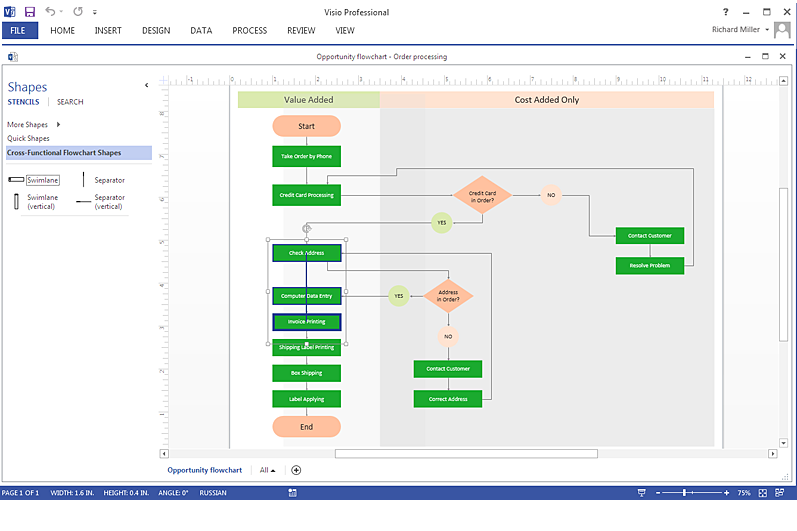HelpDesk
How To Create a MS Visio Flowchart Using ConceptDraw PRO
Making a process or work flow step-by-step visualization helps you to better understand it and effectively communicate with your audience. Flowcharting is the best way to do this. Flowchart is a diagram that successively depicts all process steps. Basic flowchart is the most easy and understandable type of a flowchart. Using ConceptDraw PRO you can design flowcharts of any complexity on Windows or OS X . Then you can export them to Visio format to share with the users of MS Visio. Moreover, using ConceptDraw PRO you can open and edit a flowchart made in Visio, regardless of whether you are using OS X or Windows.
 Accounting Flowcharts
Accounting Flowcharts
Accounting Flowcharts solution extends ConceptDraw PRO software with templates, samples and library of vector stencils for drawing the accounting flow charts.
HelpDesk
How To Create a MS Visio Cross-Functional Flowchart Using ConceptDraw PRO
Cross-functional is a process involving several functional layers. Such processes typically cause the most problems, and therefore, is the most potential for improvement. Cross-functional business processes are usually illustrate the processes of product development, commercial proposal development, the order execution process - everything, that involves several departments. The package of possible improvements - is the task of re-engineering. To illustrate the cross-functional processes often use cross-functional flowchart is often used to illustrate the cross-functional processes. ConceptDraw PRO allows you to easily create cross-functional flowchart. Then, you can export it to MS Visio VSDX or VDX format and successfully share it with your colleagues still using MS Visio.
 Accounting Flowcharts
Accounting Flowcharts
Accounting Flowcharts solution extends ConceptDraw PRO software with templates, samples and library of vector stencils for drawing the accounting flow charts.
- Basic Flowchart Symbols and Meaning | Data Flow Diagrams | Visio ...
- Cross Functional Flowchart Visio Examples
- Visio Examples Process Flow With Swim Lanes
- Examples Of Process Flowcharts In Visio
- Sample Visio Approval Flowchart
- Process Flowchart | ConceptDraw PRO Compatibility with MS Visio ...
- Flowchart Software | Process Flowchart | Basic Flowchart Symbols ...
- Microsoft Visio Vector Notations
- Visio Flowchart Example
- Visio Flowchart Sample
- Visio Flowchart Examples Download
- Visio Sample For Process
- Sample Visio Flowchart For Process
- IDEF0 Visio | Basic Audit Flowchart . Flowchart Examples | Event ...
- Example Of Visio Process Flows
- Example Visio Process Map
- Basic Flowchart Symbols and Meaning | Process Flowchart | Flow ...
- Visio Samples Of Business Procedure Flow
- Visio Cross Functional Flowchart Sample
- IDEF0 Visio | Flowchart Software | Basic Flowchart Symbols and ...