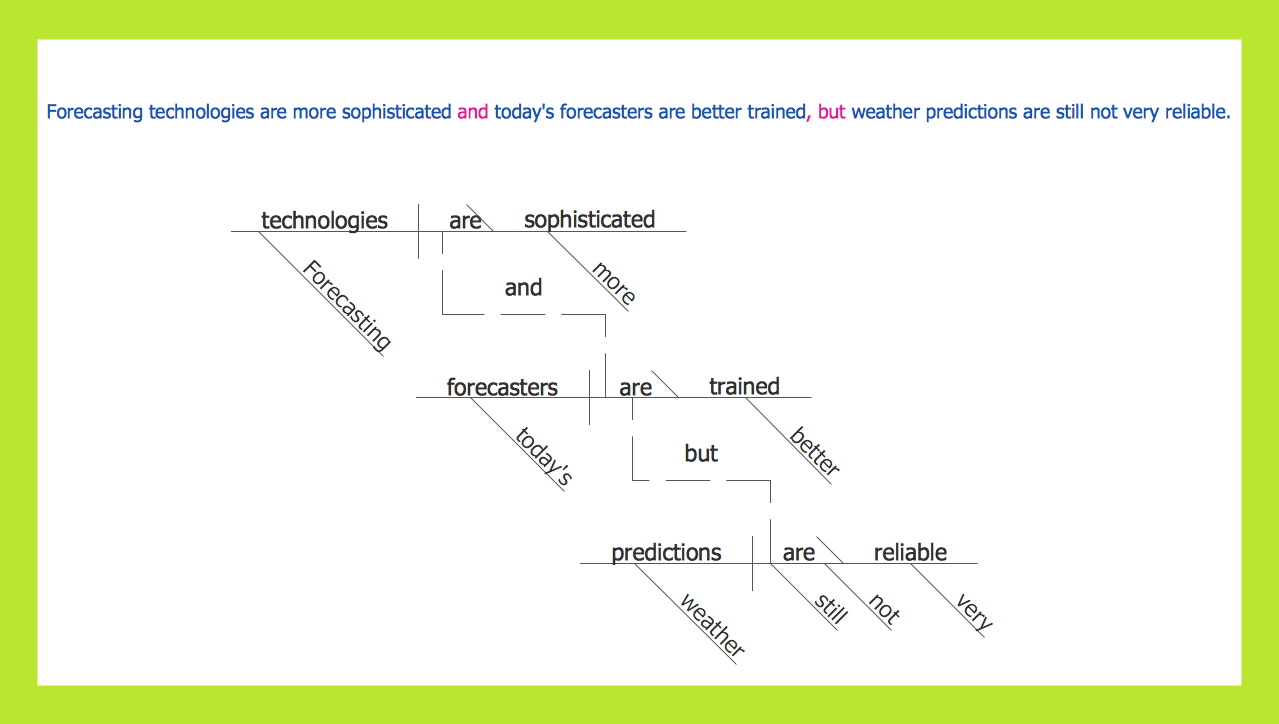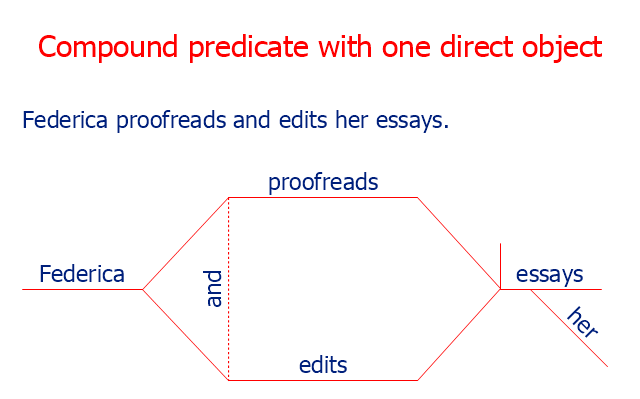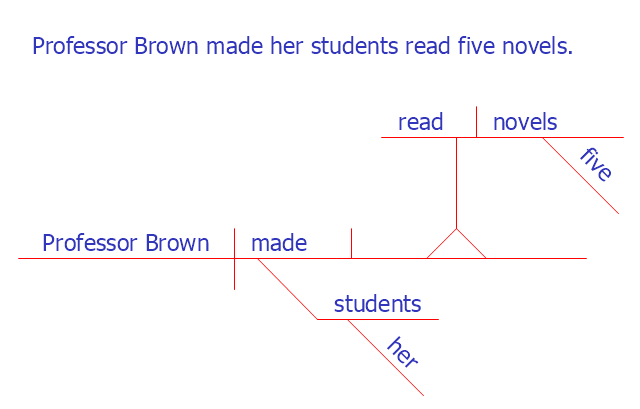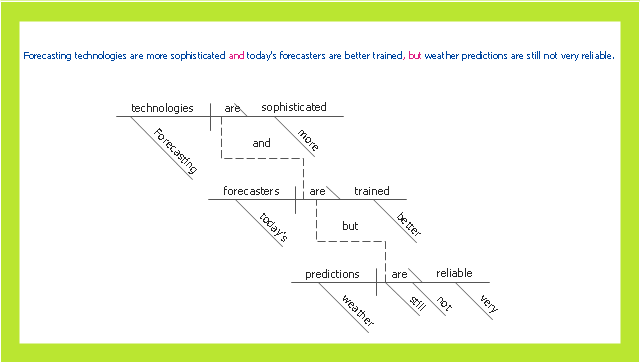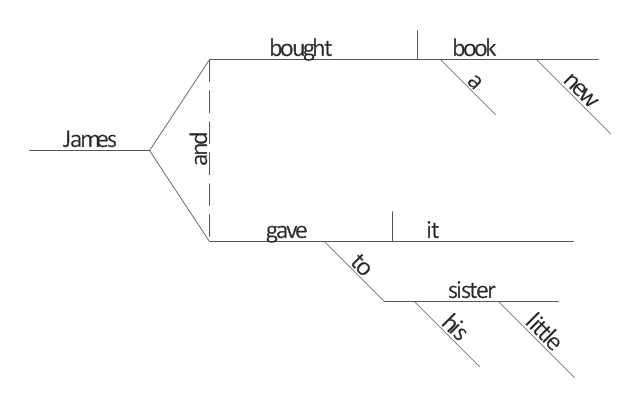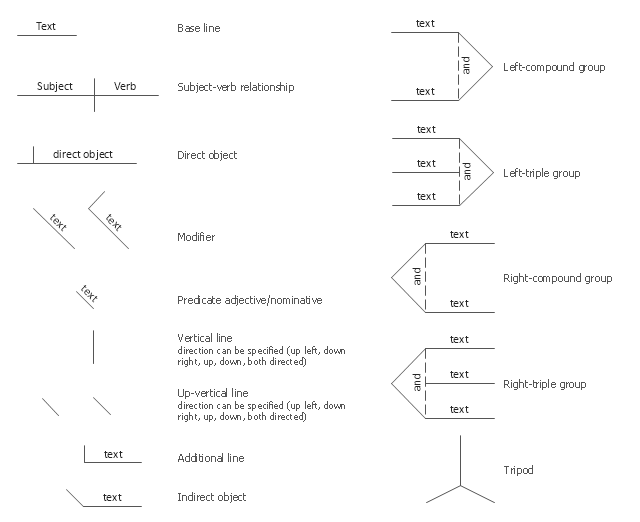HelpDesk
How to Diagram Sentences
Diagramming sentences is a playful, fun way to learning English Grammer. Sentences can be very complex, and can contain many different parts of speech which implicate many different grammatical rules. Diagramming sentences will help you to make sure every parts of your sentence are grammatically correct, and provides you with more comprehensive understanding of the English Language. A Sentence Diagram displays the parts of a sentence as a diagram in order to show the relationship of words and groups of words within the sentence. Sentence Diagram shows the relationship between the proposal of its parts. This is a good way to teach grammar! Sentence Diagram helps to make the writing more coherent as well as more interesting to read. ConceptDraw DIAGRAM allows you to create clear sentence diagrams using the special templates and vector stencils library.Sentence Diagram
In pedagogy and theoretical syntax, a sentence diagram or parse tree is a pictorial representation of the grammatical structure of a sentence. The term "sentence diagram" is used more in pedagogy, where sentences are diagrammed. ConceptDraw DIAGRAM diagramming and vector drawing software extended with Language Learning solution from the Science and Education area is ideal for quick and easy drawing sentence diagrams of any complexity.Sentence Diagrammer
Sentence a grammatical unit of several words, and provides a narrative, question, comment, etc. It begins with a capital letter and ends with proper punctuation. Sentence diagramming allows you to visually present the sentence part function, which helps you build right sentences. Language Learning solution offers the Sentence Diagrams Library with set of vector stencils for drawing various Sentence Diagrams, for visualizing grammatical structures that will assist you in language learning and construction of grammatically correct sentences. ConceptDraw DIAGRAM diagramming software extended with Language Learning solution from the Science and Education area provides the powerful sentence diagraming tools."There are two competing notions of the predicate in theories of grammar. The first concerns traditional grammar, which tends to view a predicate as one of two main parts of a sentence, the other part being the subject; the purpose of the predicate is to modify the subject. The second derives from work in predicate calculus (predicate logic, first order logic) and is prominent in modern theories of syntax and grammar. In this approach, the predicate of a sentence corresponds mainly to the main verb and any auxiliaries that accompany the main verb, whereas the arguments of that predicate (e.g. the subject and object noun phrases) are outside the predicate." [Predicate (grammar). Wikipedia]
The sentence diagram example "Compound predicate with one direct object" was created using the ConceptDraw PRO diagramming and vector drawing software extended with the Language Learning solution from the Science and Education area of ConceptDraw Solution Park.
The sentence diagram example "Compound predicate with one direct object" was created using the ConceptDraw PRO diagramming and vector drawing software extended with the Language Learning solution from the Science and Education area of ConceptDraw Solution Park.
"A sentence is a grammatical unit consisting of one or more words that are grammatically linked. A sentence can include words grouped meaningfully to express a statement, question, exclamation, request, command or suggestion.
A sentence can also be defined in orthographic terms alone, i.e., as anything which is contained between a capital letter and a full stop. ...
As with all language expressions, sentences might contain function and content words and contain properties distinct to natural language, such as characteristic intonation and timing patterns.
Sentences are generally characterized in most languages by the presence of a finite verb..." [Sentence (linguistics). Wikipedia]
This sentence diagram sample was created using the ConceptDraw PRO diagramming and vector drawing software extended with the Language Learning solution from the Science and Education area of ConceptDraw Solution Park.
A sentence can also be defined in orthographic terms alone, i.e., as anything which is contained between a capital letter and a full stop. ...
As with all language expressions, sentences might contain function and content words and contain properties distinct to natural language, such as characteristic intonation and timing patterns.
Sentences are generally characterized in most languages by the presence of a finite verb..." [Sentence (linguistics). Wikipedia]
This sentence diagram sample was created using the ConceptDraw PRO diagramming and vector drawing software extended with the Language Learning solution from the Science and Education area of ConceptDraw Solution Park.
This sentence diagram sample was createb on the base of the webpage "Diagramming Sentences" from the website of the Capital Community College, Hartford CT. [grammar.ccc.commnet.edu/ grammar/ diagrams2/ one_ pager2.htm]
"In grammar, clause structure refers to the classification of sentences based on the number and kind of clauses in their syntactic structure. Such division is an element of traditional grammar.
A simple sentence consists of only one clause. A compound sentence consists of two or more independent clauses. A complex sentence has at least one independent clause plus at least one dependent clause.
A sentence consisting of one or more dependent clauses plus two or more independent clauses may be called a complex-compound sentence or compound-complex sentence. ...
A compound sentence is composed of at least two independent clauses. It does not require a dependent clause. The clauses are joined by a coordinating conjunction (with or without a comma), a semicolon that functions as a conjunction, a colon instead of a semicolon between two sentences when the second sentence explains or illustrates the first sentence and no coordinating conjunction is being used to connect the sentences, or a conjunctive adverb preceded by a semicolon. A conjunction can be used to make a compound sentence. Conjunctions are words such as for, and, nor, but, or, yet, so (the first letters of which spell "fanboys"). The use of a comma to separate two independent clauses without the addition of an appropriate conjunction is called a comma splice and is generally considered an error (when used in the English language)." [Sentence clause structure. Wikipedia]
The example "Compound sentence" was created using the ConceptDraw PRO diagramming and vector drawing software extended with the Language Learning solution from the Science and Education area of ConceptDraw Solution Park.
"In grammar, clause structure refers to the classification of sentences based on the number and kind of clauses in their syntactic structure. Such division is an element of traditional grammar.
A simple sentence consists of only one clause. A compound sentence consists of two or more independent clauses. A complex sentence has at least one independent clause plus at least one dependent clause.
A sentence consisting of one or more dependent clauses plus two or more independent clauses may be called a complex-compound sentence or compound-complex sentence. ...
A compound sentence is composed of at least two independent clauses. It does not require a dependent clause. The clauses are joined by a coordinating conjunction (with or without a comma), a semicolon that functions as a conjunction, a colon instead of a semicolon between two sentences when the second sentence explains or illustrates the first sentence and no coordinating conjunction is being used to connect the sentences, or a conjunctive adverb preceded by a semicolon. A conjunction can be used to make a compound sentence. Conjunctions are words such as for, and, nor, but, or, yet, so (the first letters of which spell "fanboys"). The use of a comma to separate two independent clauses without the addition of an appropriate conjunction is called a comma splice and is generally considered an error (when used in the English language)." [Sentence clause structure. Wikipedia]
The example "Compound sentence" was created using the ConceptDraw PRO diagramming and vector drawing software extended with the Language Learning solution from the Science and Education area of ConceptDraw Solution Park.
A Sentence Diagram is a pictorial representation of the grammatical structure of a natural-language sentence.
Diagramming sentences is a way to visualize how the different parts of a sentence fit together: the subject of a clause goes in one slot, the verb in another, and so on. Words that modify another word are attached to the word they modify. Understanding the functions of parts of the speech in a sentence and their relationship to one another can be very helpful in learning to construct good sentences.
The diagram of a sentence begins with a horizontal line called the base. The subject is written on the left, the predicate on the right, separated by a vertical bar which extends through the base. The predicate must contain a verb, and the verb either requires other sentence elements to complete the predicate, permits them to do so, or precludes them from doing so. The verb and its object, when present, are separated by a line that ends at the baseline.
For example, let's consider the following sentence: James bought a new book and gave it to his little sister. So, we see such parts of a sentence:
- James is the subject;
- bought a book and gave it are the compound predicate with direct objects (book, it);
- his sister is the indirect object;
- new, little are adjectives.
[Sentence diagram. Wikipedia]
This sentence diagram template for the ConceptDraw PRO diagramming and vector drawing software is included in the Language Learning solution from the Science and Education area of ConceptDraw Solution Park.
Diagramming sentences is a way to visualize how the different parts of a sentence fit together: the subject of a clause goes in one slot, the verb in another, and so on. Words that modify another word are attached to the word they modify. Understanding the functions of parts of the speech in a sentence and their relationship to one another can be very helpful in learning to construct good sentences.
The diagram of a sentence begins with a horizontal line called the base. The subject is written on the left, the predicate on the right, separated by a vertical bar which extends through the base. The predicate must contain a verb, and the verb either requires other sentence elements to complete the predicate, permits them to do so, or precludes them from doing so. The verb and its object, when present, are separated by a line that ends at the baseline.
For example, let's consider the following sentence: James bought a new book and gave it to his little sister. So, we see such parts of a sentence:
- James is the subject;
- bought a book and gave it are the compound predicate with direct objects (book, it);
- his sister is the indirect object;
- new, little are adjectives.
[Sentence diagram. Wikipedia]
This sentence diagram template for the ConceptDraw PRO diagramming and vector drawing software is included in the Language Learning solution from the Science and Education area of ConceptDraw Solution Park.
The vector stencils library "Sentence diagrams" contains 18 shapes for drawing sentence diagrams or parse trees.
"In pedagogy and theoretical syntax, a sentence diagram or parse tree is a pictorial representation of the grammatical structure of a sentence. The term "sentence diagram" is used more in pedagogy, where sentences are diagrammed. The term "parse tree" is used in linguistics (especially computational linguistics), where sentences are parsed. The purpose of sentence diagrams and parse trees is to have a model of the structure of sentences. The model is informative about the relations between words and the nature of syntactic structure and is thus used as a tool to help predict which sentences are and are not possible." [Sentence diagram. Wikipedia]
The shapes example "Design elements - Sentence diagrams" was created using the ConceptDraw PRO diagramming and vector drawing software extended with the Language Learning solution from the Science and Education area of ConceptDraw Solution Park.
"In pedagogy and theoretical syntax, a sentence diagram or parse tree is a pictorial representation of the grammatical structure of a sentence. The term "sentence diagram" is used more in pedagogy, where sentences are diagrammed. The term "parse tree" is used in linguistics (especially computational linguistics), where sentences are parsed. The purpose of sentence diagrams and parse trees is to have a model of the structure of sentences. The model is informative about the relations between words and the nature of syntactic structure and is thus used as a tool to help predict which sentences are and are not possible." [Sentence diagram. Wikipedia]
The shapes example "Design elements - Sentence diagrams" was created using the ConceptDraw PRO diagramming and vector drawing software extended with the Language Learning solution from the Science and Education area of ConceptDraw Solution Park.
Entity Relationship Diagram Examples
Creation of Entity-Relationship (ER) model is a visual representation the structure of a business database, where data equates to entities or objects, which are linked by defined relationships expressing dependencies and requirements. By the nature, the ER model is an abstract visualization, a first step in design process towards creating a logical and functional database. ConceptDraw DIAGRAM professional software gives the ability to effectively describe a database using the Entity-Relationship model. Included to ConceptDraw Solution Park, the Entity-Relationship Diagram (ERD) solution contains the set of predesigned vector icons advocated by Chen's and Crow’s Foot notations that both can be used for data modeling and describing a database. Entity-Relationship Diagram (ERD) solution includes also helpful templates and incredibly large collection of varied Entity Relationship Diagram examples and samples offered at ConceptDraw STORE. Each of them can be used to develop your own model of a database of arbitrary complexity.
Types of Flowchart - Overview
When designing a process or an instruction in clear and understandable way, you should consider creating a flowchart. You can avoid spending a lot of time understanding complex concepts as they get clear with different diagrams. The flowcharts are very popular diagram type, they are useful at different fields from the description business processes to the presentation of cooking recipes. Basic Flowchart, Business Process Modeling Diagram, Process Flowchart, Cross Functional Flowchart, Procedure Flowchart, Data Flow Diagram, IDEF Flowchart, SDL Diagram, Workflow Diagram, Document Flowchart, Program Flowchart, Value Stream Map, System Flowchart, Highlight Flowchart, Sales Flowchart are the main types flowchart. The ConceptDraw DIAGRAM is one of the professional applications which has great advantages and using which you can create different types of Flowcharts easy and fast. Try to draw an illustrative and comprehensible diagram in ConceptDraw DIAGRAM describing the processes instead of writing complex long text and make sure how it is convenient. Visio is expensive, and if you use it in a team environment, these costs are compounded. ConceptDraw DIAGRAM is an affordable alternative to Visio and luckily, it comes with a team plan. ConceptDraw DIAGRAM can import and export Visio files, so Mac users can collaborate with PC users stuck on Microsoft's software.
- Sentence Diagram | Sentence Diagrammer | Free Sentence ...
- Grammar By Diagram
- Sentence Diagram | The Reed-Kellogg system - Basic schemata ...
- The Reed-Kellogg system - Basic schemata | Sentence Diagram ...
- Language Learning | Sentence Diagramming Tool Osx
- Word Exchange | Sentence Diagrammer App
- How to Diagram Sentences in ConceptDraw PRO | Language ...
- Free Sentence Diagrammer | Sentence Diagram | Sentence ...
- Examples of Reed-Kellogg diagrams | Sentence diagram ...