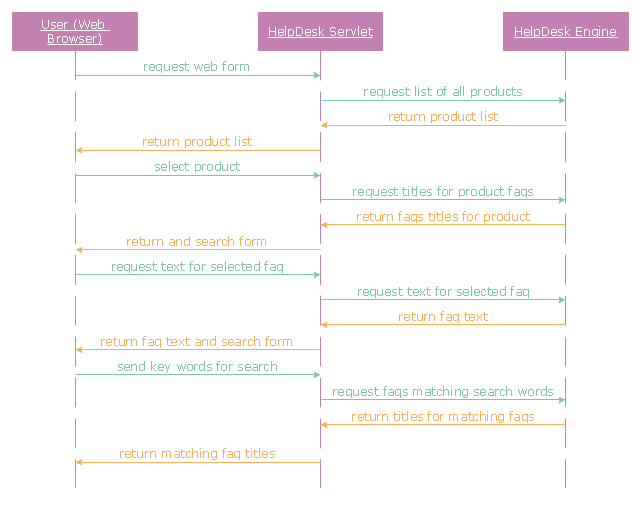"A help desk is a resource intended to provide the customer or end user with information and support related to a company's or institution's products and services. The purpose of a help desk is usually to troubleshoot problems or provide guidance about products such as computers, electronic equipment, food, apparel, or software. Corporations usually provide help desk support to their customers through various channels such as toll-free numbers, websites, instant messaging, or email. There are also in-house help desks designed to provide assistance to employees." [Help desk. Wikipedia]
The UML sequence diagram example "Help desk" was created using the ConceptDraw PRO diagramming and vector drawing software extended with the Rapid UML solution from the Software Development area of ConceptDraw Solution Park.
The UML sequence diagram example "Help desk" was created using the ConceptDraw PRO diagramming and vector drawing software extended with the Rapid UML solution from the Software Development area of ConceptDraw Solution Park.
ConceptDraw PRO UML Diagrams with ConceptDraw PRO
ConceptDraw PRO is a great UML modeling and design tool that enables you to quickly and easily generate all types of UML diagrams. ConceptDraw PRO offers a large collection of industry-standard UML object libraries for all types of UML diagrams.- Diagramming Software for designing UML Sequence Diagrams ...
- Diagramming Software for designing UML Sequence Diagrams ...
- UML sequence diagram - Help desk
- UML Sequence Diagram Example. SVG Vectored UML Diagrams ...
- Diagramming Software for designing UML Sequence Diagrams ...
- UML Diagrams with ConceptDraw PRO | UML Sequence Diagram ...
- UML Sequence Diagram Example. SVG Vectored UML Diagrams ...
- UML Sequence Diagram
- UML Diagrams with ConceptDraw PRO | UML Sequence Diagram ...
- UML Sequence Diagram | Design Elements for UML Diagrams ...
- UML Sequence Diagram Example. SVG Vectored UML Diagrams ...
- UML sequence diagram - Ticket processing system | UML Tool ...
- UML Diagrams with ConceptDraw PRO | UML Sequence Diagram ...
- UML sequence diagram - GET request | UML Tool & UML Diagram ...
- UML Sequence Diagram | UML Diagrams with ConceptDraw PRO ...
- UML Activity Diagram | Diagramming Software for Design UML ...
- UML Activity Diagram | Diagramming Software for Design UML ...
- Process decision program chart (PDPC) - Personal activity | SWOT ...
- UML Object Diagram | Diagramming Software for Design UML ...
- UML Object Diagram | Diagramming Software for Design UML ...