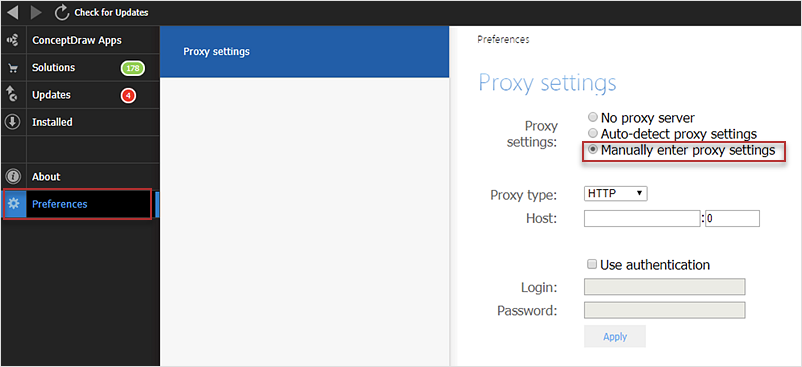HelpDesk
How to Download ConceptDraw Products Through a Proxy Server
If you are on a corporate network, there’s a good chance you connect to the Internet using a proxy server. Thankfully, ConceptDraw automatically detects your proxy settings and works just fine through HTTP(S) proxy servers.Software development with ConceptDraw DIAGRAM
Modern software development requires creation of large amount of graphic documentation, these are the diagrams describing the work of applications in various notations and cuts, also GUI design and documentation on project management. ConceptDraw DIAGRAM technical and business graphics application possesses powerful tools for software development and designing technical documentation for object-oriented projects. Solutions included to the Software Development area of ConceptDraw Solution Park provide the specialists with possibility easily and quickly create graphic documentation. They deliver effective help in drawing thanks to the included package of templates, samples, examples, and libraries with numerous ready-to-use vector objects that allow easily design class hierarchies, object hierarchies, visual object-oriented designs, flowcharts, GUI designs, database designs, visualize the data with use of the most popular notations, including the UML and Booch notations, easy manage the development projects, automate projection and development.HelpDesk
How to Create a Telecommunication Network Diagram
Telecommunication network diagram displays components and connections in a telecommunication network: how they are interacted between each other and with end-users. Telecommunication network diagrams usually created by system engineers for planning telecom networks. Also, they may be useful for a network management. Telecom network diagram visualizes the level of security and user access to certain equipment and data within a current network. Telecom network diagram can be used to identify weak points of an entire network or a part of it. ConceptDraw DIAGRAM allows you to draw a simple and clear Telecommunication Network diagrams.HelpDesk
How to Create an Azure Architecture Diagram
Microsoft Azure is an open cloud computing platform, designed by Microsoft. It provides the ability to develop and launch applications and to store data on servers in distributed data centers. Microsoft Azure cloud offers two models - platform as a service (PaaS) and infrastructure as a service (IaaS). The efficiency of the Windows Azure platform is supported by a global network of Microsoft data centers. Developers use Azure Architecture diagrams to visualize and document the architecture of applications based on Microsoft Azure services. Using the ConceptDraw Azure Architecture solution makes much easier the work on documenting the Microsoft Azure architecture.- Cisco Network Topology. Cisco icons, shapes, stencils and symbols ...
- Design elements - Microsoft Exchange | Design elements - Azure ...
- Computer Network. Computer and Network Examples | Cisco LAN ...
- AWS Architecture Diagrams | SharePoint server reference ...
- Landscape Design Palm Tree Drawing
- How To use Appliances Symbols for Building Plan | How To use ...
- Electrical Drawing Software and Electrical Symbols | Cisco Network ...
- Electrical Drawing Software and Electrical Symbols | Landscape ...
- Tree Symbols Architecture
- Landscape Architecture with ConceptDraw PRO | Directional Maps ...
- Bubble diagrams in Landscape Design with ConceptDraw PRO ...
- How to Draw a Landscape Design Plan | Bubble diagrams in ...
- Polar Graph | Basic Flowchart Symbols and Meaning | Database ...
- Landscape Plan | Landscape & Garden | How to Design Landscape ...
- How To use Appliances Symbols for Building Plan | Building ...
- Symbols Use To Represent Bridge In Architectural Drawings
- Tree Symbols
- Landscape Architecture with ConceptDraw PRO | Applications | How ...
- How To use Furniture Symbols for Drawing Building Plan | How To ...
- Symbol Architect Tree Vector