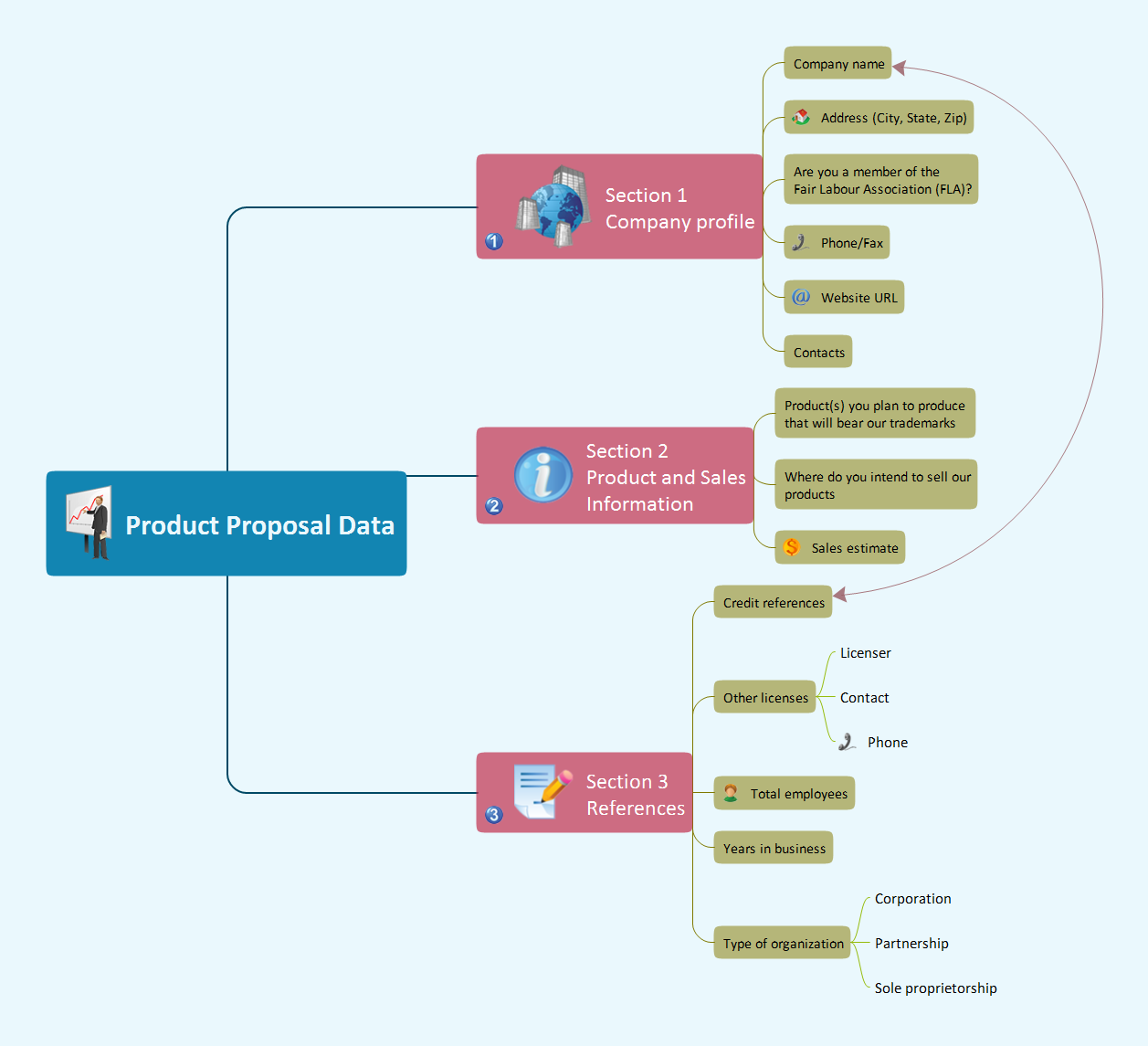Gather Requirements Exchanging Mind Maps with Evernote
Critical information from your mindmaps can be accessed from almost any device using ConceptDraw MINDMAP and Evernote.Basic Flowchart Symbols and Meaning
Flowcharts are the best for visually representation the business processes and the flow of a custom-order process through various departments within an organization. ConceptDraw PRO diagramming and vector drawing software extended with Flowcharts solution offers the full set of predesigned basic flowchart symbols which are gathered at two libraries: Flowchart and Flowcharts Rapid Draw. Among them are: process, terminator, decision, data, document, display, manual loop, and many other specific symbols. The meaning for each symbol offered by ConceptDraw gives the presentation about their proposed use in professional Flowcharts for business and technical processes, software algorithms, well-developed structures of web sites, Workflow diagrams, Process flow diagram and correlation in developing on-line instructional projects or business process system. Use of ready flow chart symbols in diagrams is incredibly useful - you need simply drag desired from the libraries to your document and arrange them in required order. There are a few serious alternatives to Visio for Mac, one of them is ConceptDraw PRO. It is one of the main contender with the most similar features and capabilities.
Manage Social Media Response Plan DFD
The Social Media Response solution provides the means to respond to social media mentions quickly and professionally. This tool keeps the entire team on the same page allowing you to realize your social media strategy, improve the quality of your answers, and minimize the time it takes to respond.Construction Project Chart Examples
ConceptDraw PROJECT provides a set of construction Gantt chart examples. Project manager requires task tracking, and project examples best approach to start. Make your project applying one of our ready-made examples.How To Create a Workflow Diagram
A workflow diagram is less general notation than a process flow diagram. Workflow as a term can apply to organizational process which involves people, resources, documents, sort of data, for instance; whereas a process is general collection of steps occuring in any sort of activity. That is why process flow diagram can be used as workflow diagram to describe business process, data flow or department interactions. The fastest way to create a workflow diagram is using pre-designed workflow template. ConceptDraw PRO with the Workflow Diagrams solution delivers rich set of workflow diagram templates you may start from.- Cross- Functional Flowchart (Swim Lanes) | Swim Lane Diagrams ...
- How To Do A Mind Map In PowerPoint | Applications | Brainstorm ...
- Preparation for a Trip | Take Notes Exchanging Mind Maps with ...
- Mind Map Making Software | Best Mind Mapping Program for ...
- Cross- Functional Flowchart | Process Flowchart | Decision Making ...
- Process Flowchart | Cross- Functional Flowchart | Value stream ...
- Cross- Functional Flowchart | Accounting Flowchart Purchasing ...
- Sales Process Flowchart Symbols | How To Use Collaboration Tool ...
- How to Input Data from MS Excel Into a Mind Map | How to Create a ...
- Cross- Functional Flowchart | Credit Card Order Process Flowchart ...
- How to Input Data from MS Excel Into a Mind Map | How to Import ...
- Top 5 Android Flow Chart Apps | Diagram Flow Chart | Process Flow ...
- Data Flow Diagram For Twitter
- How to Export Project Data to MS Excel Worksheet | How to Import ...
- How To Draw a Diagram | How to Draw an Organization Chart ...
- Data Flow Diagram (DFD) | Data Flow Diagrams | MindTweet ...
- How to Track Multiple Licenses in Your Organization | Project tasks ...
- Concept Maps | Process Flowchart | How to Resize Objects in ...
- 4 Level pyramid model diagram - Information systems types | 5 Level ...
- Basic Flowchart Symbols and Meaning | Audit Flowchart Symbols ...