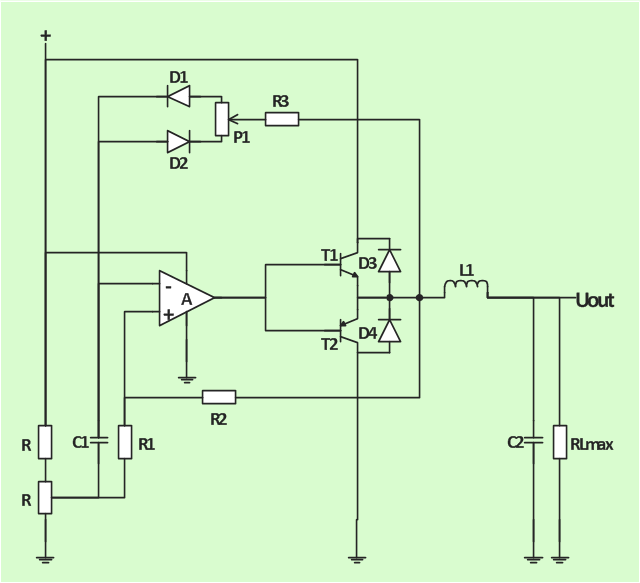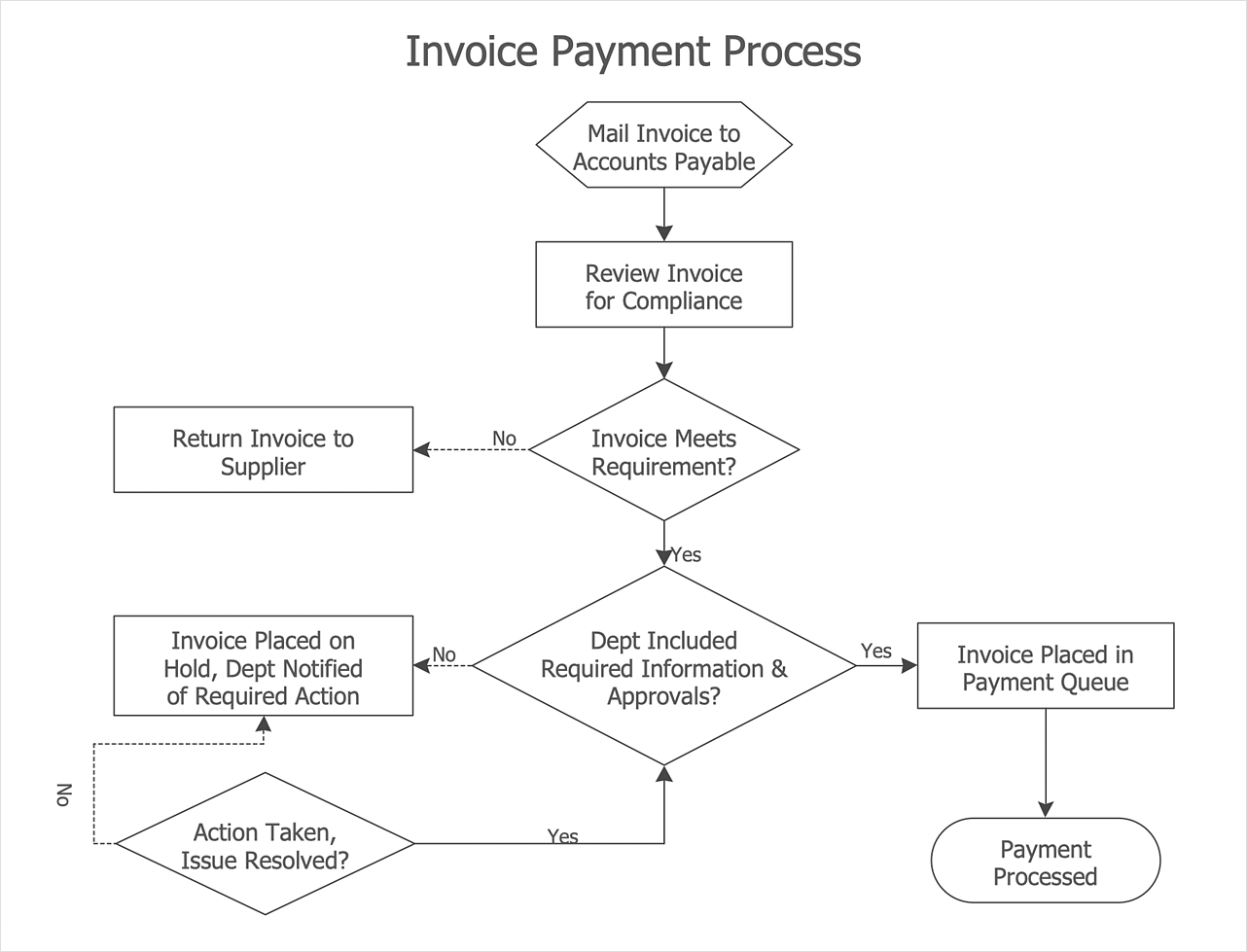Basic Network Diagram
The Basic Network Diagram is an easy and effective way to design and document a simple network, it lets to represent visually and logically how the different network devices and computer equipment can be installed to meet the main business needs. ConceptDraw DIAGRAM software supplied with Computer Network Diagrams solution from the Computer and Networks area of ConceptDraw Solution Park is a perfect tool for drawing the Basic Computer Network diagrams, designs, schematics, and maps, network architectures, topologies, and layouts. Numerous vector libraries of network symbols, icons and components are incredibly helpful for IT and telecom engineers, stakeholders and end-users when designing Basic Network Diagrams, Common Network Diagrams, Common Network Topologies, 10Base-T Star Network Topologies, Bus Topology Diagrams, Communication Network Diagrams, System Designs, Regional Cable Head-End Diagrams, etc. Collection of predesigned samples and templates included to Computer Network Diagrams solution also greatly extends the capabilities of ConceptDraw DIAGRAM users.
The analogue electronics diagram "Simple switched supply" was redesigned from the Wikimedia Commons file: Switchat.png.
[commons.wikimedia.org/ wiki/ File:Switchat.png]
"Analogue electronics (or analog in American English) are electronic systems with a continuously variable signal, in contrast to digital electronics where signals usually take only two different levels. The term "analogue" describes the proportional relationship between a signal and a voltage or current that represents the signal." [Analogue electronics. Wikipedia]
The circuit diagram example "Simple switched supply" was created using the ConceptDraw PRO diagramming and vector drawing software extended with the Electrical Engineering solution from the Engineering area of ConceptDraw Solution Park.
[commons.wikimedia.org/ wiki/ File:Switchat.png]
"Analogue electronics (or analog in American English) are electronic systems with a continuously variable signal, in contrast to digital electronics where signals usually take only two different levels. The term "analogue" describes the proportional relationship between a signal and a voltage or current that represents the signal." [Analogue electronics. Wikipedia]
The circuit diagram example "Simple switched supply" was created using the ConceptDraw PRO diagramming and vector drawing software extended with the Electrical Engineering solution from the Engineering area of ConceptDraw Solution Park.
HelpDesk
How to Simplify Flow Charting on Mac
A flowchart is a great way to present any complex process in a simple to understand manner. A flowchart is perhaps the most common form of diagrams used in both technical and social fields. Since a flowchart is a method that allows describing visually any consequent process, it can be used to show the flow of logic of any process. In ConceptDraw DIAGRAM it really is simple to draw even the most complex flowcharts. Use RapidDraw technology for the best results.HelpDesk
How to Start Drawing a Diagram on Mac
In this tutorial we will explain how to create a simple chart in ConceptDraw DIAGRAM using a template, and how to use the library objects.- Baseball Diagram – Basic Bunt Coverage – Runner at 1st | Basic ...
- AWS Architecture Diagrams | AWS Simple Icons for Architecture ...
- Basic Network Diagram | Network Diagram Software LAN Diagrams ...
- Server | Racking | UML Diagram | Simple Diagram Illustrating ...
- Using A Diagram Simple Design Of Lan
- A Simple Business System Block Diagram
- Basic Network Diagram | Hotel Network Topology Diagram ...
- Simple Diagram Of Baseball
- Basic Network Diagram | Basic Diagramming | Venn Diagram ...
- Simple Drawing Applications for Mac | Simple & Fast Diagram ...
- Simple & Fast Diagram Software | Create Block Diagram | Pyramid ...
- Simple & Fast Diagram Software | How to Draw Workflow Diagram ...
- Design Element: Basic Network for Network Diagrams | Entity ...
- Simple Lan Diagram
- Process Flowchart | Fishbone Diagram | Applications | Simple ...
- Basic Diagramming | Block Diagram Creator | Block Diagram ...
- Pyramid Diagram | Simple & Fast Diagram Software | PM Response ...
- Simple Diagram Of A Site Layout For A Bank
- Basic CCTV System Diagram . CCTV Network Diagram Example ...