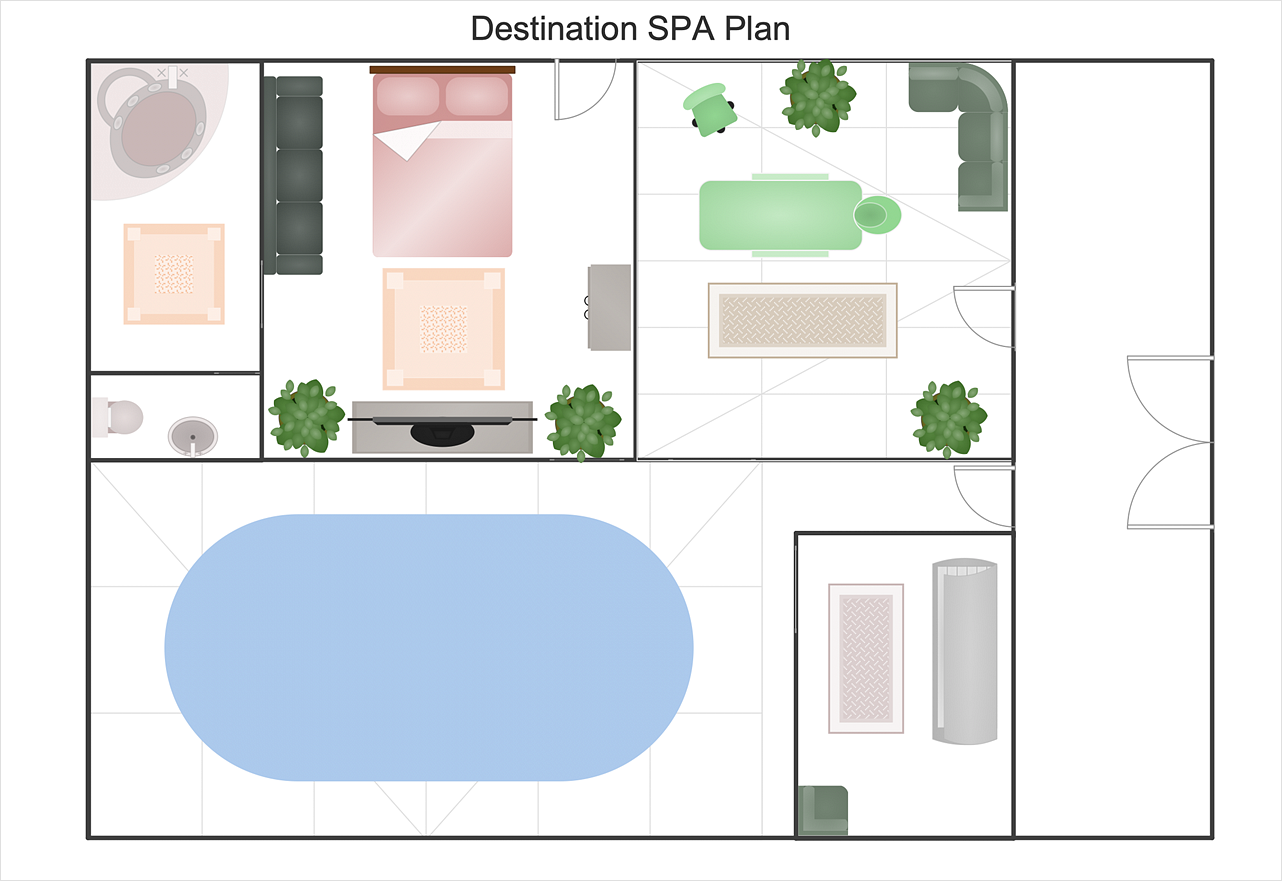HelpDesk
How to Draw a Floor Plan for SPA
The key to a successful spa is a well-designed floor plan. It should seamlessly combine both comfort and functionality. ConceptDraw DIAGRAM allows you to draw the floor Plan for your SPA or salon design using a special equipment library as well as a set of special objects that displays the sizes, corners, squares, and other floor plan details. You can use ConceptDraw DIAGRAM to make the SPA and Gym plans simple, accurate and easy-to-read. ConceptDraw DIAGRAM allows you to draw the floor Plan for your SPA or salon design using a special equipment library as well as a set of special objects that displays the sizes, corners, squares, and other floor plan details.How To Create Floor Plans
The use of professional drawing floor plan software is always convenient for all building-related people, primarily for architects and designers. It lets design precise building plans, easy perceived and understandable for all colleagues, clients, and also builders. ConceptDraw DIAGRAM floor plan software is especially useful for quick and easy drawing great-looking designs, floor plans, building plans, layout plans, etc. Thanks to the Floor Plans solution from the Building Plans area of ConceptDraw Solution Park you don't need to be professional artist for drawing. This solution offers a lot of helpful examples and samples of House floor plans, Office floor plans, Salon floor plans, helpful for your independent drawing similar diagrams. Numerous libraries with large quantity of predesigned vector objects included to the Floor Plans solution perfectly suit for creation Architectural house plans, Storage building plans, Commercial building plans, Pole building plans, Blueprints for facilities management, Office space planning and many more without any efforts.
- How to Draw a Floor Plan for SPA in ConceptDraw PRO | Design ...
- How to Draw a Floor Plan for SPA in ConceptDraw PRO | How To ...
- How to Draw a Floor Plan for SPA in ConceptDraw PRO | How To ...
- How To Plan A Massage Spa Business Floor Plan
- Floor Plan For A Day Spa Business
- Gym Floor Plan | Gym Workout Plan | Gym Layout | Spa Business ...
- Floor Plan Business Process
- How to Draw a Floor Plan for Your Office | How To Draw Building ...
- Gym Workout Plan | Gym Floor Plan | Gym Layout | Spa Business ...
- Gym Workout Plan | Gym Floor Plan | Gym and Spa Area Plans ...
- How to Draw a Floor Plan for SPA in ConceptDraw PRO | Simple ...
- Gym Workout Plan | HVAC Business Plan | Fitness Plans | Fitness ...
- Process Flowchart | How to Draw a Good Diagram of a Business ...
- How to Draw a Floor Plan for Your Office | How to Create a Floor ...
- Gym Layout | Gym and Spa Area Plans | Gym Workout Plan | Gym ...
- Gym Workout Plan | Gym Floor Plan | HVAC Business Plan | Gym ...
- Gym and Spa Area Plans | Gym Floor Plan | Gym and spa area plan ...
- Gym Workout Plan | Gym Floor Plan | Gym and Spa Area Plans ...
- Gym and Spa Area Plans | Gym Layout | Gym Workout Plan ...
- Gym and Spa Area Plans | Spa Floor Plan | Gym Floor Plan | Spa ...