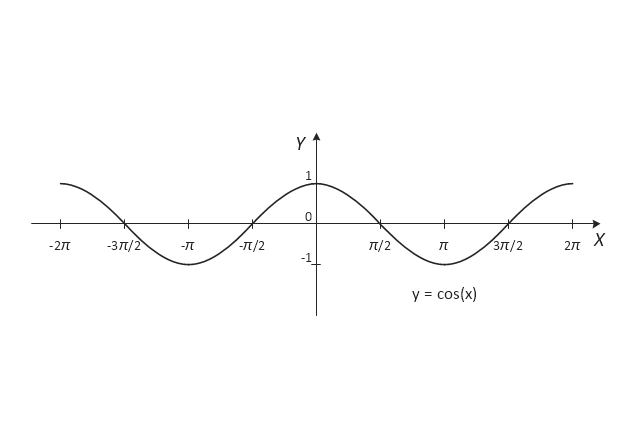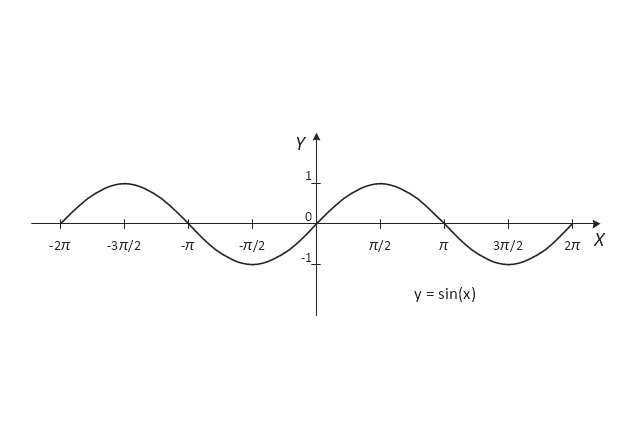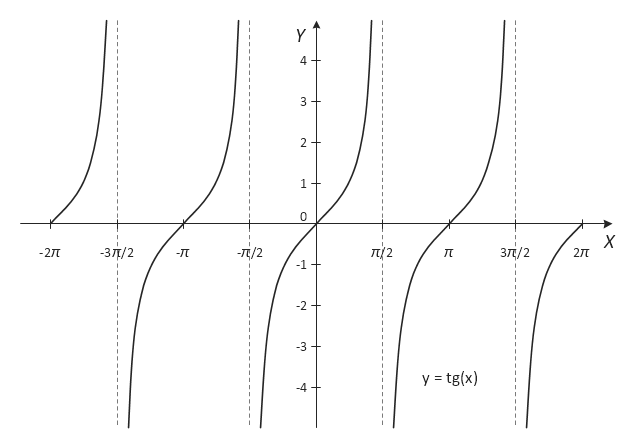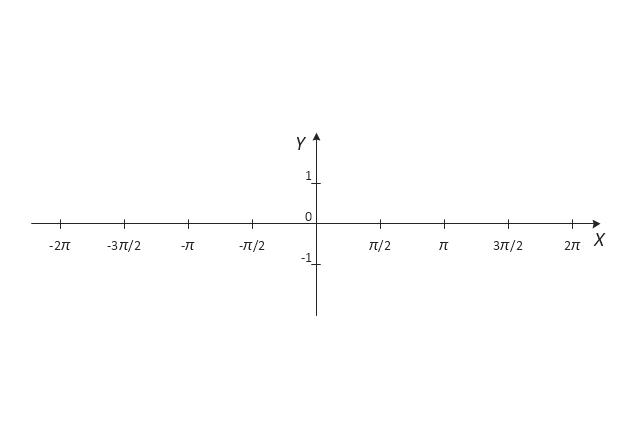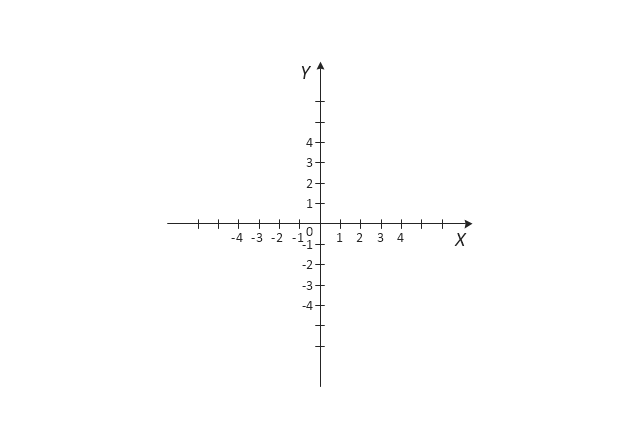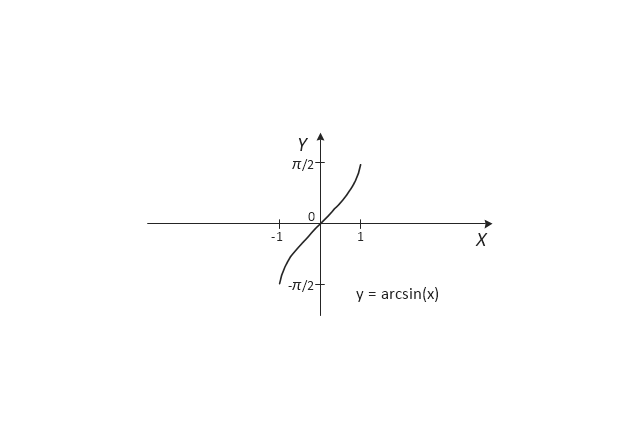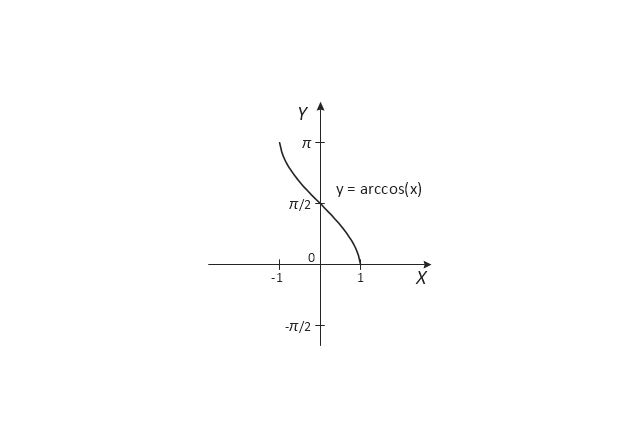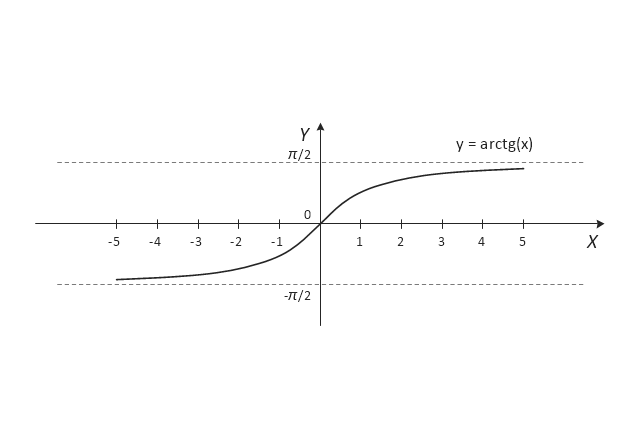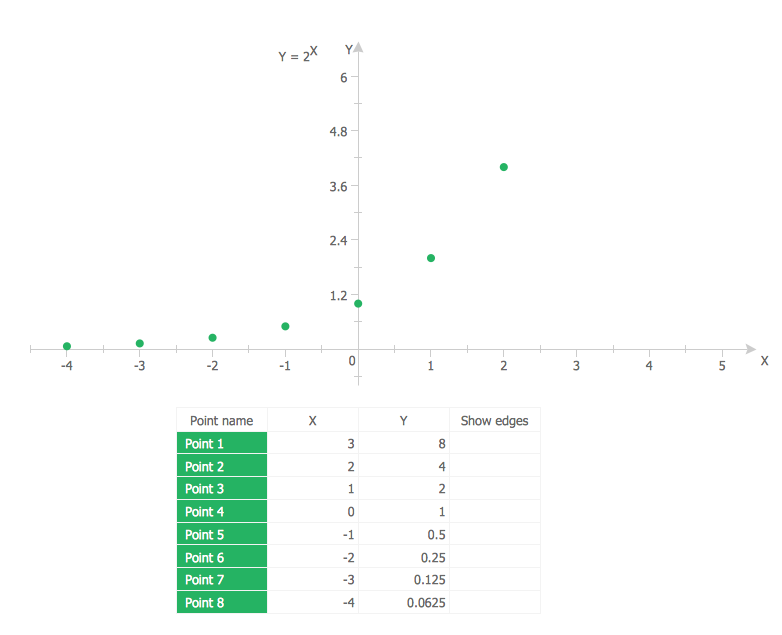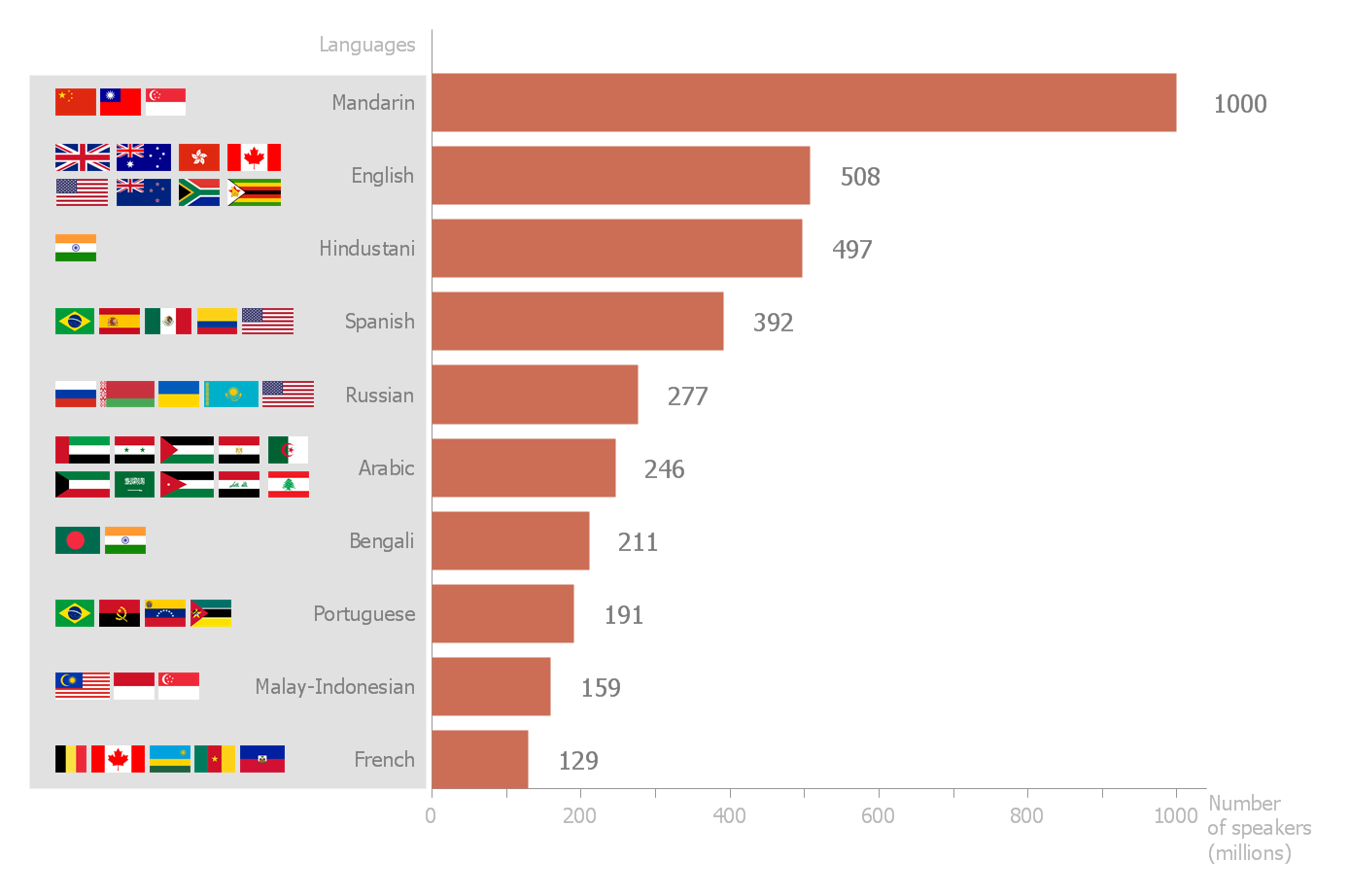The vector stencils library "Trigonometric functions" contains 8 shapes of trigonometrical and inverse trigonometrical functions graphs: sine, cosine, tangent, arcsine, arccosine, arctangent, system axes.
Use these shapes to draw your geometrical diagrams and illustrations in the ConceptDraw PRO diagramming and vector drawing software extended with the Mathematics solution from the Science and Education area of ConceptDraw Solution Park.
Use these shapes to draw your geometrical diagrams and illustrations in the ConceptDraw PRO diagramming and vector drawing software extended with the Mathematics solution from the Science and Education area of ConceptDraw Solution Park.
Scatter Plot
ConceptDraw PRO extended with Scatter Diagrams solution is ideal diagramming and vector drawing software for quick and easy designing professional looking Scatter Plot.Bar Chart Software
The best bar chart software ever is ConceptDraw. ConceptDraw bar chart software provides an interactive bar charting tool and complete set of predesigned bar chart objects.The vector stencils library "Interactions" contains 18 interaction elements icons: mouse pointers, splitters, select frame.
Use it to design graphic user interface (GUI) prototypes of your software applications for Windows 8.
"In computing, a pointer or mouse cursor (as part of a personal computer WIMP style of interaction) is a graphical image on the computer monitor or other display device. The pointer echoes movements of the pointing device, commonly a mouse or touchpad, and signals the point where actions of the user take place. It can be used to select and move other graphical user interface elements, and is distinct from the cursor, which responds to keyboard input. The cursor may also be repositioned using the pointer.
The pointer commonly appears as an angled arrow, (angled because historically that improved appearance on low resolution screens) but it can vary within different programs or operating systems. The use of a pointer is employed when the input method, or pointing device, is a device that can move fluidly across a screen and select or highlight objects on the screen." [Pointer (graphical user interfaces). Wikipedia]
The design elements example "Interactions - Vector stencils library" was created using the ConceptDraw PRO diagramming and vector drawing software extended with the Windows 8 User Interface solution from the Software Development area of ConceptDraw Solution Park.
Use it to design graphic user interface (GUI) prototypes of your software applications for Windows 8.
"In computing, a pointer or mouse cursor (as part of a personal computer WIMP style of interaction) is a graphical image on the computer monitor or other display device. The pointer echoes movements of the pointing device, commonly a mouse or touchpad, and signals the point where actions of the user take place. It can be used to select and move other graphical user interface elements, and is distinct from the cursor, which responds to keyboard input. The cursor may also be repositioned using the pointer.
The pointer commonly appears as an angled arrow, (angled because historically that improved appearance on low resolution screens) but it can vary within different programs or operating systems. The use of a pointer is employed when the input method, or pointing device, is a device that can move fluidly across a screen and select or highlight objects on the screen." [Pointer (graphical user interfaces). Wikipedia]
The design elements example "Interactions - Vector stencils library" was created using the ConceptDraw PRO diagramming and vector drawing software extended with the Windows 8 User Interface solution from the Software Development area of ConceptDraw Solution Park.
- Trigonometric functions - Vector stencils library
- White Doughnut Graph With Data Png Format
- Tax Planning Vector Image Png
- Line graphs - Vector stencils library | Education charts - Vector ...
- Scatter Graph Charting Software | Scatter Plot | Scatter graphs ...
- Scatter Diagrams | Scatter Graph | Scatter Graph Charting Software ...
- Scatter Diagrams | Scatter graphs - Vector stencils library | Scatter ...
- Vector Backgrounds Png
- Curve Shapes Png
- Design elements - Marketing charts | Marketing Organization Chart ...
- 2^x Function graph | Design elements - Education charts | Bubble ...
- Design elements - Scatter graphs | Scatter graphs - Vector stencils ...
- Scatter Chart Examples | Scatter graph - Template | Scatter graphs ...
- HR arrows - Vector stencils library | Interactions - Vector stencils ...
- Pyramid Diagram | 4 Level pyramid model diagram - Information ...
- ConceptDraw Arrows10 Technology | Design elements - Education ...
- Design elements - Line graphs | Line Chart Template for Word ...
- Create Graphs and Charts | Design elements - Area charts | Design ...
- Scatter Chart Examples | Scatter Diagrams | How to Draw a Scatter ...
- Scatter Chart Examples | Blank Scatter Plot | Scatter Plot | Scatter ...