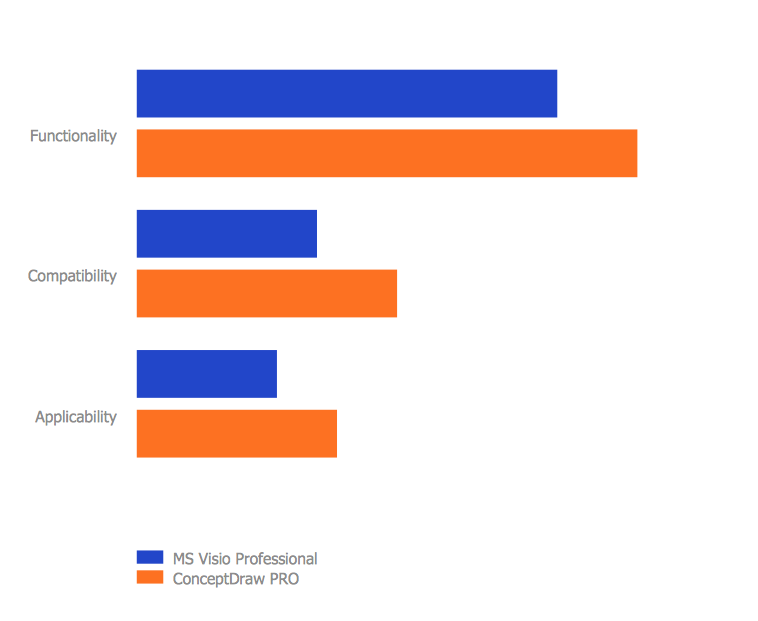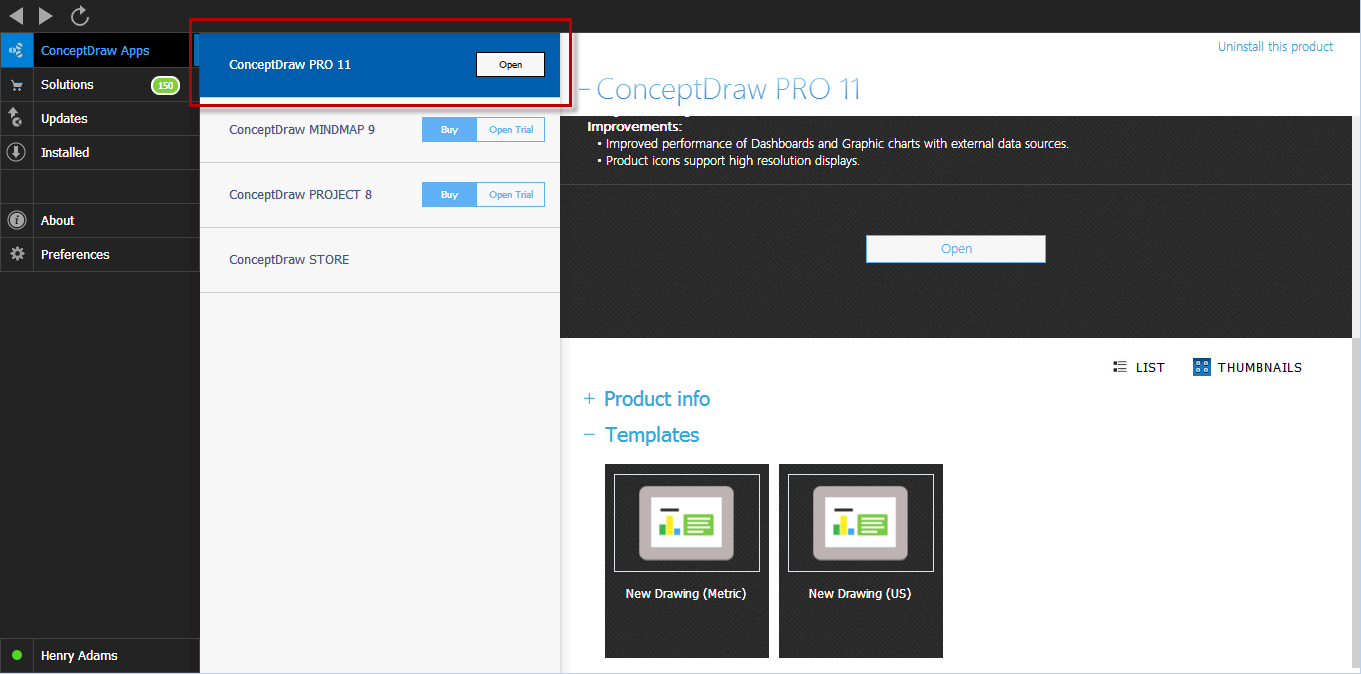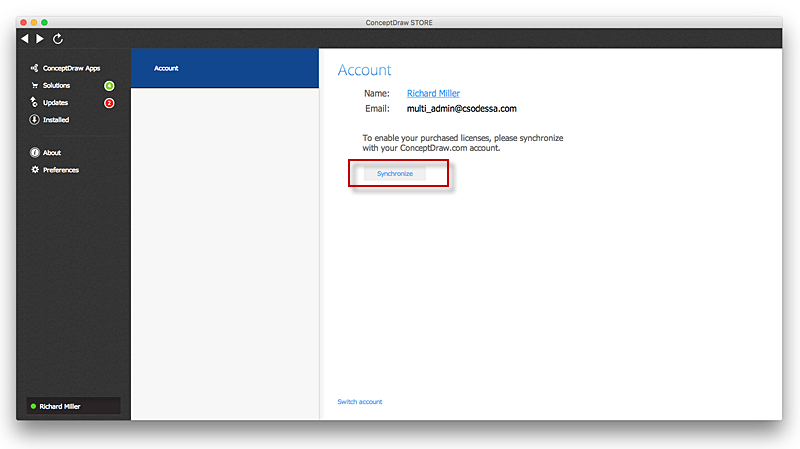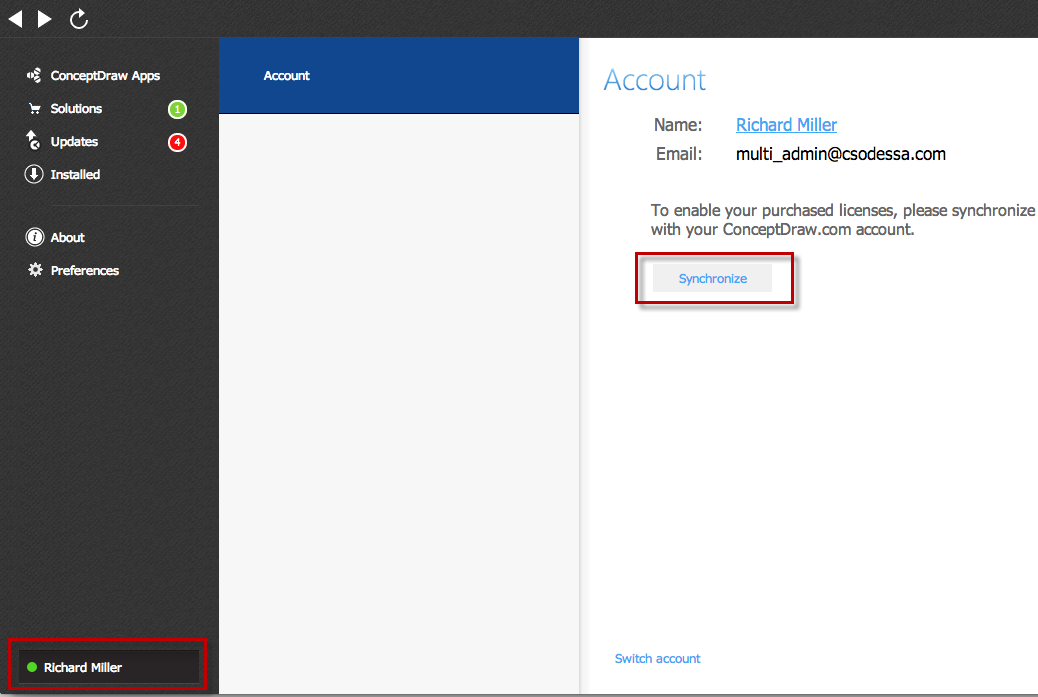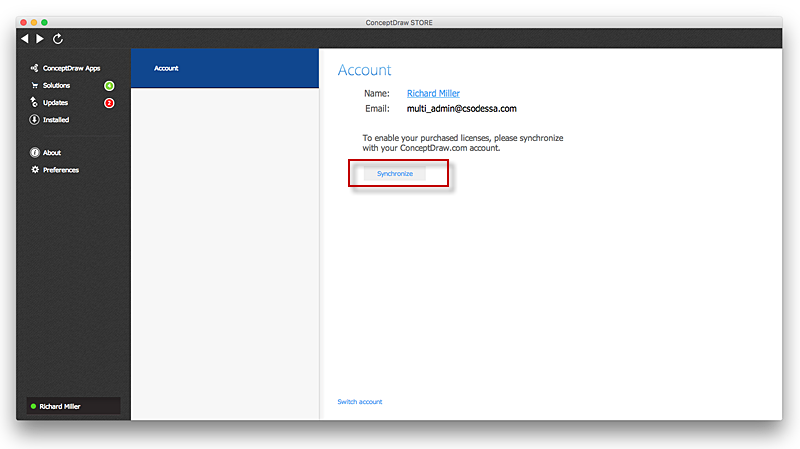HelpDesk
Replace Your Current Diagramming Tool
Migrate from Visio to ConceptDraw for the entire organization at super low price. By means of a ConceptDraw PRO Site License any employer in your company can get advantages of ConceptDraw PRO in just a $ 2995 per year. There is no need to count both licenses and users. Every co-worker in your organization will get permission to access at no extra charge. At half-price of Microsoft Visio®, you can supply your company with a ConceptDraw Site License. Reduced price and effortless administrating are just a couple of the causes to change Visio to ConceptDraw PRO. Here are just a few reasons.HelpDesk
How to Use ConceptDraw Single User License
With ConceptDraw products it is possible to reassign a licensesHelpDesk
How to Activate ConceptDraw After Purchasing from the Web Store
Here you will find an explanation of how activation works when ConceptDraw products are purchased from the ConceptDraw web site. You do not have to manually activate your software. Your license key is saved in your account. Your license is automatically added to your ConceptDraw.com account and saved there permanently. Thus you don’t have to worry about losing your license if your computer crashes or you want to install on a second system.HelpDesk
ConceptDraw Software Full Versions Free Download
ConceptDraw software provides registered users a 21 day trial period at no charge. It functions exactly as a fully licensed copy of the product does. Once you have activated your account you are then able to download and install ConceptDraw software as well, as solutions from Solution Park. Here is an instructions on how to download and try ConceptDraw products for free. For 21 days the trial functions exactly like the purchased product. There are no limitations to file size, how many times you can print, or any of the products functionality. After the trial period expires, you will be able to open ConceptDraw documents to view.HelpDesk
How to Update ConceptDraw Products
The latest ConceptDraw Office v3 includes ConceptDraw MINDMAP v8, ConceptDraw PROJECT v7, ConceptDraw PRO v10. ConceptDraw products is constantly improving: boosting performance, enhancing functionality, fixing bugs and more. Updates are available to all ConceptDraw Office v3 users with no additional charges. ConceptDraw STORE helps keeping the installed software up-to-date, by notifying user about any new updates, and manages the downloading and installation. Using ConceptDraw STORE you can easily download and update ConceptDraw products and solutions from ConceptDraw Solution Park.HelpDesk
How to Activate ConceptDraw Purchased Through Reseller
Instructions on how to activate ConceptDraw products after purchase and installationHow To use House Electrical Plan Software
How we can conduct the electricity at house correctly without a plan? It is impossible. The House electrical diagram depicts locations of switches, outlets, dimmers and lights, and lets understand how you will connect them. But design of House Electrical Plan looks a complex task at a glance, which requires a lot of tools and special experience. But now all is simple with all-inclusive floor plan software - ConceptDraw PRO. As a house electrical plan software, the ConceptDraw PRO contains libraries with a large range of professional lighting and electrical symbols, ready-to-use electrical plans samples and examples, and built-in templates for creating great-looking Home floor electrical plans. It is a fastest way to draw Electrical circuit diagrams, Electrical wiring and Circuit schematics, Digital circuits, Electrical equipment, House electrical plans, Satellite television, Cable television, Home cinema, Closed-circuit television when are used the tools of Electric and Telecom Plans Solution from ConceptDraw Solution Park. Files created in Visio for Mac app can be easily imported to ConceptDraw PRO. Also you may import stencils and even libraries. Try for free an alternative to Visio that Apple users recommend.
Active Directory
The Active Directory Diagrams solution from ConceptDraw Solution Park extends ConceptDraw PRO diagramming and vector drawing software to help network engineers, designers and administrators efficiently design and create various active directory diagrams.HelpDesk
How to Update ConceptDraw Solutions
ConceptDraw Solution Park contains many free and paid high–performance solutions that can plug directly into the ConceptDraw Products adding value to all of the products. The ever–growing online collection of Solution Park is available for download and updating via ConceptDraw STORE. This download manager helps keeping the installed software and solutions up-to-date, and manages the downloading and installation. Using ConceptDraw STORE you can easily download and update ConceptDraw products and solutions.- Supermarket parking | Site Plans | Replace Your Current ...
- Supermarket parking | Replace Your Current Diagramming Tool ...
- Directional Maps | AWS Architecture Diagrams | How to Use ...
- Supermarket parking | Site Plans | Marketing plan - Circular diagram ...
- Replace Your Current Diagramming Tool | Network Layout Floor ...
- Active Directory Diagrams | Office Layout Plans | Interactive Voice ...
- Replace Your Current Diagramming Tool | Geo Map - Europe ...
- Replace Your Current Diagramming Tool | DroidDia PRO unlocker ...
- Replace Your Current Diagramming Tool | ConceptDraw Solution ...
- ConceptDraw Solution Park | Downloading the Old Versions of ...