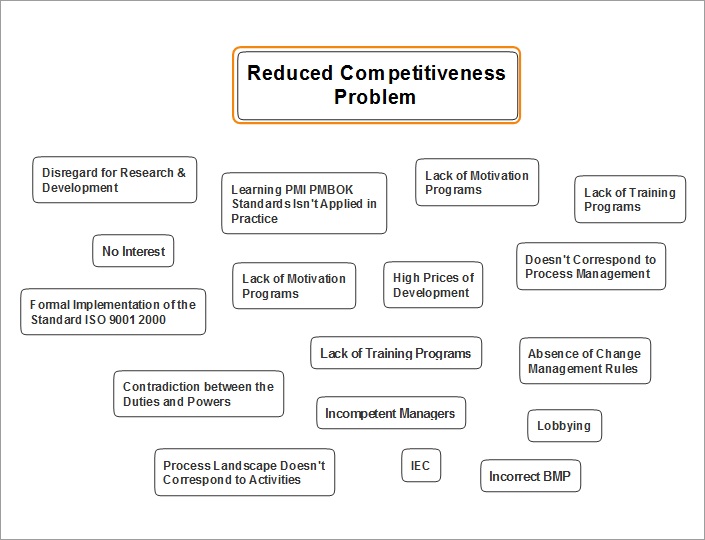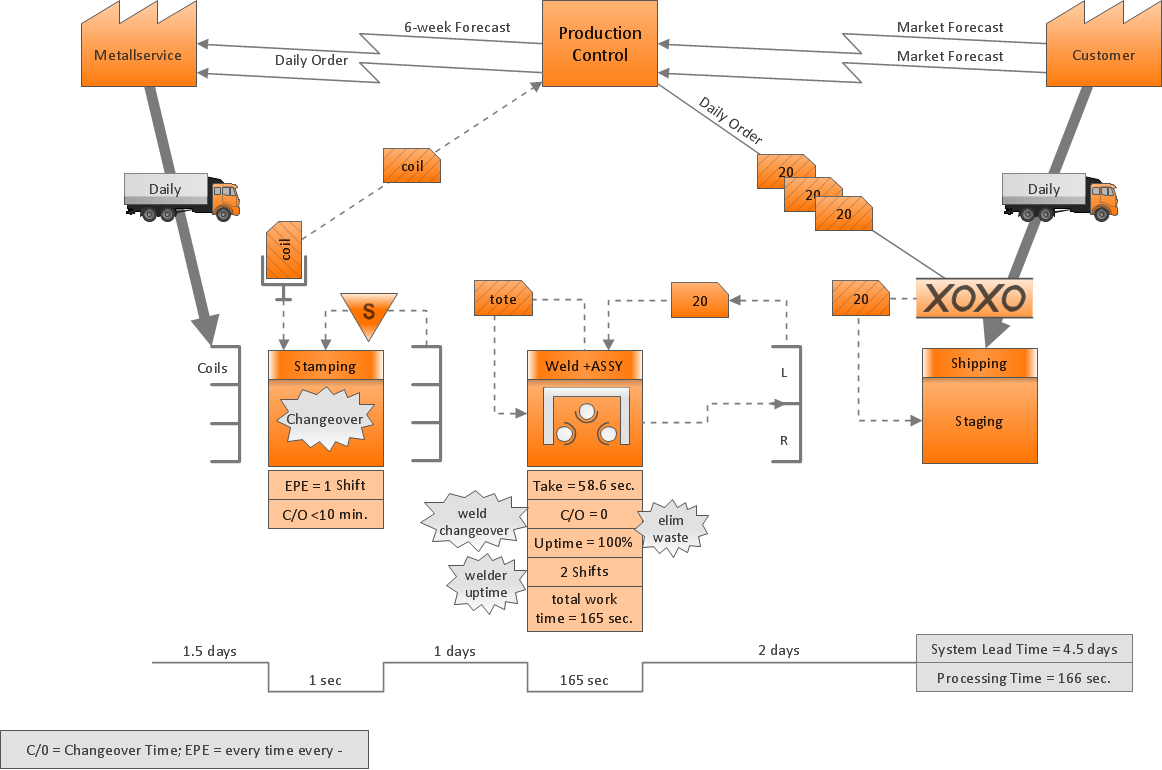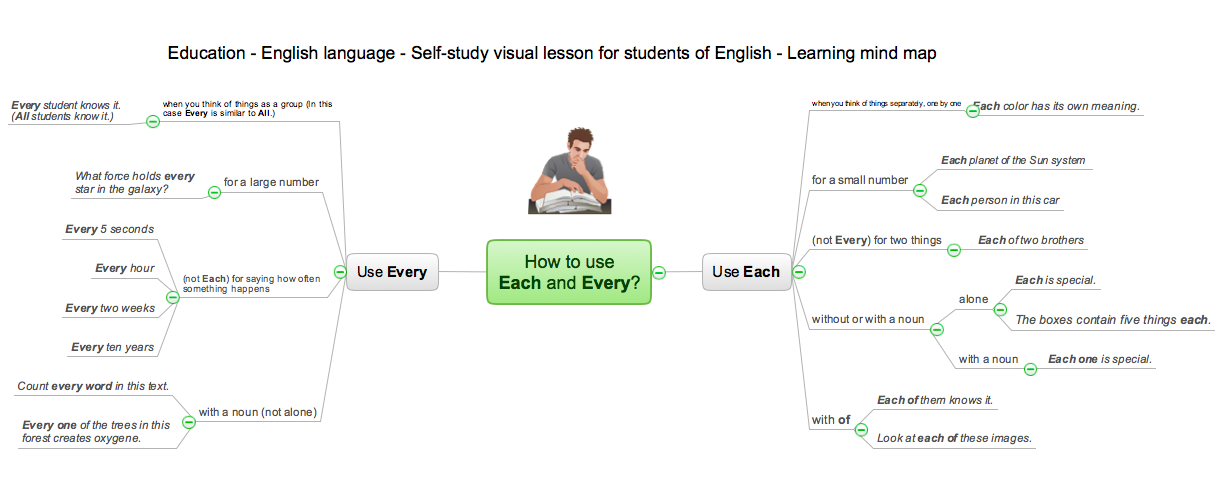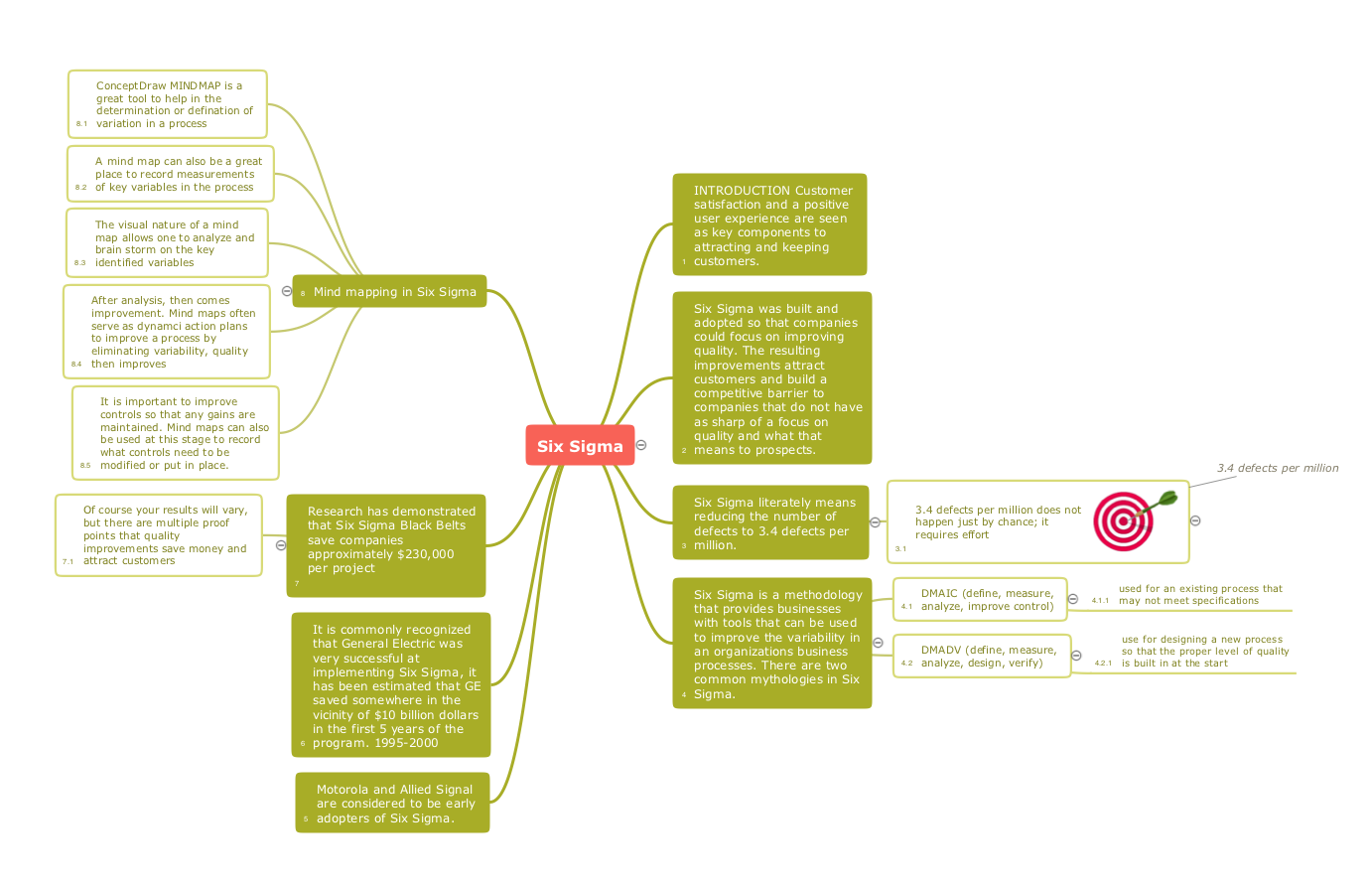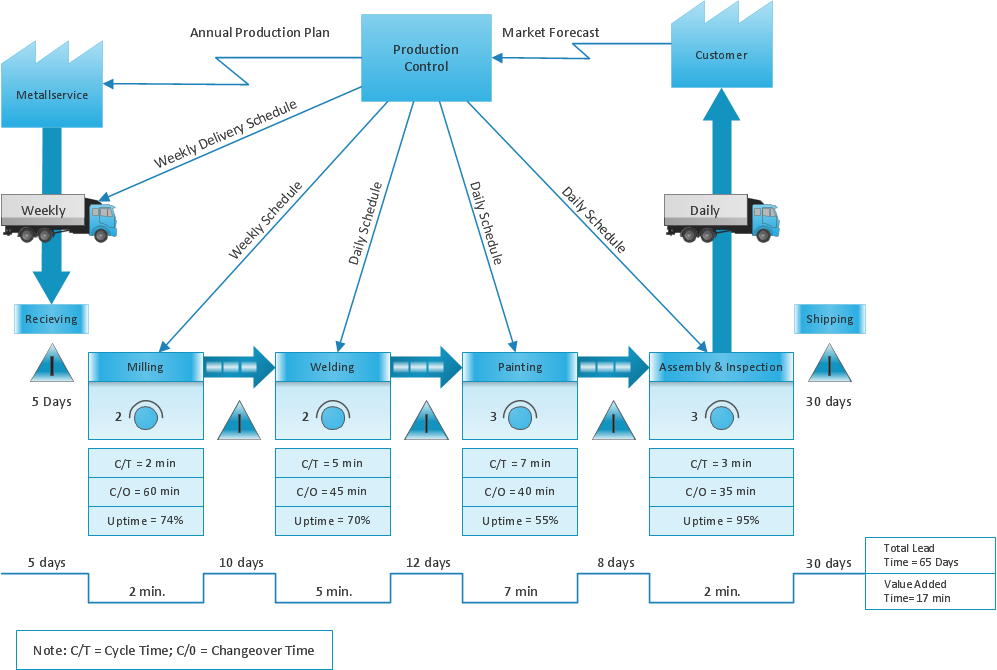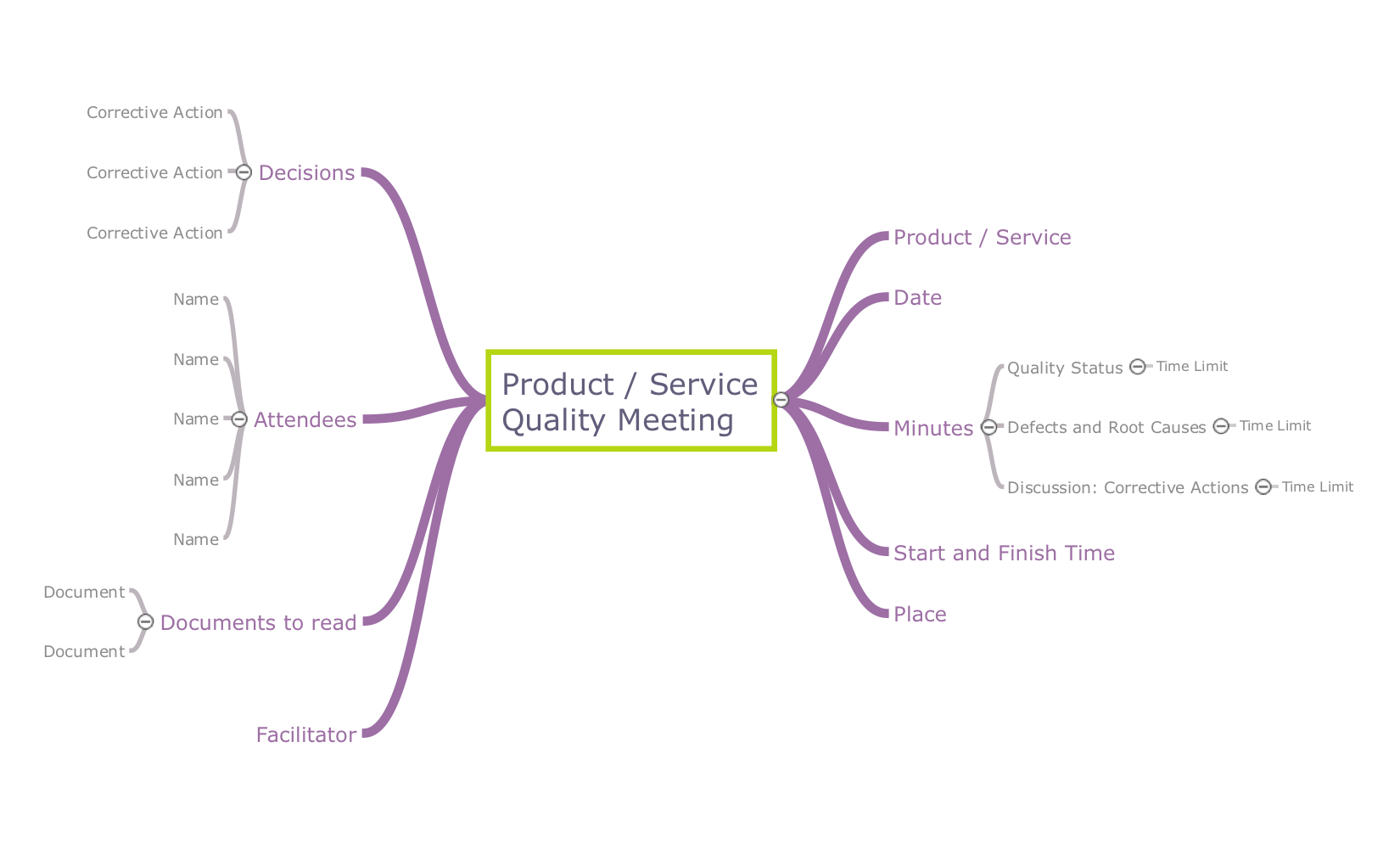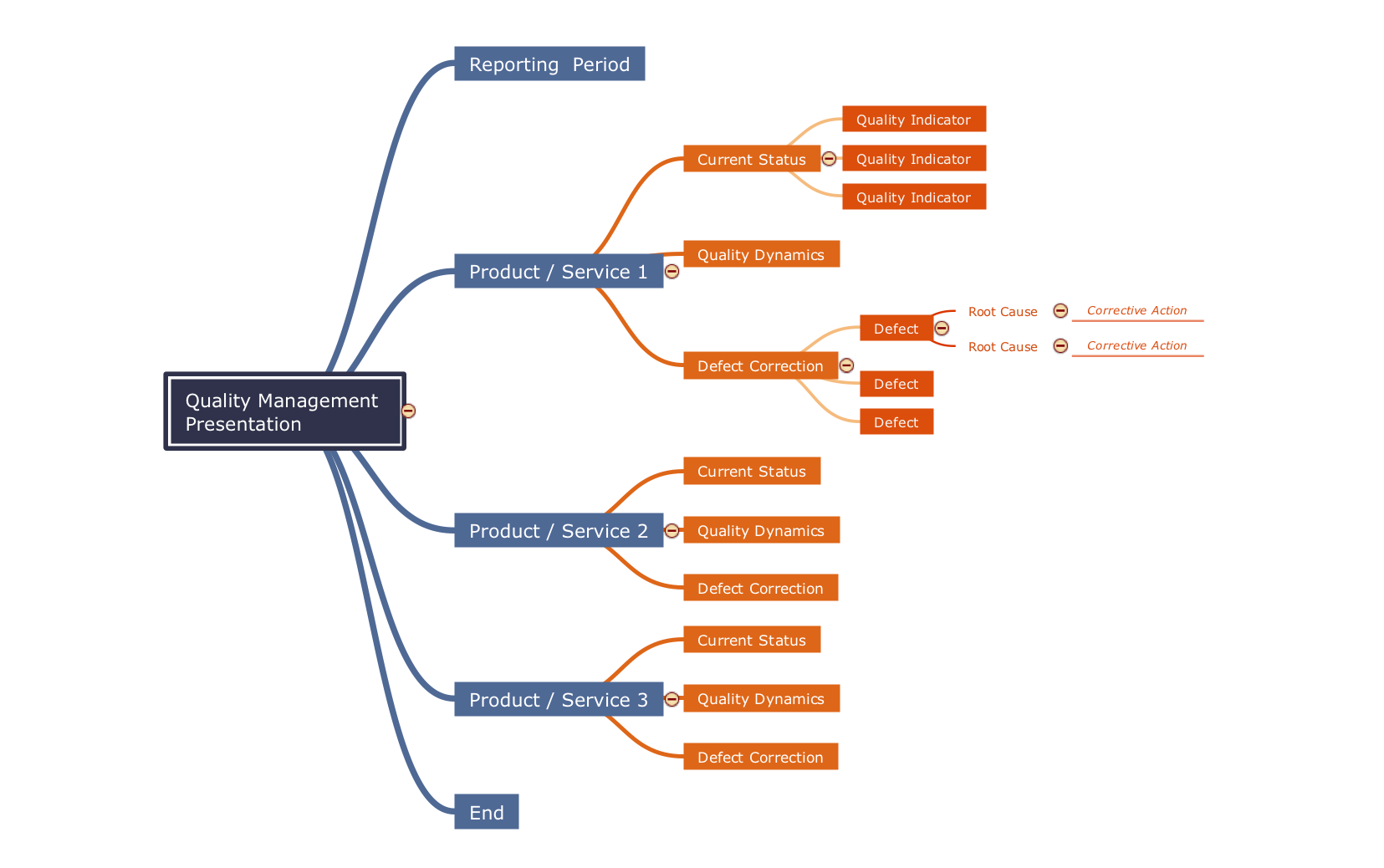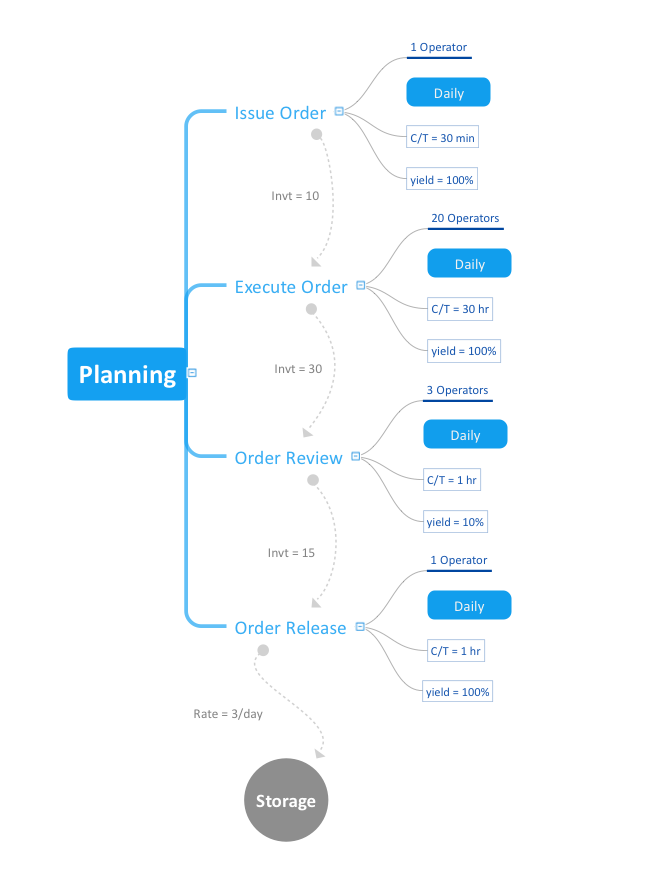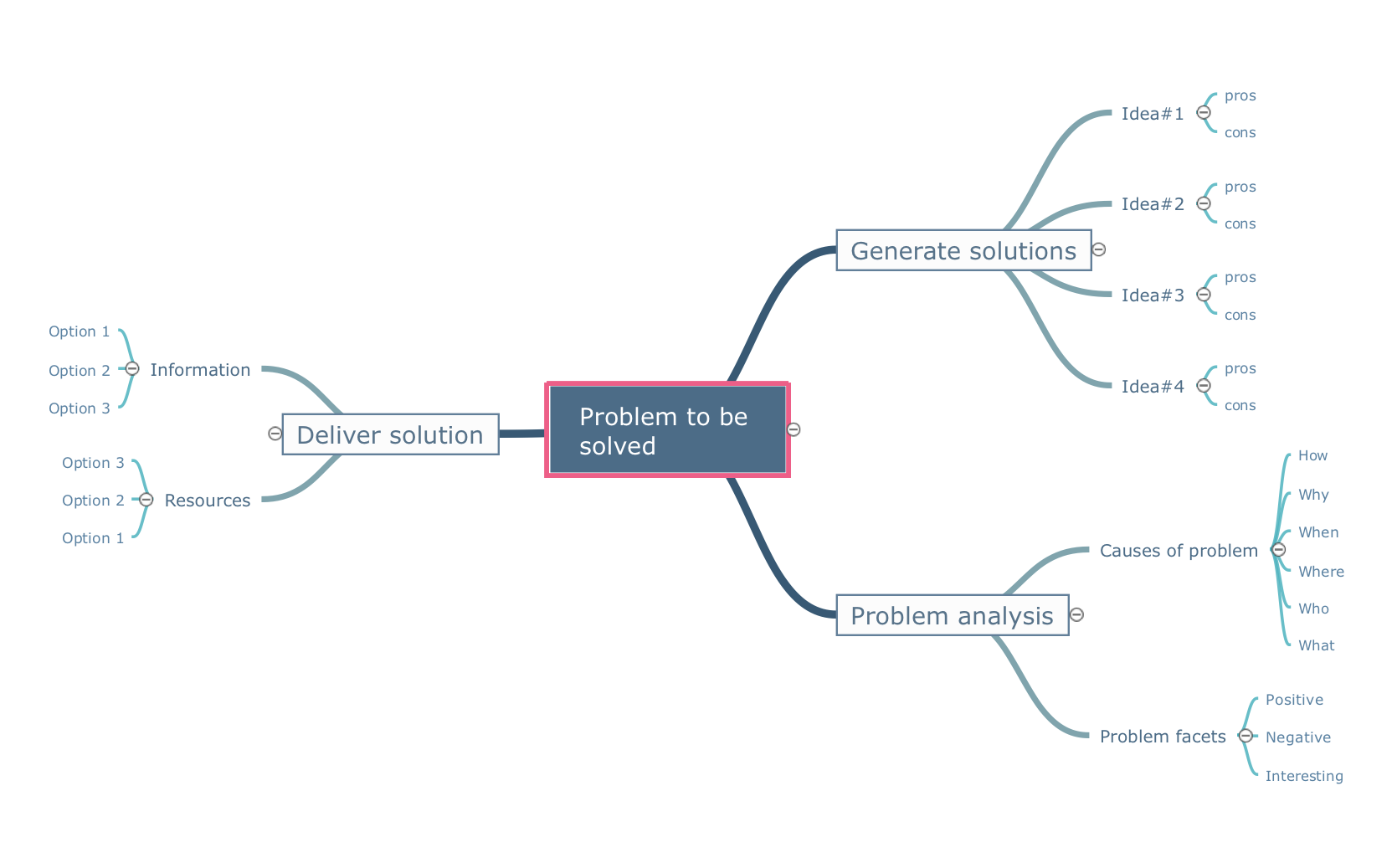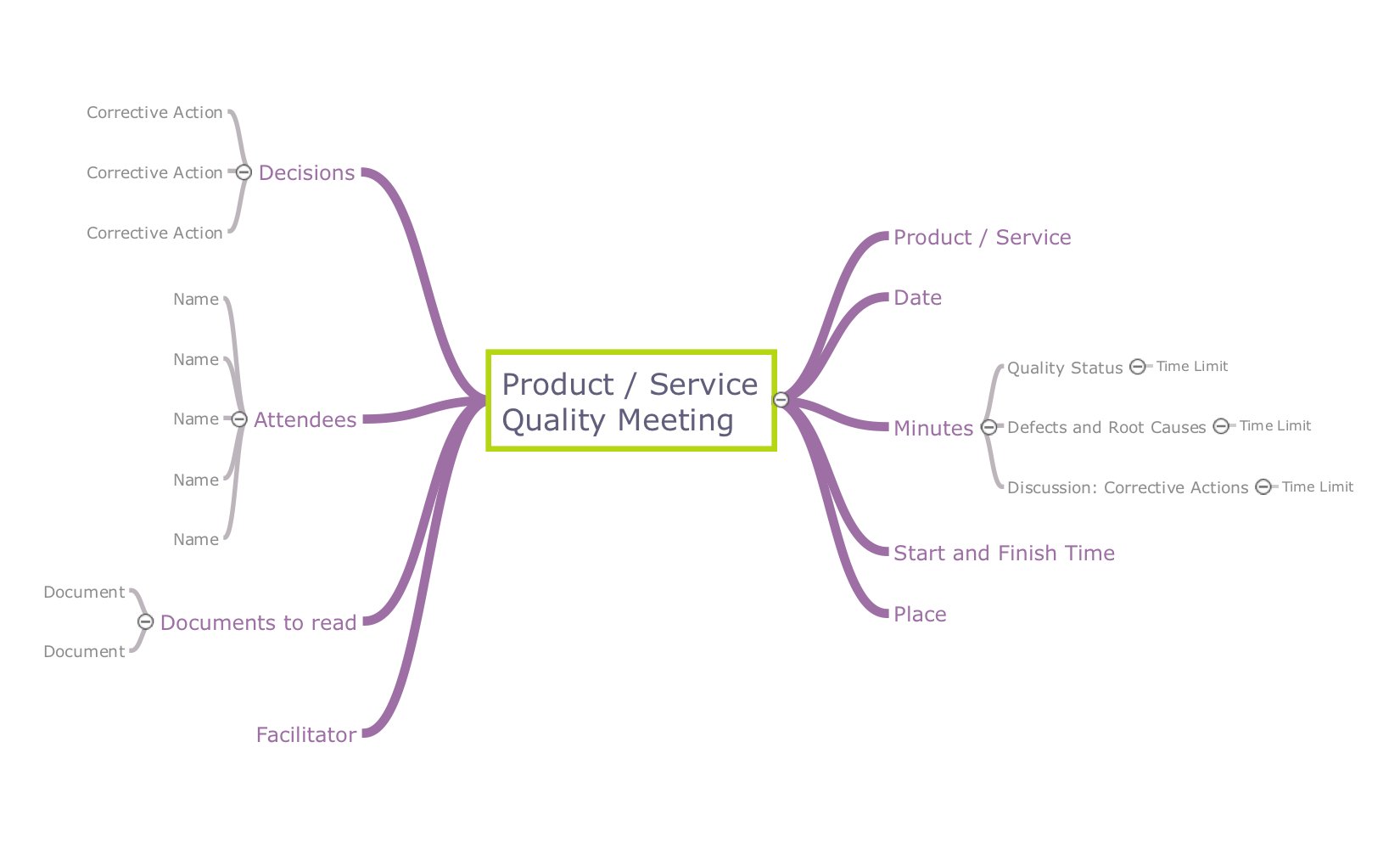Brainstorming in ConceptDraw MINDMAP
Video tutorials on ConceptDraw products. Try it today!Brainstorm Exchanging Mind Maps with Evernote
You will be able to use a Note Exchange solution to share mindmaps and mindmap data across your entire organization. It has never been easier to run brainstorm ideas for building strategies.Best Value Stream Mapping mac Software
Create value stream maps - for value stream analysis and value stream management, material and information flow mapping, using our quick start templates included with ConceptDraw.How Teachers Use Skype for eLearning
Teachers use Skype in the classroom to enrich experiences for students. Using mind mapping software in virtual classrooms for brainstorming and presentation make an effective way to gather information and track results.
Product Overview
The role of ConceptDraw MINDMAP is to organize and plan idea development and communicate between process participants. Mind maps are convenient to prepare presentations for team and management and send task lists and related information.Quality Mind Maps - samples and templates
Use samples and templates to describe your own quality processes, brainstorm, and structure quality issues.Quality Management Teams
ConceptDraw MINDMAP with Quality mindmaps solution as a demonstration of the creative approach to quality management in daily work of quality management team.Create a Value Stream Map
Use ConceptDraw PRO software extended with Value Stream Mapping solution to create your own VSM diagrams.Quality Improvement
Constant improvement of key performance indicators that are related to quality is a step in the right direction for a company interested in market growth.Quality Mind Maps
ConceptDraw map templates are great starting points to identify, track, and address quality initiatives in your organization.Quality Criteria MindMap
Quality Management Mind Maps - Presentations, Meeting Agendas, Problem will be solved.Quality Mind Map Solution
The Quality Mind Map Solution extends ConceptDraw MINDMAP with the addition of a number of Quality Management Mind Maps (Presentations, Meeting Agendas, and problem-solving techniques).Quality Project Management with Mind Maps
The visual form of mind maps is helpful in all stages of quality management, from describing problem to describing and documenting a decision.What is a Quality Management
Successful quality management implemented in a company of any size is a critical component of a company organization.Mind Map - Quality Structure
ConceptDraw MINDMAP v7 is a good way to describe visual instructions on any quality process.The best Quality Mind Maps software
ConceptDraw MindMap is the best Quality mind mapping software. It lets you easily identify the critical points during a conference call.Mind Mapping in the Quality Management
ConceptDraw MINDMAP has a addition to the ConceptDraw Solution Park that provides a creative approach to visualizing quality processes, Quality Mind Map Solution.Value Stream Mapping Template
Use ConceptDraw PRO for document processes with professional designed Value Stream Mapping templates.- Conceptdraw.com: Mind Map Software , Drawing Tools | Project ...
- Brainstorming in ConceptDraw MINDMAP | Brainstorm Exchanging ...
- Brainstorming in ConceptDraw MINDMAP | Brainstorm Exchanging ...
- Brainstorming in ConceptDraw MINDMAP | Product Overview | |
- Marketing | Business Diagram Software | ConceptDraw PRO ER ...
- Brainstorming in ConceptDraw MINDMAP | | Quality visualization in ...
- Business Diagram Software | Marketing | Business Productivity ...
- Marketing | Mind Maps for Business - SWOT Analysis | SWOT ...
- PM Easy | Software development with ConceptDraw Products ...
- Marketing Mind Maps | Mind Maps for Business - SWOT Analysis ...
- Marketing | Business Productivity Diagramming | Business ...
- Mind Map Exchange | How to Exchange ConceptDraw MINDMAP ...
- SWOT analysis Software & Template for Macintosh and Windows ...
- Brainstorm Exchanging Mind Maps with Evernote | Export from ...
- Venn diagram - Relationship marketing | Ladder of customer loyalty ...
- How to Deliver Presentations using Mind Maps
- Evernote + MindMapping | How to make great presentation via ...
- Quality Mind Map | Mind Map Food | Mind Map Making Software |
- Professional & Powerful Mind Mapping Software | One formula of ...
- Decision Making Software For Small Business | The Best ...