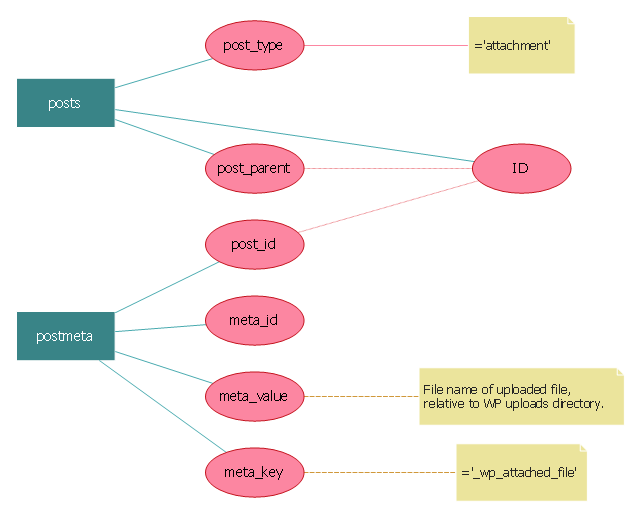Entity-Relationship Diagram (ERD)
Entity-Relationship Diagram (ERD)
An Entity-Relationship Diagram (ERD) is a visual presentation of entities and relationships. That type of diagrams is often used in the semi-structured or unstructured data in databases and information systems. At first glance ERD is similar to a flowch
This ERD sample was redesigned from the Wikimedia Commons file: WordPress file-reference ERD.svg. [commons.wikimedia.org/ wiki/ File:WordPress_ file-reference_ ERD.svg]
"WordPress is a MySQL-backed blogging platform in which uploaded files are saved to a user-configurable uploads directory. Files in this directory can be organised into a number of different subdirectory structures (by default, named by year and month) under wp-content/ uploads/ in the installation directory. Files are accessed directly by the web server (and not read/ written via the application). Each uploaded file has a single row in the posts table (which may or may not be linked to an actual post row via the post_ parent key). The post_ type column of this row has a value of 'attachment'. Rows in the postmeta table are linked to this row. Where the meta_ key column of postmeta is '_ wp_ attached_ file', the meta_ value column is a filename, relative to the WP upload directory." [Web application file-reference methods. Wikiversity]
The ERD example "WordPress file-reference ERD" was created using the ConceptDraw PRO diagramming and vector drawing software extended with the Entity-Relationship Diagram (ERD) solution from the Software Development area of ConceptDraw Solution Park.
"WordPress is a MySQL-backed blogging platform in which uploaded files are saved to a user-configurable uploads directory. Files in this directory can be organised into a number of different subdirectory structures (by default, named by year and month) under wp-content/ uploads/ in the installation directory. Files are accessed directly by the web server (and not read/ written via the application). Each uploaded file has a single row in the posts table (which may or may not be linked to an actual post row via the post_ parent key). The post_ type column of this row has a value of 'attachment'. Rows in the postmeta table are linked to this row. Where the meta_ key column of postmeta is '_ wp_ attached_ file', the meta_ value column is a filename, relative to the WP upload directory." [Web application file-reference methods. Wikiversity]
The ERD example "WordPress file-reference ERD" was created using the ConceptDraw PRO diagramming and vector drawing software extended with the Entity-Relationship Diagram (ERD) solution from the Software Development area of ConceptDraw Solution Park.
Databases Access Objects Model with ConceptDraw PRO
ConceptDraw Basic gives the opportunity of interaction with any ODBC-compatible databases. For this the Database Access Objects Model is provided. All calls to the database are made by certain methods of objects of this model.
 Software Development Area
Software Development Area
Solutions from the Software Development Area of ConceptDraw Solution Park collect templates, samples and libraries of vector stencils for drawing the software engineering diagrams and user interface design prototypes.
 ConceptDraw Solution Park
ConceptDraw Solution Park
ConceptDraw Solution Park collects graphic extensions, examples and learning materials
- Design elements - ERD (crow's foot notation) | Entity Relationship ...
- Components Of Er Diagram In Software Engineering
- WordPress file-reference ERD | Design elements - ERD (crow's foot ...
- Entity-Relationship Diagram ( ERD ) | Software and Database Design ...
- Entity Relationship Software | Martin ERD Diagram | Entity ...
- Short Note On Swinlane Diagram
- Entity Relationship Diagram Symbols | Basic Flowchart Symbols and ...
- WordPress file-reference ERD | Design elements - ERD (crow's foot ...
- Entity Relationship Diagram Symbols and Meaning ERD Symbols ...
- Entity-Relationship Diagram ( ERD ) | Event-driven Process Chain ...
- ConceptDraw PRO Database Modeling Software | Entity ...
- UML deployment diagram - Apple iTunes | AWS Architecture ...
- Flow Chart Online | Entity Relationship Diagram - ERD - Software for ...
- Entity Relationship Diagram - ERD - Software for Design Crows Foot ...
- Process Flowchart | Entity-Relationship Diagram ( ERD ) | Entity ...
- Best Mind Mapping Program for Making Presentations | Program for ...
- Entity Relationship Diagram Software Engineering | Entity ...
- UML activity diagram - Deposit slip processing | Diagramming ...
- Entity-Relationship Diagram ( ERD ) with ConceptDraw PRO | Entity ...
- Entity Relationship Diagram Symbols and Meaning ERD Symbols ...