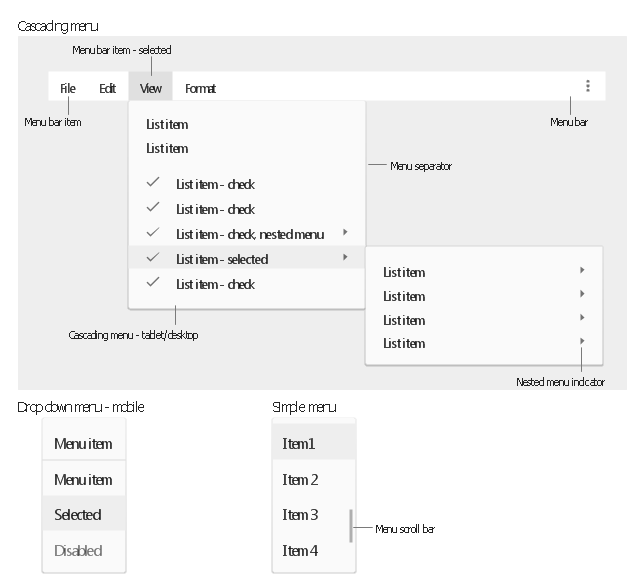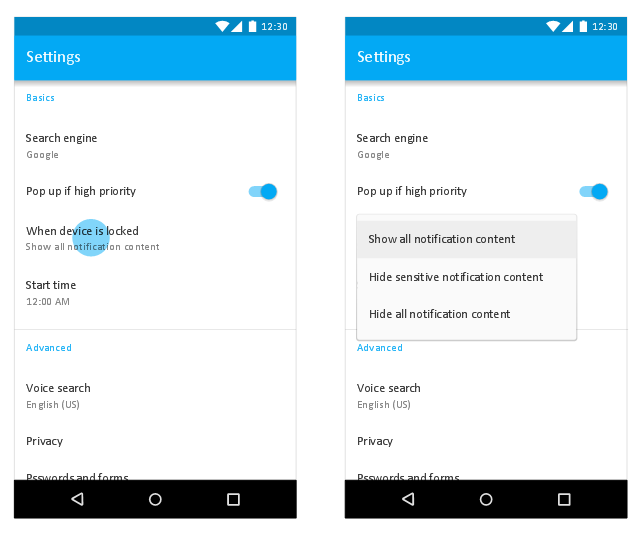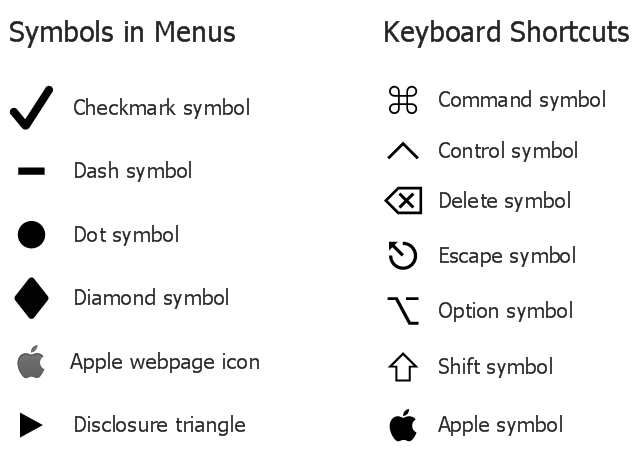Windows 10 User Interface
Windows 10 User Interface
Windows 10 User Interface solution extends significantly ConceptDraw PRO v11 functionality with look-and-feel functions of GUI software and makes it a great assistant for Win10 designers, developers, and software engineers. This solution provides a wide s
The vector stencils library "Android menus" contains 18 menu elements.
Use it to design user interface of your Android 5 application.
The shapes example "Design elements - Android menus" was created using the ConceptDraw PRO diagramming and vector drawing software extended with the "Android user interface" solution from the "Software Development" area of ConceptDraw Solution Park.
Use it to design user interface of your Android 5 application.
The shapes example "Design elements - Android menus" was created using the ConceptDraw PRO diagramming and vector drawing software extended with the "Android user interface" solution from the "Software Development" area of ConceptDraw Solution Park.
This Android 7 user interface sample shows Material Design simple menu.
"Menus display a list of choices on a transient sheet of material.
Menus appear upon interaction with a button, action, or other control. They display a list of choices, with one choice per line.
Menu items may be disabled if not applicable to a certain context. ...
Use simple menus in lists to display the options for a specific list item. ...
When opened, simple menus attempt to vertically align the currently selected menu item with the list item. The currently selected menu item is highlighted." [material.io/ guidelines/ components/ menus.html]
The Android 7 UI design example "Simple menu" was created using the ConceptDraw PRO diagramming and vector drawing software extended with the "Android user interface" solution from the "Software Development" area of ConceptDraw Solution Park.
"Menus display a list of choices on a transient sheet of material.
Menus appear upon interaction with a button, action, or other control. They display a list of choices, with one choice per line.
Menu items may be disabled if not applicable to a certain context. ...
Use simple menus in lists to display the options for a specific list item. ...
When opened, simple menus attempt to vertically align the currently selected menu item with the list item. The currently selected menu item is highlighted." [material.io/ guidelines/ components/ menus.html]
The Android 7 UI design example "Simple menu" was created using the ConceptDraw PRO diagramming and vector drawing software extended with the "Android user interface" solution from the "Software Development" area of ConceptDraw Solution Park.
 macOS User Interface
macOS User Interface
macOS User Interface solution extends the ConceptDraw PRO functionality with powerful GUI software graphic design features and tools. It provides an extensive range of multifarious macOS Sierra user interface design examples, samples and templates, and wide variety of libraries, containing a lot of pre-designed vector objects of Mac Apps icons, buttons, dialogs, menu bars, indicators, pointers, controls, toolbars, menus, and other elements for fast and simple designing high standard user interfaces of any complexity for new macOS Sierra.
The vector stencils library "macOS Menu Symbols" contains 13 menu icons.
Use it for user interface design of your macOS applications with ConceptDraw PRO software.
"Sometimes, displaying icons in menus can help users recognize menu items and relate them to other items they know about. As with all icons and images, make sure that using symbols instead of text doesn’t add confusion or ambiguity." [developer.apple.com/ library/ content/ documentation/ UserExperience/ Conceptual/ OSXHIGuidelines/ MenuIconsSymbols.html]
The menu icons example "Design elements - macOS Menu Symbols" is included in the macOS User Interface solution from the Software Development area of ConceptDraw Solution Park.
Use it for user interface design of your macOS applications with ConceptDraw PRO software.
"Sometimes, displaying icons in menus can help users recognize menu items and relate them to other items they know about. As with all icons and images, make sure that using symbols instead of text doesn’t add confusion or ambiguity." [developer.apple.com/ library/ content/ documentation/ UserExperience/ Conceptual/ OSXHIGuidelines/ MenuIconsSymbols.html]
The menu icons example "Design elements - macOS Menu Symbols" is included in the macOS User Interface solution from the Software Development area of ConceptDraw Solution Park.
- macOS User Interface | Mac OS User Interface Design Examples ...
- Menu Phone Design Example
- Android Drop Down List Example
- How to Design a Fast-Food Restaurant Menu Using ConceptDraw ...
- How to Design a Fast-Food Restaurant Menu Using ConceptDraw ...
- Examples Of Beverages Menu
- Mac OS User Interface Design Examples
- macOS Sierra - Apple Menu | macOS User Interface | How to Draw a ...
- Graphical User Interface Examples | GUI Software | Graphical User ...
- Example Of Beverages Menu
- Mac OS User Interface Design Examples | Mac OS X User Interface ...
- Food Images | Fruit Art | Food Pictures | Sample Of Menu Dessert ...
- How to Design a Fast-Food Restaurant Menu Using ConceptDraw ...
- Windows 10 User Interface | Graphical User Interface Examples ...
- Example Of Menu With Drinks Restaurants
- Androids Default Menu Icons
- Food Court | How to Design a Fast-Food Restaurant Menu Using ...
- Mac OS GUI Software | How to Design a Mockup of Apple macOS ...
- Android User Interface | Android 5.0 - List-style bottom sheet ...
- macOS User Interface | How to Design a Mockup of Apple macOS ...