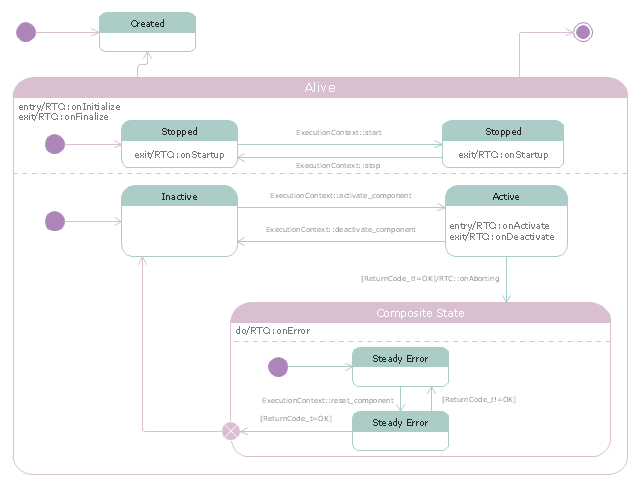"RT-middleware (Robotics Technology Middleware) is a common platform standards for Robots based on the distributed object technology. RT-middleware supports the construction of various networked robotic systems by the integration of various network enabled robotic elements called RT-Components. The specification standard of the RT-component is discussed / defined by the Object Management Group (OMG). ...
In the RT-middleware, robotics elements, such as actuators, are regarded as RT-components, and the whole robotic system is constructed by connecting those RT-components. This distributed architecture helps developers to re-use the robotic elements, and boosts the reliability of the robotic system.
Each RT-component has port as an endpoint for communicating other RT-components. Every port has its type and the ports which have the same type can be connected each other.
RT-components also has its state, so the RT-components behaves as state machines. The states that RT-components can have are CREATED, INACTIVE, ACTIVE, and ERROR, and the states and behaviors are controlled by the execution-context. If developers want to change the behavior of their RT-components, the execution-context can be replaced at run-time." [RT middleware. Wikipedia]
The UML state machine diagram example "State transitions of RT-component" was created using the ConceptDraw PRO diagramming and vector drawing software extended with the Rapid UML solution from the Software Development area of ConceptDraw Solution Park.
In the RT-middleware, robotics elements, such as actuators, are regarded as RT-components, and the whole robotic system is constructed by connecting those RT-components. This distributed architecture helps developers to re-use the robotic elements, and boosts the reliability of the robotic system.
Each RT-component has port as an endpoint for communicating other RT-components. Every port has its type and the ports which have the same type can be connected each other.
RT-components also has its state, so the RT-components behaves as state machines. The states that RT-components can have are CREATED, INACTIVE, ACTIVE, and ERROR, and the states and behaviors are controlled by the execution-context. If developers want to change the behavior of their RT-components, the execution-context can be replaced at run-time." [RT middleware. Wikipedia]
The UML state machine diagram example "State transitions of RT-component" was created using the ConceptDraw PRO diagramming and vector drawing software extended with the Rapid UML solution from the Software Development area of ConceptDraw Solution Park.
 Rapid UML
Rapid UML
Rapid UML solution extends ConceptDraw PRO software with templates, samples and libraries of vector stencils for quick drawing the UML diagrams using Rapid Draw technology.
- Diagramming Software for Design UML State Machine Diagrams ...
- UML Diagram Templates | State Machine Diagram | UML Activity ...
- Diagramming Software for Design UML State Machine Diagrams ...
- UML State Machine Diagram .Design Elements
- Diagramming Software for Design UML State Machine Diagrams ...
- Diagramming Software for Design UML State Machine Diagrams ...
- UML for Bank | UML Component for Bank | State Machine Diagram |
- State Machine Diagram | UML Diagram | Rapid UML |
- Diagramming Software for Design UML State Machine Diagrams
- Diagramming Software for Design UML State Machine Diagrams ...
- Rapid UML | UML Use Case Diagrams | State Machine Diagram |
- UML Deployment Diagram Example - ATM System
- UML Use Case Diagram Example . Services UML Diagram . ATM ...
- UML Tool & UML Diagram Examples | UML Diagram Types List ...
- UML Use Case Diagram Example . Services UML Diagram . ATM ...
- UML Deployment Diagram Example - ATM System | Sequence UML ...
- UML Use Case Diagram Example . Services UML Diagram . ATM ...
- UML Diagrams with ConceptDraw PRO | Rapid UML | ConceptDraw ...
- UML Use Case Diagrams
- Diagramming Software for designing UML Sequence Diagrams ...