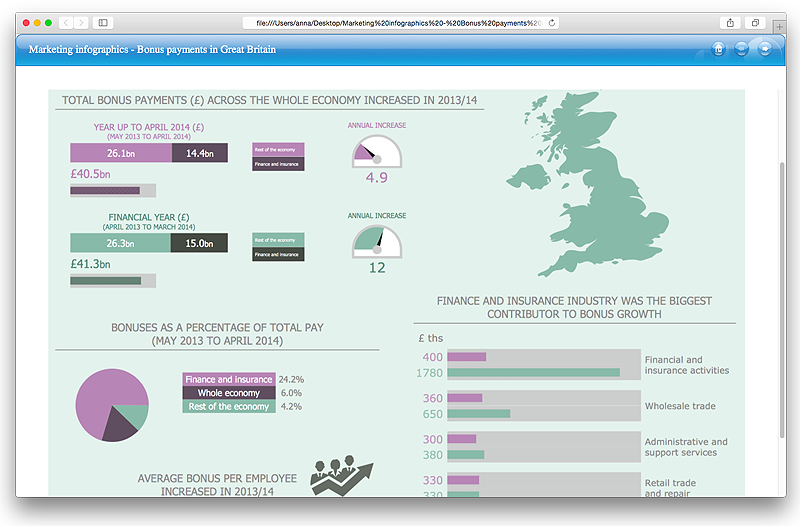SWOT Analysis
SWOT Analysis
SWOT and TOWS Matrix Diagrams solution extends ConceptDraw PRO and ConceptDraw MINDMAP software with features, templates, samples and libraries of vector stencils for drawing SWOT and TOWS analysis matrices and mind maps.
HelpDesk
How to Create SWOT Analysis Template Using ConceptDraw PRO
SWOT-analysis is used to develop a marketing strategy. SWOT-analysis includes determining the strengths and weaknesses in the company's activity, potential external threats and opportunities and assesses their relative strategic competitors. ConceptDraw SWOT and TOWS Matrix Diagrams solution provide a set of SWOT matrix in which should be recorded and then compared the strengths and weaknesses of the enterprise and the market opportunities and threats. This comparison allows you to determine what steps can be taken for the development of your company and what problems need to be addressed urgently.
 ConceptDraw Solution Park
ConceptDraw Solution Park
ConceptDraw Solution Park collects graphic extensions, examples and learning materials
 Social Media Response
Social Media Response
This solution extends ConceptDraw PRO and ConceptDraw MINDMAP with the ability to draw interactive flow charts with action mind map templates, to help create an effective response to applicable social media mentions.
HelpDesk
How to Make an Ansoff Matrix Template in ConceptDraw PRO
Ansoff Matrix is a business strategic management tool that helps a business determine its product and market growth strategy. Ansoff matrix has four sections to show each impacting ways that businesses can grow. Using Ansoff Matrix enables determining the current position of any business in the industry and choose the direction of its growth, which would provide the most competitive position. While Ansoff Matrix is most commonly used as a business planning tool it can be used also for personal development. You can make Ansoff Matrix template for your organization using ConceptDraw PRO Matrices solution.
 Collaboration Area
Collaboration Area
The solutions from Collaboration area of ConceptDraw Solution Park extend ConceptDraw PRO and ConceptDraw MINDMAP software with features, samples, templates and vector stencils libraries for drawing diagrams and mindmaps useful for collaboration.
 SYSML
SYSML
The SysML solution helps to present diagrams using Systems Modeling Language; a perfect tool for system engineering.
 Business Infographics Area
Business Infographics Area
ConceptDraw Business Infographics Solutions helps you to design eye-catching marketing infographics, on subjects such as content marketing, education, IT, social media marketing, and marketing plans; allowing you to represent, share and explain various pi
 ConceptDraw Solution Park
ConceptDraw Solution Park
ConceptDraw Solution Park collects graphic extensions, examples and learning materials
HelpDesk
How to Make a Web Page from Infographics
Create your own original marketing illustrations and infographics, presentation slides, website, and blog pages using ConceptDraw PRO.HelpDesk
How to Add a Circle-Spoke Diagram to a MS Word Document Using ConceptDraw PRO
ConceptDraw PRO allows you to easily create various marketing charts, including the circle-spoke diagrams and then insert them into a MS Word document.- Social Media Marketing
- Sample Swot Analysis Media
- How To Use Enterprise Collaboration Software | Social Media ...
- Marketing Media Social Social Marketing
- How to Create a Social Media Flowchart | Mind Maps for Business ...
- SWOT Analysis Solution - Strategy Tools | Marketing | How to ...
- Mind Maps for Business - SWOT Analysis | SWOT Analysis | What is ...
- How To Use Enterprise Collaboration Software | Mind Maps for ...
- What Is an Action Mind Map | SWOT Analysis | Marketing | Bank ...
- Mind Maps for Business - SWOT Analysis | What is SWOT Analysis ...
- Mind Maps for Business - SWOT Analysis | How To Use Enterprise ...
- Social Media Response | SWOT Analysis | Interior Design | Sample ...
- How to Make SWOT Analysis in a Word Document | SWOT analysis ...
- Mind Maps for Business - SWOT Analysis | SWOT analysis matrix ...
- Bank social media response flowchart | SWOT Personality | How to ...
- SWOT Analysis Solution - Strategy Tools | TOWS analysis matrix ...
- Marketing | Mind Maps for Business - SWOT Analysis | SWOT ...
- SWOT Analysis | SWOT Analysis Software | Flowchart Example ...
- SWOT Analysis | Small business consultancy SWOT analysis matrix ...